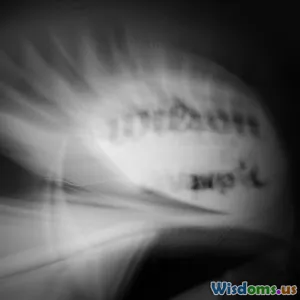Beginner Guide Training Image Classifiers with Keras from Scratch
10 min read A comprehensive beginner's guide to training image classifiers with Keras from scratch, covering fundamentals, practical steps, and real-world examples. (0 Reviews)
Beginner Guide: Training Image Classifiers with Keras from Scratch
Introduction
In today's era of visual data explosion, teaching computers to accurately analyze and classify images has become a cornerstone of modern AI applications. From facial recognition in smartphones to medical imaging diagnostics and autonomous vehicles, image classification powers intelligent decision-making. But for a beginner, the prospect of building an image classifier might seem daunting. How do you transform pixels into meaningful predictions?
This guide is designed precisely for beginners who want to gain hands-on experience training image classifiers from scratch using Keras, one of the most user-friendly and popular deep learning libraries. We will uncover the journey from understanding datasets and model architectures to training, evaluating, and improving your image classifiers step-by-step.
By the end, you'll have a solid foundation, practical skills, and the confidence to start your own image classification projects.
Why Image Classification and Why Keras?
Image classification involves categorizing an input image into a set number of predefined classes. For example, distinguishing images of cats from dogs or identifying handwritten digits.
The Impact of Image Classification
- Healthcare: Automating detection of conditions like pneumonia or diabetic retinopathy from X-rays and retinal images.
- Retail: Enabling product visual search and automated tagging.
- Autonomous Vehicles: Identifying pedestrians, street signs, or other vehicles for decision making.
Why Keras?
Keras offers several advantages making it ideal for beginners:
- High-level API that integrates seamlessly with TensorFlow.
- Minimal lines of code to build powerful neural networks.
- Extensive pre-built layers, optimizers, and utilities.
- Strong community support and documentation.
These traits allow newcomers to focus on concepts and results without getting bogged down in complex implementations.
Getting Started: Environment Setup
Before diving into code, set up an environment where you will run your Keras-based training.
- Install Python (Version 3.7+ recommended)
- Create a virtual environment with
python -m venv venv - Activate environment:
- Windows:
venv\Scripts\activate - Mac/Linux:
source venv/bin/activate
- Windows:
- Install TensorFlow (includes Keras):
pip install tensorflow - Optionally, install Jupyter Notebook for interactive coding:
pip install notebook jupyter notebook
Your setup is ready!
Step 1: Understanding Your Data
Any machine learning task starts with data. Image classification particularly relies on labeled images, often organized in directories representing classes.
Example Dataset: CIFAR-10
To keep things manageable, we will use the CIFAR-10 dataset, consisting of 60,000 32x32 color images across 10 classes (e.g., airplane, car, bird, cat, etc.). The dataset comes built-in with Keras, providing:
- 50,000 training images
- 10,000 testing images
This dataset is a perfect sandbox—well-characterized and widely used in research.
Step 2: Loading and Preprocessing Image Data
Preprocessing ensures your model receives data in a usable format.
Specifically, for CIFAR-10:
- Load images and labels.
- Normalize pixel values from integers [0, 255] to floats [0, 1].
- Convert labels to categorical encoding.
Example code:
import tensorflow as tf
from tensorflow.keras.utils import to_categorical
# Load Dataset
(x_train, y_train), (x_test, y_test) = tf.keras.datasets.cifar10.load_data()
# Normalize pixel values
x_train, x_test = x_train / 255.0, x_test / 255.0
# One-hot encode labels
num_classes = 10
y_train = to_categorical(y_train, num_classes)
y_test = to_categorical(y_test, num_classes)
Normalization speeds training convergence and stabilizes gradients.
Step 3: Building Your First Image Classifier Model
Choosing the Architecture
Convolutional Neural Networks (CNNs) are the gold standard for image tasks. CNNs exploit spatial hierarchies in images via convolutions and pooling.
Basic CNN Model with Keras
Let's define a simple CNN:
from tensorflow.keras.models import Sequential
from tensorflow.keras.layers import Conv2D, MaxPooling2D, Flatten, Dense
model = Sequential([
Conv2D(32, (3,3), activation='relu', input_shape=(32,32,3)),
MaxPooling2D(2,2),
Conv2D(64, (3,3), activation='relu'),
MaxPooling2D(2,2),
Flatten(),
Dense(64, activation='relu'),
Dense(num_classes, activation='softmax')
])
model.summary()
Explanation:
- Conv2D layers extract features like edges.
- MaxPooling2D reduces feature map dimensions, controlling overfitting.
- Flatten prepares features for fully connected layers.
- Dense layers perform classification.
Step 4: Compiling the Model
Compilation configures learning mechanisms.
Key parameters:
- Optimizer: Algorithm controlling weight updates. Adam optimizer is a beginner-friendly choice.
- Loss function: Quantifies how wrong predictions are;
categorical_crossentropyfits multi-class problems. - Metrics: Evaluate performance during training.
Example compilation:
model.compile(optimizer='adam',
loss='categorical_crossentropy',
metrics=['accuracy'])
Step 5: Training the Model
Feed training images to the model over multiple passes (epochs).
Keras’ .fit() manages this:
history = model.fit(x_train, y_train,
epochs=20,
batch_size=64,
validation_data=(x_test, y_test))
Tips:
- Epochs: Number of complete passes.
- Batch size: Number of samples processed at once.
- Use validation data to monitor for overfitting.
Monitoring Progress
Observe training/validation accuracy and loss. Overfitting occurs if training accuracy grows but validation accuracy stalls or decreases.
Step 6: Evaluating Model Performance
Post-training, evaluate on the test set:
test_loss, test_acc = model.evaluate(x_test, y_test)
print(f"Test accuracy: {test_acc:.4f}")
Accuracy around 70-75% is typical for this simple model on CIFAR-10.
To gain deeper insight:
- Plot confusion matrix to analyze class-by-class performance.
- Check misclassified examples to identify challenges.
Step 7: Improving the Model
The first model is a baseline. Next steps to improve performance:
a. Data Augmentation
Artificially increase training data diversity by applying transformations:
from tensorflow.keras.preprocessing.image import ImageDataGenerator
datagen = ImageDataGenerator(
rotation_range=20,
width_shift_range=0.1,
height_shift_range=0.1,
horizontal_flip=True
)
datagen.fit(x_train)
# Use datagen.flow() in model.fit()
Augmentation helps models generalize better.
b. Deeper Architectures
Explore architectures like VGG, ResNet, or EfficientNet which often yield better accuracy. For example, using Transfer Learning to use pretrained weights reduces training time:
from tensorflow.keras.applications import VGG16
base_model = VGG16(weights='imagenet', include_top=False, input_shape=(32,32,3))
# Freeze base layers and add your own classifier layers on top
c. Hyperparameter Tuning
Adjust learning rate, batch size, activation functions, and number of filters for optimum training.
Real-World Insights
- Patience is key: Training image classifiers requires iterative experimentation.
- Computational resources: GPUs significantly speed training times—Google Colab offers free GPU access.
- Understanding failures: Deep learning doesn’t guarantee success immediately; careful debugging, data quality, and tuning are vital.
- Community resources: Access countless Kaggle datasets and notebooks to practice.
Quoting Andrew Ng, a pioneer in AI: "AI is the new electricity." Learning to build image classifiers is a valuable step into that transformative field.
Conclusion
Training image classifiers using Keras from scratch can seem challenging initially, but the intuitive Keras framework combined with progressively building knowledge unlocks powerful capabilities. Starting with a simple CNN on datasets like CIFAR-10 lets beginners grasp core concepts of convolutional architectures, dataset preparation, and model training.
Remember to start small, understand each step, and iterate with improvements such as data augmentation and deeper models. With continuous learning and practice, you’ll soon be developing image classifiers that not only classify images but open doors to exciting AI applications.
Empower yourself today — dive into the code, experiment, and watch your models learn from visual data!
Additional Resources
- Keras Documentation
- TensorFlow Tutorials
- CIFAR-10 Dataset Information
- Google Colab for Free GPU Access
Start your first Keras project today and transform images into insights!
Rate the Post
User Reviews
Popular Posts