
Can Baldurs Gate 3 Run Smoothly on Steam Deck
20 min read Discover if Baldur’s Gate 3 runs smoothly on the Steam Deck, covering performance, settings, and tips for an optimal experience. (0 Reviews)
Can Baldur's Gate 3 Run Smoothly on Steam Deck?
The gaming sphere buzzed with excitement upon the announcement that Baldur’s Gate 3, Larian Studios’ sprawling, modern CRPG, would ship with Steam Deck compatibility. A potent promise, considering the game’s technical heft, cinematic flair, and massive world-building. But what is the truth behind this compatibility? Can Baldur’s Gate 3 really run smoothly on the Steam Deck, and—if so—what should you expect?
In this practical deep dive, we unravel the real-world performance, player experiences, and actionable tips on maxing out your adventure from the palm of your hand.
Steam Deck Hardware: Can It Handle a Modern CRPG?

Valve’s Steam Deck changed the portable gaming landscape with its powerful AMD APU—a custom Zen 2 CPU paired with RDNA 2 graphics. Specifications set it apart from all previous handhelds, but can this portable beast handle a game as ambitious as Baldur's Gate 3?
Core Specs Overview
- CPU: Quad-core AMD Zen 2 (2.4-3.5 GHz)
- GPU: AMD RDNA 2 (8 compute units, 1-1.6 GHz)
- RAM: 16GB LPDDR5
- Storage: 64GB eMMC (base), 256GB/512GB NVMe SSD options
- Display: 7-inch 1280x800px touchscreen (16:10 aspect)
These specs enable a surprising level of gameplay parity with budget gaming laptops—if game developers optimize titles correctly.
Power and Constraint
The Steam Deck runs a custom Linux-based SteamOS, minimizing overhead. Yet, thermal constraints and a 15W power envelope prevent the Deck from rivaling full gaming rigs. Technically intensive games might require serious graphical and performance compromises.
The case of Baldur's Gate 3, with its dense environments, turn-based combat, dynamic lighting, and narrative cutscenes, tests these capabilities thoroughly.
What “Steam Deck Verified” Status Means

Valve’s “Steam Deck Verified” badge signals that a game meets certain usability and performance standards on the Deck. Specifically, the Verified label ensures:
- Game launches & runs by default with no third-party launchers.
- Controller support (or seamless virtual controls) is robust.
- All in-game text and UI elements are legible on the Deck’s 7" display.
- Performance is consistently smooth at 1280x800 resolution.
Baldur’s Gate 3 received this coveted Verified status in August 2023, right after its full release. First-hand reports confirm that installation is hassle-free: no tweaking launch parameters or BIOS settings. The game recognizes Deck controls on boot, even remapping complex keyboard shortcuts to an accessible radial menu.
Example: You can navigate inventory, cast spells, and steer conversations entirely from the Deck’s native controls, using trackpads or analog sticks.
But does “Verified” mean you’ll have a flawless experience, ultra settings, and 60 FPS all the time? Not quite—and that’s where real-life performance metrics come into play.
Performance Benchmarks: Real-World Testing Results
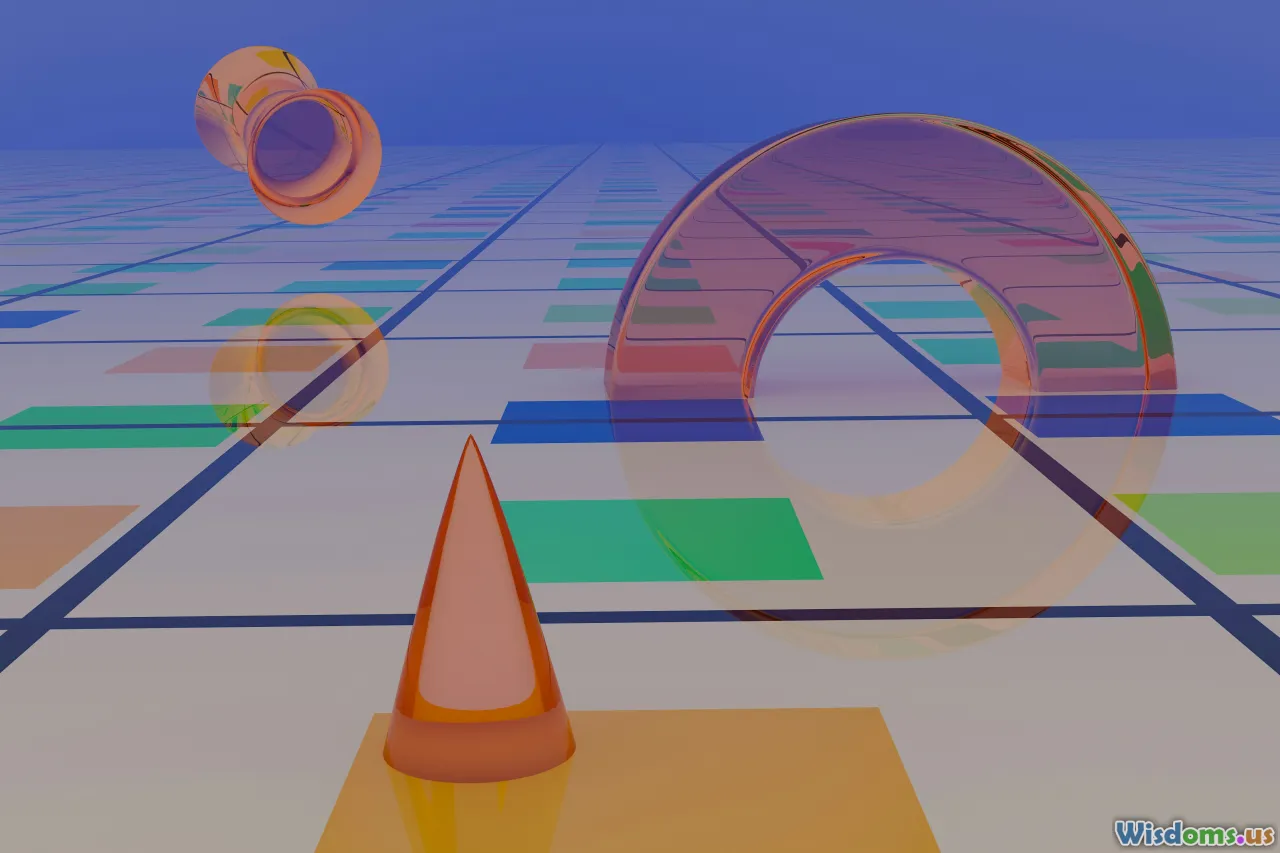
Benchmarks reveal the real story: Can Baldur’s Gate 3 run smoothly on the Steam Deck in all situations, or only in controlled environments?
Graphics Settings and Typical FPS
Players and reviewers have stress-tested BG3 across various Deck models (64GB, 256GB, 512GB). Here’s a breakdown based on testing both Acts 1 to 3 and crowded areas:
- Low Settings, 1280x800 (default resolution): 30-40 FPS in most areas, ~30 FPS in Baldur’s Gate City
- Medium Settings: 25-30 FPS early on; may drop to 20-24 FPS with heavy spell effects or dense population
- High/Ultra Settings: Unplayable: frequent drops to sub-20 FPS, heavy stutter, increased battery drain
The Gist: Low preset is recommendable for consistent smoothness, with key toggles like AMD FSR 2.0 (FidelityFX Super Resolution) improving the experience notably. Cutscenes—heavily cinematic—sometimes dip below 30 FPS even on low, but remain visually coherent.
Example Benchmarks
- Act 1 Wilderness: 35-40 FPS (Low, FSR Quality, VSync Off)
- Goblin Camp/Underdark: 30-35 FPS (occasional spikes with particle effects)
- Baldur’s Gate Lower City (Act 3): 25-30 FPS (can dip to 20-22 with max NPCs and spells)
TLDR: For most scenarios, you can expect a consistent, “console-like” 30 FPS with the right settings. Specific locations and battles may still see drops, but rare stuttering generally doesn’t sink playability.
Storage Considerations: Fitting BG3 on Your Deck

Baldur’s Gate 3’s install size is massive, hovering around 120 GB with all updates and DLC. Steam Deck’s base model (64 GB eMMC) cannot contain the full game without expanded storage.
Upgrading Your Storage
Most players with the 64GB model will need to:
- Install a microSD card (at least 256GB recommended for speed and future games)
- Play from an external USB SSD (via Deck’s dock or USB-C accessory)
The NVMe SSD options (256GB/512GB) readily accommodate BG3, but a responsible user should ensure at least 30GB free for shader caches, save files, and OS operations.
Tip: Use Panzer or SanDisk Extreme microSD cards for the best speed—cheaper cards may mean long load times and occasional asset pop-in.
Game Settings Tweaks for a Smoother Experience

Optimizing BG3 for the Steam Deck is an art: balancing visuals, loading speed, battery life, and stable frame rate. Here’s an actionable step-by-step locale-ready guide to get the most out of your journey:
- Set Graphics Preset: Start on 'Low'. It offers the most stable baseline for frame rate across all acts.
- Activate AMD FSR 2.0: Switch to 'Quality' or 'Balanced' mode. This upscaling dramatically boosts performance with minimal visual loss.
- Turn Off Shadows or Reduce to Low: Shadows are resource-intensive. Disabling ‘Dynamic Shadows’ can net another 4-5 FPS, especially in cities.
- Limit Crowd Density: BG3 allows toggling crowd population in settings—set this to ‘Low’ for smoother city exploration.
- VSync: Turning off VSync may increase FPS but can introduce tearing. Use only if you prefer responsiveness over visual stability.
- Frame Rate Cap: Consider using a 30 or 40 FPS cap via Steam’s menu for improved thermal behavior and battery longevity.
Example Settings (Tested for Act 3):
- Preset: Low
- FSR 2.0: Quality
- Shadows: Off or Low
- Crowd: Low
- VSync: Off
This boosts battery life from roughly 90 minutes (on high) to close to 2.5–3 hours (with sensible settings and 50% brightness/volume).
Handling Controls, UI, and Accessibility

Learning a complex CRPG on a small handheld could prove daunting, but Larian’s team put legwork into adapting Baldur’s Gate 3’s labyrinthine menus and intense combat:
- Radial menus: Core to inventory, spellcasting, and turn actions; mapped to the Steam Deck’s triggers and face buttons
- Trackpads = Mouse: Precision item targeting, drag-and-drop inventory management
- Customizable layouts: Steam Input allows community layouts or bespoke keybinds
- Font/UI scaling: UI elements auto-scale for the Deck’s resolution; almost all text readable (occasional minor clipping reported in long dialogue)
Accessibility Note: Larian continues issuing patches to improve readability and controller comfort; as of version 1.5, 95% of menus are easily navigable from the Deck’s controls alone. Touchscreen support augments quick actions or map navigation.
Multiplayer & Cloud Saves: What to Expect

Baldur’s Gate 3 shines in co-op—local and online. But are these modes practical on a Steam Deck?
- Online Multiplayer: Fully supported, but WiFi connection quality can impact game stability. Deck’s WiFi chip is strong, but crowded environments (e.g., airports, cafes) may introduce lag in dialogue selection or combat.
- Example: Start a campaign on desktop; resume later from the Deck seamlessly.
- Controller Pairing: Multiple controllers can connect via USB-C or Bluetooth for couch co-op. Note: Each player will use a radial-menu style interface.
- Cross-Save: Steam Cloud works natively with Baldur’s Gate 3 on the Deck. Save your playthrough on PC and, within seconds, pick up from where you left off while ‘decked’ out on the go.
Community Mods, Patches, and Ongoing Support

The Steam Deck’s Linux base requires Proton (compatibility layer) for some mod managers and third-party tools. BG3’s vanilla experience is robust, but the passionate modding scene offers improvements:
- UI Overhauls: Mods for clearer text or optimized layouts for small screens
- Performance Tweaks: Fans regularly experiment with INI settings and unofficial patches to eke out 5-10% more FPS
- Quality of Life: Mods include expanded hotbars, party management tools, and alternate camera perspective
Note that not all mods work perfectly on the Deck; check mod support and always back up your SteamOS system partition.
Larian Studios has issued several hotfixes and two major patches post-release. These initiatives tackle FPS drops in city areas, UI oddities, and improve controller transitions. The studio’s track record—dating back to Divinity: Original Sin—suggests ongoing Deck support is a core priority.
Real Player Experiences and Use Cases
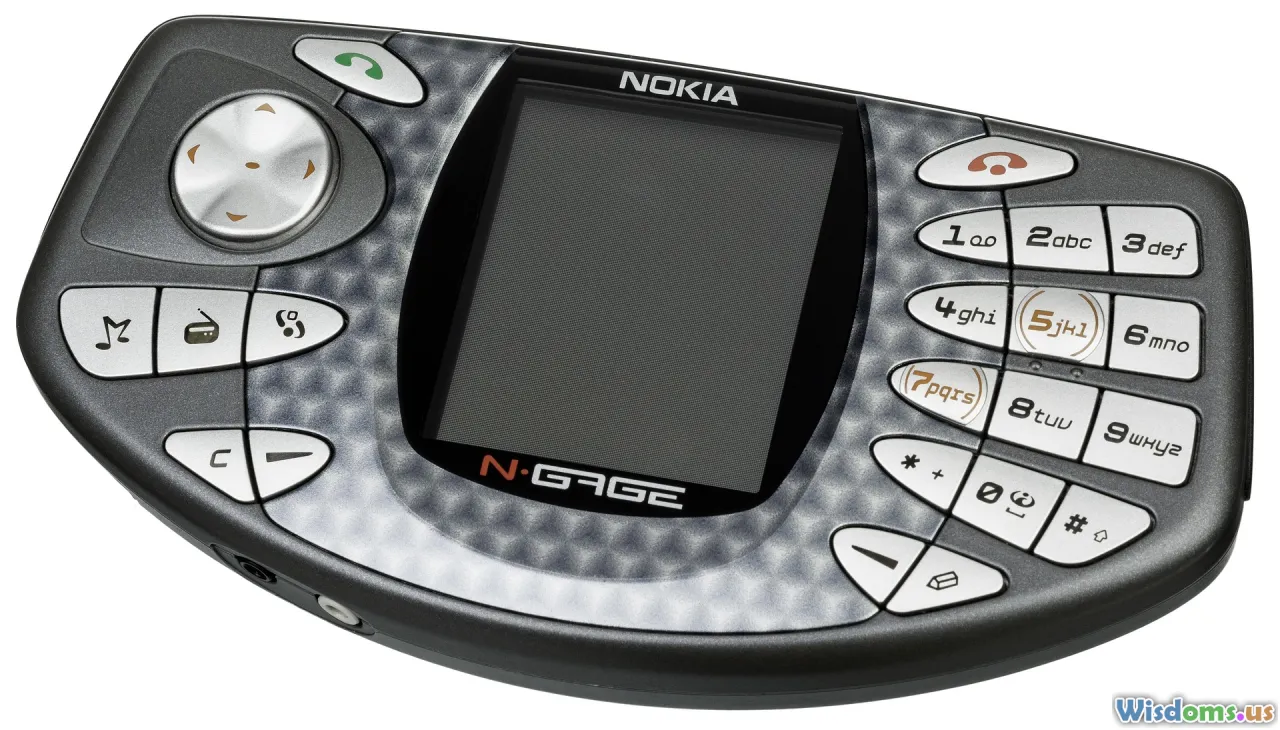
Thousands of Deck owners report the joys—and limitations—of BG3’s portable play. Here are concrete cases:
Scenario 1: The Commute Campaign
Alex plays BG3 exclusively on the way to work. Act 2’s spooky forests run at a flawless 35 FPS on Low. The Deck sleeps between train stops and, on waking, resumes instantly. Cloud saves mean finishing the same battles at home on a desktop.
Scenario 2: Couch Co-Op
Jess and Steve use Deck’s docked mode and plug in two controllers. They split decision-making, divvy up character management, and explore the city together from the living room couch—no TV lag, no detachments. Framerate dips are bearable for social play.
Scenario 3: The RPG Marathoner
Morgan pushed through a 10-hour session (lunch breaks included). Battery needed a charge at hour 4, so power bank backup became essential. Reports cite Act 3 as "demanding but tolerable;" cutscene dips were present but didn’t ruin immersion.
Key Feedback Themes:
- Quick boot, sleep, resume is a killer feature.
- Occasional stutters considered "even across laptops" at similar settings.
- Most negative reports are from players unwilling to tweak settings away from Medium/High.
- Steam Deck’s fan is noticeable during city exploration, but no major thermal throttling when capped to 30 FPS.
Comparing Portable Performance: Deck vs. Ally vs. ROG G Cloud

Baldur’s Gate 3 runs objectively best on x86-based handhelds. Here’s how the Steam Deck stacks up versus main alternatives:
| Device | Typical BG3 FPS (Low) | Resolution | Battery (medium load) |
|---|---|---|---|
| Deck (512GB OLED) | 30–40 | 1280x800 | ~2.5 hours |
| ASUS ROG Ally | 40–55 | 1080p | ~1.5 hours |
| Lenovo Legion Go | 35–50 | 1600p* | ~1.5 hours |
| ROG G Cloud | xCloud Streaming | -- | ~8–10 hours (stream) |
Higher resolutions may impact performance—Deck’s lower pixel count is an advantage at 800p
Key Comparison Notes:
- Steam Deck: Best for maximum value, battery, strong Verified status
- ROG Ally/Legion Go: Higher frame rate possible, but worse battery; may need more tweaking
- Cloud Handhelds (G Cloud): Rely solely on streaming—latency and stability issues, but no install or storage worries
If mobility and cost are priorities, Steam Deck is the winner. If you desire more power and routinely dock to a charger or external display, premium Windows handhelds win on raw FPS.
Expert Tips for a Premium Deck Experience

To extract the most from BG3 on your Steam Deck:
- Use Per-Game Performance Profiles: Set a 30 FPS cap, dynamic resolution, and lower TDP limits for BG3—saves battery and throttles temps.
- Keep SteamOS Updated: Each OS update brings further performance or compatibility optimizations.
- Install in Internal SSD/MicroSD: NVMe offers faster load times; fast microSD remains a valid, affordable alternative.
- Take Advantage of Hotkey Shortcuts: Large inventories are easier to manage with customized shortcuts.
- Consider Docking: For longer sessions, dock your Deck to a USB hub, use external keyboard/mouse (especially during character creation or cutscene-heavy segments).
- Prepare a Power Bank: BG3 drains Deck’s battery quicker than smaller indies—using a 10000mAh or higher power bank is wise for portable marathons.
Exploring the sprawling lands of Faerûn from a device that fits in your backpack would have been fantasy only a few years ago. With careful settings tweaks and the constant improving of both Larian’s codebase and Valve’s SteamOS, Baldur’s Gate 3 not only runs—but shines—on the Steam Deck. The Deck arguably represents the best balance of affordability, accessibility, and performance for RPG lovers on the go. Embrace the journey—may your spell slots be ever full, and your framerates steady, as you save the Realms from wherever life takes you.
Rate the Post
User Reviews
Popular Posts
















