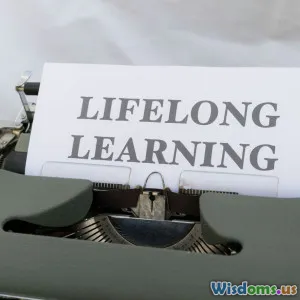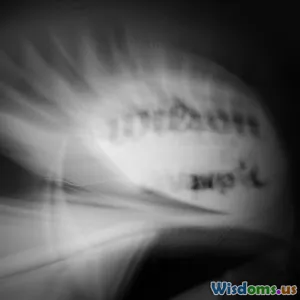Step By Step Tutorial On Building Your First Decision Tree
15 min read A comprehensive tutorial to build your first decision tree with practical examples and clear guidance. (0 Reviews)
Step By Step Tutorial On Building Your First Decision Tree
Unlock the power of decision trees: intuitive predictive models that mirror human decision-making. Whether you’re venturing into machine learning for the first time or seeking to solidify your understanding, this tutorial walks you through building your first decision tree from scratch.
Introduction
In the sprawling landscape of data science and machine learning, few algorithms offer both ease of understanding and practical power like decision trees. They are widely used—from business analytics and healthcare diagnostics to financial modeling and beyond. But what exactly is a decision tree, and why should you learn to build one yourself?
Imagine having a flowchart-like structure where each internal node represents a 'test' on an attribute, each branch corresponds to the result of that test, and each leaf node holds a decision or classification. This intuitive structure doesn’t just facilitate making predictions; it offers interpretability—a rare advantage in predictive modeling.
Building your first decision tree can feel daunting. This tutorial simplifies the process by breaking it down into actionable steps while embedding essential theory, practical examples, and programming insights. By the end of this read, you’ll know how to manually construct a decision tree and implement one using Python’s popular libraries.
Understanding Decision Trees
What Is a Decision Tree?
A decision tree is a supervised machine learning algorithm that recursively splits data based on feature questions until reaching conclusions or classifications.
- Internal nodes: Feature-based questions (e.g., "Is age > 30?")
- Branches: Possible answers (e.g., Yes, No)
- Leaf nodes: Final decision or output label
For example, a decision tree aimed at predicting whether to play tennis might first ask about weather conditions, then humidity, and eventually offer a “Play” or “Don’t Play” decision.
Why Use Decision Trees?
- Interpretability: The logical structure is easy for humans to follow.
- Flexibility: Can handle numerical and categorical data.
- Non-parametric: No assumptions about data distribution.
Core Concepts: Entropy, Information Gain, and Gini Index
When building a decision tree, the goal is to select the best features to split the data at each node. This selection is guided by measures of data purity.
Entropy
Entropy quantifies the disorder or impurity in the dataset. If all data samples belong to one class, entropy is zero (pure). Mixed samples increase entropy.
The formula:
E(S) = - \sum p_i \log_2 p_i
where p_i is the proportion of samples belonging to class i.
Information Gain
Information gain measures the effectiveness of a split by comparing entropy before and after the split.
IG(S, A) = E(S) - \sum_{v \in Values(A)} \frac{|S_v|}{|S|} E(S_v)
Here, splitting on attribute A partitions set S into subsets S_v.
Higher information gain indicates better splits.
Gini Index
An alternative to entropy, the Gini index measures impurity as:
Gini(S) = 1 - \sum p_i^2
Used frequently in the CART (Classification and Regression Trees) algorithm.
Step 1: Preparing the Dataset
To build your decision tree, you need labeled data—a set of observations with known outcomes. Let's use an iconic example: predicting whether a person plays tennis based on environmental factors.
| Outlook | Temperature | Humidity | Wind | Play Tennis? |
|---|---|---|---|---|
| Sunny | Hot | High | Weak | No |
| Sunny | Hot | High | Strong | No |
| Overcast | Hot | High | Weak | Yes |
| Rain | Mild | High | Weak | Yes |
| Rain | Cool | Normal | Weak | Yes |
| Rain | Cool | Normal | Strong | No |
| Overcast | Cool | Normal | Strong | Yes |
| Sunny | Mild | High | Weak | No |
| Sunny | Cool | Normal | Weak | Yes |
| Rain | Mild | Normal | Weak | Yes |
| Sunny | Mild | Normal | Strong | Yes |
| Overcast | Mild | High | Strong | Yes |
| Overcast | Hot | Normal | Weak | Yes |
| Rain | Mild | High | Strong | No |
This dataset has:
- Features: Outlook, Temperature, Humidity, Wind
- Target label: Play Tennis (Yes/No)
Data Encoding
For algorithmic processing, categorical values often need to be encoded as numbers or handled symbolically depending on the implementation.
Step 2: Calculating Entropy of the Dataset
First, calculate the entropy of the entire dataset based on the target label.
Total samples:14
- Number of Yes: 9
- Number of No:5
Probability:
- p(Yes) = 9/14 ≈ 0.64
- p(No) = 5/14 ≈ 0.36
Entropy:
E(S) = -0.64 \times \log_2 0.64 - 0.36 \times \log_2 0.36
Calculations:
- 0.64 × (-0.6439) = -0.412 (approx)
- 0.36 × (-1.4739) = -0.530 (approx)
Sum: 0.942 bits
This is the baseline entropy before splitting.
Step 3: Calculating Information Gain for Each Feature
We evaluate how splitting on each attribute reduces entropy.
Example: Splitting on Outlook
Outlook possible values: Sunny, Overcast, Rain
Calculate entropy for each subset:
-
Sunny: 5 samples, 2 Yes, 3 No
- p(Yes)=2/5=0.4, p(No)=0.6
- E(Sunny) = -0.4×log2(0.4) - 0.6×log2(0.6) ≈ 0.971
-
Overcast: 4 samples, 4 Yes, 0 No
- p(Yes)=1, p(No)=0
- E(Overcast)= 0 (pure)
-
Rain: 5 samples, 3 Yes, 2 No
- p(Yes)=0.6, p(No)=0.4
- E(Rain) = 0.971
Weighted entropy:
E_{split} = (5/14) \times 0.971 + (4/14) \times 0 + (5/14) \times 0.971 = 0.693
Information Gain:
IG = 0.942 - 0.693 = 0.249
Repeat this for each attribute to find the best split.
Step 4: Pick the Best Attribute and Split
Comparing information gains typically shows 'Outlook' as the best first attribute to split.
You form branches based on Outlook{Sunny, Overcast, Rain} and continue recursively on each branch.
Step 5: Recursive Splitting Until Stopping Criteria
Usually, you continue splitting until:
- All samples in current node belong to one class (entropy = 0).
- No remaining features to split.
- The node has too few samples (prevents overfitting).
For instance, for the "Sunny" branch, you repeat the entropy and information gain calculations for remaining features.
Step 6: Implementing the Decision Tree Manually (Optional)
If you want to experience the process fully, try building the tree manually. Alternatively, use libraries to automate this.
Step 7: Using Python to Build a Decision Tree
Python's sklearn library makes it easy to train a decision tree on data.
Setup
from sklearn.tree import DecisionTreeClassifier
from sklearn import tree
import pandas as pd
# Prepare dataset
data = {
'Outlook': ['Sunny', 'Sunny', 'Overcast', 'Rain', 'Rain', 'Rain', 'Overcast', 'Sunny', 'Sunny', 'Rain', 'Sunny', 'Overcast', 'Overcast', 'Rain'],
'Temperature': ['Hot', 'Hot', 'Hot', 'Mild', 'Cool', 'Cool', 'Cool', 'Mild', 'Cool', 'Mild', 'Mild', 'Mild', 'Hot', 'Mild'],
'Humidity': ['High', 'High', 'High', 'High', 'Normal', 'Normal', 'Normal', 'High', 'Normal', 'Normal', 'Normal', 'High', 'Normal', 'High'],
'Wind': ['Weak', 'Strong', 'Weak', 'Weak', 'Weak', 'Strong', 'Strong', 'Weak', 'Weak', 'Weak', 'Strong', 'Strong', 'Weak', 'Strong'],
'Play': ['No', 'No', 'Yes', 'Yes', 'Yes', 'No', 'Yes', 'No', 'Yes', 'Yes', 'Yes', 'Yes', 'Yes', 'No']
}
df = pd.DataFrame(data)
# Encode categorical data
from sklearn.preprocessing import LabelEncoder
label_encoders = {}
for column in ['Outlook', 'Temperature', 'Humidity', 'Wind', 'Play']:
le = LabelEncoder()
df[column] = le.fit_transform(df[column])
label_encoders[column] = le
X = df[['Outlook', 'Temperature', 'Humidity', 'Wind']]
y = df['Play']
# Train Decision Tree
clf = DecisionTreeClassifier(criterion='entropy')
clf.fit(X, y)
# Visualize (optional)
import matplotlib.pyplot as plt
plt.figure(figsize=(12,8))
tree.plot_tree(clf, feature_names=['Outlook', 'Temperature', 'Humidity', 'Wind'], class_names=label_encoders['Play'].classes_, filled=True)
plt.show()
Explanation
- We encode categorical features numerically.
- We specify entropy criterion to use information gain.
- The tree is trained on all data points.
- Visualization helps interpret the model.
Step 8: Evaluating Your Decision Tree
Assess the model’s accuracy and generalization ability using techniques such as:
- Train/Test split: splitting data to check performance on unseen data.
- Cross-validation: for robust evaluation.
DecisionTrees are prone to overfitting; controlling tree depth or pruning may improve generalization.
Real-World Insights
Decision trees underpin many successful systems:
- Credit scoring: Classify loan applicants.
- Medical diagnostics: Predict disease from symptoms.
- Marketing: Target customers likely to respond.
Their transparency helps stakeholders trust automated decisions.
According to a data scientist interviewed by Forbes, "Decision trees are the bridge between raw data and actionable business intelligence—simple enough to understand, yet powerful enough to reveal crucial patterns."
Conclusion
Embarking on building your first decision tree demystifies one of the most intuitive and interpretable machine learning algorithms.
Starting with fundamental concepts like entropy and information gain grounds your understanding in solid theory. Working through dataset preparation and manual computations helps illuminate how trees grow and make decisions.
Leveraging Python’s sklearn library speeds this process, enabling you to experiment and visualize effortlessly.
With your newfound skills, you’re now equipped not only to build predictive models but also to interpret and communicate their logic—a vital capability in data-driven decision-making today.
So why wait? Grab a dataset you’re passionate about, and apply these steps to create decision trees that can unlock insights and drive meaningful actions.
Happy tree-building!
Rate the Post
User Reviews
Popular Posts