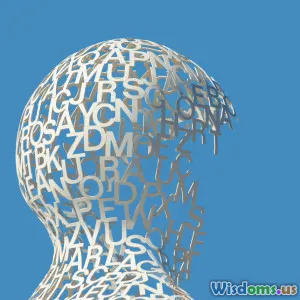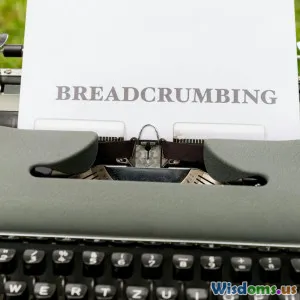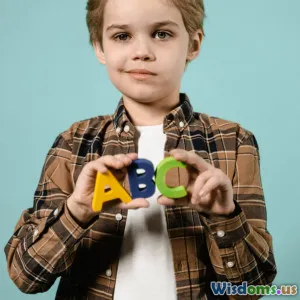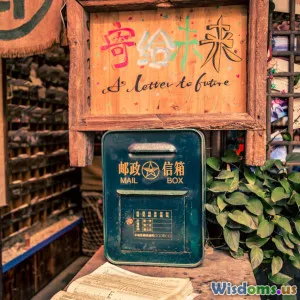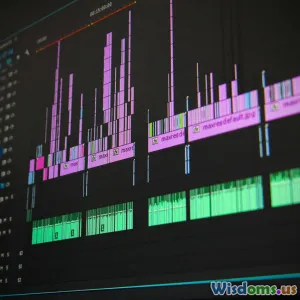
Top Ten Subtitling Mistakes and How to Avoid Them
12 min read Discover the most common subtitling mistakes and expert tips to ensure accurate, engaging subtitles for any media project. (0 Reviews)
Top Ten Subtitling Mistakes and How to Avoid Them
Subtitles serve as the bridge connecting audiovisual content to global audiences. From streaming platforms to educational videos, subtitling isn't just about translating words—it's an art that marries accuracy, readability, and timing. Yet, even seasoned professionals can stumble into common pitfalls, impacting the viewer's comprehension and enjoyment alike. This guide will walk you through the top ten subtitling mistakes, bolstered by real-world examples, and deliver actionable insights to craft impeccable subtitles every time.
Overloading Subtitles with Text

A leading mistake in subtitling is squeezing too much information into a single subtitle. Audiences typically have 1.5 to 2 seconds to read each line, and cognitive overload can mean viewers miss key dialogue or narrative points.
Example: A line like “We need to get out of here right now unless you want to face the consequences of staying” rendered as one long subtitle overwhelms the screen.
How to avoid it:
- Limit subtitles to two lines, around 35-42 characters per line.
- Use concise language: Replace lengthy explanations with essential meaning.
- Split dialogue across multiple subtitles when needed, synchronizing to speech pace.
Tip: Before finalizing, watch with the sound off. If you can’t comfortably read each subtitle, neither will your audience.
Poor Synchronization (Timing Errors)

Mismatched subtitles—appearing too early, lagging behind, or vanishing too quickly—undermine immersion and comprehension.
Common Issues:
- Subtitles pop in before the speaker talks, giving away plot twists (spoilers).
- Subtitles overlap rapid exchanges or remain on screen after dialogue ends, especially during quick cuts.
Best Practices:
- In-cue: Appearance should coincide with dialogue onset (not before!).
- Out-cue: Remove subtitle when the speech ends.
- Minimum display time: One second per line; ideal is 1.5 seconds.
- Avoid subtitle "flashing" by ensuring every subtitle is on-screen long enough to read comfortably.
Pro Tip: Use automated QA tools—such as Subtitle Edit’s "Visual Sync"—and always review with playback.
Inaccurate Translation and Localization

Literal translations and missed cultural context can render a subtitle unintentionally hilarious, offensive, or simply confusing.
Example: The French catchphrase “C’est la vie” left untranslated in an American sitcom can leave viewers lost.
How to Avoid:
- Research idioms, humor, and context, translating meaning, not just words.
- Adapt jokes and references for target audiences (localization).
- Collaborate with native/proficient speakers for more nuanced translation.
Case Study: Netflix revised their translation process for South Korean drama "Squid Game" after widespread criticism, improving the clarity and impact of nuanced dialogue in English subtitles.
Ignoring Reading Speed Limitations

A common oversight is stuffing fast-paced scenes or dialogue-heavy sequences with dense subtitles, expecting viewers to keep up.
Industry Baseline: Average reading speed for subtitles is 14–17 characters per second for adults, reduced for children.
What Happens: If a subtitle exceeds this rate, viewers can’t read and process information, let alone absorb visual cues.
Prevention Tactics:
- Use subtitle spotting tools to calculate reading speed per frame.
- If reading speed exceeds 18 cps, edit for brevity or split the content.
- Special attention needed for children’s programming or multimedia learning content, where the rate drops to 10–12 cps.
Ineffective Line Breaks and Formatting

Jarring line breaks disrupt flow, obscure meaning, or simply look unprofessional. Inconsistent formatting enhances the problem.
Bad Example:
— I’m not sure
what you mean by that,
because earlier you said
something else.
This fragment awkwardly divides sentences and thoughts, hurting absorption.
Best Practices:
- Phrase units: Break at natural pauses—after punctuation, conjunctions, or semantic units.
- Line alignment: Most platforms prefer center-aligned text.
- Dialogue: Use hyphens for multiple speakers in a single subtitle:
— Where did you go?
— To the market.
Remember: Neat, predictable formatting enhances legibility and understanding.
Overuse or Misuse of Localization (Domestication)

Striking a balance between making content relatable and erasing important cultural nuances is tricky.
Domestication Mistake: Changing "sumo wrestling" to “football match” for Western audiences strays from factual representation.
Foreignization Risk: Overly foreign phrases without explanation (“hanami,” “diwali”) can perplex viewers.
Solution:
- Only adapt references when the original meaning would be lost.
- When essential terms lack translation, add a subtle explanatory note (e.g., using [brackets] or parenthetical references).
- Avoid complete ‘rewriting’ of the cultural context, unless the goal is deliberate for a specific adaptation.
Neglecting On-Screen Text and Graphics

Subtitles can inadvertently clash with vital on-screen text (e.g., presentations, banners) or cover essential graphics/clues.
Scenario: Characters send text messages, and subtitles overlay atop the messages, confusing viewers about which text is dialogue.
How to Prevent:
- Positioning: Use variable placement to avoid covering crucial on-screen information—shift subtitles higher, if platform allows.
- Styling: Consider unique styling (color, italics) for on-screen text vs. dialogue.
- Coordination: Subtitle editors should align timing with such in-scene cues.
Fact: Professional broadcasters like BBC follow rigorous standards to ensure subtitles do not clash or obscure essential screen elements.
Inconsistent Terminology or Naming

Switching terms, names, or even honorifics mid-series is jarring, especially for serialized content and franchises.
Example: Subtitling “Señor Garcia” in episode one and “Mr. Garcia” in episode five without reason creates confusion. Similarly, using "droid" and "robot" interchangeably in a sci-fi series breaks immersion.
Prevention:
- Maintain a style guide or glossary for names, technical terms, and phrases, particularly for long-running shows.
- Double check all occurrences across episodes or films for continuity.
Tool: Many teams use cloud-based software like MemoQ or Smartcat, providing translation memory and termbases for collaborative consistency.
Overly Literal or Machine-Like Language

Reliance on automated translation or word-for-word rendition leads to subtitles that feel wooden, lose emotional nuance, or seem robot-generated.
Example:
A machine might render "That really hits home” as “That truly impacts my house,” missing the intended metaphor.
Remedy:
- Work with human translators and editors when possible.
- Allow for context-sensitive adaptation, not just script lifts.
- Train teams to identify and correct stilted or non-realistic phrases.
- If using AI tools, always human-proof the results for natural flow.
Ignoring Accessibility Guidelines

Accessible subtitling means crafting content usable by people with hearing loss or cognitive difficulties, not simply language learners or foreign viewers. Overlooking these can exclude audiences.
Typical Oversights:
- No indication of non-speech sounds (“[music playing]”, “[door shuts]”).
- Failing to identify off-screen or multiple speakers.
- Using white or illegible text over bright backgrounds.
Actionable Fixes:
- Use closed captions for nonspeech audio: music, sound effects, laughter.
- Provide speaker IDs for clarity in group conversations.
- Invest in subtitle design: outlines or shading for readability, correct font sizes (minimum 20pt for HD screens).
Statistics: Nearly 80% of Netflix users watch subtitles at least occasionally, with a significant portion citing accessibility needs.
Crafting Flawless Subtitles: Key Takeaways
Great subtitling is a blend of technical skill, creative adaptation, and meticulous attention to detail. As streaming services and global content reach grow, the role of the subtitler becomes all the more central in shaping audience experience. Avoiding the ten mistakes discussed—a daunting checklist at first—can elevate your work from serviceable to sophisticated, ensuring every line resonates, connects, and informs.
Time invested in thoughtful subtitling pays dividends in user engagement, accessibility, and content appreciation. Whether you’re a solo creator uploading to YouTube or part of a studio localizing blockbusters, mastering these essentials ensures every word lands exactly how, when, and where it should. The next time you watch your favorite film or series with subtitles, you’ll know just how much care—and subtlety—lies beneath the surface.
Rate the Post
User Reviews
Popular Posts