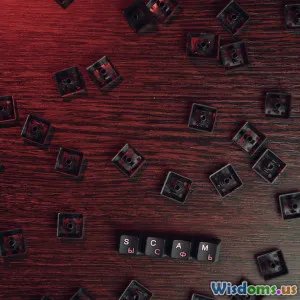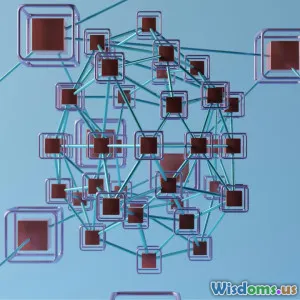A Step by Step Guide to Setting Up a Secure VPN for Remote Teams
8 min read Master VPN setup for remote teams with our secure, step-by-step guide backed by practical tips and expert insights. (0 Reviews)
A Step by Step Guide to Setting Up a Secure VPN for Remote Teams
Introduction
In today’s increasingly connected world, remote working has become the norm for many organizations. This transition brings unparalleled flexibility and opportunity but also introduces significant cybersecurity risks. A Virtual Private Network (VPN) is one of the most crucial tools for remote teams to protect sensitive data and ensure safe communication over public or unsecured networks. But setting up a secure, reliable VPN for a diverse group of remote workers can be challenging.
This detailed guide walks you through every step needed to implement a strong VPN solution that balances security, user accessibility, and performance. Whether you’re a tech-savvy manager or a business leader looking to empower your team, this article arms you with clear, practical insights to safeguard your remote workforce.
Understanding VPNs and Why They Matter for Remote Teams
What Is a VPN?
A Virtual Private Network (VPN) is a service that creates a secure, encrypted tunnel between a user's device and the internet. It masks the IP address, encrypts data traffic, and protects online identity and data from interception or tracking.
Example: When a remote employee accesses corporate resources via a public Wi-Fi at a café, the VPN ensures that their data—login credentials, emails, files—remain encrypted and shielded from potential hackers on the same network.
Why Remote Teams Must Use VPNs
Remote work exposes organizations to risks such as:
- Data interception: Unsecured Wi-Fi networks can expose passwords and confidential files.
- Unauthorized access: Without secure channels, cyber attackers may gain access to company systems.
- Compliance breaches: Many industries require encrypted connections to protect sensitive customer or client data.
Research by PwC highlights that 55% of companies experienced a cyberattack related to remote working during 2020 alone, underscoring the need for VPN safety measures.
Step 1: Assess Your VPN Needs and Requirements
Before purchasing or deploying a VPN, it’s essential to analyze your specific needs.
- Number of users: This determines server capacity and licensing.
- Type of data: Highly sensitive data may require stronger encryption or specialized protocols.
- Device types: Ensure compatibility across Windows, MacOS, iOS, Android, and Linux.
- Geographical factors: Remote employees working internationally might necessitate strategically placed servers.
Pro Tip: Conduct a risk assessment to understand potential threat vectors related to your industry and workforce.
Step 2: Choose the Right VPN Solution
Options to Consider
1. Self-managed VPN Servers
- Technical control over hardware and software.
- Examples include OpenVPN Access Server, WireGuard installed on in-house servers.
- Best for companies with a dedicated IT team.
2. Commercial VPN Services
- Outsourced management and maintenance.
- Examples: NordVPN Teams, Perimeter 81, ExpressVPN for Business.
- Suitable for businesses looking for quick scalability and ease of use.
3. Cloud-based VPN Solutions
- Delivered through cloud platforms such as AWS VPN, Azure VPN Gateway.
- Integrates well with cloud infrastructure.
Key Features to Look For
- Strong encryption standards: AES-256 is currently the industry gold standard.
- Multi-factor authentication (MFA): Adds a second layer of protection.
- Kill switch: Prevents data leaks if the VPN connection drops.
- Split tunneling options: Allow selective routing to optimize traffic.
- Audit and monitoring: To keep track of connection logs for security purposes.
Step 3: Prepare Infrastructure and Network Settings
Establishing Secure Servers
Set up VPN endpoint servers with hardened operating systems. Disable unnecessary services and regularly update software patches.
Real-world Insight: According to a 2023 IBM report, 60% of breaches were attributable to unpatched or misconfigured systems.
Configure Firewalls and Access Controls
Implement firewall rules allowing VPN traffic on designated ports only. Apply strict role-based access control (RBAC) to limit network resource exposure.
Domain Name System (DNS) Security
Configure DNS settings to prevent leaks. Use privacy-focused DNS resolvers (e.g., Cloudflare DNS 1.1.1.1).
Step 4: Deploy and Configure the VPN Client for Remote Users
Streamlined Client Installation
Provide pre-configured VPN client software installation packages. Include detailed instructions or remote assistance.
Enforce Strong Authentication
Use MFA wherever possible — combining passwords with hardware tokens (YubiKey) or software authenticators (Google Authenticator).
Configuration Settings
Enable automatic client updates to ensure security patches are applied promptly.
Training and Support
Educate team members on:
- How to connect/disconnect.
- Recognizing suspicious activity.
- Proper etiquette when using company VPN.
Example: A leading cybersecurity firm reports that 80% of security incidents stem from human errors, reinforcing the need for user training.
Step 5: Monitor, Audit, and Maintain Your VPN
Continuous Monitoring
Utilize VPN logging systems to detect suspicious connection attempts or unusual access patterns.
Periodic Audits
Conduct quarterly reviews of VPN access logs and configurations. Remove inactive accounts promptly.
Update and Patch Management
Schedule regular updates for both VPN server software and client applications.
Incident Response Plan
Develop protocols for potential VPN-related breaches including immediate user account suspension and forensic investigation.
Additional Best Practices for Enhancing VPN Security
- Use Zero Trust Network Access (ZTNA): Combine with VPN for stronger access policies.
- Limit VPN access to essential resources only: Minimize lateral movement opportunities for attackers.
- Implement endpoint security: Enforce antivirus, firewall, and patch compliance on remote devices.
Conclusion
Setting up a secure VPN for remote teams isn’t just a technology upgrade—it’s an investment in your organization’s resilience and trustworthiness. By carefully assessing needs, selecting the right solution, preparing infrastructure, managing client configurations, and maintaining vigilant oversight, you can create a fortress around your remote operations.
The rise of hybrid and remote workforces makes understanding and implementing VPN security more critical than ever. Adopting the steps outlined in this guide empowers you to protect your data, comply with regulations, and give your team the secure access they need to succeed anywhere in the world.
In the words of cybersecurity expert Bruce Schneier, “Security is not a product, but a process.” Begin your process today to build a safer, more productive remote working environment.
Ready to secure your remote team? Start by evaluating your organization's needs and exploring VPN technologies that fit your unique requirements.
Rate the Post
User Reviews
Popular Posts