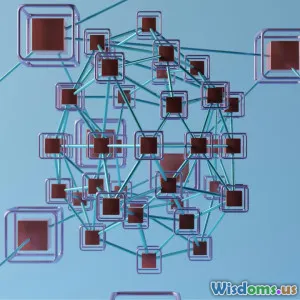Personal Story Setting Up Secure WiFi In A Café
16 min read Discover how I securely set up WiFi in my café, guarding customer data and boosting peace of mind. (0 Reviews)
Brewing Security: My Journey to Building a Safe WiFi Oasis in a Busy Café
A morning well spent, in my eyes, is much like a well-crafted latte—smooth, energizing, and filled with potential. But one piece often overlooked in the coziest cafés of our beloved city is the digital lifeline most customers now expect: a fast, safe, and reliable WiFi connection. When I joined the management team at our local café, Bean There Brews That, little did I realize the complexity of turning an overworked modem and a handwritten password into a gold-standard guest network that put visitors at ease—and kept hackers at bay.
This is the story of the lessons I learned, the mistakes I made, and the practical security insights that now shape every byte in our busy café.
The Initial Wakeup Call

Two weeks into my new role, the complaints started rolling in. Not about the scones or the playlist, but about the WiFi. Customers struggled with slow speeds and disconnects. Worse still, a cybersecurity consultant quietly shared "your WiFi is way too open" after briefly scanning our network on his laptop while sipping espresso.
Our setup was basic: a single consumer-grade wireless router, hidden behind the pastry case. The password—"flatwhite"—was scribbled on chalkboard for all to see. When I ran a basic test (using a free app recommended by our tech-savvy regulars), I was startled: the guest network let anyone access the admin page, open file sharing on staff computers, and even play with the printer.
Cafés have become living offices: freelancers, students, and travelers expect safe internet. With local news reporting a rash of WiFi-based account breaches in small businesses, I realized a lax network endangered not only customers' privacy but our own credibility.
Researching the Right Hardware

Consumer routers, I discovered, are designed for families—not a café packed with dozens of simultaneous users. Evening research binges (not to mention chats with our IT-minded clientele) led me to consider business-class equipment. Here’s what tipped the scales:
- Concurrent Users: A typical home router bogs down at 10–15 devices, but our busy mornings easily saw 30+ devices connected. Business-grade gear promises much higher stability and simultaneous connections.
- Security Features: Features such as guest isolation, VLANs (Virtual LANs), and detailed security logs come as part of the package.
- Cloud Management: Some modern access points offer remote, browser-based administration—crucial, since I rarely had an afternoon free to tinker onsite.
Top Choices Evaluated:
- Ubiquiti UniFi Access Points: popular for their scalability
- Cisco Meraki Go: great for user-friendly cloud management
- TP-Link Omada EAP: budget-friendly without major compromises
After weighing our space, budget (just under $400), and recommendations, we landed on two wall-mounted UniFi APs ($240 total) and a basic gigabit firewall/router ($150).
Creating Two Networks: Guests and Operations
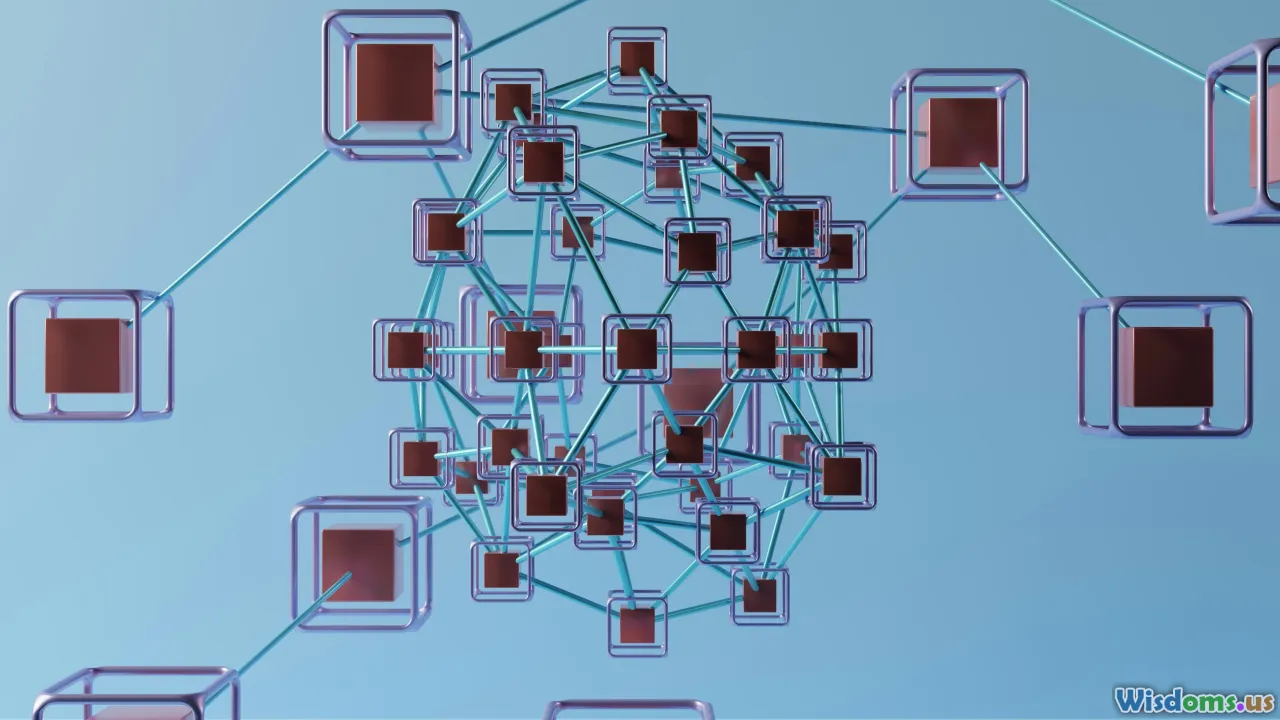
I quickly learned from best practices: never let café tablets, registers, and staff laptops share a network with guest devices. Separation is critical. We configured our access points to broadcast two distinct networks:
- Café_Guest: For all customers; completely isolated, no access to internal devices.
- Café_Private: For staff POS systems, printers, and management tools; hidden SSID, accessible only by staff devices.
Here’s where a VLAN (Virtual LAN) shines. With a bit of digging into UniFi’s control panel—and several hours reading forums—VLANs routed traffic for each network separately. If a rogue customer attempted to scan our WiFi for file shares or connected devices, they'd hit a digital brick wall.
Password Management and Encryption: No More "flatwhite"

Our early approach (a static, never-changing password on the wall) was a hacker's dream. I soon delved into the world of robust WiFi authentication:
- WPA3 Encryption: We upgraded from outdated WPA2 to WPA3. Though not every device supports it, enabling it where possible greatly reduced brute-force vulnerability.
- Guest Captive Portal: Instead of a standard password, logins redirect guests to a web page. There, they click to accept terms-of-service or, optionally, register with an email. This not only logs activity for transparency but acts as a modest speed bump for would-be attackers.
- Automatic Password Rotation: Using UniFi’s “Guest Policy,” we set a daily random password. Staff share this upon purchase—a touch that’s increased in-store engagement and keeps out freeloaders parked outside during closed hours.
Isolating Guests: Keeping Data Corralled

As I pored through online horror stories, isolation emerged as the highest-impact move. In the context of café security:
- Client Isolation: Prevents guests from seeing each other on the network; a must to nix snooping or laptop-to-laptop hacking attempts.
- Network Firewall Rules: Explicitly block traffic from the guest VLAN to anything else, except the internet. This took a few attempts (accidentally killed the credit-card terminal’s connection on our first try!) but got easier after reviewing UniFi’s support.
- No Printer Sharing: Our first test had guests mistakenly printing their essays to our kitchen’s receipt printer. After a quick VLAN adjustment, guests saw only the internet, not our kitchen or POS hardware.
Monitoring Traffic and Spotting Threats

With guest and private traffic clearly segmented, I turned to oversight. Modern access points unveil a world of data:
- Bandwidth Usage per Device: On busy mornings, we spotted one phone gobbling 40GB in an hour—turns out, a YouTube binge. Having this insight allowed us to gently request a bandwidth cap for such users.
- Threat Alerts: The UniFi dashboard highlighted suspicious logins, repeated failed attempts, and new devices joining en masse (rare but possible in busy events).
- Automatic Firmware Updates: Security patches matter; cloud-managed gear downloads and applies them late at night when traffic is nil—no need to remember manual patches.
While it felt intrusive at first, this monitoring is anonymized and essential; it ensured that real users are protected without us spying on their browser history.
Staff Training: Closing Human Loopholes

Security isn’t just hardware: your people can defeat any firewall with a sticky note or a friendly chat. I made it a ritual to review café security with all team members—including temporary baristas who cover holidays.
- Do Not Share Private WiFi: Emphasized that the “Café_Private” network should never be given to guests—even regulars they know by name.
- Device Protocols: Laptops used for inventory or bookings must be up-to-date and never connected to the guest WiFi.
- Public Password Etiquette: No more writing "today’s password" on a window. We train staff to politely share it at the counter, fostering a conversation and adding a subtle community feel.
A staff contest on WiFi safety ("Spot the Social Engineer!" challenges) kept spirits and learning high. After all, a smile should be as much a part of the security chain as a firewall.
Policy in Practice: Handling Incidents and Keeping Up

Twice, our system handled real-world issues flawlessly.
- Malware-Infected Guest Device: An alert tripped after a customer’s laptop began spamming DNS requests, signaling infection. With isolation in place, only their connection was limited—preventing cross-contamination.
- Spotting Suspicious Traffic: On another occasion, security logs showed repeated connection attempts to our payment terminal. We quickly used our logs to demonstrate separation to our bank’s app security auditors, impressing them and affirming our client trust.
I keep firmware and policies under review, with a quarterly check of:
- Vendor security bulletins (scheduled in my calendar)
- User feedback (“Are you happy with the speed and reliability?”)
- Any policy updates triggered by new vulnerabilities
Café Customers Appreciate—and Notice—Security
Surprisingly, taking security seriously became a customer relationship tool. Regulars noticed that our WiFi downgrade signs explained why secure, periodic passwords work differently than the easy—yet risky—always-on public networks. Several tech entrepreneurs made us their go-to for meetings, citing policy transparency and responsiveness.
Feedback highlights included:
- “I feel better knowing my emails won’t get hijacked here!”
- “Appreciate that you knew about WPA3 when I asked!”
- “The captive portal is simple—wish more places did it right.”
It’s been a conversation starter, with visitors often asking for tips for their own businesses or home setups. Building trust, it turns out, brews loyalty fast.
Practical Tips: Securing Your Café’s (or Small Business’s) WiFi

For anyone inspired to tighten their small business network, here’s a quick checklist distilled from my trial, error, and triumph:
- Invest in Business-Grade Hardware: Consumer stuff collapses under real-world loads and lacks robust isolation.
- Separate Networks Clearly: Use distinct SSIDs—one ONLY for guest devices. Surfacing multiple VLANs isn’t overkill.
- Client Isolation is Essential: Prevent guest-to-guest snooping using AP/client isolation options.
- Upgrade Encryption and Use Captive Portals: Employ WPA3 where possible, WPA2 at minimum. Portal logins create an opportunity for accountability without tracking browsing.
- Rotate Passwords Regularly, Don’t Broadcast Them: Staff should provide passwords, not sticky notes.
- Monitor and Update: Cloud-managed tools pay for themselves with real-time analytics and hands-off updates.
- Empower and Educate Staff: Make cyber hygiene a core part of onboarding.
Whenever I visit another café (and, as a coffee-lover, I can’t help myself), I test the WiFi, look for labeling or guidance, and sometimes chat with managers. It's surprising how many still rely on out-of-the-box settings—an open invitation for digital mischief.
Looking Back: More Than Just Great Coffee

Providing our community with a warm, secure environment—both for conversation and connectivity—has become a point of pride for our café. Every cappuccino comes with peace of mind baked in, and that feeling of safety seeps into every table and laptop corner.
Security isn’t about paranoia or buzzwords; it’s about responsibility, continuous tinkering, and, sometimes, teaming up with your most tech-savvy regular. As business and digital lives continue to merge, it’s clear that the friendliest WiFi is also the safest.
Maybe next time you settle in for a flat white somewhere, you’ll notice a simple captive portal or a barista quietly offering you today’s password—and know, behind the scenes, there’s a chorus of digital baristas brewing up safer connections for everyone.
Rate the Post
User Reviews
Popular Posts