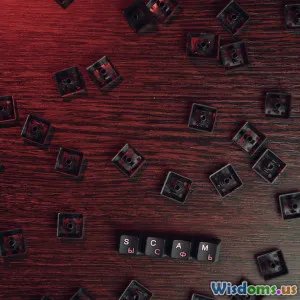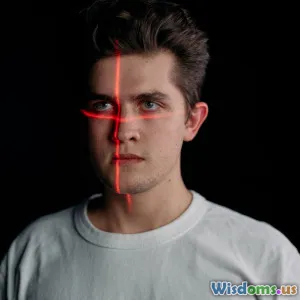Are VPNs Really Secure Against Data Leaks? What Most Users Ignore
8 min read Explore the truth about VPN security and the overlooked risks of data leaks most users miss. (0 Reviews)
Are VPNs Really Secure Against Data Leaks? What Most Users Ignore
In an era where digital privacy feels like an endangered species, Virtual Private Networks (VPNs) have surged in popularity. They offer an ostensibly simple promise: shield your online activities from prying eyes. But behind this seemingly ironclad security roof, are VPNs truly secure against data leaks? Or do most users overlook hidden pitfalls that can undermine their privacy?
This deep dive will expose the vulnerabilities users often ignore, supported by real-world incidents and technical insights so you understand what’s at stake and how to truly protect yourself.
What Exactly Is a VPN Supposed to Do?
At its core, a VPN encrypts your internet traffic and routes it through a remote server, disguising your real IP address and location. When functioning perfectly, it creates a secure tunnel between your device and the internet, preventing internet service providers (ISPs), hackers, and even governments from snooping on what you do online.
Yet, the key word here is "functioning perfectly." In reality, several factors can cause your VPN to inadvertently expose parts of your data—sometimes without you even noticing.
Common Types of VPN Data Leaks
1. DNS Leaks
The Domain Name System (DNS) is like the internet’s phonebook, translating human-friendly domain names (like example.com) into IP addresses your computer can use. When a VPN is active, DNS requests should be handled securely through the VPN itself.
However, if your device continues to use your ISP’s DNS server instead of the VPN’s, it’s known as a DNS leak.
Real-World Example: In 2017, an independent test of popular VPN services revealed that some big-name providers were silently leaking DNS queries without user consent. This means your ISP and third parties could still track every site you visit, defeating the purpose of the VPN.
Why DNS Leaks Matter:
- Reveals browsing history
- Enables profiling by ISPs or malicious actors
- Undermines anonymity efforts
2. IP Address Leaks
Your IP address is your internet identifier, like your home address in the digital world. When a VPN works correctly, your original IP is hidden.
Unfortunately, IP leaks happen when your device bypasses the VPN tunnel, exposing the true IP to websites or online services.
A typical culprit? WebRTC leaks.
3. WebRTC Leaks
Web Real-Time Communication (WebRTC) is a browser technology enabling voice/video chat and P2P sharing. However, by design, WebRTC can reveal your true IP address despite a VPN being active.
Browser-based leak tests have repeatedly shown that unless you disable or properly configure WebRTC, your IP is vulnerable.
4. IPv6 and Other Protocol Leaks
Many VPNs handle IPv4 traffic well but lack IPv6 support, causing IPv6 requests to bypass the VPN and expose your device’s real address.
Supporting IPv6 or blocking IPv6 traffic altogether within the VPN client helps mitigate this issue.
What Most Users Ignore
Many users equate VPN use with total security, unaware of the risks outlined above. Below are some commonly ignored issues:
Trusting the VPN Provider Blindly
A VPN provider's logging policies, jurisdiction, and security measures matter immensely. Providers caught logging user data or secretly cooperating with authorities undermine user privacy, no matter how strong their encryption.
Example: In 2020, a VPN service marketed as "no logs" handed over user logs in a criminal investigation, revealing the vulnerability of trusting marketing claims.
Neglecting to Check for Leaks
It’s not enough to simply activate a VPN. Using tools like ipleak.net or dnsleaktest.com on a regular basis helps uncover hidden leaks.
Using Insecure Devices or Networks
If your device is compromised with malware or you connect via insecure Wi-Fi without VPN kill switches enabled, your data can still leak.
Ignoring Kill Switch Features
A kill switch temporarily blocks all internet activity if the VPN connection drops unexpectedly. Many users either disable this feature or overlook it entirely.
Absence of a kill switch can cause accidental exposures of IP and DNS data during network interruptions.
How to Defend Against VPN Data Leaks
1. Choose Reputable VPN Providers
Opt for providers with audited no-log policies and proven security. Examples like NordVPN, ExpressVPN, and ProtonVPN regularly undergo independent security audits.
2. Regularly Test for Leaks
Make it routine to test your connection with online leak detection tools:
3. Disable or Manage WebRTC
In browsers like Chrome and Firefox, disabling or limiting WebRTC can be done via extensions or settings.
4. Use VPN Kill Switches
Ensure your VPN client has a kill switch feature enabled to prevent accidental exposure when your VPN drops.
5. Block IPv6 Traffic If Unsupported
If your VPN doesn't support IPv6, configure your device or router to disable IPv6 to prevent leaks.
6. Upgrade Your Devices and Software
Keep your operating system, browser, and VPN clients updated to patch vulnerabilities and enhance security.
Emerging Threats and the Future of VPN Security
With evolving technologies, attackers continuously seek new ways to breach VPN protections. Recent discovery of VPN credential leaks, traffic correlation attacks, and flaws in VPN protocols suggest vigilance is essential.
Quote from cybersecurity expert Bruce Schneier:
“No security is perfect. VPNs offer valuable protection, but without informed use and understanding of risks, their benefits diminish dramatically.”
Conclusion: Don't Assume, Always Verify
VPNs remain a powerful tool for securing online privacy, but they are not foolproof barriers against data leaks. Users must proactively understand vulnerabilities such as DNS, IP, and WebRTC leaks and adopt good practices including choosing trusted providers, performing regular leak tests, and configuring devices properly. Privacy is a layered effort, and ignoring these pitfalls can leave sensitive data exposed despite VPN usage.
Ultimately, the lesson is clear: VPNs are not magic shields. Informed, cautious usage is your best defense against unsuspected data leaks. Take control, stay vigilant, and surf securely.
Discovering and addressing hidden VPN data leaks is critical for genuine privacy—don't let overlooked vulnerabilities betray your digital footprints.
Rate the Post
User Reviews
Popular Posts