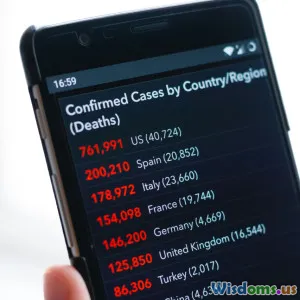Beginner Guide to Writing Shellcode for Linux x86 Systems
10 min read Comprehensive beginner’s guide to crafting Linux x86 shellcode, explaining key concepts, techniques, and practical examples to master shellcode writing. (0 Reviews)
Beginner Guide to Writing Shellcode for Linux x86 Systems
Writing shellcode is an intriguing challenge that lies at the heart of exploit development and low-level programming. For beginners venturing into Linux x86 systems, understanding how to craft shellcode illuminates the interplay between software, operating system, and hardware. This guide takes you through the essential concepts, skill-building steps, and examples necessary to start writing your own Linux x86 shellcode efficiently.
Introduction
Shellcode refers to a small piece of machine code used as the payload in the exploitation of software vulnerabilities. Often embedded directly into memory, shellcode is executed to gain control of a target application or system. In Linux x86 environments, writing shellcode requires knowledge of assembly language, system call mechanics, and the Linux execution environment.
Why learn shellcode? It sharpens your understanding of how programs operate under the hood, improves debugging skills, and is vital for advanced security research. Approached ethically, mastering shellcode enriches your capabilities in reverse engineering and security assessment.
Understanding the Basics of Shellcode
What is Shellcode?
Shellcode is a specialized assembly program, typically small enough to fit in the memory buffer overflowed during a software exploit. Unlike ordinary programs, shellcode often avoids certain bytes known as "bad characters", which might terminate strings or cause misbehavior.
Shellcode Goals
Typically, Linux x86 shellcode performs one or more of the following:
- Spawn a shell (
/bin/sh) for command execution - Execute a command directly
- Open a reverse or bind shell for remote control
- Alter system files or escalate privileges
Why Linux x86?
Linux on the 32-bit x86 architecture remains popular because of its simplicity, widespread adoption, and well-documented syscall interface, making it an ideal learning platform.
Preparing Your Environment
Before you write shellcode, set up a dedicated environment:
- A Linux x86 Machine or Virtual Machine: 32-bit distributions like Ubuntu 18.04 i386 or Debian.
- Tools:
gccfor assembly code compilation.nasmorasassembler.- Debuggers like
gdbfor breakpoint and step-level analysis. objdumpandhexdumpfor inspecting compiled binaries.
- Knowledge:
- Basic assembly instructions for x86.
- Linux syscall interface.
Understanding x86 Assembly Language
Shellcode is most commonly written in x86 assembly. Here are crucial aspects:
- Registers:
eax,ebx,ecx,edx,esi,edi,ebp,esp. - Calling Conventions: System calls use registers to pass parameters.
- Instruction set: Knowing instructions like
mov,int,xor,push,pop,call, and jumps.
System Calls in Linux x86
System calls are the bridge between user programs and kernel services. For shellcode:
- System call number is placed in
eax. - Parameters placed accordingly in
ebx,ecx,edx, etc. int 0x80instruction triggers the syscall.
For example, to execute execve:
eax = 11(system call number for execve)ebx = address of filename(pointer to/bin/shstring)ecx = 0(argv NULL)edx = 0(envp NULL)
Crafting Your First Shellcode: Spawning a Shell
This classic shellcode lets you launch a shell /bin/sh:
Step 1: Write the Assembly
section .text
global _start
_start:
xor eax, eax ; Zero out eax
push eax ; Null terminator for /bin/sh string
push 0x68732f2f ; Push ‘//sh’
push 0x6e69622f ; Push ‘/bin’
mov ebx, esp ; Pointer to filename string '/bin//sh'
mov ecx, eax ; argv NULL
mov edx, eax ; envp NULL
mov al, 0xb ; execve syscall number
int 0x80 ; invoke kernel
xor ebx, ebx ; exit code 0
mov al, 1 ; exit syscall
int 0x80
Step 2: Assemble and Extract Machine Code
nasm -f elf32 -o shell.o shell.asm
ld -m elf_i386 -o shell shell.o
objdump -d shell | grep '[0-9a-f]:' \
| grep -Po '\t\K([0-9a-f]{2} )+' \
| tr -d '\n' > shellcode.hex
Convert hex bytes into a C array for injection in exploits.
Explanation:
- The instructions push the string
/bin//shonto the stack, preparing the filename. - Registers are set for the
execvesyscall. - The shell spawns on execution.
Tips For Writing Effective Shellcode
1. Keep It Small
Smaller shellcode is less likely to be detected or corrupted. Avoid unnecessary instructions.
2. Avoid Null Bytes and Bad Characters
Null byte (0x00) often ends strings in memory, truncating shellcode. Find alternative ways to encode data, such as pushing smaller chunks or using XOR encoding.
3. Use Position-Independent Code
Shellcode runs from unpredictable memory locations. Do not use absolute addresses.
4. Inline Data
placing strings or constants contiguous with code is common to reduce external dependencies.
5. Testing Thoroughly
Run shellcode in a controlled environment (e.g., sandbox or virtual machine), and validate system calls.
Shellcode Debugging
Using GDB
Load your code into gdb with source and machine code symbols.
Example:
gdb ./shell
(gdb) break _start
(gdb) run
(gdb) stepi
(gdb) info registers
This helps track register values and instruction flow.
Use print/ x and Memory Inspection
Trace register or memory addresses critical to execution.
Advanced Techniques and Concepts
Encoding Shellcode
Encoding evades detections by antivirus by transforming shellcode into a format neutral to filtering and decoding it at runtime.
Polymorphic Shellcode
It mutates its own code to avoid signature-based defenses.
Using Syscall Wrappers and Linux Internals
Resources such as the syscall table documentation improve your ability to wield lesser-known system calls.
Inline Assembly in C
Quick prototyping generates shellcode snippets within C programs.
Real-World Example: Reverse TCP Shellcode
Unlike a local shell, a reverse shell connects back to an attacker's IP.
Outline of steps:
socketsyscall to create a new socketconnectsyscall to attacker’s IP and port- Duplicate file descriptors to redirect input/output
- Invoke
/bin/sh
Due to complexity, these can be assembled carefully with attention to byte constraints and optimized for small length.
Conclusion
Writing shellcode on Linux x86 systems is a powerful skill bridging programming, security understanding, and system internals. This guide unfolded essential concepts starting with environment setup, core assembly knowledge, practical shellcode creation, and debugging fundamentals.
Persistence and hands-on practice are key: experiment with small snippets, dissect existing shellcode, and expand your expertise incrementally. Mastering shellcode enables a deeper grasp of computer security mechanisms and opens doors to impactful cybersecurity tasks.
Useful Resources
- Linux x86 System Call Table: https://syscalls.kernelgrok.com/
- Assembly language resources: https://www.cs.virginia.edu/~evans/cs216/guides/x86.html
- Writing Shellcode For Linux: https://www.exploit-db.com/docs/english/429.pdf
- GDB Documentation: https://sourceware.org/gdb/current/onlinedocs/gdb/
Keep growing your skills with disciplined learning and mindful experimentation for success in shellcode crafting.
Rate the Post
User Reviews
Popular Posts