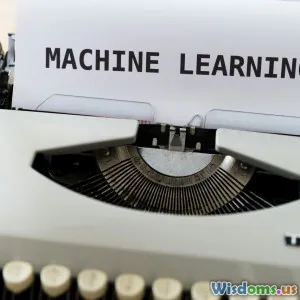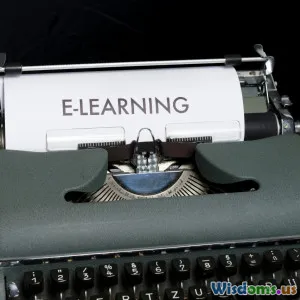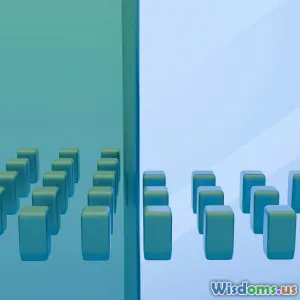Cloud Automation Tips For Faster AI Deployment
29 min read Actionable cloud automation tactics—IaC, CI/CD, container orchestration, autoscaling, and policy-as-code—to accelerate reliable AI model deployment across AWS, Azure, and GCP while controlling cost, risk, and performance. (0 Reviews)
Faster AI deployment isn’t just about spinning up more compute. It’s about putting the right guardrails and automation in place so the path from a research notebook to a robust, observable, and cost-aware service is short and predictable. Whether you’re serving LLMs with vector search, rolling out a new fraud model, or retraining a forecasting system nightly, the same cloud automation patterns help you ship faster with fewer production surprises. This guide distills battle-tested tips you can apply today—complete with examples and trade-offs.
Map the Deployment Path: From Notebook to Production

Before adding tools, draw the highway you want your model to travel. A clear, automated path prevents heroics later.
- Define stages explicitly: research, feature engineering, training, evaluation, packaging, staging, production, and monitoring. Make them visible in your repo and CI/CD.
- Decide what assets move between stages: datasets, feature definitions, model artifacts, containers, evaluation reports.
- Make stage transitions automated and reversible: every promotion should be a bot action gated by checks.
A simple flow that works for most teams:
- Commit and push model code and configuration to a Git repo. A pull request triggers unit tests and static checks.
- CI step builds a container and runs training using the current data slice. Artifacts (model, metrics, lineage) are registered.
- If acceptance thresholds pass, an automated job packages the model with a serving image (e.g., FastAPI or KServe predictor) and deploys to staging.
- Shadow or canary live traffic to staging for a fixed window. Observability checks look healthy? Promote to production via a Git-based change.
Tip: Document this flow in your repo’s README and codify it in a pipeline tool like GitHub Actions, GitLab CI, or Argo Workflows so new models inherit the same path by default.
Choose the Right Abstractions: Containers, Functions, and Managed Services

You can ship faster by matching the job to the right compute abstraction:
- Containers (Kubernetes/KServe/SageMaker endpoints): Best for custom dependencies, long-running services, GPUs, gRPC endpoints, and fine control over autoscaling. Example: a transformer-powered re-ranking microservice.
- Functions/Serverless (Cloud Run, Lambda, Azure Functions): Best for spiky, stateless tasks under startup constraints—e.g., lightweight feature transformations or small models. Example: text pre-processing, feature lookups, or routing requests.
- Managed services (Vertex AI, SageMaker, Databricks): Offload scaling, security patches, and A/B rollout mechanics when you don’t need deep infra control. Example: standard batch training or batch inference jobs with built-in experiment tracking.
Automation tip: Encode a “workload selection rule” in code. If payload size < X, avg latency target < Y, no GPU required, then deploy as serverless; else deploy as container. This keeps choices consistent and reduces ad hoc debate.
Infrastructure as Code That Knows About GPUs

Most IaC templates aren’t GPU-aware by default, which slows AI teams. Add GPU-specific modules from the start:
- Node pools specialized for GPU families (A10, A100, H100; or Azure NC/ND; or GCP A2/H100). Include taints, tolerations, and labels like gpu=true.
- Pre-provisioned drivers and CUDA runtimes via daemonsets or startup scripts.
- Spot/Preemptible pools for cheap training; on-demand for latency-critical serving; mixed strategies for resiliency.
- Storage tuned for throughput (e.g., GP3 with tuned IOPS on AWS or Filestore High Scale on GCP) for dataset ingest and model artifact reads.
Example Terraform snippet to create a GPU node pool with spot instances on GKE (conceptual):
resource 'google_container_node_pool' 'gpu_pool' {
name = 'gpu-pool'
cluster = google_container_cluster.main.name
node_count = 0
autoscaling {
min_node_count = 0
max_node_count = 10
}
management {
auto_repair = true
auto_upgrade = true
}
node_config {
machine_type = 'a2-highgpu-1g'
oauth_scopes = ['https://www.googleapis.com/auth/cloud-platform']
labels = { 'gpu' = 'true' }
taints = [{ key = 'nvidia.com/gpu', value = 'present', effect = 'NO_SCHEDULE' }]
spot = true
guest_accelerator {
type = 'nvidia-tesla-a100'
count = 1
}
}
}
Codify GPU quotas, region constraints, and accelerators in IaC modules so a new project can be provisioned in minutes instead of days.
Automated Environment Parity with Containers and Templates

Reduce “works on my machine” with standardized, fast builds:
- Base images per framework: python-ml, python-nlp, python-vision with matching CUDA/cuDNN. Keep tags explicit (e.g., cuda-12.1.0-cudnn8) and pin Python/pip versions.
- Multi-stage Docker builds to compile native deps once. Cache wheels in a shared artifact store for faster layer reuse.
- Lockfiles: use pip-tools or Poetry to pin versions; rebuild weekly in a scheduled pipeline to detect breakage early.
- Build matrix: test images across CPU/GPU and multiple Python versions to avoid last-minute incompatibilities.
Example Dockerfile snippet for repeatable ML serving images:
FROM nvidia/cuda:12.1.0-cudnn8-runtime-ubuntu22.04 as base
RUN apt-get update && apt-get install -y build-essential git && rm -rf /var/lib/apt/lists/*
COPY requirements.txt /app/requirements.txt
RUN pip install --no-cache-dir -r /app/requirements.txt
COPY src /app/src
WORKDIR /app
CMD ['python', 'src/server.py']
Automation tip: Publish a template repo with a Makefile target like make new-model which scaffolds a new service, pre-wires CI checks, and creates a default Dockerfile, Helm chart, and load test script. Your time-to-first-deploy will drop dramatically.
Data Pipelines You Can Rebuild: Declarative ETL for ML

Training speed is capped by data readiness. Adopt declarative tools that make pipelines transparent and reversible:
- Use dbt for transformations on warehouses; keep feature logic versioned as SQL models with tests (unique, not null, accepted values).
- Orchestrate with Airflow, Dagster, or Prefect. Prefer idempotent tasks and separate data extraction from transformation.
- Encode data contracts: schemas, distributions, and SLAs. Use tools like Great Expectations or Soda to fail fast when upstream data drifts.
- Build retriable extractors with backoff, and store checkpoints so a job can resume instead of restart.
Example: Define a dbt model customer_spend_features with tests for nullness on customer_id and range checks on monthly_spend. Schedule hourly for near-real-time retraining. If the test fails, the CI pipeline blocks model promotion and pings data owners.
Feature Stores and Reproducible Features

Feature parity between training and serving is a frequent source of bugs. A feature store solves two problems: consistent transformations and a single registry.
- For DIY: Feast can back online features with Redis or DynamoDB and offline features with BigQuery/Snowflake. Version feature views and reuse the same definitions at train and serve time.
- Managed alternatives: Vertex AI Feature Store, SageMaker Feature Store, or Databricks Feature Store.
- Streaming features: integrate Kafka/Kinesis with materialization jobs into the online store for low-latency inference.
Operational tip: Set TTLs for online features to avoid stale data. Instrument feature staleness as a metric and alert if TTL breaches exceed X% of requests.
Model Registry + CI/CD: Treat Models as Build Artifacts

Track every model like a compiled binary:
- Use MLflow, Weights & Biases Model Registry, or SageMaker Model Registry. Store artifact hashes, training code commit, dataset snapshot ID, and metrics.
- Create a CI rule: only models marked as 'candidate' and passing thresholds can be containerized and deployed to staging.
- Automate promotion: when canary metrics are good, a bot moves the model to 'production' stage and creates a Git tag capturing infra + model versions.
Example GitHub Actions flow:
- job: build-train registers model v1.2.3 with metrics and lineage
- job: package deploys a KServe inference service using the tagged model URI
- job: canary-rollout runs Argo Rollouts to shift 10% traffic and monitors SLOs
- job: promote flips the stage in the registry and commits Helm values to main
This reduces manual steps and ensures you can revert to a known-good model fast.
Testing for ML Systems: Beyond Unit Tests

Fast deployment requires confidence, and confidence comes from layered tests that run automatically:
- Data validation: schema and distribution checks on fresh batches (Great Expectations). Fail the build if critical checks fail.
- Feature parity tests: compare training-time and serving-time feature values for the same input ID; allowable delta < epsilon.
- Behavioral tests: golden test cases with expected outputs or monotonicity checks. Example: credit score should not decrease when income increases (within a range).
- Performance tests: quick load tests (e.g., k6/Locust) to ensure P95 latency and throughput targets are met on staging.
- Safety checks for generative models: prompt-based test suites that flag PII leakage or toxicity above thresholds.
Automation tip: Tag tests by speed. Run fast tests on every PR; run heavier performance/safety tests on merges to main and nightly.
Release Strategies: Shadow, Canary, and Blue-Green for Models

Borrow proven rollout tactics from web services and apply them to AI:
- Shadow (mirroring): copy real traffic to the new model without affecting user responses. Compare outputs, latencies, and feature staleness. Useful for investigating regression risk.
- Canary: send a small slice (e.g., 5–10%) of traffic to the new model and watch SLOs and business KPIs. Automate rollback if error budgets are consumed.
- Blue-green: run two identical stacks and flip DNS or router once the new stack is verified. Great for minimizing downtime.
Use Argo Rollouts or Flagger with KServe/Ingress to automate progressive delivery. Define promotion criteria as code: if p95 latency < target AND business metric delta within band for N minutes, then increase traffic by step.
Autoscaling for CPUs and GPUs the Right Way
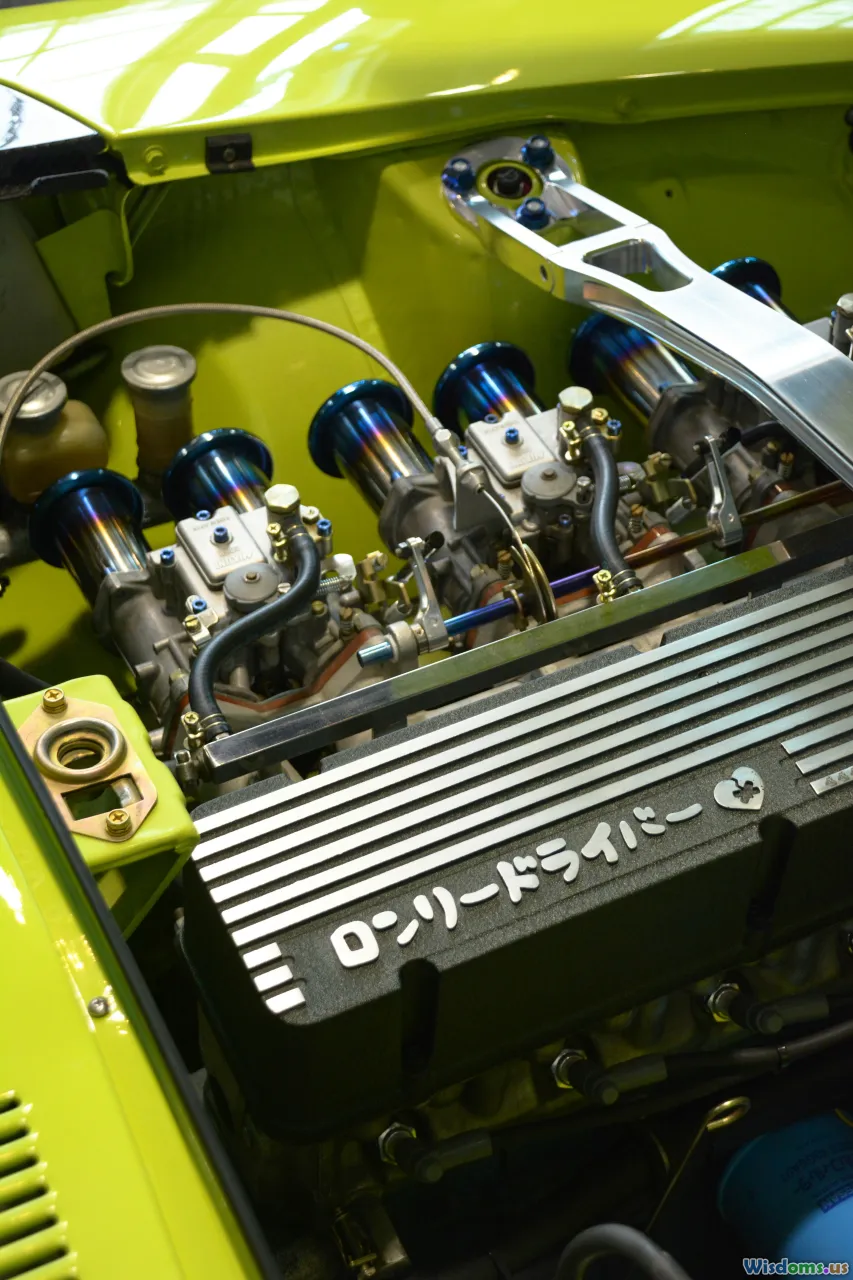
Naive HPA on CPU utilization won’t save you from GPU saturation or queue buildups.
- Queue-based autoscaling: scale on work-in-queue or requests-per-second, not just CPU. KEDA can scale deployments based on Kafka/SQS/Redis queue depth.
- GPU bin-packing: use node selectors and resource requests (nvidia.com/gpu: 1) to avoid fragmenting GPU nodes. Consider NVIDIA MIG to partition A100/H100 GPUs for smaller models.
- Provisioning timers: HPA often lags. Use predictive scaling (scheduled or forecasted) to warm capacity before traffic spikes.
- Batch training autoscaling: use cluster autoscaler with preemptibles; implement checkpointing so interruptions don’t cost you full retrains.
Example signal mapping:
- Online LLM inference: target concurrency per replica (e.g., 8 inflight requests) and time-to-first-token as custom metrics.
- Batch scoring: autoscale workers on pending jobs in a queue; complete SLO by deadline with minimal overprovisioning.
Batch vs Real-Time Inference: Automate Both

Faster deployment means choosing the simplest path for each use case:
- Batch scoring: Use managed batch services (AWS Batch, Vertex AI Batch Prediction, Databricks Jobs). Cordon inferences by day/hour to control cost. Save outputs to a warehouse with lineage.
- Asynchronous real-time: For heavier or variable-latency calls (e.g., long LLM chains), use async endpoints (SageMaker Async, Cloud Run with min instances) and return job IDs to clients.
- Streaming: For event-driven patterns, pair a message bus (Kafka/Kinesis/Pub/Sub) with consumers that embed the model or call a model service. Autoscale consumers by lag.
Automation tip: Maintain one inference interface spec. Whether batch or real-time, expose a consistent schema: request_id, model_version, features, output, confidence, latency_ms. This standardizes logging, analytics, and regression tools.
Observability That Catches Drift Early

Instrument AI like you instrument microservices—and then add data and model layers:
- System metrics: CPU/GPU utilization, memory, network, disk, container restarts.
- App metrics: QPS, error rates, p95/p99 latency, queue depth, cache hit rate.
- Model metrics: score distributions, calibration, feature drift (KS/PSI), data freshness, concept drift signals, and downstream KPI deltas.
- Tracing: Use OpenTelemetry to trace a request from gateway to model to feature store and back. Attach model_version and feature_version to traces for root-cause analysis.
Drift automation: compute drift metrics on a sliding window and trigger actions—e.g., flag a retrain job if PSI > 0.2 for key features over 24 hours; block promotion if calibration drift exceeds threshold.
Secure by Default: Keys, Data, and SBOMs

Security is faster when it’s automated:
- Secrets: pull from cloud secrets managers at startup; rotate regularly. Prefer short-lived tokens via workload identity and IRSA/Workload Identity Federation.
- Encryption: enable at-rest encryption for buckets/volumes; use CMEK/KMS when data is sensitive.
- Network: isolate model services in private subnets/VPCs; expose only via API gateways with WAF rules.
- Supply chain: scan images (Trivy/Grype), generate SBOMs (Syft), and sign images (Cosign). Add policy-as-code (OPA/Gatekeeper or Kyverno) to enforce base images and disallow root.
Automation tip: Add a pre-deploy check that fails if the image lacks a signed SBOM or if critical CVEs exceed a threshold.
Cost Controls That Don’t Slow You Down
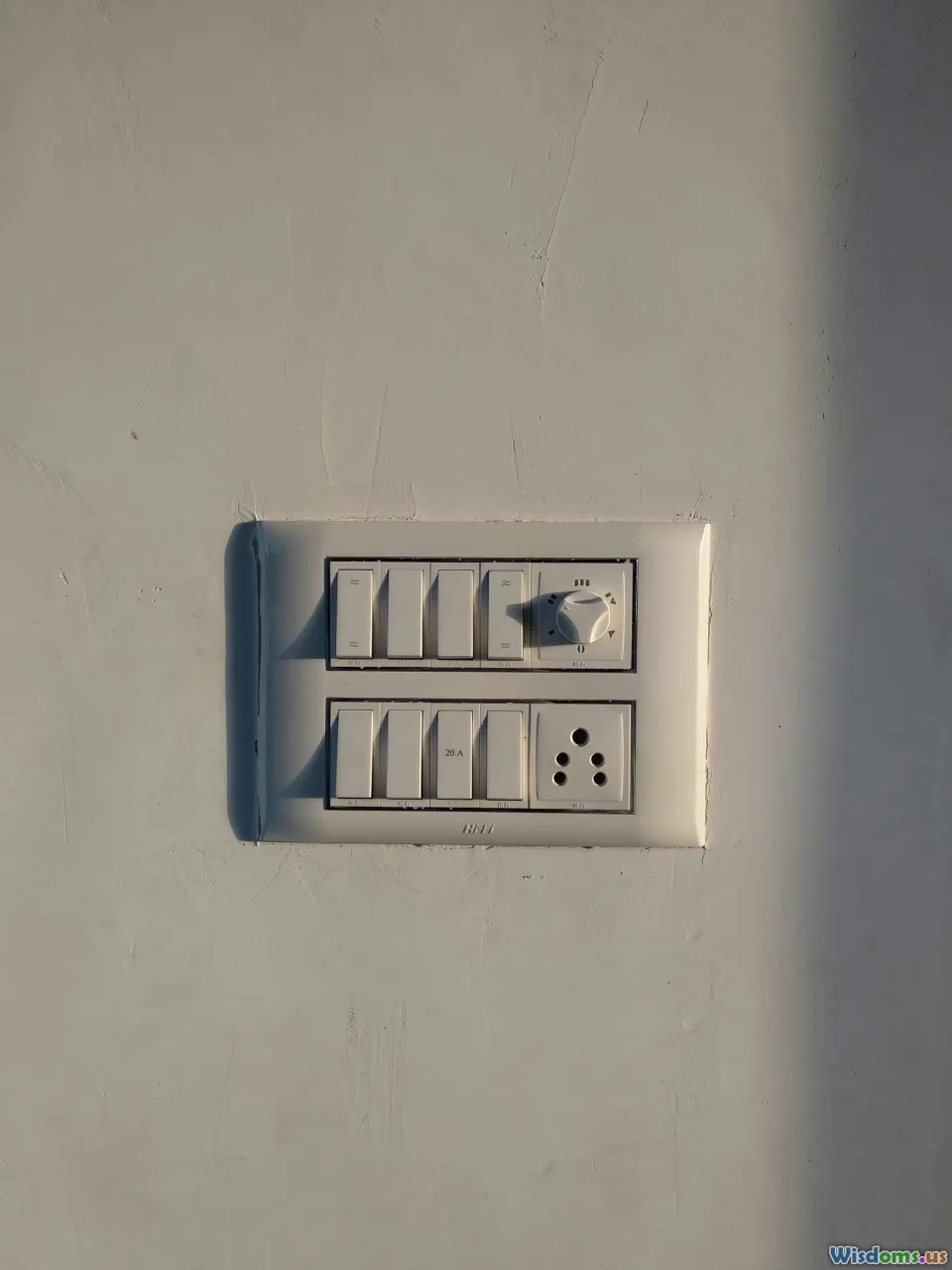
Speed and cost are not enemies if you automate guardrails:
- Spot/preemptible for training and batch: add checkpointing and retry logic to tolerate interruptions. Set max on-demand percentages.
- GPU right-sizing: try model quantization (INT8/FP8), mixed precision, and tensor parallelism to reduce GPU count or memory footprint.
- Autosuspend: scale to zero for idle dev environments and staging; warm at predictable hours.
- Egress avoidance: move compute to data; cache embeddings locally; use managed vector DB in-region.
- Budget alerts: tag resources per project/model and alert on budget burn rate. Route alerts to the owning team’s channel.
Example: A team running nightly vector indexing jobs switched to preemptible GPUs with checkpointing every 3 minutes and saved ~55% without missing SLAs.
Human-in-the-Loop and Approval Gates
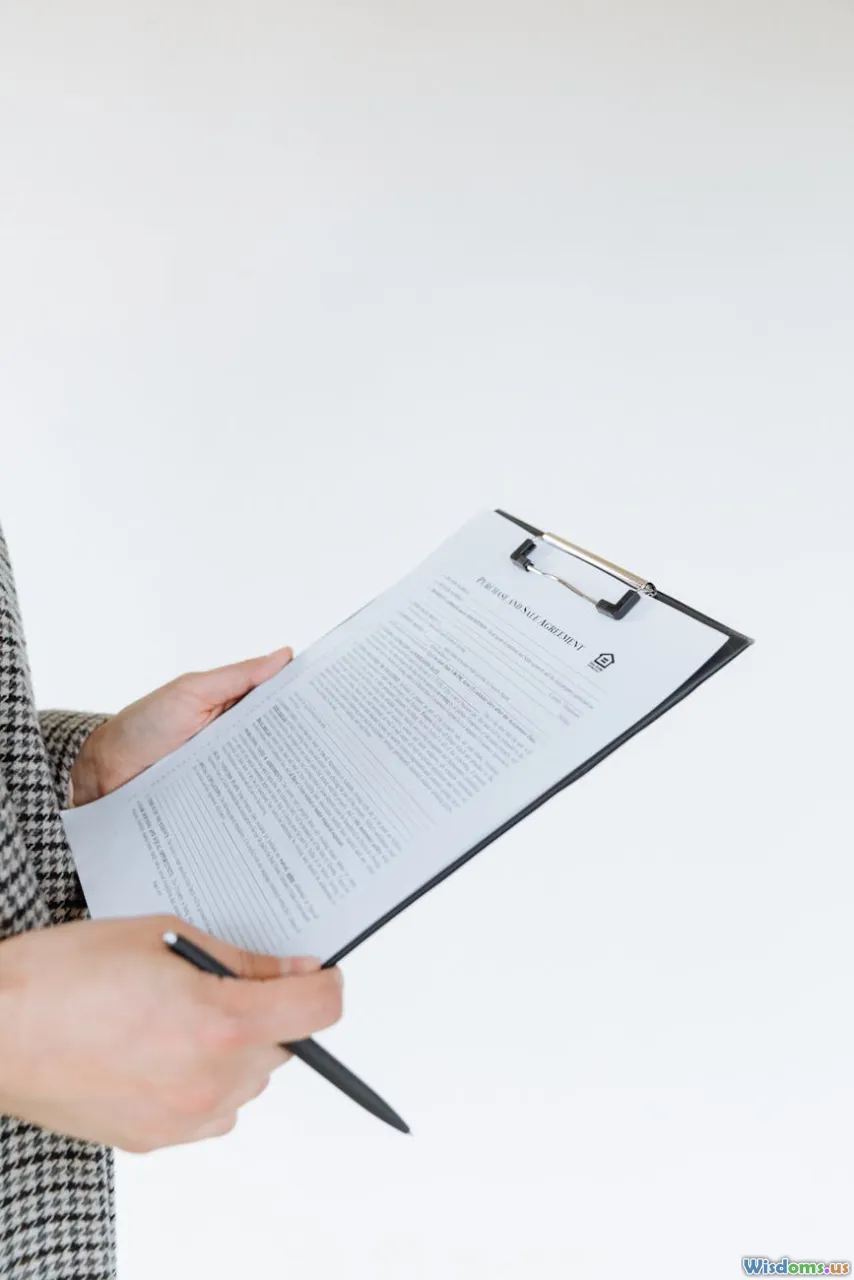
Regulated domains often require human approval—but that doesn’t mean manual chaos.
- Policy-as-code: encode who can approve what in code (OPA, Conftest). For example, models touching PII require a senior reviewer plus a bias report artifact.
- Review queues: ship a lightweight UI that shows metrics, drift, and canary outcomes, letting reviewers approve with one click that triggers a Git promotion.
- Feedback loops: surface human feedback from production (e.g., flagged decisions, thumbs up/down for generative output) into your training pipeline automatically.
This keeps governance auditable and fast.
A 30-Day Automation Plan
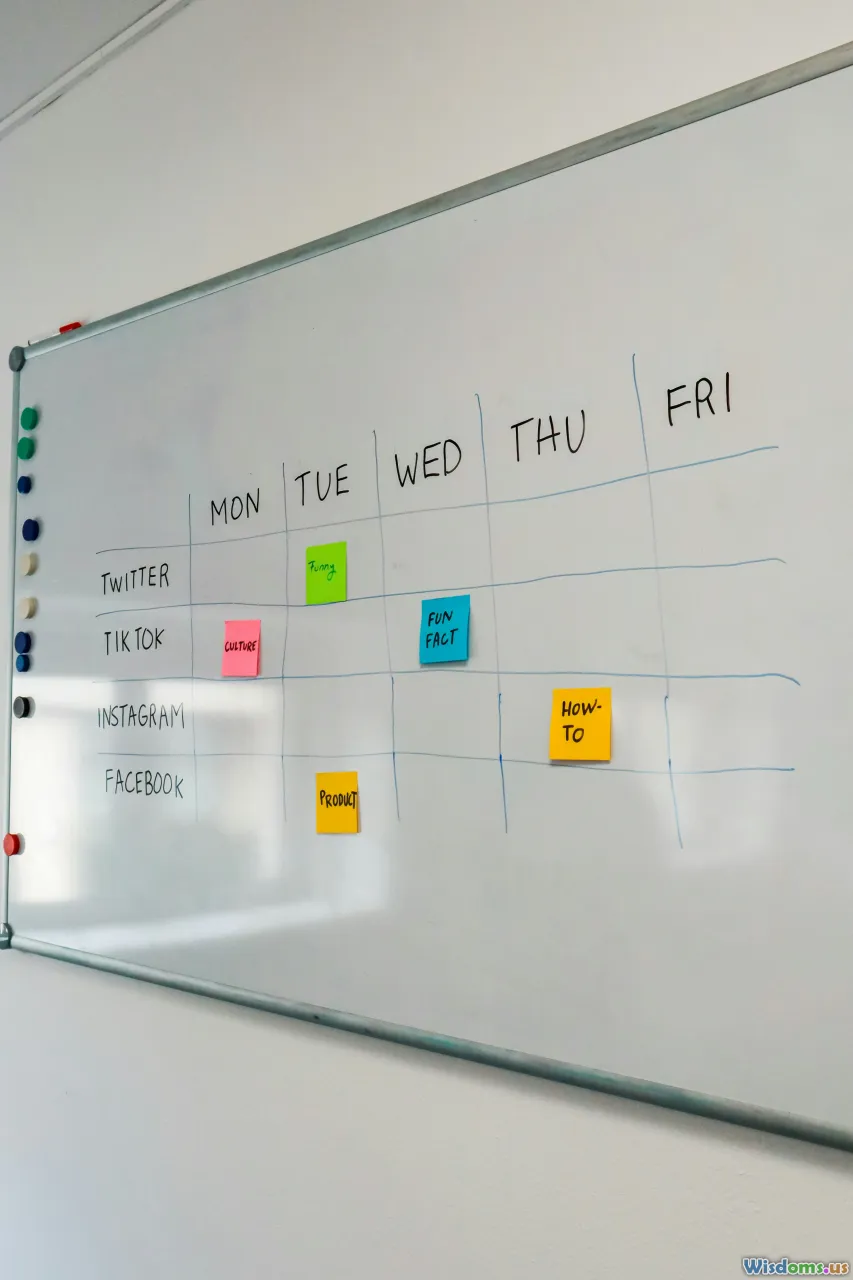
If you’re starting from scratch, here’s a pragmatic month-long plan:
Week 1: Foundations
- Pick a template repo with Docker/Helm, CI skeleton, and a Makefile.
- Stand up IaC for a dev K8s cluster with GPU node pool and a secrets manager.
- Add basic monitoring (Prometheus/Grafana) and a model registry (MLflow or equivalent).
Week 2: Data and Features
- Move one core feature pipeline to dbt/Dagster with tests.
- Stand up a feature store (Feast or managed). Publish two feature views with TTLs.
- Add Great Expectations checks to block bad data releases.
Week 3: Deployment and Rollouts
- Wrap one model in a standardized serving container and deploy on KServe.
- Implement canary with Argo Rollouts and set promotion rules.
- Add queue-based autoscaling for asynchronous inference using KEDA.
Week 4: Observability, Security, and Cost
- Instrument data/model drift metrics and alerting.
- Add image scanning, SBOM signing, and a pre-deploy policy gate.
- Switch batch jobs to spot/preemptible with checkpointing.
By day 30, you’ll have a reusable conveyor belt for new models.
Real-World Case Snapshot

A mid-size fintech had a 6–8 week cycle to ship risk models. Their pain points: delayed GPU provisioning, inconsistent feature engineering, and manual promotion.
What they automated:
- IaC modules that provisioned GPU pools and storage in 20 minutes per environment.
- Feature store with Feast (offline: BigQuery; online: Redis). They versioned feature views and included backfills in PRs.
- MLflow registry plus GitHub Actions: training jobs published artifacts; only passing candidates were packaged.
- KServe with Argo Rollouts: 10% canary, auto-promotion on stable latency/KPI.
- Drift monitoring with Evidently and custom checks on delinquencies.
Results after two quarters:
- Time to first deployment dropped from 6 weeks to 9 days.
- Rollbacks were automated and took under 10 minutes.
- Training costs fell 40% by moving to preemptible GPUs with incremental training.
- Incidents due to feature mismatches dropped to near zero.
Common Pitfalls and How to Fix Them

- Hidden manual steps: If deploys require a wiki checklist, codify it. Add bots to create PRs with environment diffs.
- Unpinned dependencies: Lock everything. Rebuild weekly to catch breaking changes early.
- Single massive container: Split training, feature engineering, and serving into separate images to speed up CI and reduce blast radius.
- Ignoring data contracts: Without schema tests, data breaks surface in production. Move checks to earlier pipelines and block merges on failures.
- Overfitting staging: Staging traffic that looks nothing like prod leads to false confidence. Mirror a representative slice of prod traffic for shadow tests.
- No rollback plan: Precompute a stable 'golden' model that is always roll-backable. Keep the Helm values for that version handy for quick revert.
Reference Stack Blueprints

Pick one blueprint and adapt it; don’t reinvent the wheel.
-
Kubernetes-native
- Infra: Terraform + EKS/GKE/AKS with GPU pools
- Packaging: Docker + Helm
- Orchestration: Argo Workflows for training; Argo Rollouts for delivery
- Serving: KServe + Istio or NGINX Ingress
- Features: Feast (Redis online, BigQuery/Snowflake offline)
- Observability: Prometheus/Grafana + OpenTelemetry + Loki
- CI/CD: GitHub Actions/GitLab CI; image scanning via Trivy; signing via Cosign
-
Managed-first (GCP example)
- Infra: Terraform for projects, networks, IAM
- Training: Vertex AI Training; experiment tracking in Vertex Experiments or MLflow on GCS
- Serving: Vertex AI Endpoints; Batch Prediction for offline
- Data: BigQuery + Dataflow; Vertex Feature Store
- Observability: Cloud Monitoring/Logging + OpenTelemetry
-
Managed-first (AWS example)
- Infra: Terraform for VPC, IAM, EKS optional
- Training: SageMaker Training + SageMaker Experiments
- Serving: SageMaker Endpoints (real-time/async); AWS Batch for offline
- Data: Glue/Athena + Redshift/S3; SageMaker Feature Store
- Observability: CloudWatch + OpenSearch; AWS Distro for OpenTelemetry
These stacks keep your options open while reducing setup time for new models.
Maintenance Routines: Keep the Machine Fast

Automation isn’t set-and-forget. Add simple routines that preserve speed:
- Weekly dependency refresh builds to catch upstream breaks.
- Monthly GPU driver updates tested in a canary node pool before cluster-wide rollout.
- Quarterly architecture reviews: cost, latency, and error budgets per model; retire underused services.
- Regular dataset retention and storage lifecycle rules (archive old artifacts, clean temp buckets).
- Chaos drills: simulate preemption and node failures on staging; verify auto-recovery.
Practical Tips for Faster Day-2 Operations

- Hot-start endpoints: keep a small baseline of warm pods to avoid cold starts during business hours.
- Caching: cache embeddings and common inference outputs with TTL; log cache hits to guide what to precompute.
- Compilation: try TensorRT, ONNX Runtime, or OpenVINO for smaller models; for LLMs, use quantization-aware serving where available.
- Schema-first APIs: formalize request/response with JSON Schema or Pydantic models; generate clients for consistency.
- Backpressure policies: return retry-after with clear guidance; preserve user experience under load while autoscaling catches up.
What to Automate Next: Beyond the First Model

After your first few deployments stabilize, invest in:
- Multi-tenant model gateways that route by team/project with fair sharing.
- Data lineage graphs that map training datasets to model versions and business outcomes.
- Policy-as-code catalogs for privacy (e.g., automatically mask sensitive fields in logs and traces).
- Retraining triggers connected to drift, seasonality, and business calendar events.
- Self-serve sandboxes: ephemeral preview environments created per PR with their own URL and dataset slice.
Done right, these enable dozens of models to ship without creating a traffic jam at the platform team.
Shipping AI faster in the cloud is ultimately about repeatable excellence: a crisp path from idea to impact, enacted by bots, checked by metrics, and guarded by policy. When your infrastructure is code, your features are versioned, your rollouts are progressive, and your observability speaks the language of models and data, deployment stops being an event and becomes a habit. That’s when the speed really compounds.
Rate the Post
User Reviews
Popular Posts