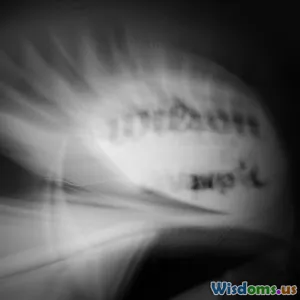Five Common Data Cleaning Mistakes To Avoid In Python
12 min read Discover the five most common data cleaning mistakes in Python and learn effective strategies to avoid them for reliable, high-quality datasets. (0 Reviews)
Five Common Data Cleaning Mistakes To Avoid In Python
The foundation of every successful data science project is clean, consistent data. Yet in the fast-paced process of analysis, even seasoned Python users sometimes stumble into preventable data pre-processing pitfalls. Whether you’re shaping data for a machine learning model or preparing it for visualization, knowing what mistakes to watch for can save you countless hours of frustration and lead to far more robust results.
Let’s break down five of the most common (and often deadly) data cleaning mistakes in Python, complete with practical tips and illustrative examples so you can keep your workflows rock solid and efficient.
Blindly Dropping or Filling Missing Values

One of the first issues you'll run into in any real-world dataset is missing data. In Python, especially with tools like pandas, replacing or removing NaNs is easy: df.dropna() or df.fillna(0) does it in one line. But easy doesn’t mean correct.
Why This Is a Problem
Automatically dropping rows with missing values can drastically shrink your dataset or—as in cases where missingness is correlated—introduce bias. Filling values with the mean or zero can distort distributions, especially in non-numeric columns or those with outliers.
When This Happens
Consider this snippet:
# Too hasty with missing value treatment
import pandas as pd
df = pd.read_csv('survey.csv')
df = df.dropna() # Danger: goodbye valuable data!
If 30% of rows are missing just a single optional field—say, age—you'd lose 30% of your data. If the missing ages are mostly in a specific demographic, the result is a dataset that no longer accurately represents the population.
Actionable Advice
- Inspect before you act: Use
df.isnull().sum()ordf.info()to see patterns of missingness. - Consider context: For example, missing age in healthcare data might need a special flag ("unknown") rather than deletion or fill-in.
- Leverage techniques like imputation: Consider
sklearn.impute.SimpleImputerfor informed filling, or domain-specific logic. - Document every data cleaning step: Add comments explaining why you dropped or filled values, ensuring transparency for future users.
Failing to Fix Inconsistent Data Formats and Encodings
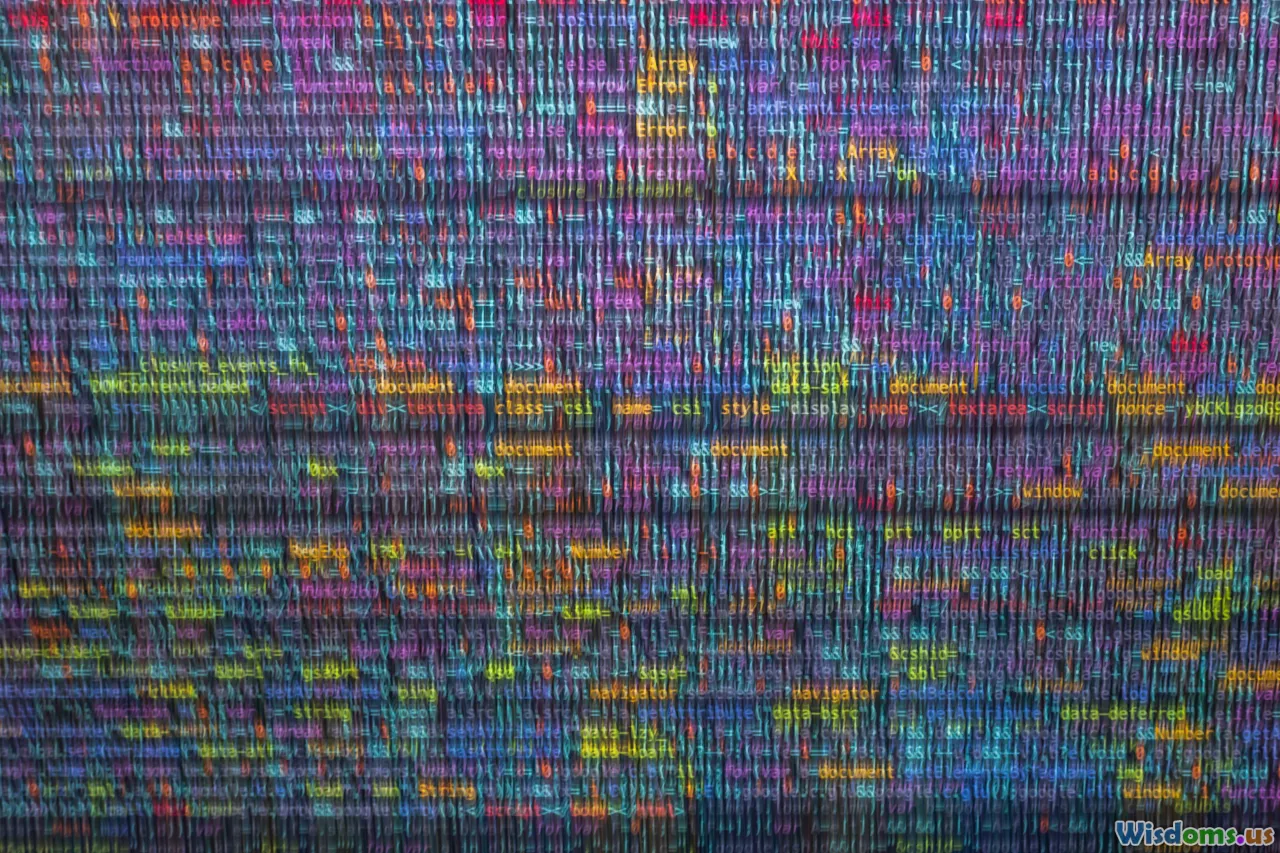
Data gathered from multiple sources rarely fits neatly into one format. Dates, categories, and string encodings are especially prone to subtle, hard-to-trace errors.
Example Pitfalls
- Date columns with formats mixing 'YYYY/MM/DD', 'MM-DD-YY', and 'dd.mm.yyyy'.
- String categories where "abc", "Abc", and "aBc" are treated as different entries.
- Integer columns imported as strings (
dtype: object), disabling numeric operations. - Text files with hidden character encoding problems, creating unreadable data or hidden NaNs.
Classic Python issue:
# Date times imported as strings, causing issues
import pandas as pd
df = pd.read_csv('sales.csv')
df['created_at'].min() # Only finds the minimum string, not chronological min
Best Practices
- Always check your dtypes:
df.dtypesquickly exposes columns that should be numeric but aren't. - Convert data proactively: Use
pd.to_datetime(),pd.to_numeric(), and category conversions as soon as you import data. - Standardize text: Use
.str.lower().str.strip()for category columns; replace synonyms or typos with a consistent value. - Encoding matters: When reading data, especially from unknown or non-UTF-8 sources, specify the
encodingargument (encoding='utf-8'orencoding='cp1252').
Example: Forcing consistent datetime in pandas
df['created_at'] = pd.to_datetime(df['created_at'], errors='coerce')
df = df.dropna(subset=['created_at']) # Remove rows where dates couldn't parse
A little attention here prevents hours debugging weird analytics later.
Ignoring Outliers Without Contextual Investigation

Outliers are the wildcards of data cleaning—sometimes they signal data entry errors; other times, they are the very events worth studying!
The Common Mistake
Automated scripts that eliminate values outside a certain range without considering context can strip data of both errors and important signals.
Example
A health dataset has a blood pressure column. Some values are recorded as 400, potentially a data error (units or input issue). Others may be edge cases, like hypertensive emergencies. Blanket removal of all values above 200 might erase real, rare patients who would be essential in medical studies.
# Don't just drop anything >200 without context
bp_outliers = df[df['blood_pressure'] > 200]
print(bp_outliers) # Investigate: are these errors or medically relevant cases?
Recommended Approach
- Profile first: Use
df.describe()and visualizations like box plots or histograms to uncover distribution details and spot outliers. - Investigate extreme values: Compare them against valid domain boundaries, consult documentation or subject matter experts.
- Flag, don't instantly drop: For downstream robustness, mark unusual values for further review instead of discarding immediately.
- Document business logic: If you are removing or adjusting, explain why (e.g., "BMI below 10 considered input error").
When outliers turn out to be valid, they can reshape your business insights driven by the data.
Mishandling Duplicate Entries
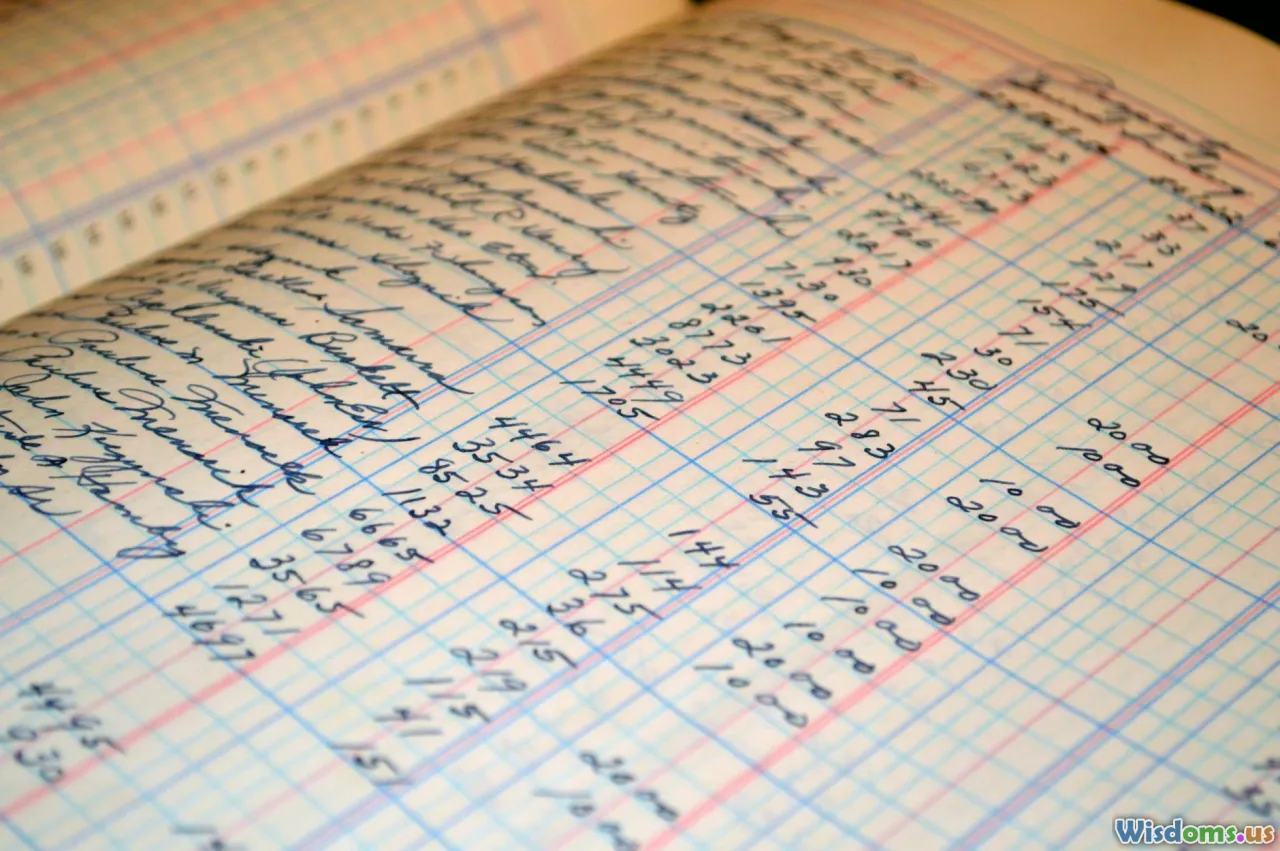
Duplicate data is pervasive—data entry errors, web scraping, or system glitches all introduce them. While Python lets you df.drop_duplicates() in an instant, the real danger is in misunderstanding where duplicates come from, or how best to resolve them.
Where This Goes Wrong
A retail database might have multiple rows for the same customer order due to repeated system submission. Dropping all but one row works only if every column matches; otherwise, information may be lost.
Example:
# Problematic: Dropping all duplicates based only on 'order_id'
df = df.drop_duplicates(subset=['order_id']) # Could lose different addresses or notes attached to split-row orders
If columns like 'delivery_notes' differ between rows, blindly dropping duplicates either loses data or fails to reconcile conflicting info.
Insights and Actionable Steps
- Audit duplicates by all-key columns: Use
df.duplicated(subset=key_cols, keep=False)to flag true duplicates. - Aggregate before deduplication: For example, combine string data (notes) or sum daily sales quantities for the same order ID.
- Preserve your ‘gold master’: Sometimes, maintaining the original and marking it as
is_duplicatefor downstream analysis is preferred to outright removal. - Check after merges: Many duplicates sneak in after combining datasets via joins or appends.
Here’s how you might aggregate potentially useful fields before deduplication:
def collapse_order_notes(notes):
return '; '.join(sorted(set(x for x in notes if pd.notnull(x))))
rollup = df.groupby('order_id').agg({
'customer_id': 'first',
'total_amount': 'sum',
'delivery_notes': collapse_order_notes
}).reset_index()
This protects important ancillary data.
Overlooking Categorical Data Encoding

Many powerful algorithms require numerical inputs, not direct string labels or categories. Encoding categorical columns is a crucial step, but rushing or choosing the wrong method can degrade model performance and introduce bugs.
Typical Errors
- Naive label encoding: Substituting categories with arbitrary numeric codes—e.g. A=0, B=1, C=2—with no ordinal meaning implied, even for tree-based models.
- One-hot encoding explosion: Creating so many columns for high-cardinality categories (e.g., US ZIP codes) that models become unworkable.
- Silent mismatches on production: Training a model with one encoding order but scoring on a different, unseen set of categories, leading to misaligned results.
Example:
from sklearn.preprocessing import LabelEncoder, OneHotEncoder
# Label encoding ignores category meaning
le = LabelEncoder()
df['city_code'] = le.fit_transform(df['city']) # Problem: Model interprets numbers mathematically
Expert Handling
- Ordinals vs Nominals: Only use numerical codes (
0,1,2) if the labels have a natural order (e.g., size: S < M < L). Otherwise, opt for one-hot or other encodings. - Control one-hot granularity: Use
pd.get_dummies(df, drop_first=True, dummy_na=False), or for large-cardinality features, consider hashing or target encoding. - Consistent encoding: Serialize and reuse encoders (e.g., using sklearn's
fit/transform) so model deployment gets identical mappings—a classic trap when new, unseen categories appear in real-world inputs.
Example: One-hot encoding with manageable memory
city_counts = df['city'].value_counts()
# Only encode cities appearing at least 10 times
common_cities = city_counts[city_counts > 10].index
df['city'] = df['city'].apply(lambda x: x if x in common_cities else 'Other')
df = pd.get_dummies(df, columns=['city'], drop_first=True)
This keeps feature size practical and models robust.
Avoiding These Mistakes Sets You Apart
Data cleaning in Python requires respect for subtle detail as well as speed. By steering clear of mechanical or context-free cleaning, you elevate your data science and analytics work far above the average. Review missing values with intention, bring consistency to formats, treat outliers as signals not just noise, scrutinize duplicates, and think tactically about category encoding.
Equipped with these lessons and a critical eye for your data, you’ll spend less time backtracking, minimize embarrassing errors in production, and build a reputation for engineering data pipelines that analysts trust. And in the ever-growing field of data science, becoming the person whose data is truly ready for insight is a real superpower.
Rate the Post
User Reviews
Popular Posts