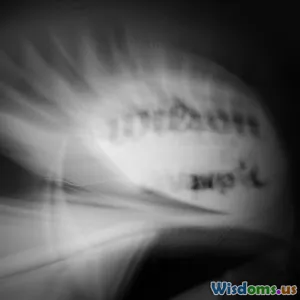Step by Step Guide Using Seaborn for Outlier Detection
9 min read Master outlier detection using Seaborn with this comprehensive step-by-step guide featuring practical examples and visualizations. (0 Reviews)
Step-by-Step Guide Using Seaborn for Outlier Detection
Outlier detection is one of the most critical and sensitive steps in data analysis. Outliers—data points that differ significantly from other observations—can distort datasets and skew analytical models if unchecked. Fortunately, modern data visualization libraries like Seaborn make it not only convenient but also visually intuitive to identify and understand these anomalies. In this article, we'll dive deep into the practical and conceptual facets of detecting outliers using Seaborn, equipping you with hands-on techniques to enhance your data workflows.
Why Outlier Detection Matters
Outliers emerge in datasets for various reasons: errors in data collection, experimental anomalies, or genuine but rare events. Their presence can impact statistical analyses by inflating variance, biasing estimates, or misguiding machine learning models.
For instance, consider a dataset tracking monthly sales where one data point shows an unprecedented spike due to a special promotion. Although an outlier, it reflects true business behavior and might require different handling than a misrecorded sale.
Hence, identifying outliers is not just about dropping weird data—it’s about understanding and contextualizing irregularities within your specific domain.
Why Use Seaborn for Outlier Detection?
Seaborn is a statistical data visualization library built on top of Matplotlib that integrates closely with pandas data frames. Its inherent ability to produce aesthetically pleasing and informative visualizations makes it a perfect ally in exploring data distributions and spotting outliers.
Advantages of Seaborn include:
- Ease of Use: Simple syntax for complex visualizations.
- Integration with Pandas: Works smoothly with data stored in pandas DataFrames.
- Specialized Plots: Provides box plots, violin plots, swarm plots which are especially useful for outlier detection.
- Customization: Highly customizable plots for representing nuances.
Setting Up Your Environment
Before diving in, ensure you have Seaborn installed:
pip install seaborn
Additionally, pandas and matplotlib are often prerequisites:
pip install pandas matplotlib
Now, let's move on to exploring outlier detection with real examples.
Step 1: Loading and Understanding Your Data
Understanding data context and structure is the foundation. Let’s use the classic "tips" dataset included with Seaborn, which includes restaurant tipping behaviors.
import seaborn as sns
import pandas as pd
# Load dataset
tips = sns.load_dataset("tips")
# Quick overview
print(tips.head())
print(tips.describe())
This dataset includes features like total bill, tip amount, day, time, etc. We'll focus on the numeric "total_bill" to detect unusual values.
Understanding values range and typical distribution guides us on what might be an outlier visually or statistically.
Step 2: Visualizing Data with Box Plots
The box plot is one of the most straightforward ways to identify outliers. Seaborn's boxplot() function displays the distribution's quartiles and highlights outliers as points beyond whiskers.
import matplotlib.pyplot as plt
sns.boxplot(x=tips["total_bill"])
plt.title("Boxplot for Total Bill")
plt.show()
Why boxplots?
The box represents the interquartile range (IQR). Points beyond 1.5 times the IQR are potential outliers.
Real-World Insight:
In the tips dataset, a few high total bills appear beyond the whiskers. Investigating these further could uncover special events, rare high-tip customers, or data input errors.
Step 3: Using Violin Plots to Understand Distributions
While boxplots provide summary statistics, violin plots visualize the kernel density estimation (KDE) of the data, showing distribution shape.
sns.violinplot(x=tips["total_bill"])
plt.title("Violin Plot for Total Bill")
plt.show()
Interpretation
The ‘violin’ shape shows the data density; skinny regions indicate fewer data points. Wide bulges signify concentrations. Outliers appear as isolated points beyond dense regions.
Step 4: Strip and Swarm Plots to Explore All Points
To visualize every data point and assess their spread, use stripplot() and swarmplot().
sns.stripplot(x=tips["total_bill"])
plt.title("Strip Plot for Total Bill")
plt.show()
sns.swarmplot(x=tips["total_bill"])
plt.title("Swarm Plot for Total Bill")
plt.show()
Swarm plots adjust points to avoid overlap, revealing clusters and monitoring outliers clearly. Combined with boxplots, they provide powerful visualization.
Step 5: Segmenting Data for Outlier Detection
Sometimes outliers exist only in certain categories. E.g., in tips, tip amounts might vary by day or smoker status.
Use boxplots grouped by categorical variables:
sns.boxplot(x="day", y="total_bill", data=tips)
plt.title("Total Bill by Day")
plt.show()
This identifies if outliers are day-specific.
Similarly:
sns.boxplot(x="smoker", y="tip", data=tips)
plt.title("Tips by Smoker Status")
plt.show()
Uncovering nuanced patterns assists targeted data cleaning or stratified analysis.
Step 6: Statistical Outlier Detection Methods
While visualization is critical, coupling it with statistics strengthens the approach.
Calculate outlier bounds using Interquartile Range (IQR):
Q1 = tips["total_bill"].quantile(0.25)
Q3 = tips["total_bill"].quantile(0.75)
IQR = Q3 - Q1
outlier_condition = (tips["total_bill"] < Q1 - 1.5 * IQR) | (tips["total_bill"] > Q3 + 1.5 * IQR)
outliers = tips[outlier_condition]
print(outliers)
Interpretation
This code isolates entries beyond typical thresholds. Combining stats with Seaborn plots helps visually confirm these outliers.
Step 7: Handling Outliers
Detecting outliers is the first step—deciding what to do next depends on context.
- Exclude them: Remove data points when errors are confirmed.
- Cap or floor: Replace values exceeding limits with boundary values.
- Transform data: Apply log or Box-Cox transformations to reduce skewness.
- Separate modeling: Model outliers differently if they represent special conditions.
Seaborn can assist monitoring changes post handling. For instance, after outlier removal:
filtered = tips[~outlier_condition]
sns.boxplot(x=filtered["total_bill"])
plt.title("Filtered Total Bill Boxplot")
plt.show()
Case Study: Outlier Detection in Iris Dataset
Though focused on numeric robustness, complex datasets benefit from Seaborn's elegance.
iris = sns.load_dataset("iris")
sns.boxplot(x="species", y="sepal_length", data=iris)
plt.title("Sepal Length by Species")
plt.show()
This visualization highlights unusually large or small sepal lengths by species.
Statistically checking:
for species in iris["species"].unique():
subset = iris[iris["species"] == species]
Q1 = subset["sepal_length"].quantile(0.25)
Q3 = subset["sepal_length"].quantile(0.75)
IQR = Q3 - Q1
outliers = subset[(subset["sepal_length"] < (Q1 - 1.5 * IQR)) | (subset["sepal_length"] > (Q3 + 1.5 * IQR))]
print(f"Outliers in {species}:\n", outliers)
Expert Tips for Effective Outlier Detection with Seaborn
- Always pair multiple plot types for robust insights.
- Contextualize: Ask "why" an outlier exists before making removal decisions.
- Use subsets/joint attributes to catch subtle anomalies.
- Document your decisions and rationale.
Dr. Hadley Wickham, a notable statistician, says, “Tidy data and clear visualization are the grease and wheels of data analysis.” This holds especially true for managing outliers.
Conclusion
Outlier detection is indispensable for data integrity and insightful analysis. Seaborn furnishes an accessible yet powerful toolkit enabling you to visualize and detect these data anomalies both quickly and intuitively.
By following the steps:
- Understand your data,
- Explore distributions visually with boxplots, violin plots, and swarm plots,
- Segment data by categories for granular insights,
- Apply statistical thresholds for precision,
- Thoughtfully decide on strategies handling these outliers,
You carve a pathway to clearer, cleaner data conducive to more accurate analyses or machine learning models.
Equip yourself with Seaborn’s visualization magic and create your data narratives — outliers included. Ultimately, the process refines your confidence in interpreting real-world data, where unpredictability is the norm, and insight shines through scrutiny.
Additional Resources
- Seaborn Official Documentation
- Pandas Documentation
- Practical Statistics for Data Scientists
- Anomaly Detection Techniques — Medium Article
Harness these to deepen your expertise in data anomaly detection and visualization.
Thank you for reading! Happy analyzing with Seaborn.
Rate the Post
User Reviews
Popular Posts