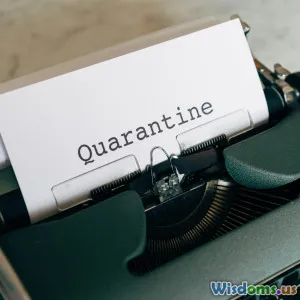Generating Precise Delays in C Without Timer Modules Explained
14 min read Discover innovative ways to achieve precise software delays in C when hardware timers aren't available, with practical guidance, challenges, solutions, and real-world embedded examples. (0 Reviews)
Generating Precise Delays in C Without Timer Modules Explained
Introduction: Timing Beyond Limits
It’s a tale as old as time—literally. In the world of embedded systems or low-level programming, precise time delays are crucial. Whether you’re waiting for a peripheral to stabilize, shaping square wave outputs, or meeting communication protocol requirements, delays are non-negotiable. But what happens when you’re coding in C and hardware timer modules are nowhere to be found? Can software provide the sub-millisecond precision usually bestowed by specialized silicon? If you’re curious about achieving highly accurate delays using C alone, this deep dive will spark new ideas, reveal real engineering trade-offs, and arm you with techniques that empower your next project.
The Problem with Time: Why Delay Control Matters
Timing forms the heartbeat of any system that interacts with the outside world. Consider these examples:
- Microcontrollers initializing sensors often require strict wait intervals for voltages or interfaces to stabilize.
- LED blinking intervals must be consistent to avoid perceived flicker.
- Communication protocols (like UART or SPI) mandate strict timing to maintain data integrity.
Hardware timer modules provide off-the-shelf solutions—but many applications, such as minimal microcontroller designs or PC-based environments, lack these timers, or their timer modules are preoccupied. In such cases, engineers must resort to software-based delays. But how accurate can these be, and what are their limits?
Delay Generation Techniques Without Hardware Timers
Let’s examine the leading software approaches for delaying execution in C, their benefits, their pitfalls, and how to wrangle precision out of the most spartan of environments.
1. Busy-Wait Loops: The Oldest Trick in the Book
The simplest way to create a delay is a loop that spins for a certain number of iterations, performing a no-op or dummy instruction in each cycle.
Example: Basic Busy Loop
void delay_busyloop(unsigned int cycles) {
for (unsigned int i = 0; i < cycles; i++) {
// Intentional empty statement
asm volatile ("nop");
}
}
This is as rudimentary as it gets. Its accuracy hinges on several factors:
- Compiler optimizations: The compiler may optimize away the loop unless you insert an assembly "nop" (no operation) or declare the loop as volatile.
- Processor speed: The delay length is tightly coupled to the clock frequency.
- Interruptions: ISRs (Interrupt Service Routines) or OS scheduling can extend real-world timing.
Why Use It?
- Simplicity and portability: No hardware dependence.
- Fine-tunable: With calibrated loops, reasonable microsecond-level precision is achievable on bare metal.
Limitations
"The biggest concern with busy loops in C is they waste CPU cycles and can become unreliable if core speeds change or during multitasking," notes Matthew Smith, an embedded systems developer at Embedded Insights.
If you overclock, change microcontroller models, or multitask, these loops become a guessing game.
2. Loop Calibration: Getting Serious About Precision
To attain dependable behavior despite variability, engineers turn to calibration. This method features a one-time measurement of loop duration on the target device, mapping loop iterations to real-time spans. Here's how:
Step-by-Step Loop Delay Calibration
- Write a test loop, running, say, 1,000,000 iterations.
- Measure the elapsed time (using a system clock or stop-watch).
- Calculate the delay per iteration (Total elapsed time divided by loop count).
- Choose loop counts for desired delay durations.
Example: Microcontroller Context
Suppose you have a 16MHz clock. Your calibrated 1,000,000 iterations take 250 ms:
Per iteration delay = 250ms / 1,000,000 = 0.25 microseconds
Desired 10ms delay: 10ms / 0.25us = 40,000 iterations
Update your delay loop to run 40,000 times for a 10ms wait.
Code with Parameterized Precision
void calibrated_delay(unsigned int iterations) {
// Calibrated as per device measurement
for (unsigned int i=0; i<iterations; ++i) {
asm volatile ("nop");
}
}
Why Calibrate?
- Device-specific accuracy: Useful when you need predictable hardware-dependent delays.
- Process tolerance: Accounts for subtle clock variations in manufacturing.
3. Clock Cycle Counting Approaches
For environments with access to clock counters (e.g. some desktop CPUs or advanced MCUs), more precise cycle counting can be done.
Reading CPU Cycles via Registers
Many modern CPUs provide counters, e.g., ARM Cortex's DWT_CYCCNT or on x86 with rdtsc:
#include <stdint.h>
uint64_t read_timestamp_counter() {
uint32_t hi, lo;
asm volatile ("rdtsc" : "=a"(lo), "=d"(hi));
return ((uint64_t)hi << 32) | lo;
}
High-Precision Delay Routine
void delay_cycles(uint64_t cpu_hz, uint64_t microseconds) {
uint64_t start = read_timestamp_counter();
uint64_t end = start + (cpu_hz/1000000) * microseconds;
while (read_timestamp_counter() < end);
}
This exploits the monotonic counter to burn exact cycles, yielding excellent microsecond or even nanosecond precision.
Pros and Cons
- + Highly accurate delay if counter is reliable and unaffected by sleep modes.
- - Not universally portable—some chips don’t expose such counters.
- - Still CPU-consuming; not suitable in multitasking situations.
4. System-Supplied Delay Functions
When working under an OS or with advanced C libraries, system-supplied (often hardware-backed) delay functions exist, like usleep(), nanosleep(), or Sleep(). But these don’t qualify as timer-less solutions and often have minimum granularity (e.g., 1 ms or more).
Portable Software Delay Across Platforms
One intriguing approach is to attempt to compute elapsed time using whatever the system offers—clock(), gettimeofday(), etc.—as a fallback.
#include <time.h>
void delay_ms(unsigned int milliseconds) {
clock_t start_time = clock();
while (clock() < start_time + (milliseconds * (CLOCKS_PER_SEC / 1000)));
}
- NB: On many platforms,
clock()measures CPU time used, not wall-clock time, limiting its fidelity. - Variation in tick size: Typical granularity is in the range of 10-16ms on desktops.
Beyond the Code: Practical Challenges and Pitfalls
Interruptions and Scheduler Preemption
Manual code delays tie up the CPU. If interrupts fire, context switches occur, or a multitasking scheduler is active, measured delays may overrun dramatically. This risk is more significant:
- On RTOS systems or multi-threaded environments
- When code sections are not wrapped in atomic or critical sections
- If external events (e.g., USB, I/O, networking) occur during busy-wait
Real-World Insight
“For critical timing, it’s always best to use hardware timers wherever possible. Software delays may be thrown off by the unpredictable,” says Lisa Turner, an engineer at STMicroelectronics.
Effects of Compiler Optimization
Modern C compilers are gleefully aggressive about eliminating waste. If your busy-loop does nothing observable, it might be removed outright. To anchor the loop, use volatile keyword, or better, insert assembly nop as shown above.
Impact of Variable Clock Speeds
Dynamic clock scaling (on laptops, phones) or power saving modes change the rate at which instructions execute. A 1000-cycle loop at 3 GHz is not the same as at 1.2 GHz.
Embedded Example: AVR vs ARM Cortex
An AVR microcontroller running at a fixed 8MHz will behave very predictably; an ARM chip may slow to 100MHz on a sleep mode entry, stretching your busy-wait delay by 8x.
Real-World Case Studies
Case 1: Bit-Banging in Resource-Limited Microcontrollers
Resource constraints often force creativity. On ancient 8-bit PIC or AVR microcontrollers, you might implement UART or SPI using "bit-banging"—directly controlling pins with software delays between transitions.
void send_uart_bitbang(uint8_t tx_byte) {
for (int i = 0; i < 8; i++) {
// Set TX pin high/low per LSB
if (tx_byte & 1)
TX_PIN = 1;
else
TX_PIN = 0;
tx_byte >>= 1;
delay_busyloop(SERIAL_BIT_DELAY_CONST); // Calibrated beforehand
}
}
This often demands delays in the low microseconds.
Case 2: Hobby Electronics – LED Blink Consistency
When you’re prototyping an Arduino blink sketch without using delay() (which is timer driven under the hood), precise busy-loops can set LED cadence, but as code size and CPU tasks increase, the fidelity of the blinking interval can noticeably drift.
Case 3: Synchronization in Legacy Operating Systems
Before widespread multitasking, old console games or MS-DOS apps used calibrated busy-loop delays to pace screen updates to a video refresh, using the system timer tick count as a means of alignment. This dodges inconsistency from using sleep() with its relatively coarse granularity.
Best Practices: Making Software Delays Predictable
- Always calibrate your delay routine on the deployment device.
- Anchor busy-loops against compiler removal (use
volatile, or inline assemblynop). - Document clock-frequency assumptions, and warn maintainers to recalibrate if hardware changes.
- Avoid software delays in multitasked or event-driven systems unless you absolutely must.
- Use critical sections or disable interrupts if 100% accuracy is essential, but document potential side-effects.
Alternatives Worth Considering
- Finite State Machine (FSM) approach: Instead of stalling for N milliseconds, set a "time marker", then poll until the marker elapses—efficient if program can do useful work meanwhile.
- Hybrid hardware-software techniques: Use output compare or watchdog modules in creative ways if standard timers are busy or unavailable.
- Look for hardware spare cycles: If your device exposes UART, SPI, or ADC, ingenious use of their peripheral idle times can amortize delays.
Conclusion: Delay Is What You Make It
Achieving precise delays in C without timer modules is more art than science—a game of calibration, vigilance, and trade-offs. While hardware timers remain the gold standard for accuracy and system efficiency, countless applications survive and even thrive on well-tuned software delays. By understanding the nuances of busy loops, mastering calibration, and avoiding common pitfalls, you can stretch the boundaries of what your raw C code can time—no timers required.
Call to Action: If you’re working in a resource-constrained environment, consider conducting timing experiments on your hardware today. Fine-tune your delay routines, and you’ll unlock the hidden potential in even the humblest system. Have unique delay challenges? Explore open-source projects, share your stories with the embedded community, or deepen your expertise with hands-on benchmarking. Every cycle counts!
Further Reading
Rate the Post
User Reviews
Popular Posts