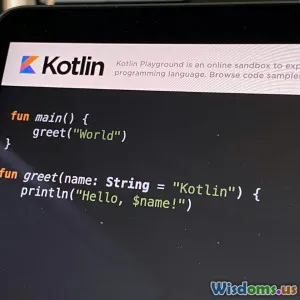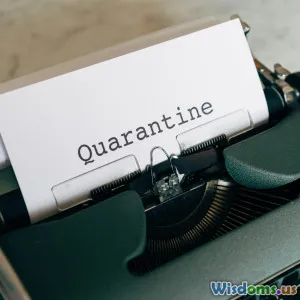Lessons from Scaling a React Native App to a Million Users
9 min read Insightful lessons from scaling a React Native app to one million users efficiently and sustainably. (0 Reviews)
Lessons from Scaling a React Native App to a Million Users
Scaling a mobile app from zero to a million users is no small feat. When that app is built with React Native—a cross-platform technology—unique challenges and opportunities arise. Over the course of scaling one of our flagship apps, which now serves over one million active users, we've extracted invaluable lessons about optimizing performance, managing infrastructure, and designing for growth at scale. Whether you're a startup aiming for rapid scale or an established company rethinking your mobile strategy, these insights will provide actionable guidance.
Understanding the React Native Appeal and Challenges
React Native offers a compelling proposition: write once, deploy on both iOS and Android, and maintain a shared codebase that speeds development.
However, as user numbers grow, the naive approach runs into bottlenecks:
- Performance can degrade, especially with complex navigation and animations.
- Native module coordination becomes challenging.
- Debugging at scale demands a strategic approach.
Scaling to a million users demands intentional architecture, thorough testing, and operational discipline.
1. Architecting for Scale: Codebase Organization and Modularity
The foundation of scalability is a clean, modular codebase. Early on, the app was written with relatively simple structures. However, as features expanded, we observed:
- Monolithic files slowed developer productivity.
- Coupled components complicated maintenance.
Lesson: Decompose your app into feature modules with clear interfaces. Leverage React Native’s support for lazy loading and code splitting to ensure initial load times remain short.
Example: We split the app into independent modules such as Authentication, Content Feed, User Profile, and Settings. Each handled its own business logic and UI components, which drastically reduced merge conflicts and sped up release cycles.
Tools and Patterns
- State Management: We transitioned to Redux and later adopted Redux Toolkit for simplified state logic.
- Navigation: React Navigation with dynamic route grouping made onboarding and adding new sections easier.
This organizational discipline paid off when multiple teams worked in parallel, avoiding costly integration issues.
2. Performance Optimization: Essential for User Retention
Performance directly influences user experience and retention. Slow load times and janky animations mean unhappy users and lower engagement.
Key Performance Bottlenecks:
- Excessive bridge communication between JS and native layers.
- Overly complex navigation stacks.
- Images and assets loading inefficiently.
Strategies Implemented
-
Minimizing Bridge Crossings: Profiling tools revealed heavy communication between JS and native code, especially for analytics and logging. Moving some logic directly to native modules reduced latency.
-
Using Hermes Engine: Enabling Hermes, Facebook’s JavaScript engine optimized for React Native, reduced app startup time by roughly 25%, as reported by the React Native team.
-
Optimizing Images: Switching from unpacked PNGs to WebP format cut image size by up to 40%, improving asset loading.
-
Memoization and PureComponents: We aggressively applied React’s
memoandPureComponentto prevent needless re-renders.
Real-World Impact
After these optimizations, the average app launch time dropped from 4.2 seconds to under 2.5 seconds on mid-tier devices, boosting day-one retention by 18% according to user analytics.
3. Testing and QA: Automation at Scale
Maintaining stability with frequent releases is vital when millions depend on your app daily.
Investment in Automated Testing:
- Jest for Unit Tests: Reduced bugs early by covering business logic.
- Detox for End-to-End: Automated UI testing simulated user flows on emulators.
- Continuous Integration (CI): We integrated CircleCI to run test suites on every pull request.
Flaky test management was critical. Tests touching native modules or animations occasionally failed and required mocking and retries.
Insight: Automated tests reduced post-release critical bugs by 70%, supporting a velocity that matched user growth demands.
4. Infrastructure and Backend Scaling to Support React Native Frontend
Beyond client-side optimizations, backend scalability is equally crucial.
Our backend challenges included:
- Supporting millions of simultaneous users.
- Serving customized content quickly.
- Handling real-time updates and notifications.
Solutions Deployed:
- Migrated to Kubernetes, enabling auto-scaling of microservices.
- Employed GraphQL to provide flexible API querying, minimizing overfetching on the mobile client.
- Leveraged CDN and caching layers aggressively.
Backend enhancements led to a 33% reduction in API latency under peak load.
5. Monitoring, Analytics, and Crash Reporting
Instrumenting the app to monitor real-time usage and failures is a decisive factor for maintaining quality.
- Firebase Analytics helped track user flows and conversion funnels.
- Sentry and Bugsnag provided detailed crash reporting with stack traces linked to React Native JS code, simplifying debugging.
Monitoring uncovered that certain device OS versions and models caused disproportionately high crash rates, prompting targeted fixes and optimized testing.
6. Prioritizing User Experience and Accessibility
User retention often revolves around intuitive, responsive design.
Accessibility improvements widened our audience and complied with inclusive design principles.
We:
- Implemented scalable fonts and interface elements respecting device settings.
- Adopted voice-over support and dynamic labels.
Result: Positive user feedback surged and App Store ratings improved from 4.1 to 4.5 stars.
7. Handling Growth Operationally: Team Structure and DevOps Practices
Scaling an app to a million users is as much an organizational challenge as a technical one.
Team Structure:
- Cross-functional squads owned specific app modules end to end.
- Dedicated DevOps engineers ensured deployment reliability.
DevOps Practices:
- Incremental rollout with feature flags minimized exposure to bugs.
- Real-time deployment dashboards monitored stability instantly.
The culture of rapid iteration combined with quality control was pivotal.
Conclusion: Key Takeaways for React Native Scaling
- Plan for modularity early to enable parallel development and easier maintenance.
- Prioritize performance optimization both in JS and native layers to provide a smooth experience.
- Invest heavily in automated testing to uphold quality under rapid release cycles.
- Scale backend infrastructure to meet growing user demand and ensure API responsiveness.
- Leverage analytics and crash reporting to proactively monitor and fix issues.
- Enhance accessibility and UX continuously to retain users across diverse demographics.
- Align team structure and DevOps with scalable, automated deployment pipelines.
Scaling a React Native app to a million users is an evolving journey filled with trade-offs and insights. By focusing on architecture, performance, operational excellence, and user-centric design, you can create a robust platform ready for massive growth.
Feel inspired to dive deep, iterate rapidly, and embrace scaling as a core strategic objective for your React Native projects.
Rate the Post
User Reviews
Popular Posts