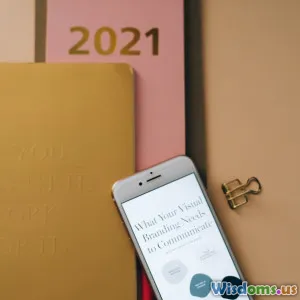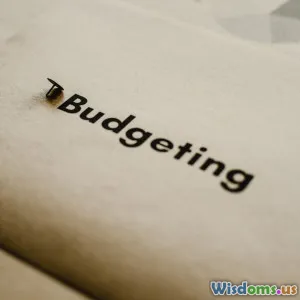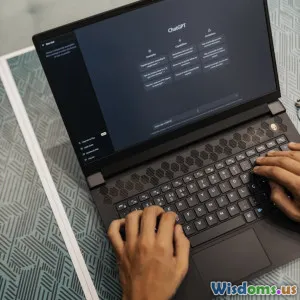
Personal Story How I Doubled Productivity with Simple AI Workflows
7 min read Discover how simple AI workflows doubled my productivity through practical automation and smart task management. (0 Reviews)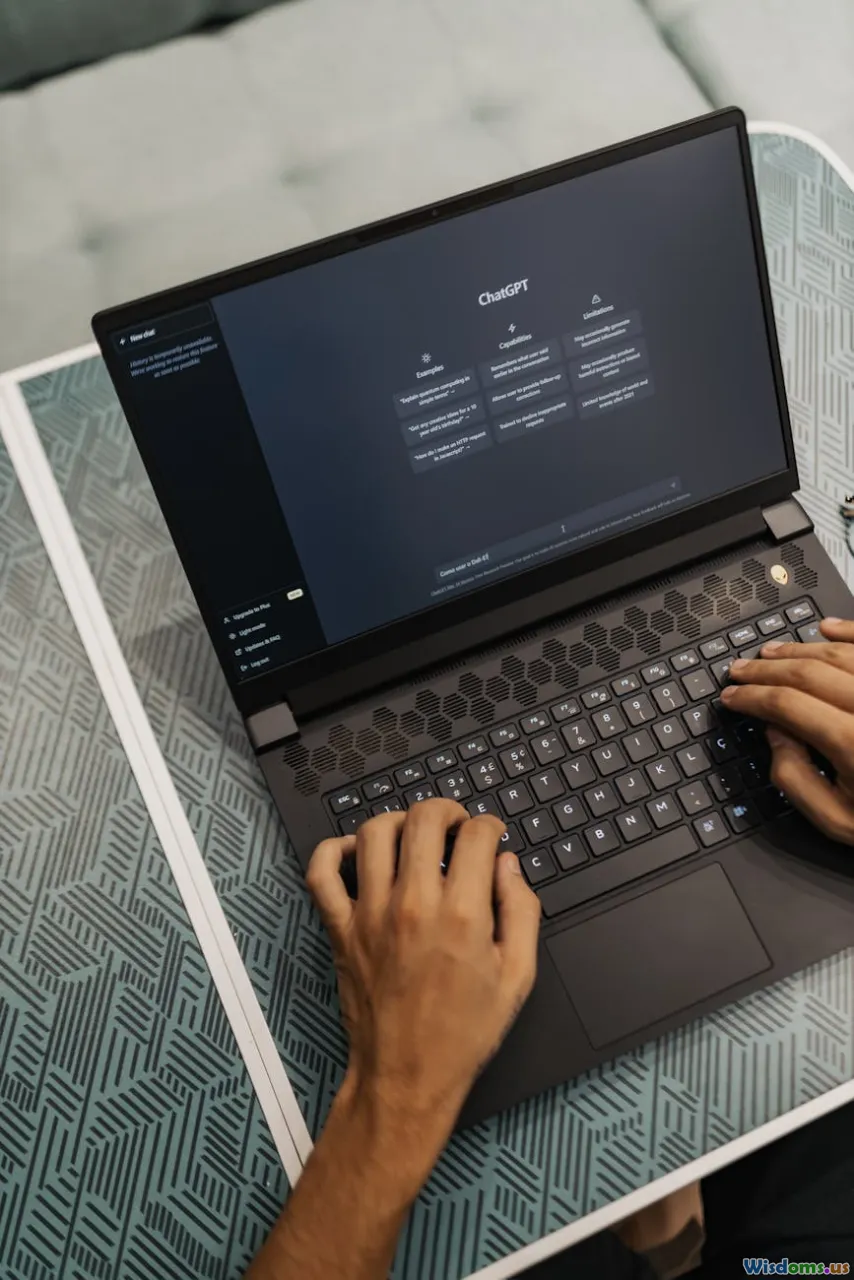
Personal Story: How I Doubled Productivity with Simple AI Workflows
Introduction: The Productivity Tipping Point
Several months ago, I found myself overwhelmed with an ever-growing list of tasks, constant interruptions, and an ongoing struggle to keep up with deadlines. Despite working long hours, my productivity was stagnating. Then, a breakthrough happened — I discovered simple AI workflows that transformed my workday and doubled my output without adding stress.
Artificial Intelligence (AI) and automation are commonly associated with complex algorithms or large enterprises, but in reality, even basic AI tools can drastically change how individuals manage their time and tasks. In this article, I will share my personal story step-by-step, explain how I implemented these workflows, and provide practical examples to help readers harness AI in their own routines.
Identifying the Bottlenecks: Where Time Was Wasted
Before introducing AI, I performed an audit of my daily activities. The findings were eye-opening:
- Constant context switching: Switching between emails, project apps, and meetings frequently disrupted flow.
- Repetitive manual tasks: Copy-pasting information, scheduling meetings, and generating reports consumed hours weekly.
- Information overload: Sorting through countless emails and messages to find relevant details was incredibly time-consuming.
Recognizing these bottlenecks was crucial. I realized that a significant part of my productivity loss stemmed from inefficient, repetitive tasks that AI could help automate.
The First Step: Automating Email Management
Email was my biggest time drain, consuming an average of 3 hours daily. I decided to experiment with AI-powered email management tools such as Superhuman and SaneBox.
How AI Helped:
- Smart Sorting: These tools moved less important emails into separate folders automatically, highlighting priority messages.
- Action Suggestions: AI analyzed email content and suggested next actions like setting reminders or drafting quick replies.
- Snoozing & Follow Ups: AI reminded me to follow up on unanswered emails and scheduled responses during optimal times.
Result:
Within a week, my email processing time dropped to about 1 hour daily. The reduction of email overload instantly freed mental bandwidth, allowing me to focus on high-impact tasks.
Streamlining Scheduling with AI Assistants
Scheduling meetings was another repetitive chore. Before using AI, I’d juggle back-and-forth emails coordinating times.
Tools I Used:
- Calendly: Automated availability sharing.
- x.ai: AI-based assistant that negotiated meeting times on my behalf.
Real-World Impact:
With x.ai, the AI assistant communicated directly with recipients, proposed meeting slots aligned to all calendars, and handled rescheduling when conflicts arose. This eliminated hours of email exchanges, saving approximately 30 minutes per scheduled meeting.
Leveraging Document Automation for Reports and Content
Working extensively with reports and presentations, I found myself doing repetitive formatting and data compilation.
AI Integration:
I employed tools such as Zapier and Microsoft Power Automate to connect databases with document templates.
- For instance, monthly sales figures stored in Google Sheets would automatically populate a pre-formatted report in Google Docs.
- AI-powered content generation tools like OpenAI's GPT-4 helped me draft basic report commentary, which I then customized.
Outcome:
What previously took me hours now took under 30 minutes per report. The AI workflows reduced human error and standardized outputs, improving quality too.
Enhancing Creativity and Brainstorming with AI
Contrary to misconceptions, AI also boosted the creative aspects of my work.
Examples:
- When stuck for ideas, I prompted GPT-4 to generate outlines or taglines, jumpstarting my creativity.
- AI-assisted mind mapping apps helped organize brainstorm sessions dynamically, capturing and grouping ideas effortlessly.
This synergy saved time by removing initial blocks and accelerating content development.
Measurable Impact: Doubling Productivity
After integrating these AI workflows, I documented my weekly output. Using metrics like completed projects, meeting preparation quality, and client feedback turnaround times showed clear improvement.
- Output doubled within two months.
- Saved 15+ hours per week previously lost to redundant tasks.
- Enjoyed better work-life balance as I reclaimed time from exhausting busywork.
Bill Gates once said, "The first rule of any technology used in a business is that automation applied to an efficient operation will magnify the efficiency." My experience stands as a testament to this truth.
Conclusion: Taking the First Step Toward AI-Enhanced Productivity
The journey to doubling my productivity wasn’t about huge, complex AI systems but smartly adopting simple workflows that fit my needs. The key is to start small: identify your personal bottlenecks, experiment with user-friendly AI tools, and iterate.
With AI continuously evolving, the future of personal productivity looks promising. The time saved can be invested in strategic thinking, creative projects, or rest — all crucial for sustained success.
If you’re ready to embrace AI-powered workflows, begin by mapping your current daily routine, then let AI handle the routine parts so you can unlock your true potential.
Ready to overhaul your productivity? Start with one simple AI workflow today and watch your efficiency soar.
Rate the Post
User Reviews
Popular Posts