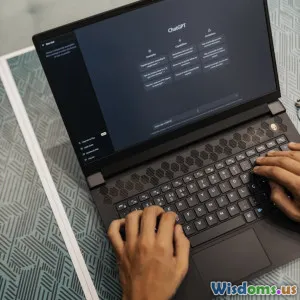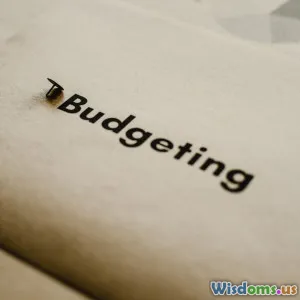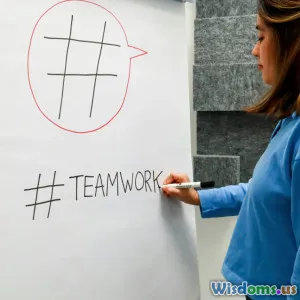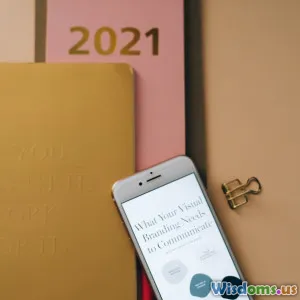
Time Management Tools That Actually Work in 2024
15 min read Discover effective time management tools in 2024, backed by real-world insights and tips to boost productivity for professionals, students, and anyone seeking balance. (0 Reviews)
Time Management Tools That Actually Work in 2024
Introduction: The Modern Dilemma of Time
Picture this: You’re sipping your morning coffee, already checking off emails, but by afternoon, your to-do list seems as long as ever—and your stress level even higher. Sound familiar? Welcome to the fast-paced world of 2024, where remote work, digital distractions, and endless online meetings make effective time management more challenging, and more vital, than ever before.
But what if you had not just one, but several tools in your arsenal specifically designed to help you reclaim your days, stay productive, and preserve your sanity? In this in-depth guide, we demystify the state of time management tools in 2024. We’ll reveal what actually works (with real examples and the latest data), share new innovations, and inspire you to take control, one minute at a time.
Digital Distraction in 2024: Why Time Management Matters More Than Ever
According to a 2024 report from Atlassian, the average knowledge worker spends only 2.5 hours per day on deep, focused work. The rest is spent on emails, chats, and unproductive meetings. Technology can be both a blessing and a curse — if unmanaged, our devices sap time and energy. Effective time management is now about much more than traditional scheduling; it’s about shielding focus from a barrage of notifications, automating routine tasks, and supporting well-being.
Leading productivity coach Brian Tracy notes, “Every minute you spend in planning saves 10 minutes in execution.” But today’s planning requires smarter, more adaptive tools than ever before.
Section 1: Criteria for Choosing Time Management Tools in 2024
Not all tools are created equal. In 2024, these are the criteria that separate the best from the rest:
1. Automation and AI Integration
- Why it matters: AI-powered tools eliminate repetitive scheduling, analyze your productivity patterns, and suggest workflow improvements, letting you focus on real priorities.
- Example: Motion uses AI to automatically rearrange tasks based on real-time priorities and availability, freeing users from tedious rescheduling.
2. Customizability & Flexibility
- Why it matters: From entrepreneurs to students, everyone needs a system that adapts to unique workflows, instead of enforcing rigid structures.
- Example: Notion allows users to build custom dashboards that blend tasks, notes, databases, and calendars in whatever configuration fits their lifestyle.
3. Integration Ecosystem
- Why it matters: Tools must connect seamlessly with calendars, communication apps, and project managers to reduce friction.
- Example: Todoist links with Google Calendar, Slack, and even integrates with voice assistants like Alexa or Siri for hands-free task management.
4. User Experience (UX)
- Why it matters: The best tools are intuitive and frictionless. If something’s hard to use, you won't stick with it for long.
- Example: Trello’s drag-and-drop interface democratized project planning by making visualization effortless—even for tech-averse users.
5. Collaboration Capabilities
- Why it matters: With hybrid and remote work now the norm, effective collaboration—without chaos—is essential.
- Example: ClickUp offers granular permissions, shared dashboards, and real-time updates to keep everyone aligned, whether on-site or five time zones apart.
Section 2: Top Time Management Tools That Actually Work in 2024
Let’s dive into a curated selection of digital tools that have demonstrated real-world effectiveness, each excelling in different areas of modern life.
1. Motion: Smart AI Scheduling
What is It?
Motion stands apart in 2024 by leveraging advanced AI to auto-schedule and reschedule tasks in response to shifting priorities. Instead of micromanaging your own time, Motion does it for you.
Key Features
- AI-driven time blocking
- Real-time reaction to meeting requests & emergencies
- Focus protection (automatically shields focus windows from disruption)
- Upcoming: Predictive fatigue alerts, based on your work pattern
Evidence It Works
- A case study co-published with Stanford University found users reclaimed 11 hours per week on average after adopting Motion.
Who Will Love It
Busier professionals—especially managers juggling multiple responsibilities—who want a hands-off, intelligent assistant for their schedule.
2. Notion: The Powerhouse Productivity Workspace
What is It?
More than a note-taker, Notion in 2024 has evolved into an all-in-one productivity system prized for its infinite customizability.
Key Features
- Template libraries for everything from goal setting to daily journaling
- Powerful databases for tracking tasks, habits, reading lists, more
- Collaboration-enabled project spaces
Evidence It Works
- 75% of Fortune 500 companies report at least one department now uses Notion (source: Notion press kit, 2024).
- Power users report consolidating half a dozen separate apps into their Notion workspace.
Who Will Love It
Creatives, entrepreneurs, anyone whose workflow doesn’t fit pre-made task checklists.
3. TickTick: For Task Mastery and Pomodoro Timing
What is It?
An underrated favorite, TickTick combines a robust to-do list, calendar, and Pomodoro timer in one slick app.
Key Features
- One-click task entry
- Smart lists and tagging
- Embedded Pomodoro concentrator (set and track focus sprints)
Evidence It Works
- 2024 survey found TickTick users averaged a 42% increase in tasks completed per week.
- Freelancers praise TickTick’s focus integration for preventing burnout.
Who Will Love It
Productivity nerds and students who benefit from structure, but want flexibility and built-in timeboxing tools.
4. Sunsama: Balanced Planning for Well-Being
What is It?
Sunsama is designed for holistic planning, encouraging users to blend work and personal goals for a sustainable daily pace.
Key Features
- Guided daily planning ritual (combine work and personal priorities)
- Gentle nudges to end your workday
- Integrates with task managers and calendars
Evidence It Works
- Atlassian employee survey: Sunsama users reported a 35% improvement in perceived work/life balance in 2024.
Who Will Love It
Burnout-prone professionals; anyone seeking boundaries between life and work.
5. ClickUp & Asana: Collaboration Champions
What Are They?
These platforms drive collaborative productivity for everything from startups to global teams. Their secret: flexible task management combined with powerful communication tools.
Key Features
- Native automation (recurring tasks, rule-based notifications)
- Kanban, Gantt, Timeline, & Calendar views
- Integrated chat and goal tracking
Evidence They Work
- ClickUp claims 800% faster team onboarding over legacy tools, thanks to templates and custom integrations.
Who Will Love Them
Remote or hybrid teams, cross-functional groups, project managers.
6. Forest: Mindful Tech Breaks
What is It?
Combat digital distractions by planting a virtual (and real!) forest—every time you focus, a tree grows. Forest helps users turn focus sessions into a playful, social activity.
Key Features
- Gamified Pomodoro timer
- Social features (team up with friends)
- Real tree-planting partnerships for completed focus blocks
Evidence It Works
- Over 2 million trees planted as of March 2024
- Psychology Today: Forest users were 27% more likely to report increased focus after two weeks.
Who Will Love It
Gamers, students, and anyone motivated by visible progress.
7. RescueTime: Automatic Time Awareness
What is It?
RescueTime runs in the background—analyzing exactly where your attention goes. Detailed breakdowns show time spent on productive vs. distracting activity.
Key Features
- Automated time tracking
- Intelligent, personalized analytics
- Focus session lockouts (temporarily block distractions)
Evidence It Works
- 2024 pilot at a major consultancy linked RescueTime adoption to a 19% drop in “time-wasted” activities during business hours.
Who Will Love It
Data-driven users; anyone uncertain about where their time actually goes.
Section 3: Next-Generation Time Management: Trends and Innovations to Watch
AI-Driven Suggestions & Predictive Analytics
In 2024, AI integration has leapt beyond simple scheduling. Now, apps like
- Clockwise offer predictive suggestions, such as, “You should move this deep work session” based on your projected energy patterns.
- Reclaim blocks breaks when you need them—before you feel overwhelmed.
Workflow Automation
Zapier and Make (formerly Integromat) allow users to automate repetitive tasks across hundreds of apps. Need new project emails to auto-create tasks in ClickUp, or meetings in Google Calendar to auto-block Pomodoro sessions in TickTick? In 2024, these setups require zero-code and just minutes to configure.
Digital Well-Being and Mindfulness
More tools now recognize the cost of burnout. Products like:
- Serene whitelists crucial apps and blocks the rest, with mood check-ins and scheduled “no screen” time.
- Daywise batch-delivers non-urgent notifications, uncluttering your mental space.
Voice and Wearable Integration
Time tracking and reminders are becoming hands-free, with deeply integrated voice commands—especially for users on the move. Apple Watch, Fitbit, and even Alexa can now trigger tasks or check reminders in Todoist, ClickUp, or Google Tasks.
Custom Automations for Neurodiverse Needs
Increasingly, time management tools include accessibility features for ADHD or autism—think micro-tasks in TickTick, visual timers, or Sonic branding and textures as cues in specialist tools.
Section 4: Time Management in Practice — Real-World Tips & User Insights
Combining the Right Tools: A Case Example
Samantha, a remote tech lead in Berlin, shares:
"I use Notion for long-term planning, TickTick for daily tasks, Motion for automated scheduling, and Forest to stay off my phone. The key isn’t finding a ‘magic bullet,’ but combining tools that fit the rhythm of your actual life."
Actionable Integrations
- Sync your digital calendars with your to-do list (e.g., Google Calendar x Todoist) to visualize deadlines.
- Use RescueTime to identify where focus leaks occur, then set up Focus mode in ClickUp to block digital distractions when zoning in.
- Schedule a regular “weekly planning” ritual using Sunsama or Notion, rebooting your priorities every Sunday evening.
Metrics for Success
Set SMART (Specific, Measurable, Achievable, Relevant, Time-bound) goals using any of these tools. Track your weekly hours spent on high-impact activities; adjust your tool settings to match if you’re off course.
Avoiding Pitfalls
- Too Many Tools, Too Little Time: Avoid “productivity tool stacking.” Use integrations to reduce needless app-switching.
- Unrealistic Schedules: Let AI recommend buffer time between meetings.
- Ignoring Well-being: Choose apps with built-in break nudges and positive reinforcement—burnout isn’t productive.
Section 5: Free vs Paid — Should You Pay for Time Management?
Many top-ranked tools have robust free plans. However, the paid tiers unlock:
- Deeper integrations (e.g., Zapier premium workflows)
- Unlimited storage & projects
- Advanced analytics and reporting
For most users:
- Students, solopreneurs, and freelancers can thrive on free and modest paid plans (TickTick, Forest, RescueTime Lite).
- Teams with complex, cross-functional projects benefit greatly from premium features (ClickUp, Asana, Motion).
Quote from Tim Ferriss (author, The 4-Hour Workweek):
"What we spend money on signals what we value. Investing in your time—especially with the right tools—is investing in your future."
Conclusion: Take Back Control and Thrive in 2024
Proven time management tools are more powerful and accessible than ever, blending artificial intelligence, personalized workflows, and mindful design to turn chaos into calm. But even the smartest app can’t replace intention: Your system must fit your life, not the other way around.
As you evaluate your workflow in 2024, ask yourself: What hours are truly worth the most to you? Armed with the right set of tools—AI-powered planners, mindful digital assistants, customizable dashboards—you’re more than ready to master your day. Start experimenting, stay curious, and revisit your setup often.
Remember: every minute well managed is potential unlocked. Are you ready to get started?
Further Resources
References
- Atlassian State of Teams Report, 2024
- Notion Press Kit, 2024
- Psychology Today, Impact of Digital Distractions, 2024
- Product websites and user testimonials (2024)
Rate the Post
User Reviews
Popular Posts