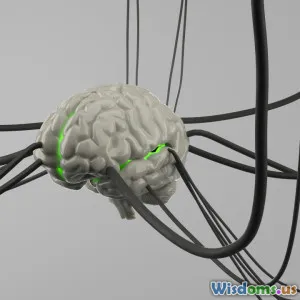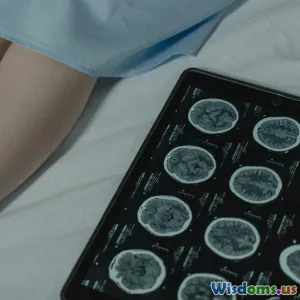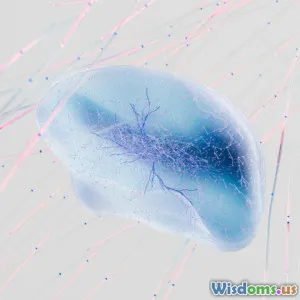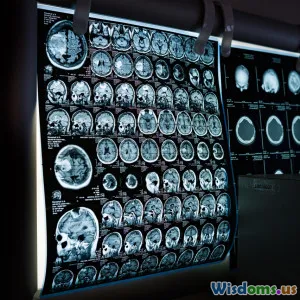Step by Step Guide to Using Consumer EEG Headsets for Gaming
8 min read Unlock immersive gaming with consumer EEG headsets using this detailed step-by-step guide. (0 Reviews)
Step by Step Guide to Using Consumer EEG Headsets for Gaming
Introduction
Imagine controlling your favorite video game with just your thoughts. The fusion of neuroscience and gaming technology through consumer EEG (Electroencephalography) headsets brings this sci-fi vision to life today. Unlike traditional controllers or VR gear, EEG headsets tap directly into your brain's electrical activity, enabling novel interactive experiences that elevate immersion and gameplay.
Over the past decade, devices like the Emotiv Epoc, Muse, and NeuroSky MindWave have moved brain-computer interfaces (BCIs) from research labs to living rooms. Gamers and developers alike are experimenting with ways to harness neural signals for in-game commands or cognitive state monitoring. However, adopting EEG gaming requires technical understanding and careful setup.
This comprehensive guide will walk you through the practical steps necessary to start using consumer EEG headsets effectively for gaming. We will cover everything from choosing the right EEG device, preparing it, calibrating it through training, integrating with games, and tips to optimize your experience.
1. Understanding Consumer EEG Headsets in Gaming
What Are EEG Headsets?
EEG headsets measure electrical activity generated by neural oscillations in the brain. These signals vary with your mental states — such as attention, relaxation, or fatigue. By processing these brainwaves, software correlates specific patterns to commands or emotional feedback.
Why Use EEG for Gaming?
Traditional gaming peripherals react to physical inputs like button presses. EEG headsets offer a new input modality — direct interpretation of neural activity, enabling:
- Hands-free control: Play while performing other tasks or limited mobility.
- Adaptive gameplay: Games that adjust difficulty based on your cognitive load or engagement.
- Enhanced immersion: Your focus or mental state influencing game environments dynamically.
Real-world example: "Neurogaming" companies like NextMind have demonstrated success in integrating real-time EEG input to navigate and select objects in virtual environments by measuring user intention signals.
Common Consumer EEG Headset Models
- NeuroSky MindWave: Entry-level EEG headset, focusing on attention metrics.
- Emotiv Epoc X: Offers 14 electrodes, providing richer signal fidelity.
- Muse 2: Popular for meditation but adapted for simple neural control.
Choosing the right headset depends on your budget, desired signal complexity, and supported software ecosystem.
2. Step 1: Selecting and Setting Up Your EEG Headset
Picking the Right Device
Analyze these factors:
- Signal channels: More electrodes allow finer mental state detection.
- Compatibility: Check if the headset supports your current gaming setup (PC, console, VR).
- Software support: Availability of SDKs or APIs for game integration.
- Comfort: EEG involves scalp contact; lightweight, adjustable bands enhance sessions.
Physical Setup
- Clean your scalp or hairline area where electrodes will contact, ensuring conductive gel or dry sensors have unobstructed access.
- Fit the headset securely, following manufacturer guidelines — electrodes should rest firmly on scalp regions such as the frontal or parietal cortices.
- Install drivers and companion software on your gaming PC or device.
Many high-end headsets come with adjustable caps and battery packs for long gaming sessions; ensure battery is fully charged or plugged in.
3. Step 2: Calibration and Training
EEG signals vary greatly between individuals and are susceptible to noise from movement or environmental factors. Calibration helps tailor the system to you.
Initial Signal Test
Run baseline tests via the headset software to check signal quality. Good contact reduces artifacts like muscle or eye movement interference.
Mental Task Training
Some platforms require you to train specific mental tasks (e.g., imagining moving a hand, focusing on a count) to associate brainwave patterns with in-game commands.
For example, Emotiv's Control Panel guides users through:
- Imagining left or right motor cortex activity
- Concentration exercises
Tips for Effective Training
- Remain relaxed but attentive.
- Minimize blinking and jaw movement.
- Perform training in a quiet environment.
The goal is to collect consistent, reproducible brainwave signatures that the gaming software can recognize reliably.
4. Step 3: Software Integration and Configuration
Using Built-In Game Support
Some games explicitly support EEG headsets, like "NeuroRacer," a research-based game designed for cognitive engagement.
Middleware and SDKs
If direct support is absent, use middleware:
- Emotiv SDK or Cortex API: Connect EEG data streams to custom game actions.
- OpenViBE and BrainBay: Open-source platforms facilitate signal processing and mapping.
Developers can create adapters that convert attention levels into game inputs like character movement or menu selection.
Example: Configuring EEG Commands
Assign mental states or thought commands to actions, such as:
- Increase concentration → Accelerate your vehicle.
- Relaxation → Activate shield.
Consistency during calibration improves command accuracy.
5. Step 4: Gameplay and Optimization
Practicing with EEG Controls
Start with simple actions to acclimate. Be patient; interpreting brainwaves requires interaction adaptation from the player.
Minimizing Interference
- Stay seated and minimize head movements.
- Use headphones to avoid auditory distractions.
- Take breaks to reduce mental fatigue.
Analyzing Feedback
Many headsets provide real-time mental state indicators. Use this feedback to adjust your focus and game performance.
Community Tips
Gamers who share experiences in forums like Reddit’s r/Neurogaming emphasize the importance of downtime between sessions to avoid cognitive overload.
Conclusion
Consumer EEG headsets present an exciting frontier in gaming technology, merging cognitive science with immersive entertainment. Although still an emerging market, the hardware and software landscape is advancing rapidly, making today an opportune moment to experiment.
By carefully selecting your device, performing proper setup and training, integrating software strategically, and optimizing your gameplay practices, you can unlock a unique and mentally engaging gaming experience. Whether for competitive advantage, accessibility, or pure curiosity, brain-controlled interfaces promise to redefine how games respond to players' inner states.
Are you ready to play with your mind?
References
- Emotiv. (2023). Emotiv Epoc+ EEG headset specs. Retrieved from https://www.emotiv.com/epoc/
- NextMind. (2021). NextMind Neurosensor Developer Toolkit. Retrieved from https://www.next-mind.com/
- Van Erp, J.B.F., Lotte, F., & Roy, R.N. (2018). Brain-computer interfaces: Beyond medical applications. Computer, 45(4), 26-34.
- Nerd-sploit. (2022). NeuroGaming: The Future of Gaming? Retrieved from https://nerd-sploit.com/neurogaming-future/
Author's note
If you want to dive deeper into neurotechnology and gaming intersections, exploring open-source EEG platforms and DIY kits could be a rewarding follow-up.
Rate the Post
User Reviews
Popular Posts