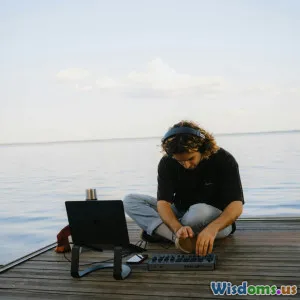
What to Look for in the Best Freelance Platforms
19 min read Discover key factors to consider when choosing the best freelance platforms for your career or business needs. (0 Reviews)
What to Look for in the Best Freelance Platforms
The freelance economy is booming. As businesses and professionals alike seek greater flexibility and agility, the demand for reliable digital platforms connecting freelancers to clients has never been higher. Yet, with so many freelance marketplaces vying for your attention, how do you separate the game-changers from the mediocre? Whether you're a freelancer hunting for quality gigs or a business seeking top-notch talent, knowing what to look for is essential. This comprehensive guide unpacks the core features, considerations, and pitfalls—equipping you to choose the best freelance platform for your needs.
User Experience and Accessibility

Efficient navigation and ease of use can be the difference between securing opportunities and getting lost in a maze of menus. Leading freelance marketplaces prioritize user-centered design; they deliver clear interfaces for seamless interactions—on both desktop and mobile.
Example: Upwork has won praise for its intuitive dashboard, making job searches, proposals, and communications streamlined. Their mobile app extends most core features, helping freelancers stay connected and responsive, even on the go.
Key points to assess:
- Sign-up Process: Is account creation fast and frustration-free, or bogged down by unnecessary hurdles?
- Profile Customization: Can users showcase portfolios, skills, and experiences in detail?
- Job Discovery Tools: Are there intelligent search filters, job recommendations, or smart notifications for new roles?
- Multilingual Support: Particularly valuable for global platforms—it widens both the talent pool and client base.
For those with limited accessibility requirements, check for features such as text resizing, screen reader compatibility, or alt text for visuals. If these basics are missing, the user experience can alienate potential candidates or clients, narrowing your project's reach.
Scope and Quality of Listings

A quality freelance platform doesn’t just offer quantity—it offers meaningful, professionally relevant listings tailored to various industries. Some platforms cast a wide net (covering everything from writing to web development), while others focus on niches such as design, consulting, or engineering.
Compare Fiverr and Toptal:
- Fiverr: Houses millions of gigs in hundreds of categories—from voice acting to virtual assistance and graphic design.
- Toptal: Curates a more selective pool, focusing exclusively on the top 3% of freelance developers, designers, and finance experts worldwide.
Neither approach is inherently superior; your fit depends on scope and standards. If you're seeking well-qualified, pre-vetted professionals, niche platforms like Toptal or 99designs may be more appealing. For diverse skills or unusual requests, wider platforms like Upwork or PeoplePerHour cast a broader net.
What to evaluate:
- Listing Volume and Freshness: Are new jobs or gigs posted daily? Is there a balance between supply and demand?
- Quality Control: Is there robust vetting, client/freelancer ratings, or manual review, or is the listing space cluttered with spam?
- Project Types: Does the platform support only one-off gigs, or does it also accommodate ongoing projects and retainer-style engagements?
A platform with stale or low-quality listings wastes users’ time and erodes trust—so actively scan how often roles refresh and what filters (or guarantees) are available.
Security, Trust, and Verification

As digital work transactions involve money and personal data, security is paramount. Leading freelance platforms invest significantly in keeping their communities safe—both financially and professionally. This is particularly important in an environment where remote relationships flourish with mutual trust.
Security Benchmarks:
- Identity Verification: Look for platforms that verify profiles through IDs, video calls, or professional portfolios (e.g., Upwork or Toptal).
- Escrow Services: Protects both parties; funds are held by the platform until both sides sign off on the project.
- Two-Factor Authentication: Provides an added layer of account security to prevent unauthorized access.
- Dispute Resolution: Mechanisms to handle disagreements over deliverables or payments, ideally with a transparent process.
Example: Freelancer.com uses anti-fraud technology and offers an extensive dispute resolution system, helping users avoid scams. For clients and freelancers, these measures help foster an environment where negotiation, delivery, and payment happen professionally and predictably.
Transparent Payment Processes and Fees

Nobody wants hidden surprises, especially when it comes to earnings or costs. A top-tier freelance marketplace provides absolute clarity about its billing practices and is explicit about all applicable fees—whether associated with hiring, subscriptions, service charges, or withdrawal mechanisms.
Key aspects:
- Fee Structure: Is the commission model clear (flat percentage per project, sliding scale, or subscription-based)?
- Payment Gateways: Are payments facilitated through multiple, reliable channels—PayPal, direct bank transfer, Payoneer, or even crypto options?
- Withdrawal Cadence: How fast can freelancers access their funds? Are there hold periods tied to review times or client approval?
- Currency Support: Particularly for international freelancers, can you get paid in your local currency?
- Invoice Management: Does the system issue professional invoices or receipts automatically?
Comparison: Upwork charges a sliding service fee (20% down to 5%, based on lifetime billings with a client), while Fiverr takes a flat 20% cut on each transaction. Both are upfront with deductions, although freelancers should factor fees into their advertised rates. Meanwhile, Toptal primarily charges the client, preserving full freelancer rates. Assessing such differences helps determine what fits your goals best.
Client and Freelancer Vetting
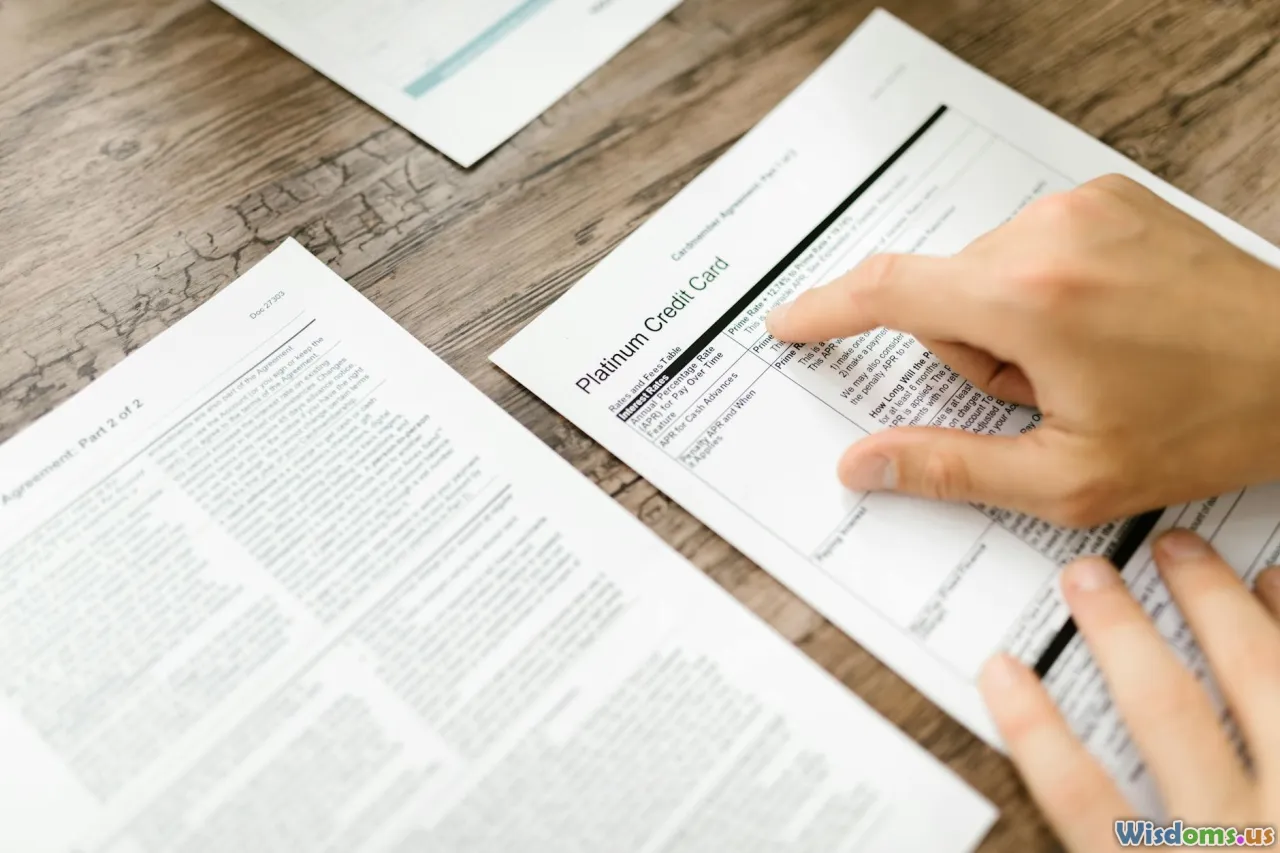
The quality of experience on a freelance platform often depends on the caliber of people aboard—both clients and freelancers. Platforms that pre-screen or filter new members landing projects or posting jobs tend to have healthier ecosystems, less spam, and fewer miscommunications.
Vetting Mechanisms To Look For:
- Skill Assessments or Certification Tests: Can freelancers demonstrate proficiency through platform-administered tests (e.g., Upwork Skill Tests)?
- Portfolio Reviews: Is there a human curation of showcased work?
- Background Checks: Are lengthy, in-depth checks reserved for sensitive or senior roles?
- Client Reviews/Histories: Are clients rated by freelancers, preventing the power balance from tipping?
- References or Endorsements: Can freelancers request testimonials from past collaborators or clients?
Example: Toptal's multi-stage screening process includes live interviews, test projects, and ongoing vetting, which attracts high-tier clients and talent. Conversely, more open platforms like Fiverr let almost anyone list a gig, emphasizing speed and accessibility but arguably compromising some quality.
Support, Dispute Resolution, and Community

A platform invested in its users offers responsive support, comprehensive documentation, and places value on nurturing safe, collaborative spaces. When things go wrong—a delayed payment, a miscommunicated milestone, or tech glitches—robust customer service makes life easier.
Must-Have Features:
- Support Channels: 24/7 live chat, email, phone, and substantial FAQs or knowledge bases.
- Mediation Services: Active dispute mediation for both payment issues and project disagreements.
- Community Features: Discussion forums, live events, and learning resources help freelancers and clients network, learn, and grow.
Fiverr offers tiered support and a responsive Help Center, but some users report prompter, more hands-on intervention with premium status. Upwork has in-depth community forums and an active blog, allowing users to share tips, success stories, and advice beyond just jobs.
Responsive platforms showcase user feedback mechanisms, periodically update their policies, and consistently invest in user safety and education.
Tools for Collaboration and Communication

Seamless task delivery in remote collaborations hinges on efficient, built-in tools. Look for platforms that don’t just let you post and accept gigs, but also reduce the friction of actually working together.
Useful Built-In Tools:
- Messaging Systems: Secure, real-time communication—sometimes including voice or video call capabilities.
- File Sharing: Convenient, secure uploading of documents, images, or code snippets.
- Time Tracking and Work Diaries: Essential for hourly work—providing clients with work logs and screenshots, such as Upwork’s Work Diary.
- Task Management: Checklists, shared calendars, or integrated to-do boards.
- Custom Workspaces: Slack-style chat or Trello-like task divisions embedded into the platform.
The inclusion of these tools minimizes the need to juggle external apps, reducing data leaks or miscommunications. For longer-term or complex projects, integrated project management tools help align expectations and keep teams on the same page—even across time zones.
Marketplace Reputation and Reviews

Trust is shaped not just by official guarantees, but also through social proof. Judging a freelance platform by its broader reputation—both in mainstream press and among regular users—can save you headaches down the lane.
Factors to Research:
- Platform Ratings on Third-Party Review Sites: Source opinions from Trustpilot, G2, or Reddit freelancer forums.
- Historical Stability: Has the platform ever suffered from major breaches, payment failures, or class-action lawsuits?
- Case Studies and Testimonials: Do success stories support the platform’s own sales pitch?
- Transparency on Metrics: Does the platform publicize fill rates, average closing times, or user statistics?
Beware overly glowing reviews on the official site. Instead, seek red flags (persistent payment issues or unresponsive support) and aggregate ratings. As an actionable tip, narrow down shortlists by filtering for platforms with at least a 4-star average over several years—and ask within your professional network before making the leap.
Flexibility and Specialization

Not all freelance marketplaces are created equal—each caters to different priorities. Some systems cater to enterprise clients demanding NDAs and robust team management; others are designed for quick-fire microgigs.
Differentiating Features:
- Industry Specialization: Platforms such as Dribbble or Behance (for design) filter clients toward highly creative tasks, while Guru or Freelancer.com focus more on technology and business services.
- Enterprise Features: Bulk onboarding, private workspaces, or compliance management for businesses scaling remote teams.
- Global vs. Local Reach: Platforms like Truelancer offer localization for emerging markets, versus traditionally global giants.
- Freelancer Growth Tools: Upskilling, advanced search filters for premium users, and mentorship programs.
If you’re a business needing 20 Java engineers for a long-term SaaS project, a generic marketplace may frustrate you. Instead, consider platforms like Turing (remote developers) or We Work Remotely. Align the platform’s inherent strengths with your needs.
Mobile Capability and Integration

The best platforms let you work or hire from anywhere. Mobile-optimized sites and dedicated apps mean you can respond to urgent client inquiries, manage deliveries, and keep momentum no matter your location.
Features to Find:
- Full-Strength Apps: Can you post jobs, review applications, communicate, and approve payments easily on mobile (not just check notifications)?
- Push Notifications: For real-time updates so freelancers never miss a hot lead.
- App Store Reviews: High ratings and regular updates signal continuous investment.
- Integrations: Link with third-party calendars, messaging apps, or accounting tools for smooth workflows.
Upwork offers one of the top-rated apps for freelancers and clients, supporting nearly all desktop features. Fiverr’s Seller app provides robust notifications and order management. In an always-on global market, these capabilities equate to direct competitive advantages for both sides.
Customization and Personalization
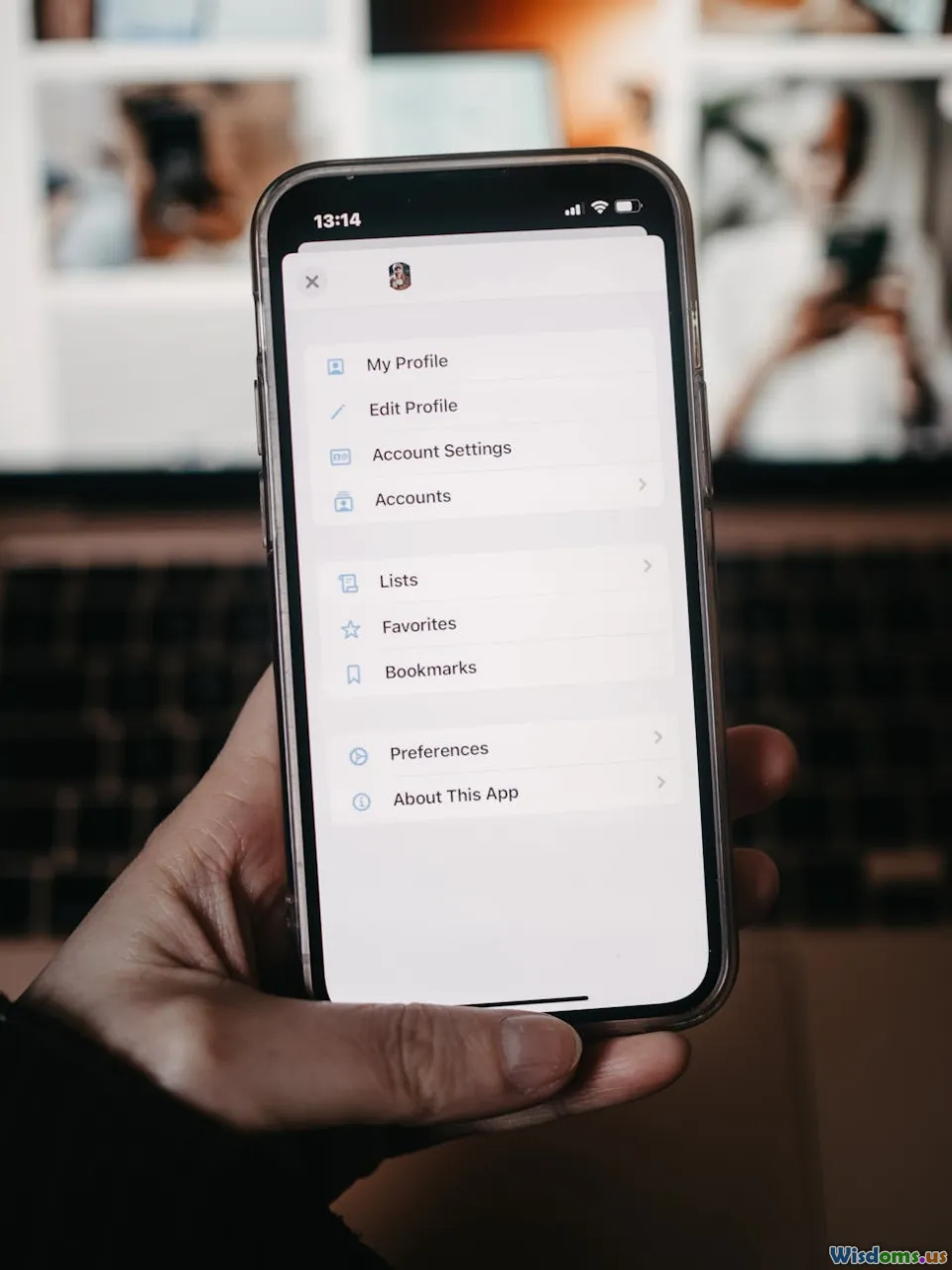
Your freelance journey is deeply personal, shaped by industry, goals, and working preferences. The best platforms acknowledge this—offering customizable profiles, algorithmic job suggestions, and granular filtering controls.
Customization Perks:
- Advanced Search and Save Functions: Filter listings by duration, rate, client location, or specific skills.
- Personalized Recommendations: Powered by machine learning, platforms like Upwork and LinkedIn ProFinder surface relevant matches based on your browsing and project history.
- Profile Boosting: Paid or merit-based tools to increase visibility, such as featured listings or profile badges.
- Alerts and Dashboards: Dashboards that track proposals, project statuses, financials, and review metrics.
For seasoned freelancers, advanced analytics can highlight performance trends and suggest times to update your skills or broaden your offerings. Platforms that ignore profiles quickly fall behind.
Legal and Tax Considerations

The legal backbone matters. A trustworthy freelance platform aids compliance—especially if you’re hiring across borders.
What to Ensure:
- Clear Contracts: Built-in agreements and templates clarify scope, payment, and intellectual property rights.
- Tax and Compliance Tools: Features to help generate local tax forms (e.g., 1099 for US-based work), and automated VAT/GST collection for overseas transactions.
- Client Verification: For high-value engagements, clients may be required to formally validate their identity and intent, reducing the risk of fraud.
- GDPR and Data Security: Especially for European users, adherence to strict privacy laws protects both data and reputation.
Platforms like Upwork, Guru, and PeoplePerHour all issue standard contracts at engagement. The best sites don’t just connect you—they protect your rights, streamline documentation, and ensure you can work (or hire) compliantly from day one.
Navigating the freelance marketplace landscape is no longer just about finding jobs or posting gigs; it’s about joining thriving ecosystems dedicated to professionalism, security, and value. By carefully auditing user experience, scope, security, payment clarity, credentials, and growth tools, both businesses and freelancers can make smart, future-proof choices. Pick platforms that respect your time, prioritize transparency, and grow with you, and you’ll be well on the path to freelance success.
Rate the Post
User Reviews
Popular Posts














