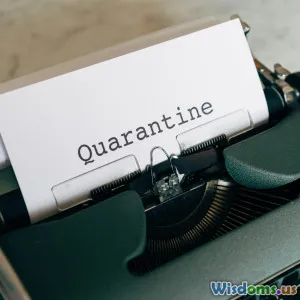Why Your Stored Procedures Might Be Slowing You Down
16 min read Discover common reasons stored procedures hinder database performance and effective solutions for optimization. (0 Reviews)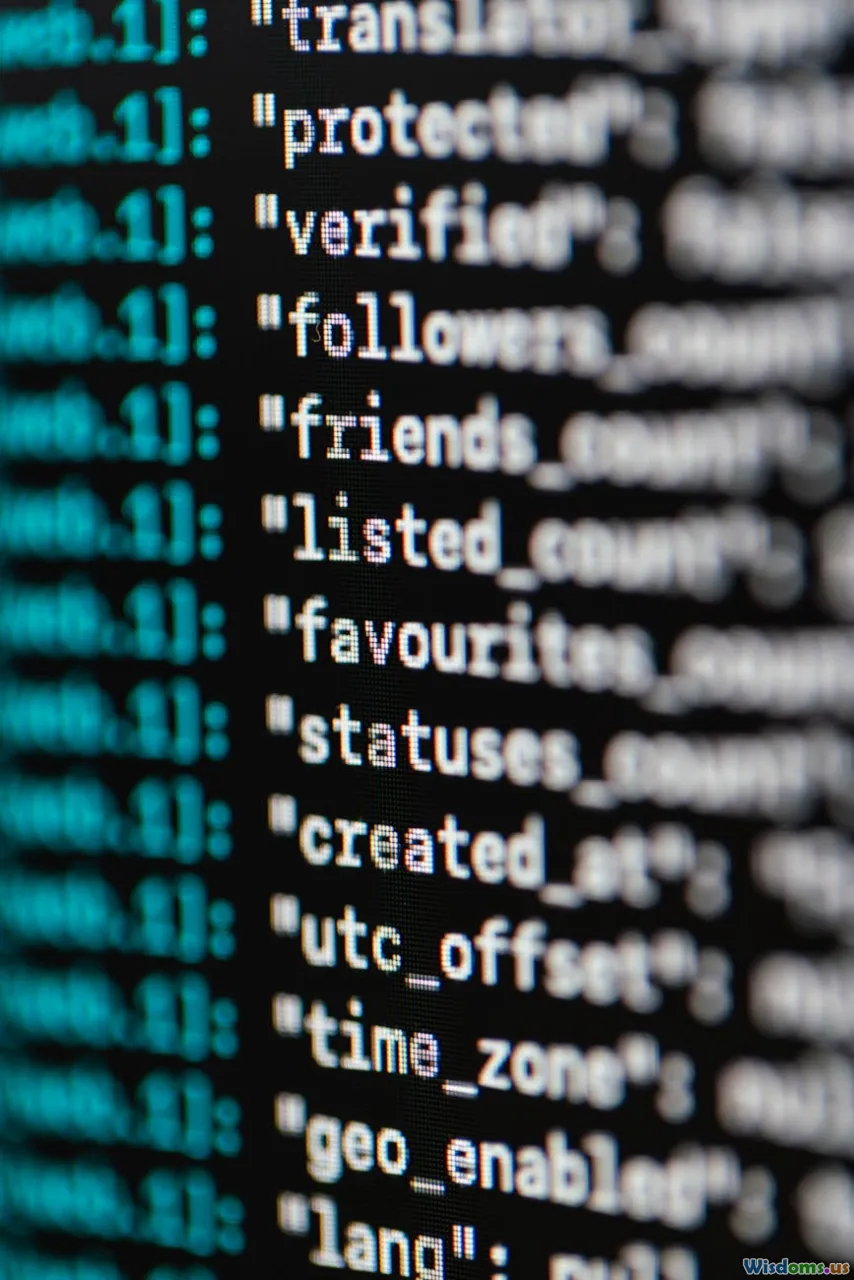
Why Your Stored Procedures Might Be Slowing You Down
In today’s high-performance data landscape, efficiency is about more than just raw computing power. Many organizations have relied on stored procedures for decades to encapsulate business logic inside their databases, leveraging their speed and precompiled execution. But as data volumes, application architectures, and business needs evolve, so do the challenges hidden inside this classic technology. If your application is lagging, your suite of stored procedures could be where the bottleneck lies.
This article will unpack why stored procedures might be throttling your performance—and provide actionable insights, comparisons, and tips to help you recognize, diagnose, and resolve common slowdowns.
The Traditional Appeal—And Hidden Costs—of Stored Procedures

Stored procedures (SPs) have been a foundational element in relational database management systems (RDBMS) like SQL Server, Oracle, and MySQL. They’re valued for their ease of maintenance, centralized business rules, reusability, and security (since direct table access isn’t required).
Yet, as with any technology, their traditional advantages—especially precompilation and network reduction—can also conceal deeper pitfalls. For example:
- Tightly Coupled Business Logic: Embedding essential logic in SPs makes the logic hard to update, test, or port—especially in DevOps or CI/CD environments.
- Black Box Performance: Unlike application-level logic, the insides of SPs are hidden from developers using modern monitoring tools.
- Concurrency and Scalability: Databases shine at set-based operations, but business logic in SPs often relies on iteration or procedural code, which can be inefficient at scale.
Real-World Example: A regional banking firm inherited hundreds of stored procedures that handled everything from loan calculations to complex reporting. As they modernized, developers found the performance of their online platform dragged, but tracing the root cause was a nightmare—so much critical logic was locked away in SPs that required deep DB expertise to untangle.
Execution Plans and Caching: The Double-Edged Sword

One major selling point of stored procedures is precompilation. At first execution, the database makes an execution plan and reuses it for future calls—supposedly saving time and cost. However, several caveats can erode this advantage.
Parameter Sniffing Issues
When an SP executes, the plan is generated based on the initial parameter values—this is called "parameter sniffing." If future calls use different parameters, the cached plan may no longer be optimal.
Example:
Suppose you have a customer lookup SP like GetOrdersForCustomer(@CustomerID). If the first call is for a VIP (lots of orders), the optimizer may use a full index scan in the plan. When a new customer (with very few orders) uses the SP, the same plan gets reused, even if a different plan would be much faster. SQL Server 2019 introduced "batch mode on rowstore" to help, but legacy systems still struggle.
Plan Cache Bloat and Recompilation
Over time, plan caches can become bloated, especially in databases with lots of similar-but-not-identical stored procedures (e.g., parameter numbers and types vary), leading to memory pressure and slowdowns due to constant plan recompilation. Also, some operations inside SPs (like using temporary tables in a volatile way) can force frequent recompiles, negating the planning advantage.
Actionable Advice:
- Use
OPTIMIZE FORandRECOMPILEhints judiciously to control plan cache use. - Regularly review plan cache health with database tools (
sys.dm_exec_cached_plansand others). - Consider query design: sometimes splitting one SP into multiple queries with different plans boosts performance.
Over-Reliance on Procedural Logic: When SQL Mimics Code

SQL is set-oriented by nature; it excels when it processes large numbers of rows at once. Many developers, especially those coming from procedural or object-oriented worlds, accidentally force SQL into row-by-row procedural processing within stored procedures.
Cursor and Loop Pitfalls
A classic example is using cursors or WHILE loops to process data one row at a time inside a SP—a design that is highly inefficient for large datasets. A process that could finish in seconds with a single UPDATE statement might drag on for minutes or hours.
Example:
Updating account balances due to monthly interest: A cursor-based SP might fetch each account and update the balance one at a time, instead of issuing a set-based command like UPDATE Accounts SET Balance = Balance * 1.01 WHERE Active = 1;.
Chained or Nested Procedures
Complex business logic often sprawls across multiple stored procedures, creating deep nesting or chains of SP calls. Each jump incurs overhead—and makes diagnosing and optimizing performance extremely challenging.
Refactoring Tips:
- Review SPs regularly for accidental procedural code—rework with set-based operations wherever possible.
- Use Common Table Expressions
(CTEs), derived tables, or window functions to write efficient, declarative queries.
- Consider breaking out reusable business logic into application code, managed classes, or services when procedural logic becomes complicated.
The Impact of Blocking and Locks

Because stored procedures often perform several DML operations (INSERT, UPDATE, DELETE) in a single transaction, they can introduce unintentional blocking or contention that drags down performance under concurrency.
Lock Escalation
If an SP updates large tables or many rows at once, the RDBMS might escalate from row-level locks to page or even table-level locks to conserve resources. This blocks other queries or procedures trying to access the same objects.
Example: In a retail ERP, a bulk inventory adjustment SP ran nightly. During execution, users found the affected product table sluggish or inaccessible until the process finished—due to escalation to a table lock.
Transaction Scope and Duration
Bounds of BEGIN TRAN/COMMIT TRAN blocks, especially when wrapped around complex logic, might span longer than expected. The longer a transaction runs, the greater the risk of blocking others and causing deadlocks.
Proactive Measures:
- Keep transactions as short as possible within SPs.
- Use optimistic locking, or reduce transaction isolation levels (READ COMMITTED, SNAPSHOT) where the business case permits.
- Avoid batch jobs inside SPs during business-critical hours.
Maintenance Nightmares: Versioning, Testing, and Deployability

In modern, agile, and cloud-native environments, stored procedures introduce unique obstacles to deployment and version control.
Hard to Version and Test
Most version control systems (Git, SVN, Mercurial) are optimized for source code, not for database objects. Scripted change management for stored procedures—especially across different environments (development, test, production)—can quickly become brittle or out of sync.
Unit and integration testing frameworks for stored procedures exist (like tSQLt), but adoption is far from universal.
Difficult Rollbacks
Rollbacks are straightforward for application code with blue-green or canary deployments, but not so for SPs deployed directly to production databases. Problems sometimes require sharing scripts or hard-to-track hotfixes, raising the risk of data corruption or downtime.
CI/CD and Infrastructure-as-Code
Microservices, containerized apps, and automated CI/CD pipelines are now standard expectations. Installing and updating code is lightweight, while deploying SPs within the database ties releases to fragile change scripts and manual oversight.
Actionable Suggestions:
- Use dedicated database versioning tools (Flyway, Liquibase, SSDT) to track SP changes.
- Encourage code reviews and automated testing for SPs to parallel application code standards.
- Limit the business logic retained inside the database; prefer stateless services whenever possible.
Portability and Vendor Lock-In

Business and architectural priorities change: mergers, cloud adoption, or cost-driven migrations can prompt a shift from one database to another (e.g., from Oracle to PostgreSQL or Azure SQL). However, stored procedures are often written using database-specific extensions or SQL dialects.
Migration Barriers
Migrating legacy SPs across engines is arduous due to variation in syntax, supported features, parameter handling, error management, and triggers. Conversion may require near-complete rewrites and extensive retesting.
Example: A healthcare startup using Oracle’s PL/SQL-based SPs faced immense friction migrating analytics workloads to a cloud-native PostgreSQL stack because dozens of proprietary constructs (collections, autonomous transactions, bulk operations) lacked direct counterparts.
Open-Source and Cloud-First Compatibility
Modern applications often employ databases as interchangeable components. If business logic is sandwiched deep in stored procedures, your system becomes less flexible, less cross-platform, and harder to evolve.
Strategic Recommendations:
- Avoid embedding mission-critical or rapidly changing logic in SPs unless portability is not a concern.
- Whenever possible, shift business rules to application code or to portable frameworks outside the database.
Optimizing Legacy Stored Procedures for Modern Performance

If your application’s business relies heavily on SPs, you can still make major improvements with a focused, planned approach.
Where to Start
- Identify slow SPs: Use built-in performance tools (SQL Profiler, Extended Events, AWS/Azure database analytics) to pinpoint top offenders.
- Read execution plans: Look for full scans, missing indexes, or bad parameter choices.
- Audit procedural content: Count uses of cursors, row-by-row operations, deeply-nested SP calls.
- Test alternate patterns: Prototype migrating logic out to application code, middleware, or analytics platforms (e.g., Spark, dbt) for lower-value, data-heavy tasks.
Incremental Refactoring Techniques
- Rewrite with Sets: Replace cursors/loops with set-based queries and leverage indexing.
- Decompose and Modularize: Split monolithic SPs into smaller, reusable, testable blocks.
- Batch Large Operations: Process updates or deletes in chunks to minimize locking and resource contention.
- Document all architectural decisions: So future maintainers know what is where and why.
Success Story Snapshot
A SaaS provider had customer onboarding logic scattered across SPs, causing severe latency during high-traffic periods. By gradually shifting the logic to their application layer (with a blend of microservices and job queues), average onboarding time halved, and the team gained rapid iteration capability for new features.
Should You Avoid Stored Procedures Entirely?

Despite their issues, stored procedures still have their place—especially for:
- Security-critical data access (wrapping up sensitive operations)
- Batch export/import tasks
- Simple validations and data transformations
The key is mindful use, awareness of modern constraints, and a willingness to adapt designs over time. SPs shouldn’t be the default location for business logic—they should be reserved for pure data operations best expressed inside the database.
Prioritize clear boundaries: business rules, integrations, and intensive computations are usually better implemented in stateless application layers, where monitoring and testing are richer, deployments safer, and maintenance easier.
As your organization’s data ecosystem grows and your architectural toolset evolves, periodic review of your legacy stored procedures isn’t just good hygiene—it’s a competitive advantage. By understanding how stored procedures can both enable and constrain performance, you’ll unlock not just faster applications, but more robust, future-facing systems. Whether your next product surge is just an optimization pass away or you’re at the start of a database modernization journey, now is the perfect time to tame those black boxes—before they slow you down further.
Rate the Post
User Reviews
Other posts in Software Development
Popular Posts