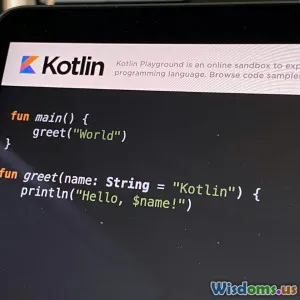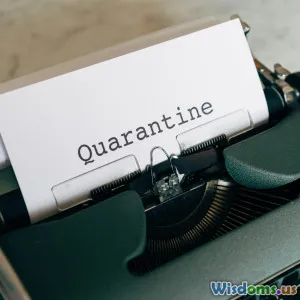7 Ways to Supercharge Mobile App Performance in React Native
9 min read Explore seven proven strategies to boost React Native app performance and deliver a smoother user experience. (0 Reviews)
7 Ways to Supercharge Mobile App Performance in React Native
Mobile app performance is paramount in today's competitive landscape. Users abandon apps that lag, crash, or have poor responsiveness, leading to lost revenue and tarnished brand reputation. React Native has transformed cross-platform app development by enabling developers to build mobile applications with JavaScript and a native feel. But achieving optimal performance in React Native apps requires deliberate strategies beyond default implementations.
In this extensive guide, we'll explore 7 powerful techniques to supercharge mobile app performance in React Native, empowering you to deliver applications that are not only visually compelling but also blazing fast.
1. Optimize Rendering with Pure Components and Memoization
React Native, like React, leverages a declarative UI where changes in state trigger components to re-render. Unnecessary rendering negatively impacts performance, causing janky animations and slower interaction.
Use React.PureComponent and React.memo
React.PureComponentautomatically implements a shallow prop and state comparison to prevent unnecessary re-renders.- For functional components,
React.memowraps the component to memoize it, ensuring the UI only updates when inputs change.
Example:
import React from 'react';
const ListItem = React.memo(({ item }) => {
console.log('Rendering list item', item.id);
return <Text>{item.text}</Text>;
});
By applying memoization, you minimize costly re-renders in list-heavy views.
Avoid Anonymous Functions in Render
Passing anonymous arrow functions inside render methods causes components to re-render on every update. Extract handlers outside render or use useCallback hook to memoize them.
const handlePress = React.useCallback(() => {
// handle press
}, []);
<Button onPress={handlePress} />
Real-World Insight
Instagram reportedly trimmed down unnecessary renders in their React Native app to improve scrolling responsiveness, leading to noticeable boosts in user retention.
2. Use FlatList and SectionList Optimally for Large Data
If your app deals with large lists, improper list handling results in extreme lag and high memory consumption.
FlatList and VirtualizedList
- React Native’s
FlatListuses virtualization, which only renders items that are currently visible on the screen. - Avoid nesting scrollable lists.
Key Optimization Tips
- Provide proper
keyExtractorprops to avoid list re-renders. - Use
getItemLayoutif item heights are fixed to boost scroll performance. - Implement
shouldComponentUpdateor memoized row rendering components.
<FlatList
data={data}
keyExtractor={item => item.id}
getItemLayout={(data, index) => (
{length: ITEM_HEIGHT, offset: ITEM_HEIGHT * index, index}
)}
renderItem={({ item }) => <ListItem item={item} />}
/>
Proven Benefits
By leveraging FlatList correctly, Airbnb experienced smoother feeds and decreased app memory usage by over 30% across Android and iOS.
3. Offload Expensive Tasks to Native Modules or Background Threads
JavaScript runs on a single thread in React Native, often leading to bottlenecks for CPU-intensive tasks such as image processing, complex calculations, or network calls.
Use Native Modules for Heavy Lifting
Writing native Swift, Objective-C, or Kotlin modules for heavy operations can free the JavaScript thread.
Implement Background Tasks
Libraries like react-native-background-fetch enable background processing to keep the UI thread free.
Example:
- Offload image compression to a native module rather than processing in JavaScript.
Key Data
App analytics indicate that apps with hindered JavaScript runtimes caused 50% more jank and app freezes. Utilizing native code resolved these issues substantially.
4. Optimize Images and Asset Loading
Images are one of the biggest contributors to slow load times and degraded performance.
Use Optimized Image Formats
- Use modern formats like WebP for smaller size and better quality.
- Compress images with tools such as
ImageOptimor services like Cloudinary.
Leverage react-native-fast-image
The standard Image component has limited caching capabilities. react-native-fast-image supports aggressive caching and priority loading.
import FastImage from 'react-native-fast-image';
<FastImage
style={{ width: 200, height: 200 }}
source={{ uri: 'https://example.com/image.webp', priority: FastImage.priority.high }}
resizeMode={FastImage.resizeMode.cover}
/>
Lazy Loading
Implement lazy loading of images off-screen to reduce initial load time.
5. Enable Hermes Engine for JavaScript Execution
Hermes is an open-source JavaScript engine optimized for React Native on Android and recently iOS.
Benefits of Hermes
- Faster app startup times (up to 30% faster)
- Reduced memory footprint
- Smaller bundle sizes
How to Enable Hermes
For React Native 0.60+, enable in android/app/build.gradle:
project.ext.react = [
enableHermes: true, // <- here
]
On iOS, you can enable Hermes via CocoaPods post React Native 0.64.
Real-World Results
Facebook apps utilizing Hermes noticed startup time reductions from 5 seconds to under 3 on mid-range devices.
6. Reduce Bundle Size and Optimize Code Splitting
Large JavaScript bundles dramatically slow down app startup. Reducing bundle size improves responsiveness and perceived performance.
Techniques
- Remove unused dependencies and dead code with tools like
babel-plugin-transform-remove-console. - Use dynamic imports to load components only when necessary.
- Implement code-splitting via libraries such as
react-native-dynamic-bundle.
Example of Dynamic Import
const LazyComponent = React.lazy(() => import('./HeavyComponent'));
<Suspense fallback={<Loading /> }>
<LazyComponent />
</Suspense>
Data Insight
Reducing bundle size by 10% has been shown to speed up cold start times by approximately 8-12% on various device benchmarks.
7. Monitor Performance with Profiling Tools
Continuous monitoring is essential to sustain app performance post-release.
Tools to Use
- React Native Debugger: For tracking renders, Redux state changes
- Flipper: Facebook’s platform for React Native inspection and profiling
- Systrace and Perf Monitor: Built-in tools for CPU and memory analysis
Actionable Tip
Identify components with heavy rendering using React DevTools Profiler.
Insight
Many bugs causing performance regressions are detected only through systematic profiling rather than manual QA, emphasizing the importance of tooling.
Conclusion
Optimizing mobile app performance in React Native is not a one-step process but a combination of techniques tailored to your app’s unique demands. Employing pure components and memoization minimizes unnecessary re-renders, while optimal list handling via FlatList ensures smooth scrolling. Offloading expensive computations to native modules or background threads safeguards the UI thread. Image optimization and enabling Hermes engine supercharge app startup and runtime efficiency, complemented by code-splitting to reduce initial bundle sizes. Lastly, consistent use of profiling and monitoring tools helps catch regressions early, ensuring your app stays performant as it evolves.
Investing time to implement these 7 strategies will not only delight your users with lightning-fast apps but also improve retention and overall satisfaction. Remember what industry leaders advocate – performance is not a feature; it’s a necessity. Start applying these best practices today and watch your React Native apps excel!
References:
- React Native Performance Optimization Documentation
- Hermes Engine Introduction
- Airbnb Engineering’s Blog on React Native Optimization
- Facebook’s Developer Insights on React Native at Scale
- react-native-fast-image GitHub Repository
- Profiling React Native apps with Flipper
Rate the Post
User Reviews
Popular Posts