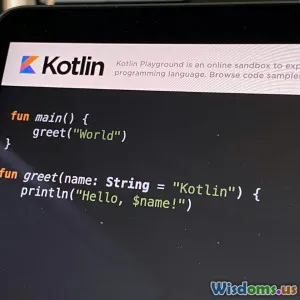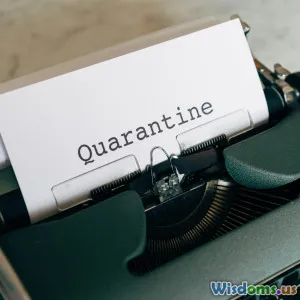What I Wish I Knew Before Launching My First iOS App
9 min read Uncover essential insights and hard-earned lessons to ensure your first iOS app launch succeeds beyond expectations. (0 Reviews)
What I Wish I Knew Before Launching My First iOS App
Launching your first iOS app feels like stepping into uncharted territory loaded with anticipation, excitement, and uncertainty. As a developer or entrepreneur, the dream is to create something innovative, useful, or fun that will find a passionate audience. Yet, what often shocks beginners is just how multi-faceted and challenging the process truly is—from idea validation, design, coding, to marketing and support.
In this article, I share the hard-earned knowledge and insights I wish I had before launching my inaugural iOS app. These lessons come from real experience, missteps, and industry wisdom to help you sidestep common pitfalls and make your app not just another icon on the home screen but a real success.
1. The Importance of Validating Your Idea Early
Before writing a single line of Swift code, validate your concept. Many aspiring app creators fall in love with an idea without understanding market demand, user pain points, or competition.
Conduct Thorough Market Research
Use tools like App Annie, Sensor Tower, or even Apple's App Store charts to analyze existing apps similar to yours. For instance, if you're developing a to-do list app, notice how many already exist (hundreds) and what unique value your version offers.
Test Your Hypothesis with a Landing Page
Create a simple landing page describing your app's benefits and gather email sign-ups to measure interest. Converting even 2-5% of visitors into mailing list subscribers can signal genuine demand.
Example: A friend created a minimal app for mindfulness reminders but validated demand by collecting 1,000 emails before MVP development — this strategy helped prioritize features that users truly wanted.
2. Mastering Development Isn't Enough — Focus on User Experience (UX)
Technical proficiency is vital, but an outstanding UX is what wins users' hearts and keeps them engaged.
Simplicity Is King
Apple users expect a clean, intuitive interface consistent with iOS guidelines. Overloading features or cluttering screens risks overwhelming users or causing frustration.
Use Apple's Human Interface Guidelines
The HIG provides a comprehensive framework for navigation patterns, touch targets, typography, and animations. Following these ensures your app feels native and reliable.
According to a report by Forrester Research, a well-designed UX can increase conversion rates by up to 400%, proving it’s not just a “nice to have.”
Beta Testing and Feedback Loops
Launch your app in TestFlight to receive early feedback. Encourage testers to report bugs and usability issues; their input is invaluable to refining the experience.
Pro Tip: Aim for diverse beta testers, including tech-savvy and casual users, to optimize broad appeal.
3. Navigating Apple's App Store Submission Process
Apple’s review can feel like navigating a maze, but understanding the rules upfront saves time and rejections.
Understand App Store Review Guidelines
App Store Guidelines cover content restrictions, privacy policies, payment structures, and more. Recent policy shifts on data privacy (e.g., requiring transparency with ATT) mean apps failing to comply risk rejection.
Prepare a Complete Metadata Package
Complete your app’s listing with compelling screenshots, an accurate description, keywords, and promotional text.
For example, 90% of app downloads result from search or browsing in the App Store, making your metadata critical for discovery.
Don’t Rush Submission
Test thoroughly and anticipate review times; Apple often takes 1-3 days but can extend during holidays or for complex apps.
Tip: Always have a buffer; don’t plan launch dates solely based on submission days.
4. App Store Optimization (ASO) Is Essential
Building your app is half the battle — making it visible is just as important.
Keywords & Title
Incorporate relevant and trending keywords naturally in your app title and description. Tools like AppTweak or Mobile Action help identify keywords your ideal users search for.
Icon and Screenshots Matter
Your app icon is the first impression. A memorable, high-quality icon and bright screenshots can dramatically increase tap-through rates.
Ratings and Reviews Influence Rankings
Encourage satisfied users to leave positive reviews. Track and respond to feedback respectfully to maintain community goodwill.
According to a study by Apptentive, apps with ratings of 4 stars and above have a 60% higher retention rate.
5. Budget and Time Management Are Non-Negotiable
Developing and launching an iOS app is rarely a quick, cheap endeavor. Many underestimate resources and timelines.
Realistic Cost Estimates
An average indie app can cost anywhere between $10,000 to $50,000 or more when factoring design, development, testing, marketing, and maintenance.
Example: A simple app with basic features but professional UI/UX can easily surpass $20K.
Expect Iterations
Don't expect perfection at launch. Plan multiple update cycles for bug fixes, feature enhancements, and platform compatibility.
Monitor Key Metrics
Use analytics tools like Firebase or Mixpanel to track acquisition, retention, and user behavior, helping prioritize development efficiently.
6. Post-Launch Strategies Are Just as Vital
The launch day is exciting, but what follows usually determines long-term success.
Marketing Beyond Launch
Invest in user acquisition campaigns via social media, influencer outreach, or app review sites. Organic growth alone is often insufficient.
Build a Community
Leverage social platforms, newsletters, or forums to engage with users, gather feedback, and create brand ambassadors.
Case Insight: The popular game “Among Us” exploded partly due to streamers and an engaged community, demonstrating the power of social proof.
Customer Support and Updates
Respond to reviews, support requests, and deliver timely bug fixes to maintain positive user experiences.
Conclusion
Launching your first iOS app is a rewarding but challenging journey that goes far beyond coding and design. Understanding how to validate your idea, craft a superb UX, navigate Apple’s ecosystem, optimize app visibility, manage budgets wisely, and sustain post-launch momentum can dramatically increase your chances of success.
Remember, Apple’s App Store houses over 2 million apps as of 2024, but only a handful garner sustained love and engagement. By learning these lessons before your first launch, you set yourself apart, transform your vision into a viable product, and create a meaningful experience for your users. Embrace the process with patience, a learning mindset, and strategic planning — your first app launch will be one step toward a promising developer journey.
Are you ready to start your first app with these insights? Your journey begins with informed choices and clear goals.
Rate the Post
User Reviews
Popular Posts