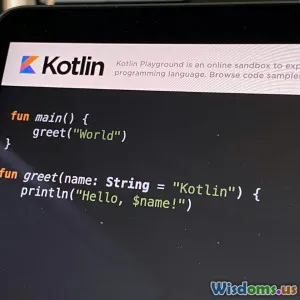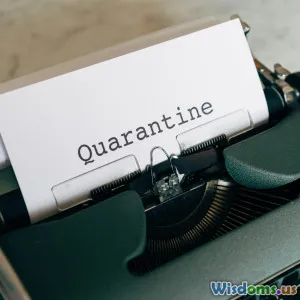Kotlin Coroutines Demystified for Faster Android App Networking
10 min read Unlock the power of Kotlin Coroutines to enhance Android app networking with seamless async operations for faster, efficient, and cleaner code. (0 Reviews)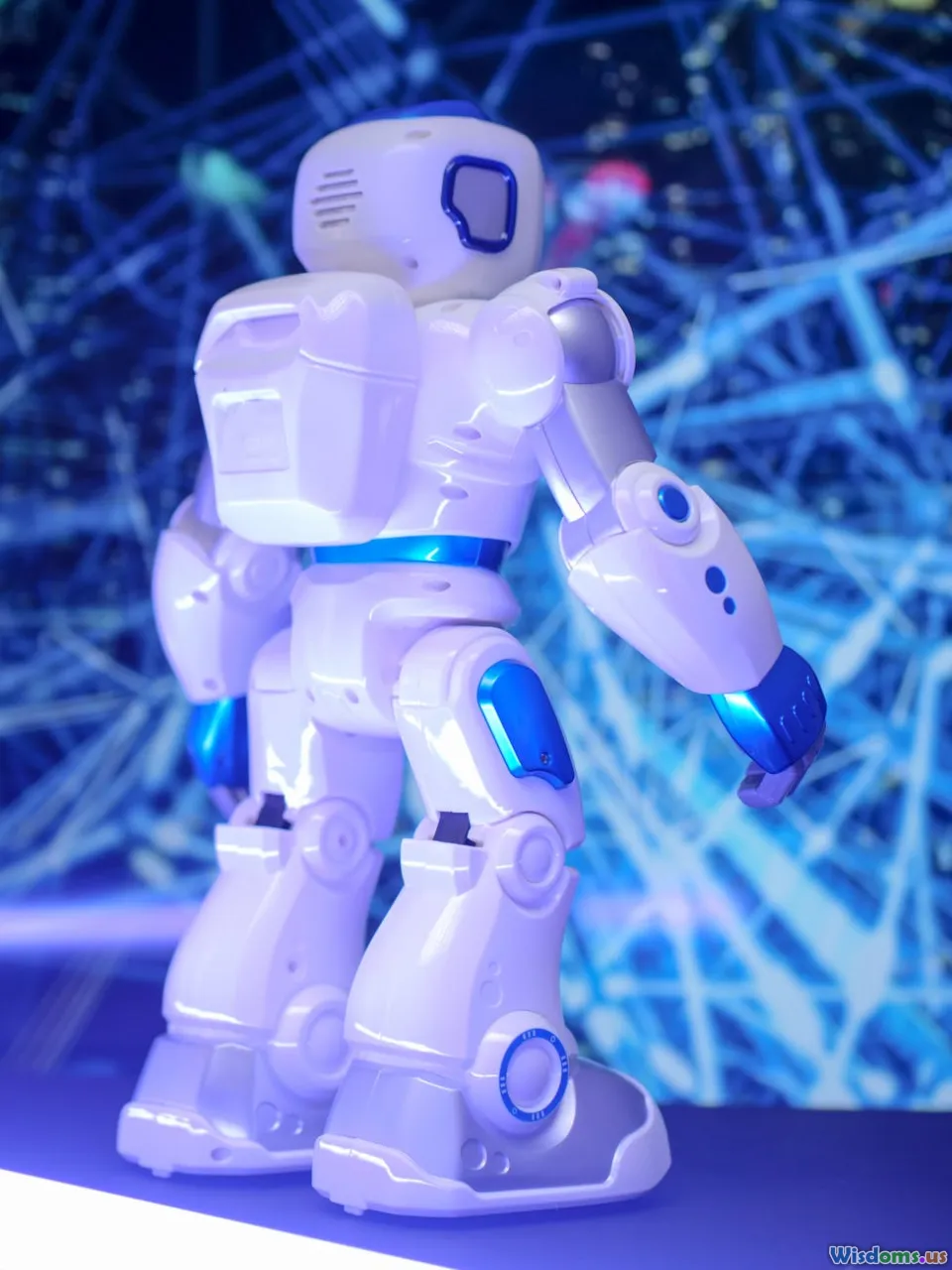
Kotlin Coroutines Demystified for Faster Android App Networking
Android developers constantly seek ways to build apps that are both performant and responsive. A core challenge in achieving this goal lies in managing asynchronous tasks such as network requests, which affect the overall user experience significantly.
Enter Kotlin Coroutines — a game-changer in modern Android development that simplifies asynchronous programming while boosting app responsiveness and developer productivity.
In this article, we demystify Kotlin Coroutines and reveal how they can accelerate networking in Android apps. We'll explore theoretical foundations, practical implementations, and real-world benefits, ensuring you come away ready to transform your networking logic.
Why Networking Needs a Fresh Approach
Network operations in Android apps can block the main thread, leading to frozen UIs and frustrated users. Traditionally, asynchronous tasks were handled via callbacks, threads, AsyncTasks, and RxJava:
- Callbacks often lead to complex, nested code — the infamous "callback hell."
- Threads and AsyncTasks are powerful but notoriously hard to manage, with risks of memory leaks and poor scalability.
- RxJava brought reactive programming to Android but has a steep learning curve and often verbose syntax.
These methods, while valid, introduce complexity and maintainability challenges.
The Promise of Kotlin Coroutines
Kotlin Coroutines offer an elegant alternative: a way to write asynchronous code in a sequential, non-blocking style. This approach helps developers write clearer, more maintainable networking code without sacrificing performance.
Coroutines manage light-weight threads, called coroutines, which are easier to start and stop than OS threads, enabling efficient concurrency. Kotlin provides structured concurrency to prevent leaks and cancellation issues, making async programming less error-prone.
Understanding Kotlin Coroutines: Core Concepts
To harness coroutines effectively, understanding their foundation is essential.
1. Suspending Functions
Suspending functions are central to coroutines. A suspending function can suspend execution without blocking the underlying thread and resume later, making code reading like synchronous but functioning asynchronously.
suspend fun fetchUserData(): User {
return apiClient.getUser() // network call suspension
}
The suspend keyword indicates the function can suspend without blocking, allowing Kotlin to optimize for concurrency.
2. Coroutine Builders
Coroutine builders create coroutine scopes and dictate coroutine behavior:
- launch: starts a new coroutine without blocking, returns a Job.
- async: starts a coroutine and returns a Deferred, allowing to get a result asynchronously.
Example:
val job = CoroutineScope(Dispatchers.IO).launch {
val data = fetchUserData()
updateUI(data)
}
3. Coroutine Scopes and Dispatchers
Scopes manage lifecycles of coroutines, cancelling them as needed — preventing memory leaks.
Dispatchers specify which thread to run on:
Dispatchers.Mainfor UI thread.Dispatchers.IOfor I/O intensive tasks like networking.Dispatchers.Defaultfor CPU-intensive tasks.
Correct usage ensures resource optimization and smooth UI.
Applying Kotlin Coroutines to Android Networking
Let's dive into how coroutines improve Android app networking.
Practical Network Call Example
Using popular libraries like Retrofit integrated with coroutines, your code can shift from callback-heavy to linear and readable.
Without coroutines (callback-based):
apiClient.getUserCall().enqueue(object : Callback<User> {
override fun onResponse(call: Call<User>, response: Response<User>) {
if (response.isSuccessful) {
updateUI(response.body())
}
}
override fun onFailure(call: Call<User>, t: Throwable) {
showError(t.message)
}
})
With coroutines:
suspend fun loadUser() {
try {
val user = apiClient.getUser()
withContext(Dispatchers.Main) {
updateUI(user)
}
} catch (e: Exception) {
withContext(Dispatchers.Main) {
showError(e.message)
}
}
}
This transformation:
- Removes callback nesting.
- Makes sequential logic command flow.
- Uses exception handling like synchronous code.
Structured Concurrency Prevents Leaks
One key advantage is structured concurrency — coroutines launched inside a scope are canceled together, simplifying cancellation logic.
Example using ViewModelScope:
viewModelScope.launch {
val user = repository.fetchUser()
_userLiveData.postValue(user)
}
If the ViewModel clears, all launched coroutines cancel automatically, preventing resource leaks common in manual thread handling.
Optimizing Multiple Parallel Requests
Coroutines excel at running multiple I/O tasks concurrently without blocking.
Consider fetching multiple user details in parallel:
viewModelScope.launch {
val userDeferred = async { apiClient.getUser() }
val postsDeferred = async { apiClient.getUserPosts() }
val user = userDeferred.await()
val posts = postsDeferred.await()
updateUI(user, posts)
}
Here, requests occur simultaneously, drastically reducing total wait time.
Real-World Insights and Performance
Developer Experience: Simplicity and Clean Code
JetBrains’ lead Kotlin developer, Roman Elizarov, emphasizes, “Coroutines let you write asynchronous code naturally, improving both clarity and safety.”
In practice, teams migrating legacy networking code to coroutines often report 30-50% reduction in boilerplate and faster onboarding of new contributors.
Performance Gains
Unlike threads, coroutines are much lighter — you can run thousands concurrently with minimal overhead.
Benchmark tests show that coroutines handle network loads with less CPU and memory than RxJava or callback-based models, enhancing battery life and responsiveness in Android devices.
Community & Ecosystem
Libraries like Retrofit, OkHttp, Ktor, and Room fully support coroutines, which accelerates their adoption. Kotlin’s standard library continues to evolve coroutine capabilities.
Google's official Android development recommended practices now highlight coroutine usage as best practices for background threads, network IO, and asynchronous streams.
Best Practices for Coroutine Networking
To get the most from coroutines in networking, observe these best practices:
1. Use Appropriate Dispatchers
Run network calls on Dispatchers.IO to free the UI thread:
withContext(Dispatchers.IO) {
val response = apiClient.getUser()
}
2. Handle Exceptions Gracefully
Wrap network calls inside try-catch and use CoroutineExceptionHandler when necessary to avoid app crashes.
val handler = CoroutineExceptionHandler { _, exception ->
showError(exception.message)
}
viewModelScope.launch(handler) {
val data = fetchUser()
updateUI(data)
}
3. Utilize Timeouts and Retries
Network instability requires careful timeout management. Use withTimeout or implement retry logic with repeat on failures.
4. Use ViewModelScope and Lifecycle Aware Scopes
Ensure your coroutines are lifecycle-aware to prevent memory leaks or crashes due to network calls after user leaves screen.
5. Profiling and Debugging
Coroutines can be debugged using IntelliJ tools and the Debug Coroutine plugin, invaluable for troubleshooting complex async flows.
Conclusion: Embrace Kotlin Coroutines for Network Efficiency
Kotlin Coroutines revolutionize Android networking by enabling developers to write asynchronous code that is more intuitive, readable, and efficient.
By embracing coroutines, Android apps benefit from:
- Faster, parallel network calls reducing user wait times.
- Cleaner and maintainable code base.
- Enhanced performance with low overhead concurrency.
- Rust-proof lifecycle management preventing memory leaks.
The adoption curve is gentle, supported by a rich ecosystem and strong community momentum.
As Android continues to evolve towards reactive, event-driven architectures, Kotlin Coroutines stand out as an elegant, practical backbone for networking operations.
Start integrating coroutines in your projects today and unlock a new level of performance and developer happiness.
Ready to get started? Check out Kotlin official documentation and sample Android projects using coroutines. Experiment, learn, and supercharge your app’s networking now.
References:
- JetBrains Kotlin Coroutines Guide: https://kotlinlang.org/docs/coroutines-overview.html
- Google Android Coroutine Support: https://developer.android.com/kotlin/coroutines
- Roman Elizarov Talk: https://www.youtube.com/watch?v=4Mloa8ahsOc
- Retrofit + Coroutines Tutorial: https://square.github.io/retrofit/
Rate the Post
User Reviews
Popular Posts