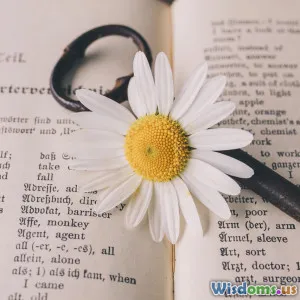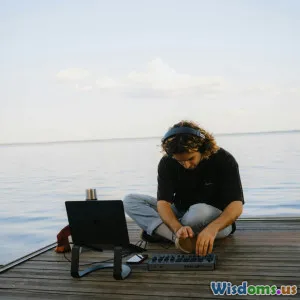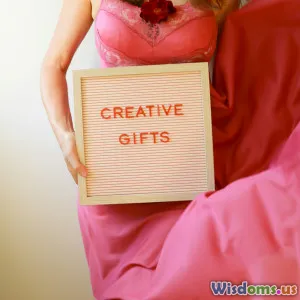Beginner’s Guide to Captioning Services for Extra Income
15 min read Learn how to start earning extra income with beginner-friendly captioning services, including key steps, required skills, and reputable platforms. (0 Reviews)
Beginner’s Guide to Captioning Services for Extra Income
The global rise of digital video and audio content has sparked an increasing need for accurate captions and subtitles. Captioning not only makes media accessible for the deaf and hard of hearing, but it also enhances understanding, boosts engagement, and even improves SEO for creators. For those looking for flexible and remote work, captioning offers a unique side hustle with steady demand.
If you're curious about turning your listening and typing skills into extra earnings, this comprehensive guide will walk you through the essentials of beginner captioning jobs: from what they entail to tips on landing your first gig.
What Are Captioning Services?

Captioning services transform spoken words and sounds in audio or video into written text. You likely see captions every time you watch a YouTube video, stream a show on Netflix, or sit in a movie theater. But captioning isn't just for entertainment – it's critical for making educational materials, webinars, and business presentations accessible, too.
Key forms of captioning:
- Closed captions: Viewers can select whether to view or hide these on their screens.
- Open captions: Always visible, embedded in the video permanently.
Example: When you watch a TED Talk on YouTube with captions enabled, you're benefiting from closed captioning. A fitness brand posting subtitled workout routines on Instagram likely uses open captions.
Who Needs Captioning — and Why is Demand Growing?

A broad spectrum of industries rely on captioning. Growth is driven by:
- Accessibility Laws: In the US, the Americans with Disabilities Act (ADA) requires accessible content. Many countries have similar mandates.
- Education: Online courses, recorded lectures, and e-learning platforms need captioning to accommodate diverse learners.
- Streaming Media: Services like Netflix and Disney+ localize shows into multiple languages and formats. Even independent YouTubers use captions to widen global reach.
- Corporate Training: Recorded presentations, webinars, and compliance training for remote teams are more effective and inclusive with captions.
In a 2022 study by Verizon Media, 80% of consumers were more likely to finish videos with captions, even if they didn't have hearing difficulties. Makers, marketers, and companies are listening – which spells opportunity for captioners.
Types of Captioning Jobs

There are two main categories of captioning work:
-
Offline (Pre-Recorded) Captioning: Captioners work on prerecorded video or audio content. Examples: documentaries, YouTube, training videos, podcasts.
- Workflow: Listen to the file, transcribe the audio, synchronize the text with the visuals, and proofread.
- Best for Beginners: Since you can rewind and edit at your own pace.
-
Live Captioning: Real-time captioning during live events, broadcasts, or meetings (e.g., Zoom or broadcast TV).
- Skills: Fast, accurate listening and typing, high focus.
- Example: Courtroom settings, news shows, live webinars.
- Usually Requires Experience: Not recommended for complete beginners.
What Skills Do You Need to Start?

To launch your captioning side hustle, here’s what you’ll want to bring to the table:
- Excellent Listening: Capturing every word accurately, even with background noise or strong accents.
- Fast, Accurate Typing: Aim for at least 60 words per minute (WPM). Free tools like TypingTest.com can help you gauge and improve speed.
- Keen Attention to Detail: Proper spelling, grammar, punctuation, and ability to follow specific formatting guidelines.
- Technical Savvy: Operating captioning software and basic troubleshooting.
- Time Management: To meet project deadlines, especially with quick-turnaround work.
Pro tip: You don't need to be a tech expert, but comfort with computers, word processors, and Googling unfamiliar terms is critical.
Captioning vs. Transcription: What’s the Difference?

While both jobs involve converting audio into text, there’s an important distinction:
- Transcription: Produces a written record of audio without timing info.
- Captioning: Requires transcribing speech plus time-coding—matching dialogue and sound effects to on-screen timestamps. This synchronization is vital for viewers and adds complexity.
Example: Transcribing a podcast episode will produce a basic script. Captioning the same podcast (for a video version) means ensuring each word appears exactly as it’s spoken on-screen.
What Equipment and Software Do You Need?
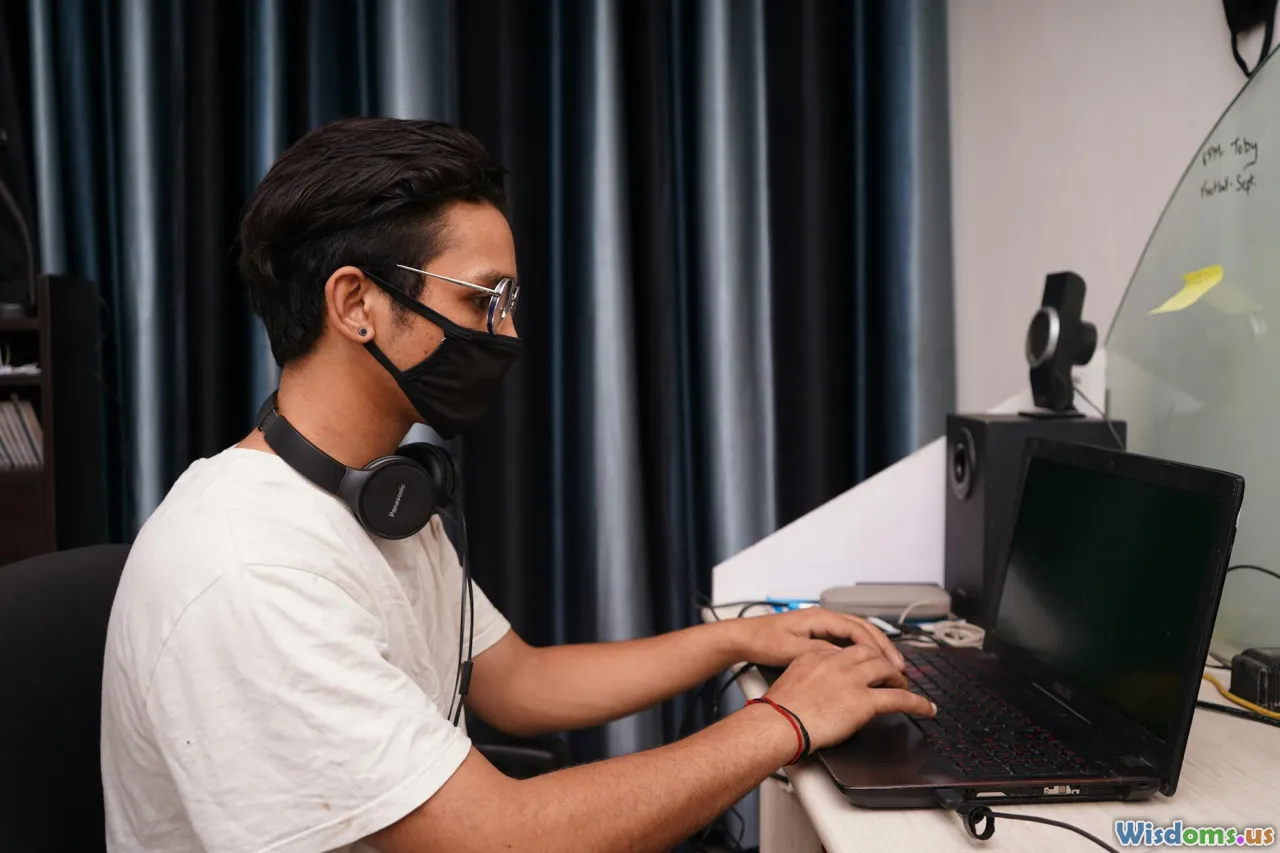
Getting started does not require a major investment, but having certain basic gear will make the job easier and higher quality.
- Computer: Any recent laptop or desktop will do. Some choose dual monitors for greater efficiency.
- Reliable Internet Connection: Essential for downloading/uploading files and accessing clients’ platforms.
- Quality Headphones: Over-ear, noise-cancelling headphones help pick out dialogue more accurately.
- Captioning Software: Many companies provide their own web-based editors. However, industry-standard tools include:
- Aegisub (Free): Good for starting out.
- Amara (Free): Simple, browser-based subtitle editor.
- Express Scribe: Popular for audio transcription.
- oTranscribe (Free): Useful for solo workflow.
Some freelance platforms may provide tutorials on their preferred tools to minimize the learning curve.
How Much Can You Earn as a Beginner Captioner?

Earning potential varies based on the platform, your speed, complexity of the work, and project frequency. As a beginner, here are typical ranges:
- Per audio/video minute: $0.30–$1.10
- Hourly: $12–$25 (once up to speed)
- Experienced live captioners: $60–$100/hr
Platforms such as Rev, CaptionMax, and 3PlayMedia offer steady task pools, letting you work as little or as much as you want.
Example: If you transcribe 60 minutes of video per week at $1.00/minute, you could earn $240–$300 monthly, working part-time from home in your spare hours.
Most Popular Captioning Platforms for Beginners

There are numerous online marketplaces actively hiring new captioners. Below are some beginner-friendly options:
- Rev: Widely known, low barrier to entry, straightforward online workflow. Applications include grammar test and short audio quiz.
- TranscribeMe: Offers both transcription and captioning. Pay rates may vary by language and specialty.
- GoTranscript: UK-based, accepts US and international freelancers. Clear instructions and timely payout.
- CaptionMax: More in-depth application, but emphasizes accessibility and corporate training work.
- 3Play Media: Slightly higher entry requirements, but offers training resources and higher pay for experienced captioners.
Pro tip: It’s smart to try several platforms at first, then focus on those that suit your speed, project preferences, and pay expectations.
Navigating the Application Process
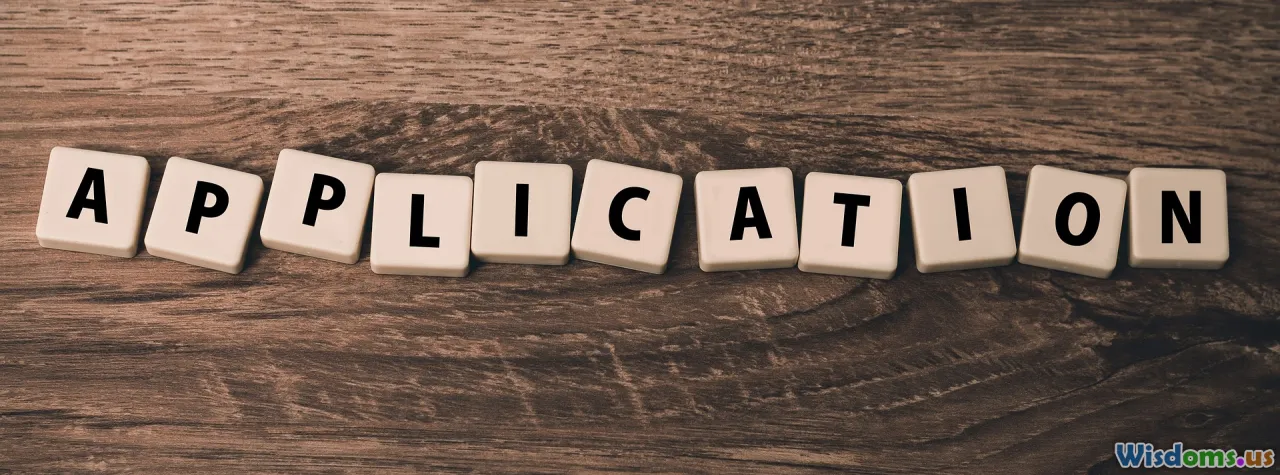
Most captioning services require you to pass basic tests to ensure quality.
Typical process:
- Submit an online application.
- Practice test: Often a short video or audio where you type and time captions accurately.
- Grammar and comprehension test.
- Onboarding: If successful, you receive guidelines, access to their captioning platform, and sample projects to start.
Insider insight: Tests typically focus on:
- Handling fast/unclear speech.
- Right punctuation and grammar.
- Synchronizing captions to match speech accurately.
It’s normal to be rejected initially—competition is strong, but perseverance and improvement help.
Building Speed and Accuracy: Tips for Success

To boost your earning power and unlock higher-paying assignments:
- Practice Regularly: Challenge yourself with difficult audio (accents, jargon, overlapping voices) to improve comprehension.
- Work Keyboard Shortcuts: Learn efficiency tricks in your preferred software: pausing, rewinding, time-coding.
- Glossaries and Cheat Sheets: Keep a digital notepad with shortcuts, frequently-used expressions, or industry terminology.
- Proofread Thoroughly: Small errors multiply fast; check your work for grammar, spelling, and correct time codes.
- Seek Feedback: Many platforms have internal review scores—treat each correction as a growth opportunity.
Example: Captioners who consistently get top reviews unlock priority access to better-paying or specialized assignments.
Dealing with Common Challenges

Hard-to-understand audio: Stay calm—use quality headphones and slow playback speed. Don’t guess; flag unclear sections as required.
Fatigue: Long stretches of intense listening can be draining. Schedule time to rest your ears and wrists, and break work into focused sessions.
Staying motivated: Track your improvement by measuring your weekly pay, accuracy rates, and time per file. Celebrate progress!
Client feedback: Occasional criticism is normal. See it as a chance to learn and refine your work.
Is Captioning the Right Side Hustle for You?

Captioning can be incredibly rewarding for those who:
- Communicate clearly and care about accurate information.
- Enjoy flexible or remote work environments.
- Like detail-oriented, task-based work.
- Want to contribute to accessibility and inclusion.
It also offers unique insights into a wide world of content—from industry webinars to hit TV shows to niche YouTube channels.
Growing Beyond the Basics

Developing your skills can lead to lucrative opportunities:
- Specialize: Focus on legal, medical, or technical content for higher rates.
- Live Captioning: Once experienced, advance into high-demand live TV or court reporting roles.
- Caption Translation and Localization: If you’re multilingual, caption translation can greatly increase your rates and client pool.
Continued learning: Take online courses in transcription or specialized captioning, or attend webinars to stay on top of accessibility tech and trends.
Final Thoughts: How to Get Started Today

Captioning services offer a low-barrier, meaningful, and flexible way to earn extra income from virtually anywhere. If you have a passion for language, sharp ears, and attention to detail, this field can be as supplementary or significant as you make it. Pick a beginner-friendly platform, practice your typing, and give the application tests a try—each file you caption brings new knowledge, income, and impact.
With a steady rise in demand, there’s never been a better time to help make content accessible to everyone—while making money on your own schedule.
Rate the Post
User Reviews
Popular Posts