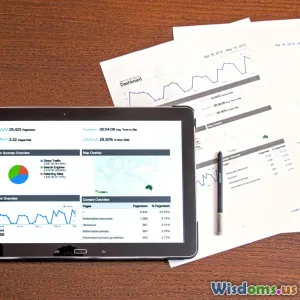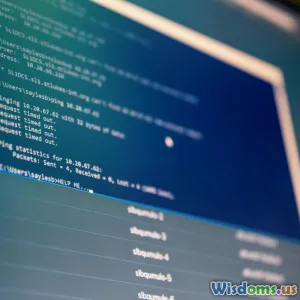
Choosing EDR: Ten Essential Features for Hybrid Workforces
13 min read Discover ten crucial EDR features for securing hybrid workforces and optimizing endpoint protection. (0 Reviews)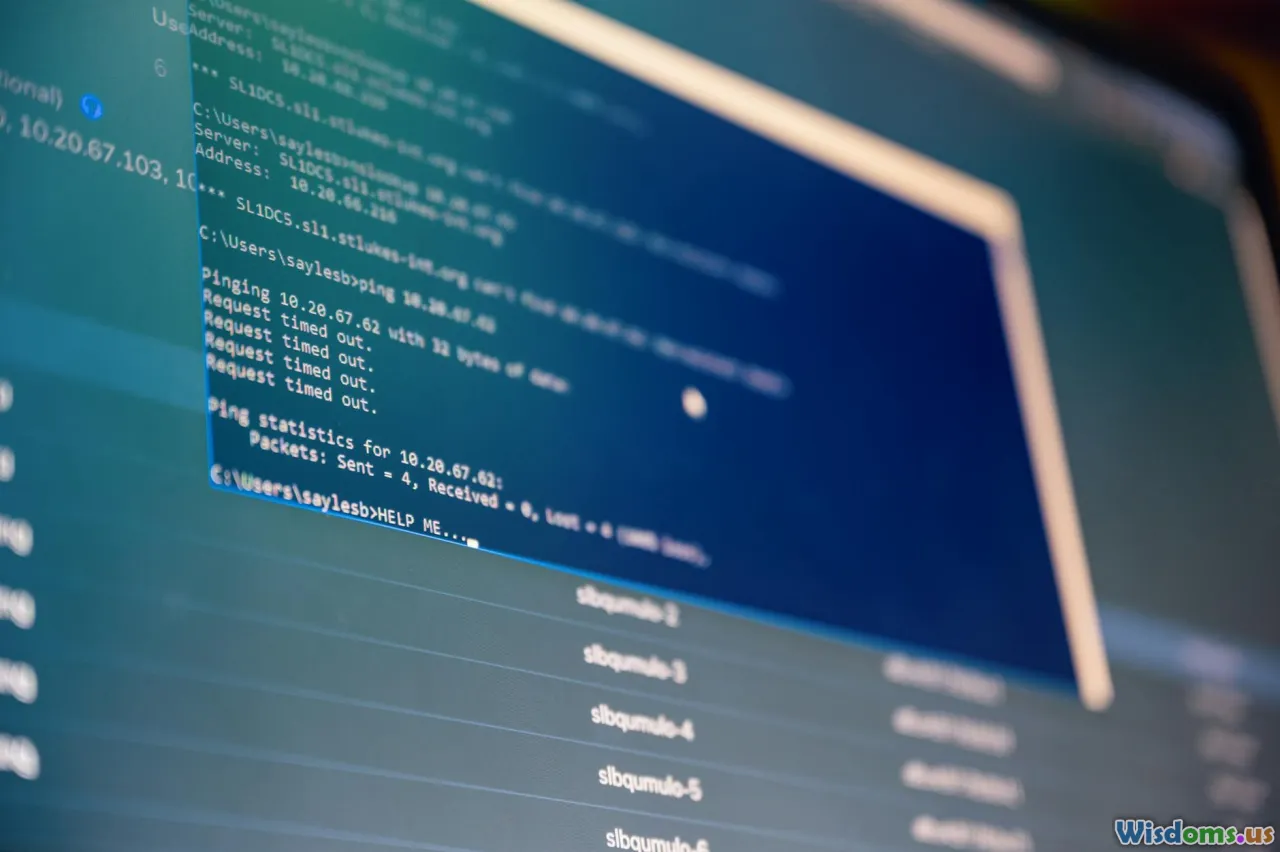
Choosing EDR: Ten Essential Features for Hybrid Workforces
The evolution of the workplace shows no signs of slowing. Flexibility and mobility are now essential for modern organizations as hybrid workforces become the standard. With corporate data flowing between offices, homes, and sometimes even public spaces, the need for robust cybersecurity has never been greater. Enter Endpoint Detection and Response (EDR), the solution that can make or break your security posture in the hybrid world. But not all EDR tools are created equal. How do you know which one to choose for your distributed team? It all comes down to the features—the must-haves for hybrid protection.
Below, we break down the ten essential EDR features every organization should consider, with concrete tips to guide your decision.
1. Cross-Platform Coverage

In today’s hybrid environment, employees may be using Windows laptops in the office, macOS devices at home, and accessing company systems via smartphones on the go. Effective EDR solutions must offer broad compatibility across various operating systems and device types, including Windows, macOS, Linux, iOS, and Android.
Real-World Example: An architecture firm with designers accessing sensitive blueprints on both Macs and PCs found themselves exposed when their former EDR lacked macOS support. With a cross-platform EDR, they standardized protection and gained complete device visibility across their mobile and desktop fleet.
Key Takeaway: Before shortlisting EDRs, inventory your operating systems and devices to ensure every endpoint is covered, not just the majority.
2. Cloud-Based Management
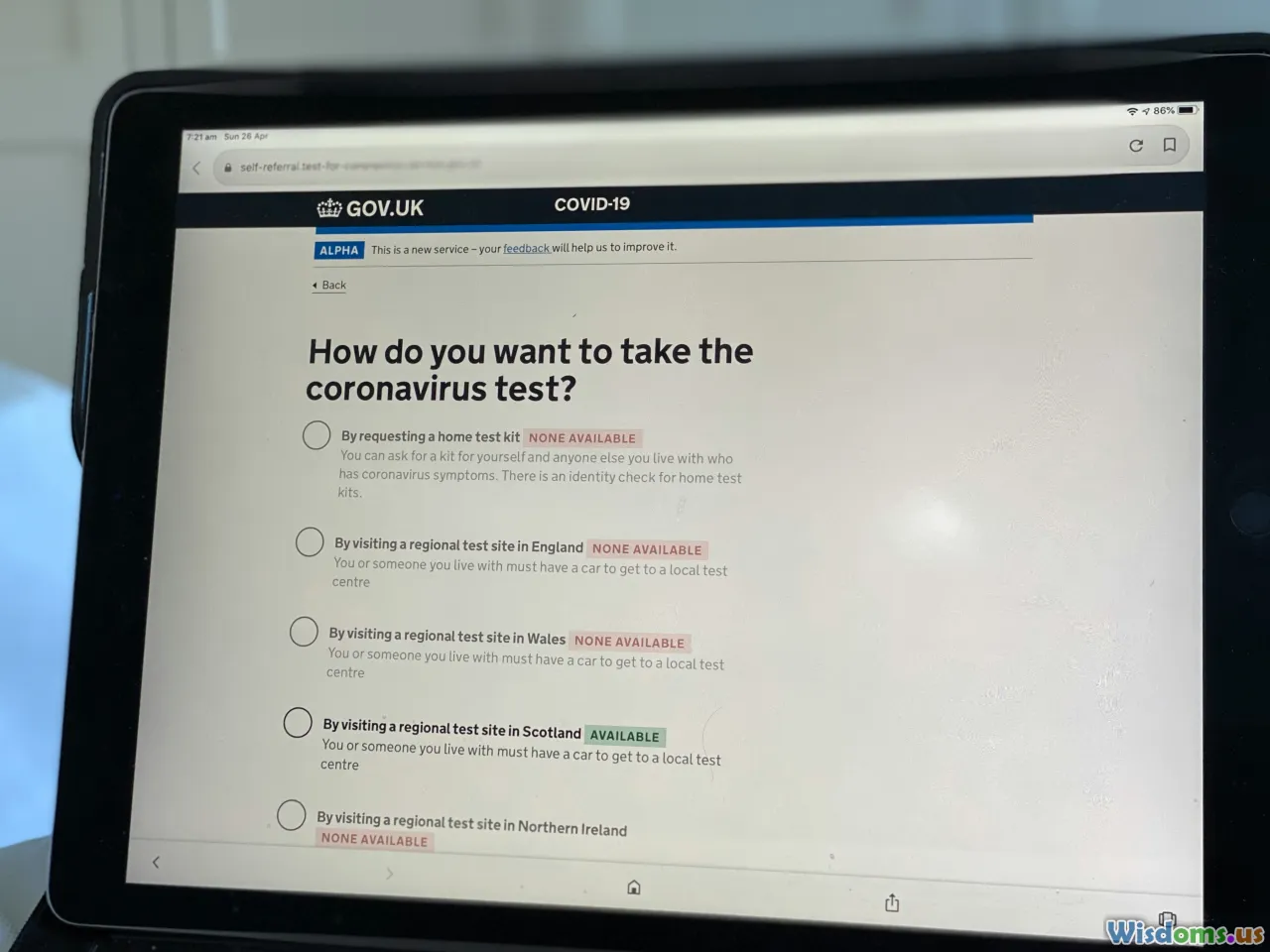
Hybrid teams inherently challenge traditional IT perimeters. Centralized, on-premises management consoles are no longer viable for widely distributed teams, so modern EDR must offer cloud-based management capabilities.
A cloud management console lets administrators monitor, investigate, and respond to threats from anywhere—without the latency and complexity associated with VPNs and firewalls.
Actionable Advice: Opt for EDR solutions that offer real-time alerts, unified logs, and remote policy enforcement through an always-accessible web interface. Ask vendors how their dashboards perform during traffic spikes or outages—the best stay functional no matter what.
3. Real-Time Threat Detection and Automated Response

The threat landscape evolves relentlessly. Attackers exploit time gaps and inconsistent monitoring. For hybrid workforces, traditional security monitoring simply isn’t fast enough. Look for EDR platforms that detect suspicious behaviors and known threats in real time, no matter where the endpoint resides.
Even more crucial is automated response: the ability for your EDR to quarantine, restrict network access, or roll back changes the moment a threat is detected. This minimizes damage until security personnel can investigate.
Case in Point: In the 2023 Medusa ransomware wave, companies with real-time EDR responses restricted malware before infection spread, saving data and reputations. Those relying on manual investigation suffered extensive outages.
Tip: Verify that the EDR triggers automated responses in both on-prem and remote environments, with customizable policies for different user profiles.
4. Strong Threat Intelligence Integration

EDR on its own can only catch what it’s programmed to see. Detection capabilities soar when fueled by upstream threat intelligence—global feeds, curated databases, and AI-driven analytics that identify indicators of compromise before they impact your endpoints.
Concrete Detail: Microsoft Defender for Endpoint, for example, continuously ingests signals from their global graph, correlating billions of events daily to spot threats early. Look for tools integrating with industry-standard intelligence feeds, and offering custom threat feeds for niche risks.
Action: Pick EDRs supporting both out-of-the-box and third-party intelligence feeds for comprehensive, up-to-the-minute defense.
5. Remote Investigation and Forensics

When an incident occurs, fast and detailed investigation is critical. Physical device access is rare in hybrid environments. That’s why EDRs with remote forensic capabilities are vital—they allow security teams to collect logs, run analyses, fetch memory dumps, and construct the story without being on-site.
Insight: After a suspicious login from an employee in a coffee shop, a remote-enabled EDR can swiftly examine running processes, recent file changes, and outbound network connections, even when the device is offsite. This not only accelerates incident response, but often makes the difference between a minor breach and a catastrophic one.
Tip: Prioritize forensic granularity—does the EDR offer process-level auditing, historical timeline reconstruction, and detailed export options?
6. Integrated Endpoint Isolation

If an endpoint is suspected of compromise, quick containment is non-negotiable. Your EDR should empower security teams to remotely isolate a compromised device from the network, blocking lateral movement and halting potential exfiltration.
Practical Scenario: During the SolarWinds breach, lateral movement was rapid. Organizations with EDR-driven endpoint isolation stopped attackers from leveraging one compromised host to access the rest of their networks.
How-To: Test the platform’s isolation capabilities before adoption. Effective EDR enables one-click device quarantine and straightforward restoration post-analysis, so workflow disruption is minimal but security is maximum.
7. Scalability and Lightweight Agent Design

Hybrid workforces grow or shrink unexpectedly. Your EDR solution must scale horizontally—adding endpoints, users, or entire office locations with minimal administrative overhead. Equally important, the EDR agent must be lightweight, ensuring it won't slow down endpoint performance or deplete laptop battery life (especially critical for remote workers).
Analysis: Overly complex security agents are a top reason for service desk tickets. In 2022, a fintech company reported a 35% drop in helpdesk tickets after switching to an EDR solution with a smaller footprint, highlighting how performance impacts end-user experience.
Advice: Conduct a pilot deployment to compare system resource utilization in real-world conditions.
8. Zero Trust Architecture Support

Zero Trust is more than a buzzword—it’s a necessary shift for hybrid security. An ideal EDR integrates seamlessly with your organization’s identity, authentication, and access management solutions, enforcing policies that assume no device or user is automatically trusted.
Comparison: Some EDR solutions connect natively with identity providers (such as Okta or Azure AD) to enforce device hygiene before granting network access, while others lack this integration. In hybrid scenarios, the latter can yield major security gaps.
Tip: Check for support of device compliance checks, multi-factor authentication (MFA) triggers, and continuous posture evaluation within the EDR’s feature set.
9. Comprehensive Reporting and Compliance Tools

Hybrid organizations increasingly need to prove regulatory compliance (GDPR, HIPAA, PCI DSS) as auditors scrutinize endpoint security rigor. Your EDR should deliver pre-built reports for common regulatory frameworks and granular auditing for deeper analysis. Automatic, scheduled report delivery can ease the burden on IT and compliance teams.
Fact: Following the introduction of the California Consumer Privacy Act, companies using EDRs with native compliance modules reported up to a 50% reduction in audit-preparation time.
Advice: Evaluate the EDR’s custom report capabilities, export options, and ease of presenting compliance evidence to auditors.
10. Seamless Integration with Security Ecosystems

Rarely does an EDR stand alone. Security teams benefit when EDR platforms connect smoothly with SIEM (Security Information and Event Management), SOAR (Security Orchestration, Automation and Response), firewalls, and ticketing systems. This ensures a coordinated, layered approach to incident response.
Example: A retail enterprise integrated its EDR with Splunk SIEM and ServiceNow. As soon as suspicious activity is flagged, automated playbooks launch, tickets create themselves, and security teams respond—without jumping between interfaces.
Tip: Investigate the EDR’s available APIs, integration partners, and out-of-the-box connectors before signing a contract.
Making an Informed Choice
Selecting the right EDR for your hybrid workforce is a mission-critical decision with long-term security and productivity ramifications. While marketers may tout bells and whistles, these ten core features separate the truly hybrid-ready tools from the also-rans. Before you commit, run real-world pilots with your own devices and workflows, involve both IT and end-users in evaluation, and be wary of solutions that demand disruptive changes to your existing tech stack.
By focusing on robust coverage, rapid response, and seamless integration, you set your hybrid team on solid security footing—today and as your workplace evolves into the future.
Rate the Post
User Reviews
Popular Posts