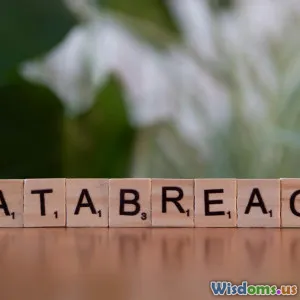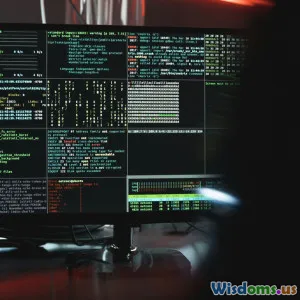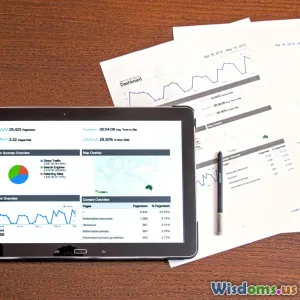A Practical Guide to Hardening Mobile Application Code
17 min read Learn proven methods to secure your mobile app code and protect user data from threats. (0 Reviews)
A Practical Guide to Hardening Mobile Application Code
The mobile application landscape is remarkable for its convenience and pace of innovation, but it is equally notable for security risks. Every day, millions of users entrust their personal data to apps across iOS and Android devices without a second thought. Behind the scenes, however, mobile applications are lucrative targets for attackers seeking to reverse engineer code, insert malicious logic, or steal sensitive information. Hardening your mobile application code isn't just good practice; it's a necessity for anyone serious about protecting their users and intellectual property. In this comprehensive guide, we'll explore actionable strategies and modern techniques to fortify your mobile code, keeping attackers at bay while preserving performance and usability.
Understanding the Threat Landscape

Mobile applications are constantly under threat from a wide spectrum of attacks, and understanding them is the first step towards effective defense. Common threats include:
- Reverse Engineering: Tools like JADX or Hopper can decompile APKs and iOS binaries, revealing intended logic, API keys, and trade secrets.
- Code Injection: Attackers modify or inject code to change behavior. This ranges from simple resource modifications to embedded malware.
- API Abuse: If endpoint access or authentication is weak, attackers might compromise server integrity via your app.
- Man-in-the-Middle Attacks (MitM): Poorly protected communication channels can be intercepted, leaking personal data, credentials, or transactions.
- Tampering and Cloning: Modified APKs/IPA files can be distributed containing spyware or adware.
A real-world example is the 2019 "WhatsApp Pegasus" exploit. A buffer overflow in WhatsApp’s voice-call function allowed spyware to be injected just by placing a call—no user interaction needed. Such critical flaws make clear why robust code hardening must underpin the entire development lifecycle.
Secure Coding Fundamentals

Before diving into advanced hardening techniques, every development team must adopt secure coding best practices. These are your first line of defense:
Validate Everything
Never assume data—whether user inputs, API responses, or external files—is safe. Use strict input validation techniques. For instance, validate email formats with regular expressions, and ensure lists or IDs received from servers are as expected by cross-verification.
Least Privilege Principle
Request only the permissions your app needs. For example, if your camera app doesn’t need location, don’t ask for it. Android permissions like "READ_CONTACTS" are often over-requested, making apps bigger targets.
Avoid Hardcoded Secrets
Hardcoding credentials, API keys, or secrets in your source code is a severe security risk. Tools like git-secrets can scan for these mistakes before code is committed. Instead, use runtime key obfuscation or secure storage (see the Keystore for Android or Keychain on iOS).
Use Secure Storage
Leverage platform-provided secure storage APIs. For example:
- Android: Use the
EncryptedSharedPreferencesandAndroid Keystore System. - iOS: Store sensitive information in
Keychainrather thanNSUserDefaults.
Code Obfuscation Techniques
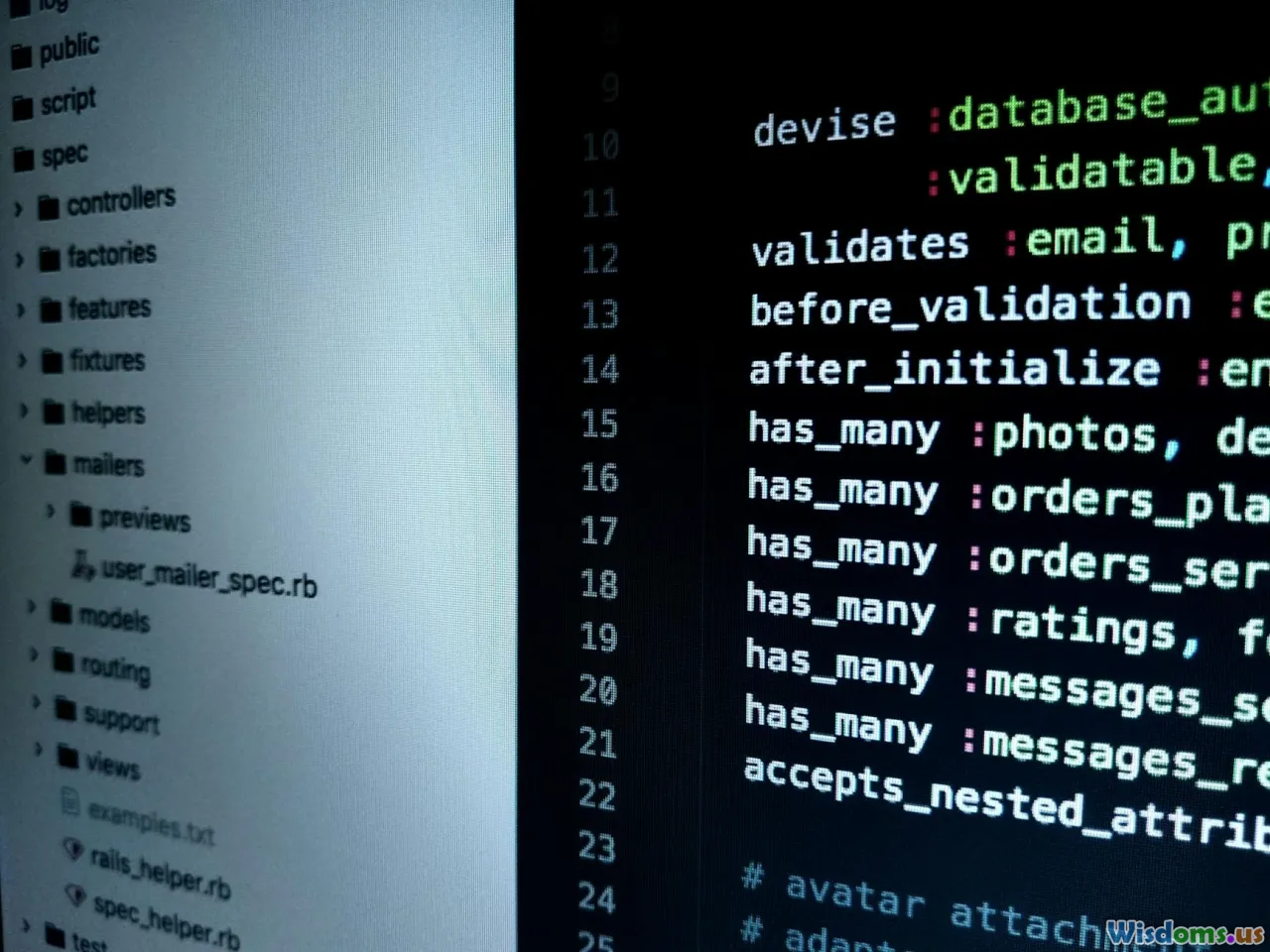
Obfuscation transforms your app’s code into a form that’s significantly more difficult to understand if reverse engineered. It is not a silver bullet, but it can greatly raise the difficulty for attackers and automated tools.
Android Obfuscation
- ProGuard (bundled with Android SDK): Renames classes, methods, and fields to meaningless identifiers. Example:
UserAccountManagerbecomesa. - R8: Now the standard for new Android projects. Offers ProGuard features and improved shrinking. R8 also optimizes resource files.
- String Encryption: Tools like DexGuard (commercial) go further, encrypting literals and resources so key phrases, URLs, or passwords are unreadable in the APK.
Example ProGuard Rule
-keep class com.example.MyActivity { *; }
-dontwarn okhttp3.**
-assumenosideeffects class android.util.Log { ... }
iOS Obfuscation
While Apple preserves method and class names in Swift/Objective-C binaries, obfuscation tooling like Swift Shield or llvm-obfuscator can help. Consider obfuscating sensitive logic in C/C++ and using module-level namespacing. Renaming selectors and encrypting strings are also effective.
Preventing Reverse Engineering

Obfuscation only raises the bar—it doesn't lock the door. Combine it with application self-defenses:
Integrate Anti-Tamper Logic
- Checksum Verification: Upon startup, your app calculates a hash of key code sections and compares it with a reference. If mismatched, the app refuses to run. Those attempting to modify
.smalior Mach-O binaries will trip this. - Library Signature Checks: Before loading dynamic libraries, verify their signatures. This prevents attackers from hot-swapping out libraries or injecting new ones.
Root/Jailbreak Detection
- Android: Look for rooting tools, su binaries, or suspicious permissions. Libraries like RootBeer help detect rooted environments.
- iOS: Probe for signs like the presence of
Cydia, writable system paths, or suspicious environment variables. - If a compromised device is detected, consider limiting features or warning users.
Debugger Detection
Runtime checks can detect if your app runs under common debuggers (e.g., Frida, Xposed, lldb), which are typical tools of attackers. On Android, use Debug.isDebuggerConnected(); on iOS, sibling thread or syscall checks can signal if runtime manipulation is attempted.
Secure API Communication

Even with hardened binaries, insecure network interactions can expose your application and its users.
Use HTTPS Everywhere
Always enforce TLS/SSL for all connections. Android and iOS now reject plain HTTP requests by default in new app templates for good reason. Validate your certificates are up to date and implement strict certificate pinning.
- Example (Android
OkHttpClient):
val client = OkHttpClient.Builder()
.certificatePinner(
CertificatePinner.Builder()
.add("api.example.com", "sha256/AAAA...=")
.build()
)
.build()
Role-based API Tokens
APIs should never trust the authentication status of a device solely via tokens, cookies, or device IDs. Issue expiring, refreshable tokens and implement proper server checking for device integrity assertions (e.g., using SafetyNet Attestation). Rotate secrets regularly.
Secure WebView Usage
If your application uses WebView, be extremely cautious. Never enable JavaScript unless it's essential, and don’t expose native interfaces to untrusted content. For instance, a misconfigured Android WebView can allow an attacker to run malicious scripts if they trick a user into following a link from a compromised channel.
Protecting Data at Rest and in Transit

User data—think authentication tokens, sensitive files, cached credentials—must be protected whether stored locally or in use.
Local Storage Encryption
- File-based Encryption (FBE): Android 7.0+ supports FBE so that file contents are not accessible even if the file system is dumped from a stolen device.
- SQLite Database Encryption: Use SQLCipher for Android/iOS, which encrypts SQLite databases at rest. The passphrase can live only temporarily in memory.
- Avoid External/Shared Storage for Sensitive Data: Never store authentication tokens or private data on unprotected, shared or external storage, as these are accessible to any app with basic file permissions.
Secure Shared Preferences
Custom wrappers or third-party libraries can encrypt Shared Preferences, but always use Android Keystore or iOS Keychain for persistent secrets.
Secure Data Wiping
Implement secure data deletion and invalidation. For example, make sure logout operations truly clear private data instead of simply deleting file references (which can be recovered by forensics tools).
Advanced Binary Protections

To further thwart sophisticated attackers, integrate platform-level protections directly in the build pipeline.
Android: Play App Signing
Deploy Android App Bundles and utilize Play App Signing. This means that APKs served to devices are signed by Google, reducing the risk of code tampering—since uploaded APKs by malicious actors lack the key.
iOS: Enforce Apple Code Signing
iOS apps must be signed by Apple-authorized certificates. This means users generally cannot sideload modified or adware-injected binaries unless they jailbreak their device (where your app’s other anti-jailbreak defenses come into play).
Runtime Protections
Embed runtime checks on critical functions or resources. For example, design logic that detects if memory checksums, method names, or function call signatures have been altered or injected during runtime.
Leveraging Third-party Security Tools

Modern DevSecOps ecosystems are loaded with tools designed to automate scanning, audit, and protection.
Static and Dynamic Analysis
- Static Analysis: Tools like SonarQube, Checkmarx, and Veracode can spot common mistakes, hardcoded secrets, and insecure API use before deployment.
- Dynamic Analysis: Integrate runtime security monitoring with services like Appdome or DexGuard for app shielding, which inserts advanced protections at the bytecode level.
Practical Insight: Use tools that produce actionable reports, not just high-level warnings. Regularly review CVE databases and subscribe to platform security bulletins (e.g., Android Security Bulletins, Apple Security Updates) to promptly address vulnerabilities.
Mobile Runtime Application Self-Protection (RASP)
RASP solutions integrate into your code to detect and react to live attacks—be they runtime tampering, root exploit attempts, or API abuse. For example, RASP can shut down the app or alert dev teams when a hook attempt is made with Frida.
Continuous Integration of Security

Security isn’t a one-off checklist. Continuous Integration (CI) and Continuous Deployment (CD) platforms, such as Jenkins, Bitrise, or GitHub Actions, make it easier to automate security practices.
Secure Build Pipelines
- Incorporate security checks (e.g., dependency scanning with Snyk) into your build workflows.
- Ensure all third-party libraries come from official repositories and keep them updated—dependency confusion attacks can install malicious packages.
Release Management
Maintain proper version tracking and secure release artifacts. Use signed manifests and inform users of official update channels only. Consider forensics-ready logging (with due respect to privacy) in your production apps to aid incident response.
Case Study: In 2020, TikTok rapidly patched a bug uncovered in a white-hat hackathon because its security pipeline flagged the problem through an automated PR process, dramatically reducing real-world exposure.
Educating Your User Base

No matter how secure your code and infrastructure, end-user vigilance is a pivotal barrier. Although developers can’t control everything, clear user messaging can limit risk:
- Guide users on how to identify official versions and updates.
- Educate about phishing—fake APK links or malicious "app update" prompts account for a growing share of breaches.
- Offer in-app prompts warning against sideloading or using rooted/jailbroken devices.
- Maintain transparent privacy policies, creating trust and aligning with GDPR or CCPA for compliance.
Example: Banking apps often gently warn users that running on rooted phones disables sensitive services and suggest steps to remediate. This not only annoys attackers but reminds users of good digital hygiene.
Proactive Monitoring and Incident Response

Even the best defenses can fail. Prepare by establishing robust monitoring and a well-drilled incident response plan.
- Stabilize logging and crash reporting (with privacy mirrors on sensitive data).
- Monitor analytics dashboards for spikes in crashes, unrecognized IPs, or unusual prison-break/rooting events.
- Define clear response roles and chains of command for developers, IT, and PR. Swift, honest communication can limit damage and restore trust.
Key Insight: NotPetya and other cyberattacks have shown that the breach-response window is the key determinant in impact. Rehearse major incident simulations within your team at regular intervals.
Code hardening is not a destination—it's an ongoing journey. In the ever-evolving field of mobile security, today’s best practices are tomorrow’s baseline. By proactively integrating secure coding, robust runtime protections, disciplined release management, cutting-edge tooling, and well-prepared incident response, you can significantly reduce your attack surface. Protecting your users and business isn’t just about staying a step ahead—it’s about making every step airtight. And in mobile app security, every fortified line of code makes a difference.
Rate the Post
User Reviews
Popular Posts