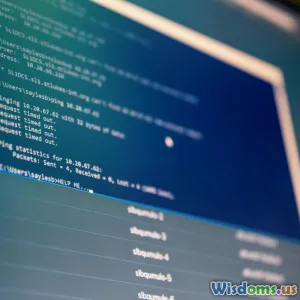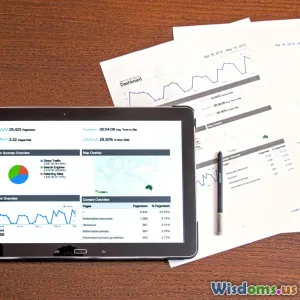Why Antivirus Scans Fail During Real Time Attacks
15 min read Explore why antivirus scans often fail during real-time cyberattacks and how attackers bypass modern security tools. (0 Reviews)
Why Antivirus Scans Fail During Real Time Attacks
Technology has rapidly evolved, but so have the threats that challenge it. As cybercriminals continually refine their methods, it's no longer enough just to install an antivirus and hope for the best. Despite advances in security software, many users are stunned to discover that their systems fall victim to sophisticated breaches—even during supposedly active, real-time antivirus scans. Why do these failures occur, and what can you do to fortify your defenses? Let’s dissect the issue with a keen eye on the realities of modern cybersecurity.
The Dynamic Nature of Cyber Threats

When people think of viruses, the image is often of static, unchanging files hidden in a system. The modern landscape is a very different place. Today’s threats are highly dynamic and adaptive. Malicious actors now use polymorphic and metamorphic malware—pieces of code that change their appearance and behavior every time they are executed. This constant mutation allows them to evade signature-based detection engines, which remain core tools in many antivirus instruments.
Example: In 2020, the Emotet trojan evolved multiple times, rendering previously effective antivirus definitions completely powerless until updates could be issued. By the time antivirus vendors caught up, tens of thousands of organizations had already been breached.
Cyberattacks themselves adapt in real time as well. Attackers can craft custom exploits based on ongoing analysis of a system’s defenses.
Insight: Where older viruses could be stamped out by identifying a unique string of bytes, modern malware actively analyzes and sidesteps the signatures, forcing antivirus programs to always play catch-up.
Gaps in Heuristic and Behavioral Analyses
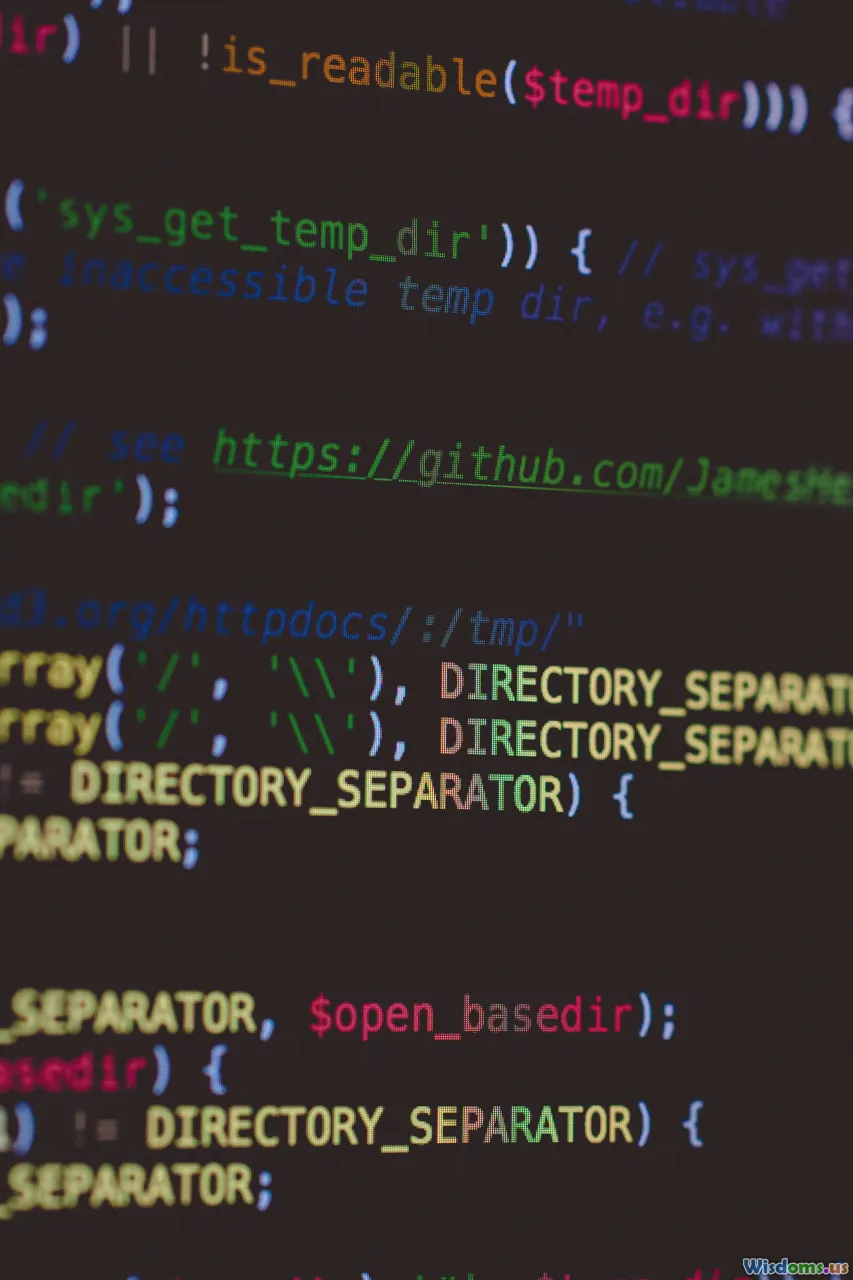
A strong response to mutating malware came in the form of heuristic and behavioral detection. These heuristic engines look for suspicious patterns—unusual process spawning, excessive CPU usage, or attempts to access protected files. However, attackers have found ways to circumvent even these sophisticated barriers.
How attackers evade:
- Living-off-the-land attacks: Instead of bringing in new malware, adversaries leverage existing, legitimate system tools (like PowerShell or Windows Management Instrumentation) to conduct their attacks. Heuristics often allow native tools more freedom, mistaking their use for normal activity.
- Fileless malware: These threats don’t write executable files to disk. Instead, they operate within system memory, making it tough for scanners which focus on disk-stored files to identify any problem.
Example: The infamous FIN7 cybercrime group abused Microsoft’s scripting environments, deploying malicious payloads directly into memory and steering clear of the filesystems that antivirus engines typically monitor.
Attackers Move Faster Than Signature Updates

One of the most practical challenges lies in the time window between when an attack is unleashed into the wild and when antivirus vendors develop and deploy signature definitions for new threats. This period can be minutes, hours, or even days. Real-time attacks capitalize on this lag.
Fact: Many antivirus systems rely heavily on signature-based detection as the default line of defense because it is efficient and accurate for known threats. However, with widespread use of malware automation kits, attackers can release thousands of unique samples daily, instantly outpacing even the most dedicated research teams.
Case Study: In the 2017 WannaCry ransomware outbreak, the initial wave of infections spread globally before most antivirus solutions had the right detection signatures. The ransomware leveraged a then-recent vulnerability in Windows, moving from host to host with unprecedented speed.
Sophisticated Evasion Techniques

Malware creators now employ advanced stalking tactics to trick even the best antivirus programs. Here are just a few of the key evasion techniques used to stunning effect:
- Obfuscation and Encryption: Malware is often obfuscated—scrambled so that its actual purpose is hidden from contract analysis. Many modern threats encrypt their payloads, decrypting only at runtime in memory, bypassing static disk-based scans.
- Rootkits and Bootkits: These tools burrow deep, embedding themselves in system drivers or the boot process, often below the layers typically monitored by antivirus solutions. They gain control before the antivirus even initiates its scan.
- Delayed Execution: Some malware runs a time delay after infection, lying dormant until scanning routines are done. Only then does it activate, reducing chances of real-time detection.
- Check for Virtualized Environments: Malware frequently checks whether it’s running in a sandbox or virtual machine—the very environments antivirus software uses for dynamic analysis. Upon detection, the malware may lay low, acting benign until it determines it is on an actual victim’s machine.
Example: The TrickBot banking Trojan uses multifaceted evasion techniques, including process hollowing (injecting itself into legitimate processes) and disabling security services.
Flaws in Default Antivirus Configurations
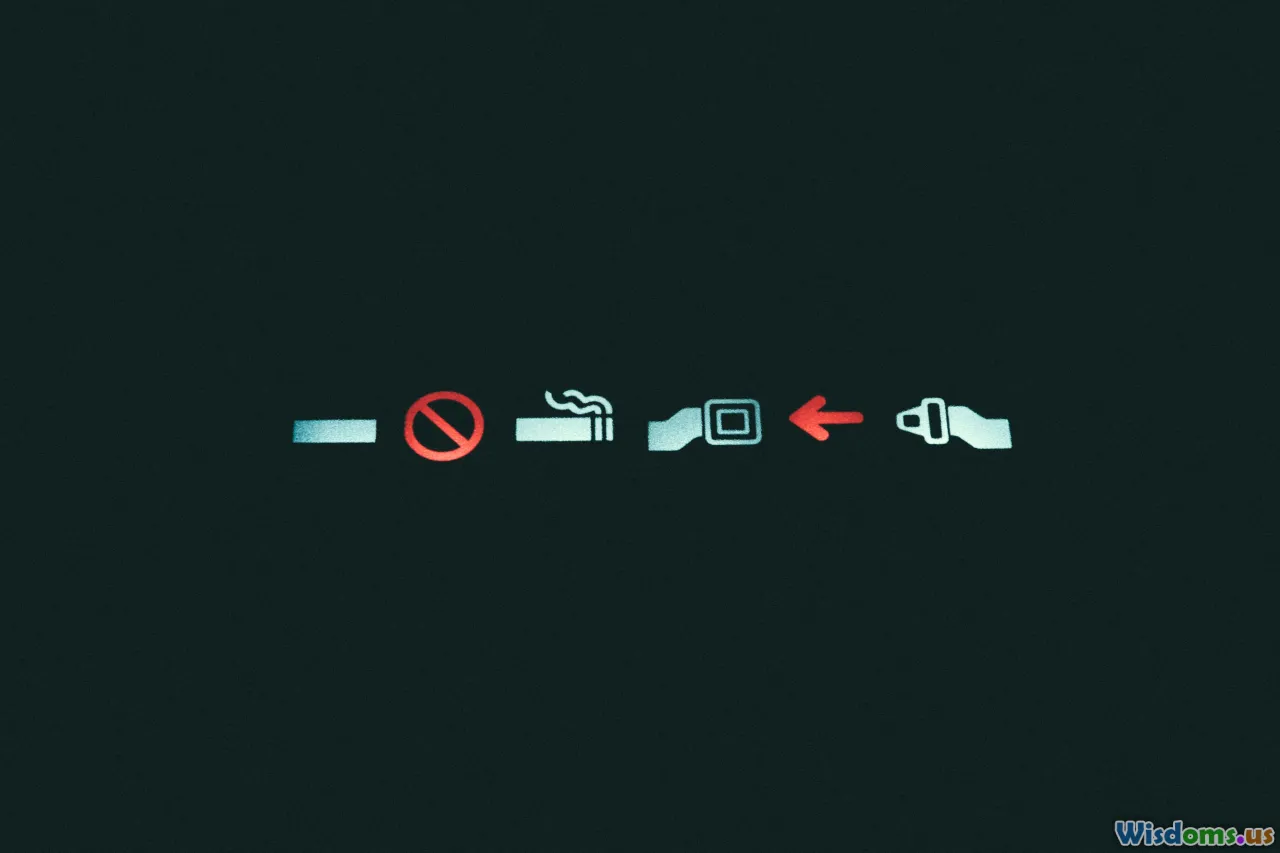
Another common reason for failure is trust in default settings. Many users install antivirus software and trust its out-of-the-box configuration, not realizing that default modes often favor usability over maximum protection. Certain types of scanning may be disabled by default due to performance concerns, like deep archives scans or aggressive heuristic layers.
Tips:
- Check Exclusions: Many security products, by default, exclude system folders, network drives, or executable files from certain scans to prevent system slowdowns. These very exclusions are targeted by attackers.
- Layered Defense: Relying on one security layer—for instance, antivirus alone—opens your system to multilayered attacks. Antiviruses alone can't inspect data encrypted by SSL/TLS without additional modules (like HTTPS scanning or endpoint detection and response).
Real-world scenario: During the 2021 Kaseya VSA ransomware attack, the malware payload was placed in locations often excluded from standard scans, allowing it to rapidly encrypt business-critical data.
Real-Time Scans Can't Predict Zero-Day Exploits
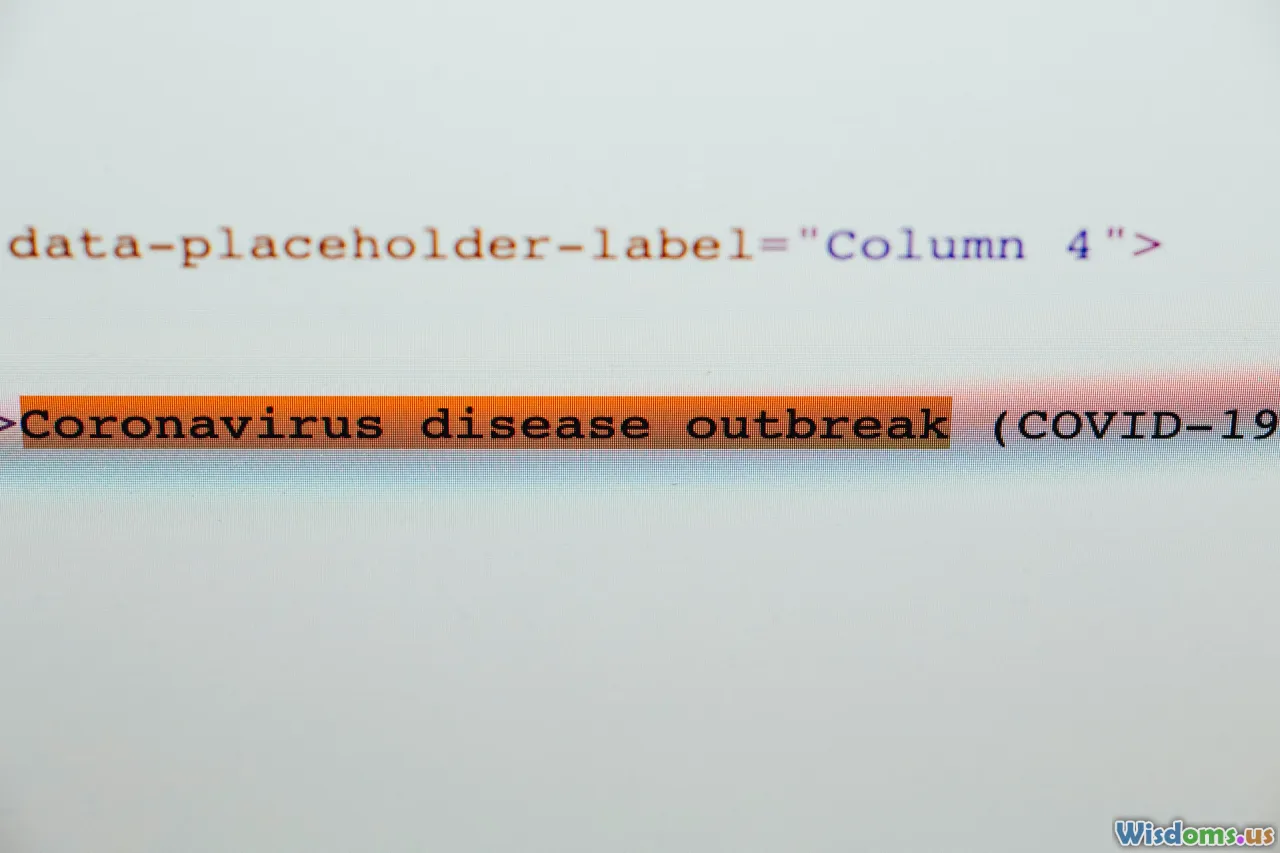
Antiviruses primarily detect known bad patterns, behaviors, or anomalies. Zero-day exploits leverage undisclosed vulnerabilities in software, meaning there is no signature or rule for detection.
Why scanners fail on zero-days:
- Absence of signature or behavioral pattern: There is nothing to detect yet.
- Unknown exploitation paths: Attack vectors may use entirely new pathways, not previously associated with malicious activity.
Example: The Stuxnet worm famously targeted zero-day vulnerabilities in Windows and industrial software, going undetected until years after its introduction due to its never-before-seen evasion and attack methods.
Tip: Patch management and a defense-in-depth strategy are critical. Even the best scanner is blind to that which has not yet been formally recognized.
Social Engineering Outsmarts Antivirus

Even the most sophisticated antivirus system can be undone by the human element. Attacks via social engineering pivot on manipulating users into bypassing protections or installing malicious software themselves.
Examples of bypass:
- Phishing campaigns: Attackers embed malware downloads in email attachments cleverly disguised as business documents. These often use novel file formats or zipped archives, which automated scanners might not uniquely identify as threats.
- Fake update prompts: Websites may urge victims to install fake browser or Flash updates, embedding malware that quickly disables or evades antivirus scanning engines upon execution.
Fact: According to a Verizon 2023 Data Breach Investigations Report, over 80% of hacking-related breaches involved stolen or compromised credentials, regularly collected after phishing campaigns sidestep technical security tools altogether.
Performance Limitations and Blind Spots

Antivirus scans consume significant system resources. To mitigate slowdowns, many products restrict how deep, frequent, or extensive scans are. The trade-off? Certain blind spots or performance-optimized windows that can be exploited in real time.
Typical scenarios:
- Scheduled scans: Many laptops default to weekly scanning when idle. If malware strikes in between, real-time protection may not yield the same depth of analysis.
- Resource restrictions: Some malware actively detects ongoing scans and modulates its activity to reduce CPU usage or masquerades as a system process, sneaking under the radar to avoid being flagged.
Tip: Balancing usability with security often requires advanced user knowledge. Custom scan policies that target high-risk behaviors and directories go beyond what is provided by default.
The Myth of "100% Security" and the Move to EDR

Many organizations now recognize the limitations of standalone antivirus and have shifted toward next-generation solutions like Endpoint Detection and Response (EDR). These platforms provide advanced threat visibility, real-time forensic detection, and responsive tools for isolating or remediating threats as they appear.
Comparison:
- Traditional Antivirus: Relies on signatures, some heuristics, always a step behind novel threats.
- EDR: Uses cloud analytics, device learning, behavioral correlation, plus automated and manual response—enabling proactive defense even when threats are unknown.
Case in action: In a 2022 breach simulation by MITRE ATT&CK, EDR solutions consistently detected multi-stage, real-world simulated attacks that legacy antivirus never noticed—thanks to telemetry, cross-vector analytics, and automated containment protocols.
Advice: Investing in EDR-style layered protection is no longer just for enterprises. Many vendors now offer practical, affordable solutions for home users and small businesses.
Strengthening Defenses: Moving Beyond Antivirus Alone
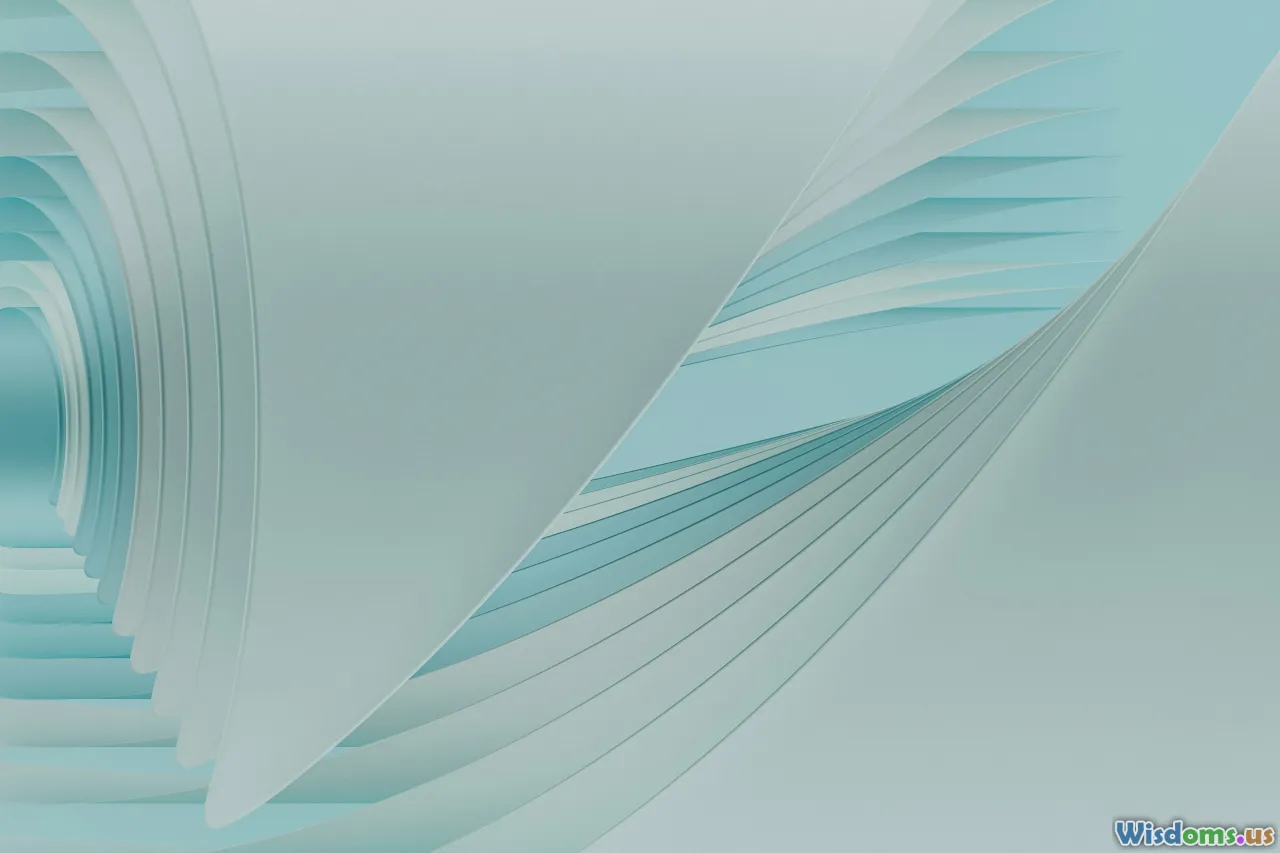
Understanding the shortcomings of antivirus software is the first step in reinforcing your digital security posture. Here’s a concrete playbook for everyday users and organizations alike:
- Adopt multi-layered security: Supplement antivirus with EDR, network monitoring, hardware-based sandboxes, and web filtering firearms.
- Continually patch and update: Prioritize timely updates for operating systems and applications, which are prime targets for exploitation.
- Conduct regular security training: Foster a culture of cyber hygiene. Humans are often the weakest link; education dramatically reduces overall risk.
- Monitor privileged access: Employ least-privilege models so that malware exploiting a user account has minimal reach within a system.
- Leverage threat intelligence: Stay ahead of threats with regularly updated, actionable intelligence about current attack tactics.
Real security is proactive, not reactive. The expectation that a single scan or real-time monitor will shield you from all threats is outdated. Embracing the limitations of antivirus drives all of us—individuals, IT teams, and organizations—to build comprehensive, adaptable, and resilient defenses.
Amidst an ever-advancing threat landscape, the key to safety isn’t in expecting flawless protection, but in layering, learning, and adapting faster than the adversaries aiming to breach our digital lives.
Rate the Post
User Reviews
Popular Posts