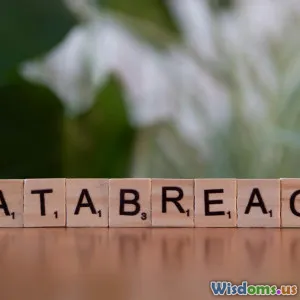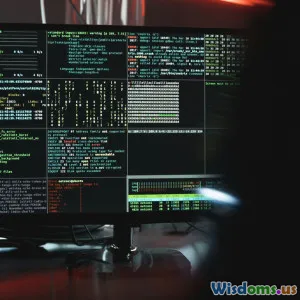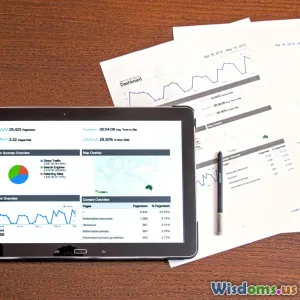Five Secure Coding Mistakes Developers Make Daily
9 min read Explore five common secure coding mistakes developers make daily and learn how to prevent them to build safer software. (0 Reviews)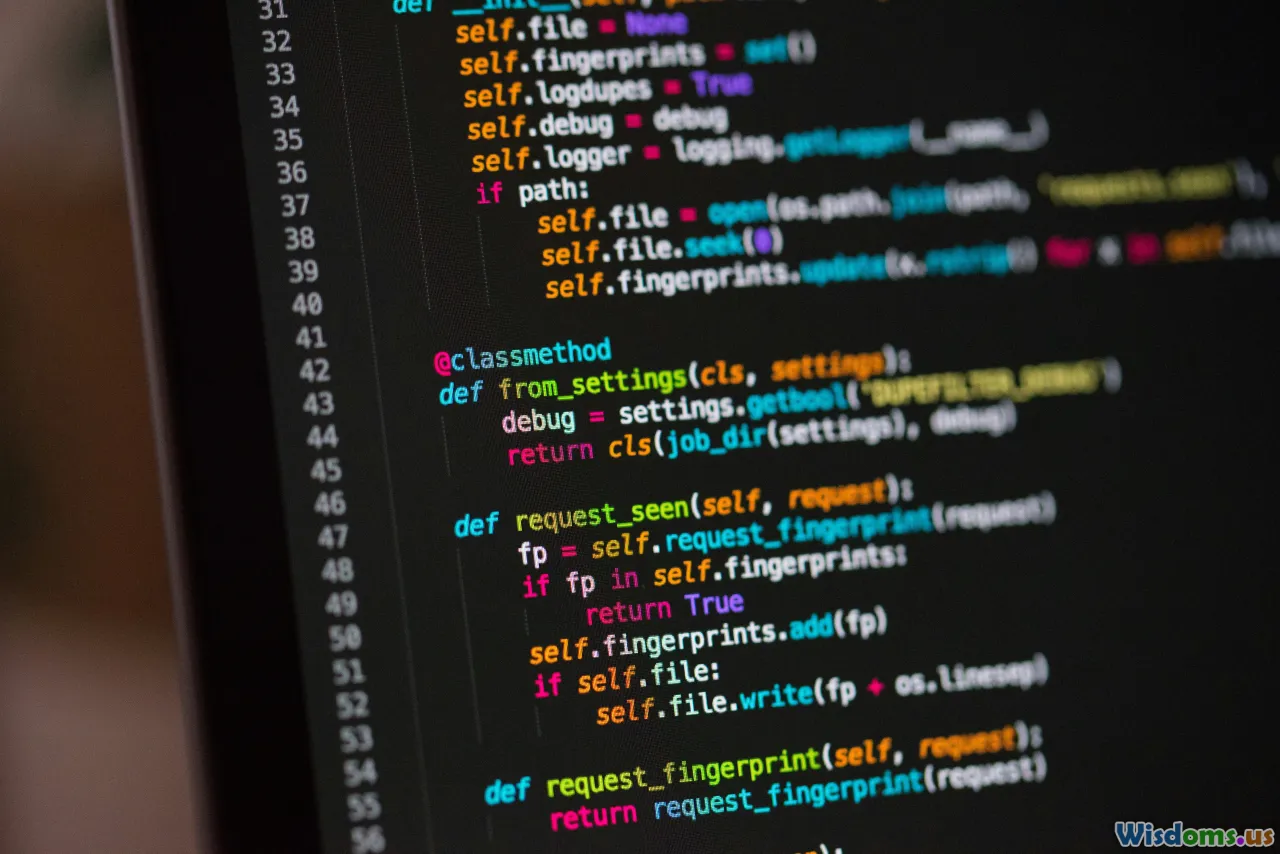
Five Secure Coding Mistakes Developers Make Daily
Security breaches have become more frequent and severe, costing businesses billions and diminishing user trust worldwide. Amid these challenges, developers stand at the frontline of defense. Yet, even with growing awareness, many developers unknowingly repeat critical secure coding mistakes daily. This article delves deeply into five of the most pervasive secure coding errors, explaining why they happen, their consequences, and practical remedies.
Introduction
Developing software that is both functional and secure is a balancing act. While delivering features and maintaining deadlines press developers hard, security sometimes slides down priority lists. According to the Verizon 2023 Data Breach Investigations Report, over 80% of breaches involved vulnerabilities in application layers, often traced back to insecure coding practices.
Security is not an add-on but an integral part of quality coding. By understanding common mistakes and their pitfalls, developers can reduce vulnerabilities drastically and build safer applications.
1. Inadequate Input Validation
Why It Happens: Input validation often seems tedious and ‘extra’ work, especially when teams believe the input comes from trusted sources.
The Risk: When input validation is insufficient, applications become vulnerable to Injection attacks (SQL, Command, etc.), Cross-Site Scripting (XSS), and buffer overflows.
Real-World Example: The infamous Equifax breach in 2017 leveraged a failure to validate inputs on a web application framework, leading to the exposure of personal data of 147 million individuals.
Best Practices:
- Whitelist Input: Allow only acceptable patterns or characters depending on the context (e.g., email formats).
- Use Built-in Validation Libraries: Mature libraries already handle many edge cases; reusing them avoids reinventing flawed validation.
- Sanitize and Encode: Never trust input blindly — sanitize to remove harmful data and encode outputs correctly for their context.
Example:
import re
def is_valid_username(username):
# Allow only alphanumeric, 3-30 characters
return bool(re.match(r'^\w{3,30}$', username))
Failing to do this properly invites attackers to exploit weak points, as malicious inputs can manipulate queries or corrupt memory.
2. Hardcoding Sensitive Information
Why It Happens: Developers often hardcode API keys, passwords, or tokens during development for easy testing.
The Risk: Sensitive data embedded in source code potentially get exposed through code repositories, leaks, or reverse engineering.
Real-World Consequence: An analysis by GitGuardian found that over 5 million sensitive keys were leaked on GitHub in 2022 alone. The United States Department of Defense had to scrub hardcoded credentials from publicly accessible repositories multiple times.
Best Practices:
- Use Environment Variables: Store secrets outside the codebase in environment configurations.
- Use Secret Management Tools: Platforms like HashiCorp Vault, AWS Secrets Manager, or Azure Key Vault provide centralized, auditable management.
- Apply Least Privilege: Even if a secret leaks, limiting its capabilities can reduce damage.
Example: Instead of:
API_KEY = "1234567890abcdef"
Use:
import os
API_KEY = os.getenv('API_KEY')
Implementing secure management of secrets not only prevents leaks but also facilitates rotation and auditability.
3. Failing to Handle Errors Securely
Why It Happens: Developers may overlook error-handling basics or expose detailed internal error information during debugging.
The Risk: Detailed error messages can leak system architecture, database schema details, or authentication logic to attackers.
Insight: OWASP emphasizes in their Error Handling Cheat Sheet that errors should never expose stack traces, sensitive data, or configurations in production environments.
Best Practices:
- Log Errors Internally: Capture detailed errors in logs that are only accessible to developers.
- Show Generic Messages: Provide users with simple messages (e.g., "An unexpected error occurred") without revealing sensitive details.
- Use Centralized Error Monitoring: Tools like Sentry, LogRocket, or NewRelic help detect and remediate issues quickly.
Example:
try:
# code that might break
risky_operation()
except Exception as e:
log_error(e) # log internally
print("An error occurred, please contact support.") # user-friendly message
This preserves internal data integrity and reduces the attack surface.
4. Neglecting Secure Authentication and Session Management
Why It Happens: Developers may rely on default authentication frameworks without configuring them securely or may underestimate session threats.
The Risk: Weak password policies, session fixation, and improper token management can lead to account compromises.
Real-World Impact: In 2020, Twitter suffered a social engineering attack partly because session tokens, reused improperly, allowed attackers to hijack sessions.
Best Practices:
- Enforce Strong Password Policies: Require complexity and use multi-factor authentication (MFA).
- Implement Secure Session Controls: Use secure cookies with HttpOnly and Secure flags, implement session expiration.
- Avoid Storing Passwords in Plain Text: Always hash using strong algorithms like bcrypt or Argon2.
Example: In JavaScript Express apps:
app.use(session({
secret: process.env.SESSION_SECRET,
resave: false,
saveUninitialized: false,
cookie: {
httpOnly: true,
secure: true,
maxAge: 3600000
}
}));
Neglecting these controls undermines user data protection and enables exploitation.
5. Ignoring Third-Party Dependencies and Libraries Security
Why It Happens: Developers prioritize functionality and speed, often integrating popular libraries without evaluating their security hygiene.
The Risk: Vulnerabilities in dependencies can propagate into applications, creating critical security risks.
Real-World Example: The notorious Event-Stream npm package compromise in 2018 exploited a malicious update, causing massive downstream impacts.
Insights: According to Snyk’s 2023 report, 82% of applications have known vulnerable dependencies.
Best Practices:
- Audit Dependencies: Use tools like Dependabot, Snyk, or OWASP Dependency-Check to scan for vulnerabilities.
- Limit Dependency Scope: Include only necessary libraries and monitor their update and vulnerability status regularly.
- Lock Dependency Versions: Ensure builds use approved versions.
Example: Regularly run:
snyk test
or configure automated alerts to monitor vulnerabilities.
Ignoring dependency security is like building a fortress with weak walls—it increases the risk of compromise.
Conclusion
Today’s developers need to build software with security as a foundational pillar, not just an afterthought. By recognizing and addressing these five common secure coding mistakes—insufficient input validation, hardcoded sensitive data, poor error handling, weak authentication/session management, and ignoring third-party security—development teams can drastically improve the resilience of their applications against attack.
The cost of ignoring these issues is high: from data leaks and compliance violations to lost customer trust and huge remediation bills. Conversely, integrating security into everyday coding practices fosters trust, compliance, and sustainable growth.
Actionable Steps:
- Incorporate security training focused on real-world mistakes.
- Use automated tools to detect and fix common vulnerabilities.
- Establish and enforce secure coding standards.
- Promote a culture where security concerns are openly discussed and prioritized.
As renowned security expert Bruce Schneier puts it, "Security is a process, not a product." Every developer can contribute to strengthening security using informed, attentive coding practices.
Embrace this mindset, fix these common mistakes today, and write code that stands strong against evolving threats.
References
- Verizon 2023 Data Breach Investigations Report: https://www.verizon.com/business/resources/reports/dbir/
- OWASP Secure Coding Practices: https://owasp.org/www-project-secure-coding-practices/
- GitGuardian Public Data Leak Reports: https://www.gitguardian.com/
- OWASP Error Handling Cheat Sheet: https://cheatsheetseries.owasp.org/cheatsheets/Error_Handling_Cheat_Sheet.html
- Snyk State of Open Source Security Report 2023: https://snyk.io/state-of-open-source-security/
- Event-Stream Incident Analysis: https://blog.npmjs.org/post/180565383195/details-about-the-event-stream-incident
Rate the Post
User Reviews
Popular Posts