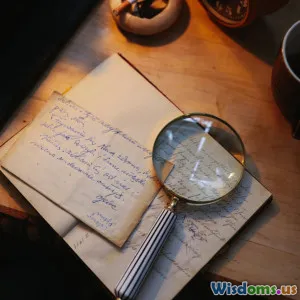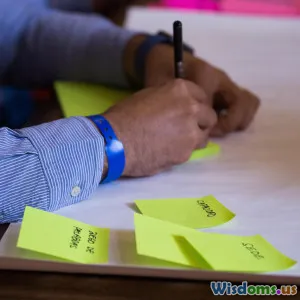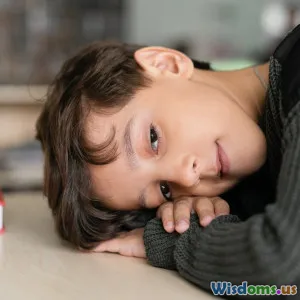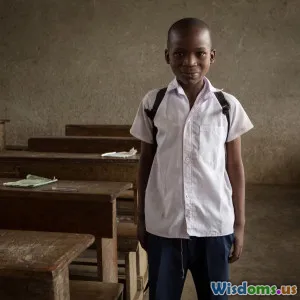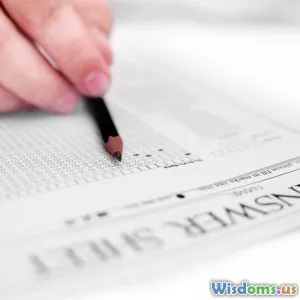How Smartphone Apps Help Students Edit Reports Faster
7 min read Discover how smartphone apps empower students to edit reports swiftly and efficiently, transforming the way academic writing gets polished on the go. (0 Reviews)
How Smartphone Apps Help Students Edit Reports Faster
In an era where efficiency and mobility define modern learning, students face mounting pressure to produce polished, high-quality reports within tight deadlines. The traditional method of editing lengthy academic papers often involves time-consuming revisions, manual proofreading, and relentless patience. However, the advent of smartphone apps has revolutionized this tedious process, accelerating editing like never before.
This article explores the dynamic world of smartphone applications designed to help students edit reports faster, highlighting how technology transforms academic writing, ensures better quality work, and provides flexibility to learn and write anywhere.
The Rise of Mobile Learning and Editing Tools
Smartphone usage among students is at an all-time high, with a 2023 Pew Research survey showing that 95% of teens own a smartphone. This penetration means learning increasingly happens beyond traditional environments — meaning tools must keep pace to fit into students’ dynamic lifestyles.
App developers seized this opportunity, creating specialized editing apps that make correcting, revising, and polishing reports a matter of taps and swipes rather than hours hunched over a laptop.
Key Features of Smartphone Editing Apps
1. Advanced Grammar and Spell Checking
Apps like Grammarly and Ginger utilize artificial intelligence to detect not only spelling mistakes but also complex grammatical errors, awkward phrasing, and tone inconsistencies. For students grappling with advanced language rules or non-native speakers, this feature saves immense revision time.
Example: Grammarly reported that its mobile app helped more than 10 million users increase writing efficiency by offering real-time error corrections and suggestions, speeding up editing by up to 30% compared to manual proofreading.
2. Voice-to-Text and Audio Editing Tools
Many apps now include voice recognition software, enabling students to review and edit their reports hands-free.
Real-world insight: Otter.ai lets users dictate edits and annotations directly to the app, which then transcribes and highlights areas that need correction or improvement. This feature is especially helpful during commutes or review sessions when typing is inconvenient.
3. Collaboration with Peers and Educators
Cloud-based apps like Google Docs and Microsoft Word mobile allow multiple users to comment, suggest edits, and track changes simultaneously. This accelerates the editing loop by eliminating the tedious back-and-forth emails or file transfers traditionally necessary for group projects.
Data Point: According to Google, over 80% of students who use Google Docs collaboratively finish writing and editing reports faster due to immediate, synchronous feedback.
4. Integrated Citation and Formatting Assistance
Smartphone apps such as Mendeley and EasyBib help students quickly generate and manage citations in multiple formats—APA, MLA, Chicago, etc.—directly within the editing interface.
5. User-Friendly Interfaces and Customizable Workflows
Simple, intuitive design helps students focus purely on content rather than navigating complex menus. Notifications and progress tracking features remind users of deadlines and show editing milestones met, fueling motivation.
Benefits of Editing Reports on Smartphone Apps
Time Efficiency: Real-time suggestions and automated corrections reduce the time students spend poring over every sentence.
Accessibility: Editing on-the-go via smartphones allows students to utilize small pockets of time between classes or during travel.
Improved Quality: Enhanced grammar checks and citation support improve the academic rigor and professionalism of reports.
Collaborative Learning: Instant peer feedback fosters a more dynamic and interactive editing process.
Example: Sarah Jensen, a university student studying psychology, credits her smartphone editing routine for improving her report grades and allowing her to dedicate more time to research rather than repetitive proofreading.
Potential Challenges and Solutions
While these apps are invaluable, students may face pitfalls like over-reliance on automated fixes or privacy concerns.
Challenge: Relying solely on apps may weaken students' own editing skills.
Solution: Educators should encourage balanced use, integrating smartphone tools with traditional proofreading techniques.
Challenge: Data privacy risks when uploading sensitive academic documents.
Solution: Use reputable apps with strict privacy policies and offline modes where possible.
Future Trends in Smartphone Editing for Students
Advancements in AI and natural language processing promise even smarter, context-aware editing assistants capable of tailored writing feedback beyond grammar — analyzing argument strength, coherence, and style preferences.
Additionally, integration with augmented reality could allow live annotations while reviewing printed drafts using smartphone cameras.
How to Maximize Smartphone Apps for Editing
- Set dedicated editing sessions: Allocate focused time blocks using app timers.
- Use collaborative features: Share drafts early with peers or tutors to maximize feedback.
- Explore voice editing: Dictate changes when your hands are busy or for fresh perspective.
- Combine tools: Use a suite of apps to cover grammar, citations, and formatting comprehensively.
Conclusion
Smartphone apps represent a transformative shift for students editing academic reports, making the process faster, more effective, and accessible than ever before. By leveraging intelligent grammar checkers, collaborative cloud platforms, voice-to-text capabilities, and citation managers, students can save precious time and produce higher-quality work.
While these tools should complement—not replace—critical thinking and manual proofreading, their impact is undeniably empowering in today’s fast-evolving academic landscape. Embracing smartphone apps equips students with agility and confidence, turning editing from a dreaded chore into an achievable, even enjoyable part of learning.
Investing time to explore and familiarize yourself with the best apps now will unlock significant future benefits in productivity and writing excellence.
Equip your smartphone with the right tools, and watch your academic writing soar beyond deadlines and expectations.
Rate the Post
User Reviews
Popular Posts