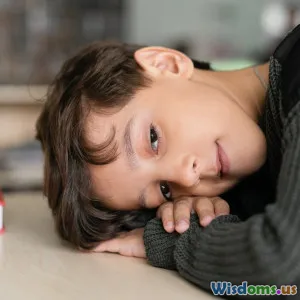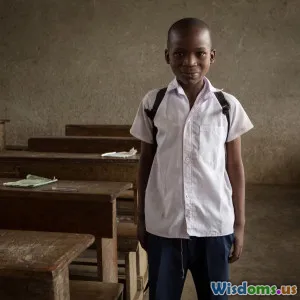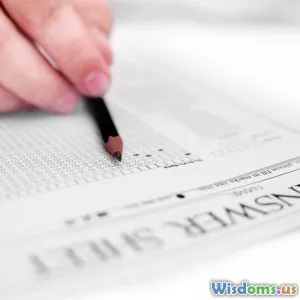Why Visual Learners Excel in Digital Classrooms Today
16 min read Explore why visual learners thrive in modern digital classrooms, leveraging interactive tools and visual content for better engagement and comprehension. (0 Reviews)
Why Visual Learners Excel in Digital Classrooms Today
Picture a student who understands complex ideas by glancing at a timeline, cracks tough math concepts after following a visual step-by-step diagram, or comprehends language better when vocabulary is paired with enticing images. For visual learners—a group that makes up at least 65% of the population, according to Social Science Research Network—the shift to digital classrooms has been no less than transformative. With so much of today’s education unfolding on screens, visual learners are naturally positioned to thrive in modern, tech-driven learning environments.
Let's explore what sets today's digital classrooms apart for visual learners, how teachers and EdTech companies are raising the bar, and actionable ways any student can harness these tools for even greater success.
The Rise of Digital Classrooms: A Visual Era Begins

The classroom has changed drastically over the last decade. Chalkboards gave way to projectors, which morphed into tablet screens and interactive whiteboards. The massive surge in EdTech (educational technology) spending—an expected $404 billion globally by 2025—has led to the birth of digital classrooms powered by Virtual Learning Environments (VLEs), apps, and Learning Management Systems (LMS).
These platforms innately favor the visual mode of learning. Infographics, slide decks, embedded YouTube videos, digital maps, flashcards, screen shares, and graphic organizers are core features of the majority of digital curricula. For the first time, the design and delivery of content cater intentionally to those who "see to understand."
For instance, apps like Nearpod and Seesaw let teachers annotate in real-time during lessons or insert interactive visual activities. Zoom breakout rooms increasingly use shared whiteboards for collaborative mind-mapping. Pearson and McGraw Hill, giants in textbook publishing, have also invested heavily in creating visual, adaptive learning platforms—such as Pearson’s Revel, which integrates hundreds of animations and data visualizations per course.
The Science: Why Visual Learners Benefit More Online

Our brains are visually biased: nearly half of the human brain is dedicated to processing visual information, and 90% of information transmitted to the brain is visual. Psychologists Alan Paivio and Richard Mayer, in the Dual Coding Theory, showed that pairing words with images improves comprehension and retention significantly compared to using words alone.
In traditional classes, visual learners might tune out during lengthy spoken lectures. In digital classrooms, content is often designed to align with cognitive science:
- Concept maps help in drawing connections: Many digital platforms allow students to build their own concept maps or timelines (using tools like MindMeister or Canva), reinforcing spatial and visual memory.
- Instant playback and pausing: Online lessons can be paused, replayed, or slowed down, catering precisely to visual learners who need more time to absorb visual cues.
- Chunked information: Digital content frequently arrives in smaller, more digestible pieces. Infographics and slides avoid cognitive overload, keeping learners more engaged compared to dense textbook pages.
A 2022 study led by the Stanford Graduate School of Education found that students exposed to online visual learning modules outperformed peers who studied the same content in a traditional, text-based format by 23% on subsequent assessments. This demonstrates the efficacy of digital delivery mechanisms, particularly for visual learning styles.
Interactive Visual Tools: Turning Passive Learning Into Deep Understanding

Unlike prior generations limited to textbooks and blackboards, today’s learners can access an arsenal of interactive visual tools within digital classrooms:
Digital Whiteboards
Apps like Jamboard, Miro, and Microsoft Whiteboard turn any lesson into a group brainstorming session. Teachers and students can drag, drop, highlight, or sketch ideas in real-time from anywhere—allowing visual mapping of ideas that makes content stick. For example, students in AP Biology classes are frequently asked to collaboratively diagram complex systems (like the Krebs cycle) live during class, reinforcing understanding far more than PowerPoint slides alone.
Infographic Creation
Platforms like Canva or Piktochart empower students to distill research projects into infographics. By transforming written reports into striking visuals, students engage both their artistic and analytical skills, internalizing key information in the process. When classmates share these infographics on forums or in breakout rooms, the visual memory of concepts amplifies across the class.
Storyboards & Animation
Apps such as Powtoon, Animaker, or Book Creator allow students to craft video stories or animated explanations of complex subjects. Teachers in STEM and humanities alike increasingly assign short-animation projects instead of (or in addition to) traditional essays.
Data Visualization
Online math and science platforms, such as Desmos or PhET Interactive, enable learners to see equations graphically or run visualized simulations—like creating scatterplots or animating projectile motion. This direct, dynamic visualization often clarifies previously abstract relationships.
Personalized Learning Paths: Pacing Ahead With Visual Feedback

No two students learn the same way, and digital classrooms have embraced personalized learning paths like never before. For visual learners, these advanced features translate into measurable advantages:
Adaptive Platforms
EdTech leaders—like Khan Academy, DreamBox, or IXL—use adaptive algorithms to present students with immediate, image-rich feedback based on performance. Mastered a topic? The next lesson unfolds with new visuals and interactive elements. Struggle with a concept? The system assigns supportive, bite-sized video explainers and visual practice problems.
Instant Data
Learning Management Systems monitor progress and display analytics via easy-to-interpret graphs and color-coded charts. Students can see at a glance which units are thriving and where improvement is needed—providing intrinsic motivation and clear goals visually.
Gamified Visual Cues
Look at platforms like Duolingo or Quizizz: Badges, streaks, and animated celebrations provide spontaneous visual recognition for tasks completed. These cues boost engagement and drive commitment—especially for younger visual learners.
A compelling example: At Rocketship Public Schools, a US network of blended learning elementary schools, students spend part of every day on adaptive online platforms. Visual dashboards project student achievements in real-time on classroom monitors. Over five years, the network documented improved learning outcomes, correlating usage of visual reporting tools with gains in math and reading proficiency scores among visual-dominant learners.
Accessibility and Inclusion: Levelling the Playing Field Visually
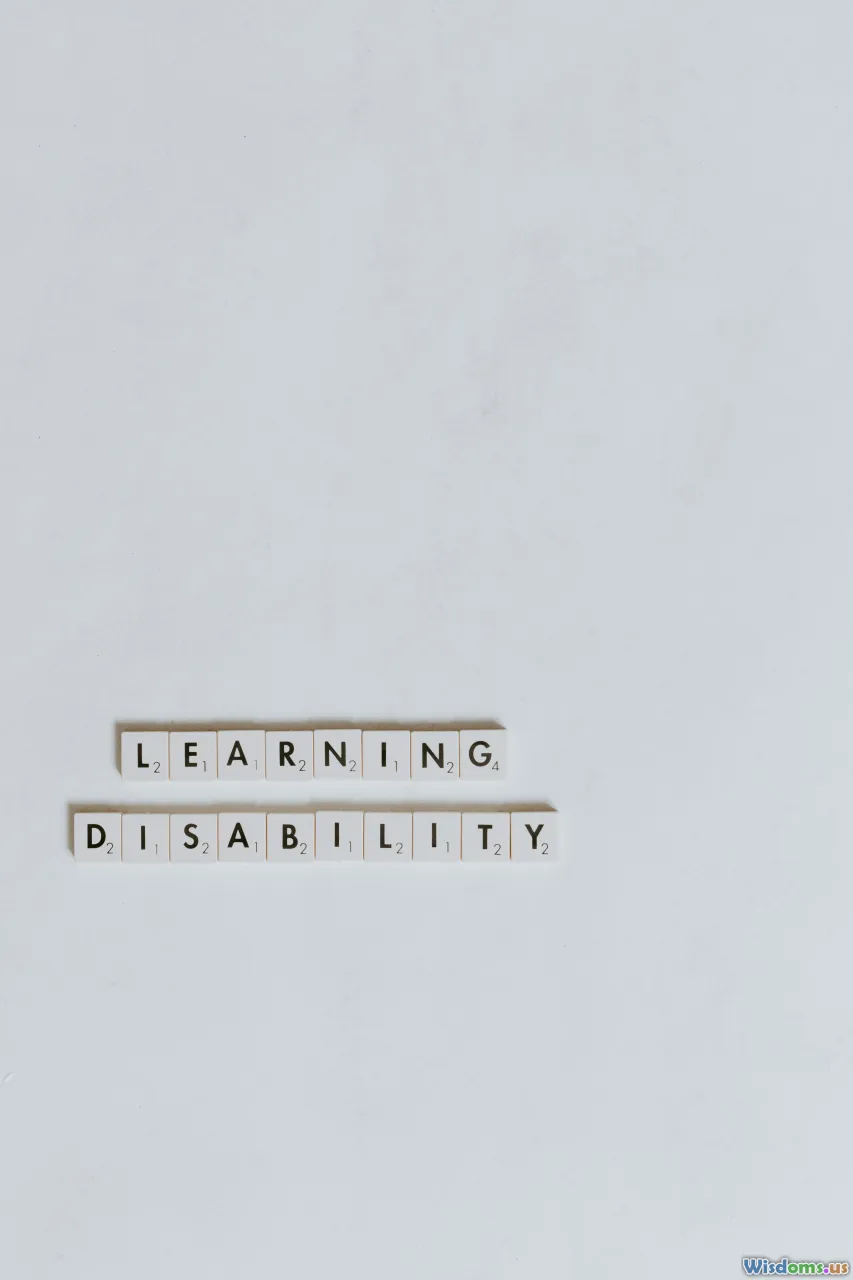
Traditional classrooms weren’t always built with different learning modes in mind. Digital environments, however, have created new possibilities for more inclusive education:
Visual Supports for Diverse Needs
Closed captioning, custom color schemes, adjustable font sizes, and pictorial instructions ensure students with dyslexia, ADHD, or other learning differences benefit from visual cues. EdTech like Read&Write or Microsoft Immersive Reader highlights sentences and uses icons to break down complex directions.
For students learning English, visual flashcards, labeled images, and picture dictionaries available in apps (e.g., Quizlet or Rosetta Stone) drive vocabulary acquisition more effectively than rote memorization.
Global Access to Quality Visual Materials
Under-resourced schools can leapfrog decades of infrastructure with digital access. Free resources—Khan Academy’s colorful tutorials, PhET’s science animations, Wikimedia Commons’ diagrams—create equity, regardless of ZIP code.
A 2020 UNESCO report spotlighted rural schools in Kenya, where the adoption of tablet-based curricula (packed with visual content) doubled student engagement metrics within a year—narrowing historical achievement gaps linked to a lack of quality textbooks and visual teaching aids.
Collaborative Projects: Strengthening Social and Visual Skills Equally

Learning visually doesn’t mean learning alone. Digital classrooms blend visuals with collaborative experiences that reinforce both knowledge and 21st-century skills:
Virtual Problem-Solving
Breakout group tools let students co-create and annotate presentations using Google Slides or Canva. For instance, environmental science classes often require student teams to present research on ecosystems. Visual learners excel at synthesizing key facts, assembling impactful slides, and leading classmates in discussions bolstered by strong imagery or data charts.
Peer Reviews With Visual Rubrics
Online peer-review systems (like Peergrade or Canvas’s Review tool) allow students to exchange visual feedback: marking up drafts, highlighting data points, or suggesting design tweaks. This real-time, annotated feedback loop helps all students—not just visual learners—refine their work iteratively, while honing their capacity to communicate visually.
Digital Portfolios
Instead of static folders, students now curate ongoing, visually-rich portfolios (using platforms like Seesaw or Google Sites) showcasing growth through embedded images, video reflections, and interactive maps—cultivating a sense of accomplishment.
How To Maximize Visual Learning in Digital Classrooms: Key Tips

Students and parents alike can better leverage digital classrooms' visual richness. Practical ways to get the most out of modern EdTech include:
1. Opt for Visual Resources Whenever Possible
- Substitute traditional notes with mind maps, diagrams, charts, and illustrations on apps like Notion, MindMup, or OneNote.
- Use digital flashcards interwoven with pictures (Quizlet offers this natively) for vocabulary, processes, or formulas.
2. Harness Built-In Features
- Pause, rewind, or screen-capture key moments in recorded lessons; annotate the saved screenshots for revision.
- Use the "pin" or "follow" views in video apps (like Zoom) to maximize visibility of shared screens and whiteboards.
3. Participate in Visual Group Activities
- Volunteer to create group slideshows or infographics; leading visuals cements information deeper than reading them.
- Share screen to demonstrate processes or diagram answers—it turns you from passive receiver to active presenter.
4. Review Analytics & Set Visual Goals
- Let platform dashboards guide your studies. Visual graphs can quickly reveal weak areas to revisit, guiding efficient practice rounds.
5. Personalize Your Workspace
- Adjust color schemes and font sizes for greatest comfort; minimize visual distractions by enabling reader modes or focusing tools.
6. Explore Emerging Tech
- Try VR (Virtual Reality) and AR (Augmented Reality) modules where available—simulating a 3D heart in biology or a spinning atom in chemistry adds spatial visual context few textbooks can rival.
A student at Georgia Virtual School shared: “When my assignments shifted from lectured essays to building 3D models online and presenting timelines visually, I started topping my class for the first time. Digital classrooms gave me the canvas I needed—literally.”
Future Prospects: Visual Learning at The Heart of Innovation

EdTech evolution shows no signs of slowing. Artificial intelligence, machine learning, and immersive media are paving the way for even richer visual learning experiences:
- AI-generated graphics: Tools like Canva’s AI-powered image suggesters and Google’s AutoDraw help students who struggle to create visuals from scratch.
- Augmented Reality Supplements: Museums, publishers, and classrooms now develop AR apps overlaying diagrams and 3D animations onto textbooks or even real classroom spaces.
- Personalized Visual Adaptation: AI-driven learning platforms will soon adapt their visual presentation in real time to fit each learner’s specific attention span, color preferences, or processing speed.
Corroborated by MIT’s recent Open Learning report, these advances are set to close learning gaps and cement digital education's place as the greatest equalizer for visual learners the world has seen.
The digital classroom is no longer a trend—it’s an evolving, visual-first ecosystem where learners who think in pictures, graphs, and stories can finally excel. For visual learners, modern EdTech isn’t just a tool for engagement; it’s the foundation for clearer understanding, greater self-direction, and amplified achievement, one image at a time.
Rate the Post
User Reviews
Popular Posts