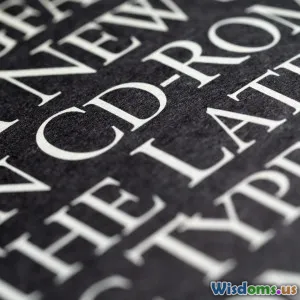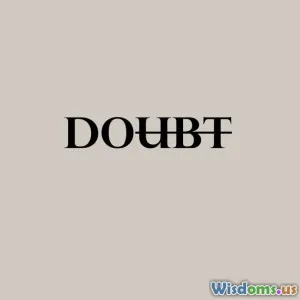
How To Combine Fonts Without Creating Visual Chaos
9 min read Master font pairing techniques to create harmonious designs without overwhelming your audience or losing clarity. (0 Reviews)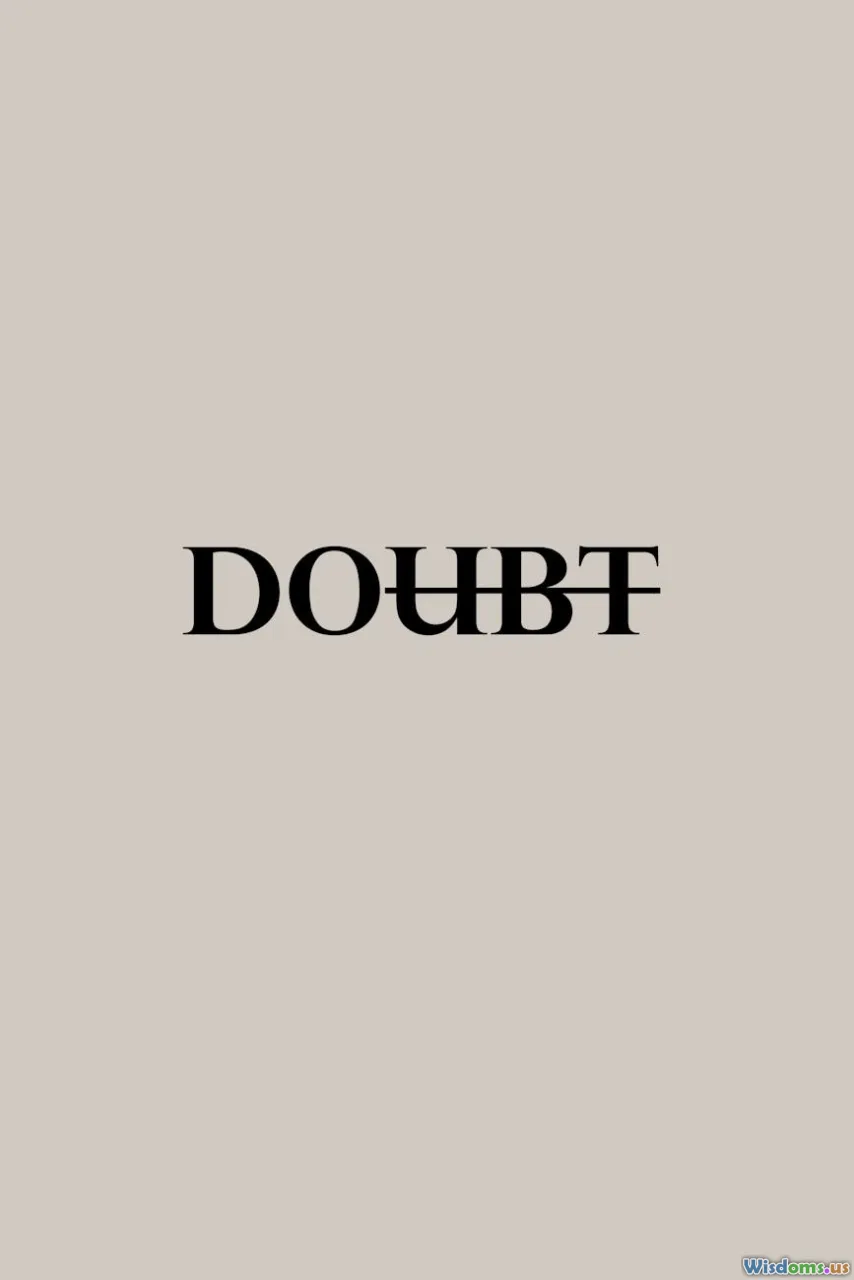
How To Combine Fonts Without Creating Visual Chaos
Typography is the silent hero of any design. Fonts communicate mood, intention, and hierarchy—but combining multiple fonts poorly can turn your beautifully crafted work into a jumbled mess. The challenge lies not just in choosing nice fonts, but knowing how to blend them cohesively without overwhelming the viewer.
In this article, we dive deep into masterfully pairing fonts without creating visual chaos. You'll learn actionable guidelines, practical tips, and expert insights to take your typography from chaotic to captivating.
Why Font Combination Matters
Imagine attending a lecture presented with mismatched slides, with varying styles of text, fonts clashing in tone and size. It distracts from your focus, clouds the message, and reduces trust in the presenter. Similarly, on digital and print designs, choosing fonts that complement each other is critical to effective communication.
Research shows that good typography can significantly boost readability and retention. According to the Nielsen Norman Group, users on average read only 20% of the content on a web page, but effective typography can improve engagement. Poor font choices disrupt reading flow, forcing viewers to expend mental energy deciphering the text instead of absorbing the message.
Combining fonts skillfully enhances:
- Visual hierarchy: Directs attention using contrasting styles.
- Readability: Ensures effortless consumption of text.
- Brand personality: Signals tone and emotion subtly but powerfully.
Without a thoughtful approach, font combinations can appear cluttered, inconsistent, and unprofessional—being more of a liability than an asset.
Foundational Principles for Combining Fonts
1. Start With a Clear Hierarchy
Hierarchy is your typographic roadmap. You want viewers to instinctively understand what’s most important—from headlines to body text to captions. A common method is to use:
- A display or headline font with character
- A simple, highly legible font for body
For example, pairing a dramatic serif for headers like Playfair Display with a neutral sans-serif like Roboto for paragraphs forms a clear contrast and preserves body readability.
2. Use Contrast, Not Conflict
Contrast is the key to harmony; conflict breeds chaos. Contrast can be:
- Serif paired with sans-serif
- Weight differences (bold header and light body)
- Style variations (condensed vs. normal width)
Avoid combining two fonts that share very similar features but lack enough distinction, like two sans-serif fonts with very close proportions, which causes visual confusion.
3. Limit Your Palette
Less is more. Experts recommend restricting yourself to no more than two or three typefaces per design. Use multiple weights and styles from the same font family instead of introducing entirely different fonts.
4. Mind the Mood and Purpose
Fonts carry emotional weight. Pairings should reflect the message’s personality. A corporate website might merge a clean sans-serif with a complementary geometric sans to maintain professionalism, whereas a wedding invite could combine an elegant script with a classic serif for romance.
5. Balance x-height and Size
Fonts with wildly different x-heights (height of lowercase letters) can cause uneven visual texture when combined with the same font size. Adjust sizing and spacing accordingly to maintain alignment and smoothness.
Practical Font Pairing Strategies
Strategy A: Classic Serif + Sans-serif Combination
This approach balances sophistication and modernity. Examples include:
- Georgia + Arial: Georgia’s traditional warmth paired with Arial’s neutral clarity.
- Merriweather + Open Sans: Great for readability-heavy projects like blogs.
This works well because serifs help anchor the text textually and add gravitas, while the sans-serifs bring clean simplicity.
Strategy B: Contrast Fonts From Same Superfamily
Many font families offer complementary serif and sans-serif designs (like IBM Plex or Source Sans/Serif). Using fonts from the same superfamily ensures the stylistic foundations align, preserving brand consistency while providing subtle contrast.
Strategy C: Script or Display with Minimal Sans or Serif
Script or decorative display fonts should never compete as body fonts; instead, paired with a minimal sans or serif, they add flair in headers or logos. For example:
- Pacifico (Script) + Lato (Sans-serif)
- Lobster (Display) + Roboto (Sans-serif)
The minimal font serves as the foundation, grounding your design.
Strategy D: Vintage Fonts With Clean Fonts
When using retro or vintage font styles (e.g., slab serifs or typewriter fonts), balance them with clean modern fonts to prevent tension.
- Roboto Slab + Montserrat
This can evoke nostalgia while still feeling fresh.
Tips to Avoid Visual Chaos
- Use a Font Pairing Tool: Online services like Google Fonts or Adobe Fonts suggest pairs that have been optimally matched.
- Create a Modular Scale: Define size ratios (e.g., 1:1.25:1.5) for body, subhead, and headline fonts.
- Test Legibility at Various Sizes: Especially for body fonts, ensure they’re readable on small devices.
- Limit Decorative Fonts: Use them selectively for headers or logos, never for long paragraphs.
- Use Hierarchy Clues Beyond Fonts: Adjust color and spacing to complement font differences without adding clutter.
Real-World Insights and Examples
Case Study: Medium.com
Medium pairs the serif font "Charter" for article titles with the sans-serif "Graphik" for their interface. This balance provides a warm, inviting headline while maintaining easy-on-the-eye reading, contributing to Medium's clean, content-focused layout.
Branding Example: Airbnb
Airbnb uses a custom sans-serif "Cereal" to unify UI, but blends it with different weights to indicate subtly different text roles. This avoids clutter and maintains a cohesive feel across various devices and marketing materials.
Scientific Finding
Studies in cognitive psychology show that computers and human eyes process clean, distinct letter shapes faster. Fonts that blend too similarly or have tiny decorative nuances slow down reading.
Harmony and readability improve comprehension, with better font choices linked to increased user confidence and satisfaction.
Conclusion
Combining fonts without creating visual chaos is an art and a science. By respecting the rules of contrast, hierarchy, limitation, and purpose, you craft designs that direct attention and convey mood gracefully.
Remember:
- Choose contrasting categories (serif + sans-serif) intentionally
- Limit font quantities to avoid clutter
- Adjust sizes, weights, and spacing mindfully
- Consider the brand’s personality and the text’s function
With practice and attention to detail, you’ll transform your typography into a powerful tool that harmonizes your messages and delights your audience.
Start experimenting with thoughtful fonts pairings today — your work deserves that level of finesse.
Further Reading and Tools:
- FontPair.co — Browse ready-to-use Google Font combinations
- Typewolf — Inspiring real-world font pairing examples
- Books: "The Elements of Typographic Style" by Robert Bringhurst, "Thinking with Type" by Ellen Lupton
Embrace the potential of fonts as your silent communicators. Typography mastery will elevate your design excellence to new heights.
Rate the Post
User Reviews
Popular Posts