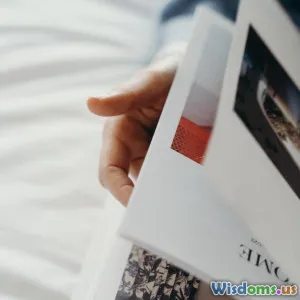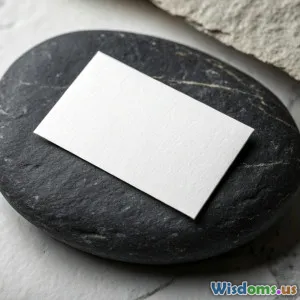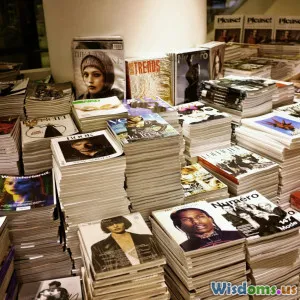How to Create Eye Catching Infographics That Actually Inform
8 min read Master the art of crafting infographics that captivate and educate with practical tips and proven design strategies. (0 Reviews)
How to Create Eye Catching Infographics That Actually Inform
Introduction
In today's fast-paced digital world, capturing attention is only half the battle; the other half is delivering meaning. Infographics, when expertly crafted, can be a powerful tool to convey complex information quickly, clearly, and memorably. Yet, many infographics fall short — either they dazzle with design but confuse with content, or vice versa. How do you strike the perfect balance?
This article dives deep into the process of creating eye-catching infographics that don't just look good but actually inform, guiding readers through actionable steps backed by design principles and real-world insights.
The Power and Purpose of Infographics
Visual storytelling is ancient, with cave paintings being early examples of information conveyed through images. Modern infographics are a digital iteration, transforming raw data and narratives into visuals that reduce cognitive load and increase retention. According to a study by 3M, visuals are processed 60,000 times faster than text in the brain, and content paired with relevant images can increase learning by 400%.
The ultimate goal of an infographic is twofold: to attract viewers and to educate or inform them effectively. Missteps happen when designs prioritize visual flair over clarity or data integrity.
Example: The infamous 2017 “Star Wars” infographic loaded with whimsical icons attracted praise for style but left users puzzled because key data was buried within overly decorative graphics.
Core Principles for Creating Effective Infographics
1. Start with a Clear Objective
Every infographic should answer the question: What is the single most important message I want my viewer to understand?
Rather than overwhelming your audience, focus on telling one story or explaining one concept. A medical infographic demonstrating the benefits of vaccination, for instance, should be concise about facts, risks, and impacts rather than trying to cover vaccination history, schedules, and diseases simultaneously.
2. Research and Organize Reliable Data
Good infographics hinge on trustworthiness. Use sources from reputable institutions or verified datasets. Cross-check facts to avoid spreading misinformation, which can damage credibility. Tools like Statista, Pew Research, or governmental databases are invaluable.
Once gathered, prioritize information through hierarchy — what needs immediate attention and what serves as supporting data? A clear outline preserves focus.
3. Craft a Compelling Visual Hierarchy
Visual hierarchy controls the viewer’s focus path. Utilize size, color, and positioning to differentiate headings, key stats, and supporting text.
Example: In an infographic about climate change, the headline or most impactful stat (e.g., ‘Global temperatures have risen by 1.2°C since 1880’) should be visually dominant, maybe in bold and large typography.
4. Use Intuitive and Clear Graphics
Charts, icons, and illustrations should simplify complex data—not complicate it. Avoid chartjunk (extra decorative elements on graphs) that distract. Use familiar chart types like bar charts for comparisons and line charts for trends.
Color choices should convey meaning—for instance, red for danger/warning or green for progress/positive measures. Limit your palette for cohesion but use contrast to draw attention.
5. Balance Creativity with Clarity
While creativity is essential to attract eyes, it should not impede understanding. Playful fonts or unusual layouts can work if legibility and logical flow aren’t sacrificed.
Real-world Insight: The New York Times infographics team advocates ‘designing with a user mindset’, which means testing how target readers consume the content, iterating till clarity dawns.
6. Incorporate Storytelling Techniques
A great infographic tells a story — introducing the problem, offering evidence, and concluding with a call to action or summary.
the Human brain responds well to narrative formats. Use sequences, numbering, or flowcharts to guide readers smoothly through information.
Practical Steps to Designing Your Infographic
Step 1: Define your target audience
Knowing who you’re speaking to guides tone, complexity, and style. A business analyst requires detailed charts with precise data; a social media audience may prefer light, vibrant visuals with simplified stats.
Step 2: Choose the right tools
Popular graphic design platforms include Adobe Illustrator for precision and Canva for accessibility. For data visualization, tools like Tableau or Infogram can help generate charts.
Step 3: Sketch and wireframe
Before pixel-pushing, draft layouts on paper or digitally. Map out sections: title, introduction, main points, charts, and sources.
Step 4: Design with consistency
Use a cohesive color scheme, font pairing, and spacing rules. The ‘rule of thirds’ can organize elements pleasingly.
Step 5: Test and refine
Seek feedback from colleagues or sample audience members. Tools like UsabilityHub can gather insights on which section stands out or confuses.
Example: A nonprofit organization revamped its annual report infographic after audience testing revealed that pie charts confused donors, replacing them with cleaner bar charts significantly increased donations.
Avoid Common Pitfalls
- Information Overload: Overcrowding with stats or decorative elements dilutes the message.
- Neglecting Accessibility: Ensure fonts are legible, colors contrast well for colorblind viewers, and alt-texts are provided for online formats.
- Ignoring Mobile Viewers: Many users view infographics on phones; design responsively or create simplified versions.
Conclusion
Creating eye-catching infographics that actually inform is an art rooted in science. By clarifying your message, grounding your design in solid data, and engaging viewers with thoughtful visuals and storytelling, your infographic transcends flashy decoration to become a potent piece of communication.
As graphic designer Neen James eloquently put it, “Design is the silent ambassador of your brand.” Your infographic, therefore, should confidently and clearly represent the core story you desire to tell. Embrace this approach, and your visuals won’t just capture attention — they’ll inspire understanding and action.
References & Further Reading
- 3M Research on Visual Processing
- New York Times Graphics Team Articles (https://nytimes.com/section/graphics)
- Nielsen Norman Group on Visual Communication
- Tableau Public Gallery for Data Visualization Inspiration
Start sketching, sourcing reliable data, and wielding your creativity thoughtfully — your next infographic could change how your audience perceives and retains information.
Rate the Post
User Reviews
Popular Posts