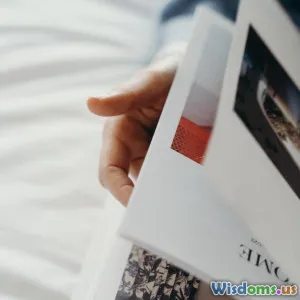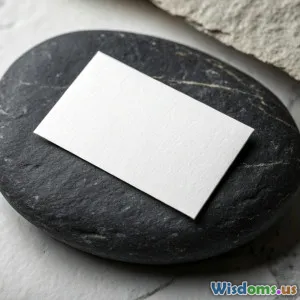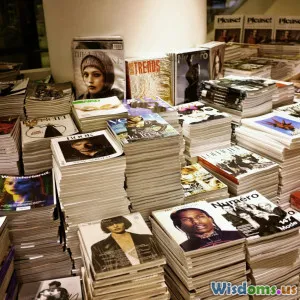How to Create Eye Catching Social Media Graphics on a Budget
9 min read Learn how to craft stunning social media graphics without overspending, using smart tools and design principles. (0 Reviews)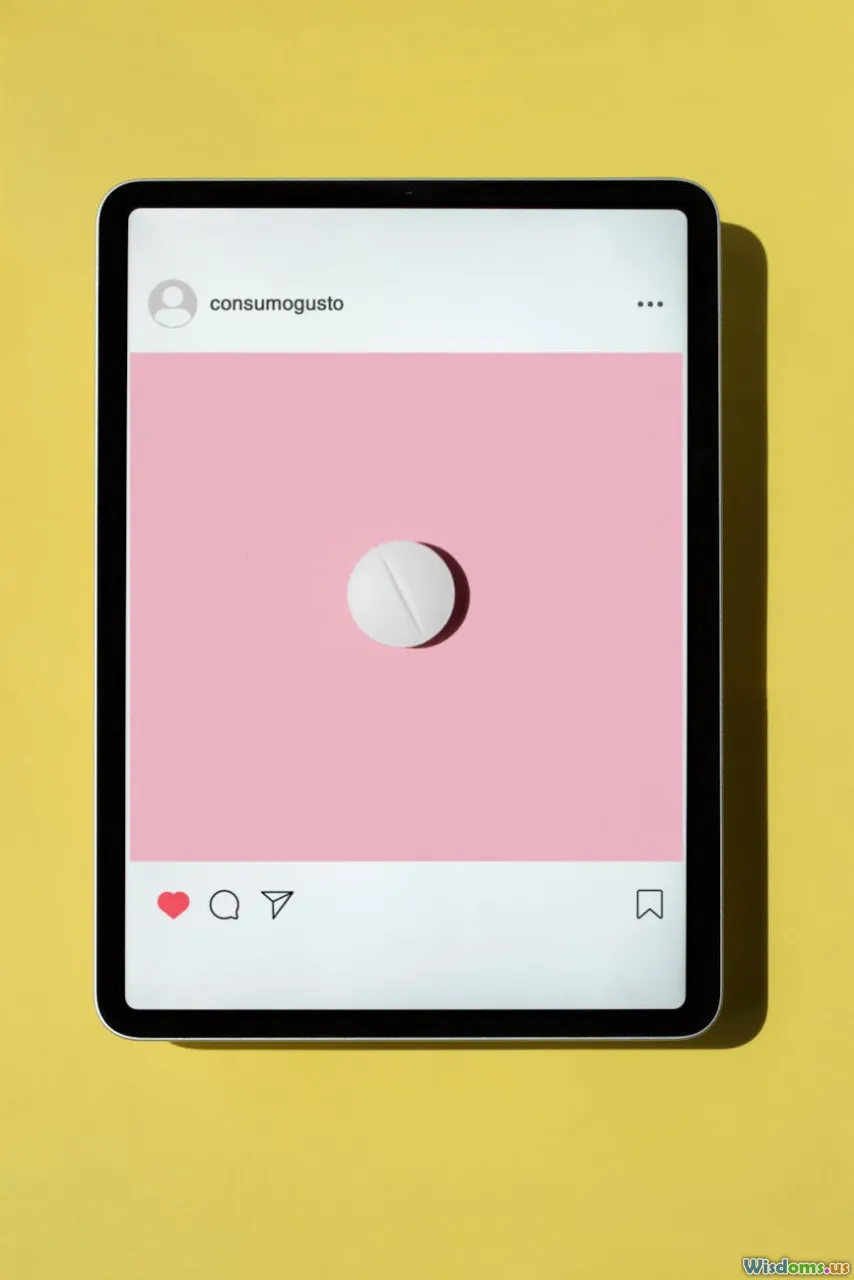
How to Create Eye Catching Social Media Graphics on a Budget
In the digital age, visual impact on social media isn't just an advantage — it's essential to capture audience attention and encourage engagement. Yet, many small businesses, freelancers, and content creators hesitate to invest in graphic design, worried about costs and complexity. What if we told you that creating striking, professional-grade social media graphics on a budget is entirely achievable? This article explores practical techniques, smart tools, and creative hacks that will elevate your social appearance without emptying your wallet.
Why Visuals Matter in Social Media
Visual content generates 40 times more engagement on social media than other types of posts, according to Buffer's 2023 report. In a sea of endless scrolling, bold and attractive graphics act like beacons, drawing the eyes of potential followers or customers. Since social media platforms thrive on immediacy, a compelling graphic can instantly communicate your message, brand identity, or offer — no lengthy text required.
But how do you create graphics that pop, especially when you don't have access to expensive design software or a professional designer?
Understanding the Core Elements of Eye-Catching Design
Before diving into tools and templates, it's vital to grasp some foundational design principles. These elements, when applied thoughtfully, can transform even the simplest visuals into captivating posts.
1. Color Palette
Color influences mood and perception. Consistency in color not only strengthens brand recognition but also creates harmony in your designs. Aim for a simple palette — two to three primary colors with one accent color. Tools like Coolors.co help generate balanced palettes for free.
Example: Instagram's use of vivid purples, pinks, and oranges forms an unmistakable and energetic color identity.
2. Typography
Readable and attractive fonts enhance clarity. Stick to one or two fonts to avoid clutter. Use variations (bold, italic, size) rather than mixing too many styles.
Pro Tip: Google Fonts offers a wide range of free, high-quality fonts optimized for web and social media use.
3. Composition and Balance
A well-organized layout guides viewers’ eyes smoothly across the design. Proper use of white space (empty space) prevents overcrowding and emphasizes important elements.
4. Imagery and Icons
High-quality images or icons add authenticity and professionalism. Use visuals that resonate with your brand message and are contextually relevant.
Stats: Posts with images produce 650% higher engagement than text-only posts (HubSpot).
Budget-Friendly Tools and Resources
Here’s a curated list of low-cost or free tools that facilitate the creation of eye-catching graphics without sacrificing quality.
1. Canva
Probably one of the most popular platforms for non-designers. It offers drag-and-drop simplicity, ready-made templates optimized for platforms like Instagram, Facebook, and Twitter, and thousands of free photos, icons, and fonts.
- Cost: Free with optional Pro version (~$12.99/month).
- Why it’s great: User-friendly interface and constant addition of trendy templates.
2. Adobe Express
Previously known as Adobe Spark, this tool provides easy-to-use templates and integrates with Adobe Stock's vast image library.
- Cost: Free plan available; premium features require a subscription.
3. Figma
Ideal for those wanting more control with collaborative design tools. Its free tier is powerful, especially if you’re working with a small team.
4. Unsplash and Pexels
Sources of free, high-resolution stock photos, released under generous licenses for commercial use.
5. Icon8 and Flaticon
Offer free and paid icon sets that can enhance visual storytelling.
Step-by-Step Guide to Creating Graphics Without Breaking the Bank
Step 1: Define Your Goal and Audience
Outline the purpose of your graphic: Are you promoting a sale, announcing a new product, or sharing a quote? Know your target audience’s preferences and online behavior to tailor the visual style.
Step 2: Choose an Appropriate Template
Start with a free template on Canva or Adobe Express that fits your goal and the platform's recommended dimensions.
Step 3: Customize Colors and Fonts
Adapt the template to reflect your brand’s color palette and typography. This step helps maintain brand consistency and professionalism.
Step 4: Add High-Quality Images or Icons
Select visuals from free resources like Unsplash or Pexels. Avoid generic stock photos; look for unique imagery that tells your brand's story or aligns with your message.
Step 5: Balance Your Layout
Review the positioning and spacing to ensure the design isn’t cluttered. Make sure your call-to-action or key message stands out.
Step 6: Export with the Right Settings
Export your design optimized for the social platform — usually in PNG or JPEG with a resolution of 72 dpi to reduce file size without compromising quality.
Real-World Success Stories
Example 1: A Small Bakery’s Instagram Turnaround A local bakery with a limited budget used Canva's free tools to create weekly product showcases and seasonal promotions. By keeping a consistent pastel palette and clear, appetizing imagery, their Instagram engagement grew by 250% in three months, helping increase foot traffic and online orders.
Example 2: Non-Profit Awareness Campaign A non-profit organization used Adobe Express to design infographics and posts that educated followers on environmental issues. Utilizing free icons and impactful statistics, they saw a 30% uptick in social shares and donations.
Tips to Maximize Impact on a Tight Budget
- Batch create content: Design multiple posts in one sitting to save time and keep consistency.
- Use analytics: Monitor which types of graphics perform best and refine your approach.
- Stay updated on design trends: Minimalism, bold fonts, and vibrant backgrounds are trending; incorporate them delicately.
- Incorporate user-generated content: Encourage followers to share visuals and repost with credit.
Conclusion
Creating eye-catching social media graphics without an extravagant budget is a realistic, achievable goal. By understanding essential design principles, leveraging free or affordable tools, and applying practical strategies, anyone can elevate their social media presence. Start with small, intentional steps — consistently crafting compelling visuals will build your brand, increase engagement, and open doors for opportunities all while keeping expenses minimal. So dive in, experiment with these resources, and watch your social media visuals captivate audiences like never before.
Remember: Creativity isn't about how much you spend; it's about how cleverly you apply your resources.
References
- Buffer, "Social Media Statistics 2023 Visits and Engagement"
- HubSpot, "The Impact of Visual Content on Engagement"
- Coolors.co: Color Palette Generator
- Google Fonts
- Canva Blog: Design Tips for Beginners
Rate the Post
User Reviews
Popular Posts