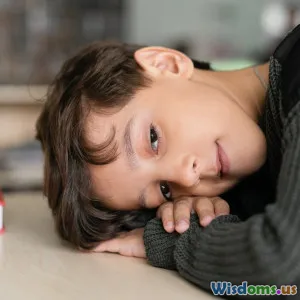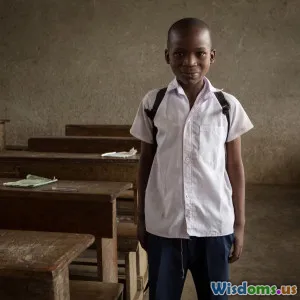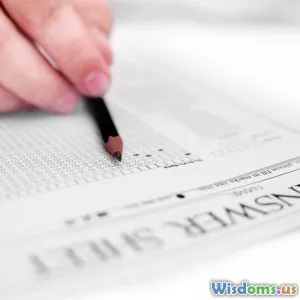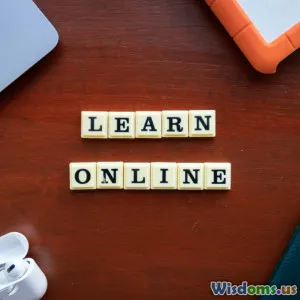
Interactive Online Platforms That Boost Remote Student Engagement
18 min read Explore interactive online platforms that enhance engagement for remote students, with examples, tools, and strategies for effective virtual learning experiences. (0 Reviews)
Interactive Online Platforms That Boost Remote Student Engagement
Remote learning has transformed education, connecting classrooms across continents and offering unprecedented flexibility. Still, even with these advances, educators and students frequently struggle with one persistent challenge: engagement. Attention spans can falter quickly on video calls, and passive digital lectures rarely inspire participation or foster genuine learning. Thankfully, a wave of interactive online platforms has emerged to bridge this gap, making remote education not just accessible but dynamic and memorable. Let’s explore how these platforms catalyze student engagement from primary school to postgraduate courses.
Engaging Learners with Real-Time Collaboration Tools

One of the most immediate pain points in remote learning environments is the lack of real-time collaboration. Traditional classrooms offer spontaneous discussion and group work—the very lifeblood of participation. Interactive platforms like Miro, Google Jamboard, and Microsoft Whiteboard are stepping in to fill this void.
With shared digital canvases, students can brainstorm, sketch diagrams, and problem-solve together regardless of physical location. For example, in a biology class, Miro enables students to collaboratively label cellular structures, drawing directly on images and adding sticky note comments. Google Jamboard’s integration with Google Workspace makes sharing ideas as simple as dragging and dropping elements in real time, useful for quick engineering design mockups or language learning brainstorms.
How educators use these tools:
- Assigning breakout room groups projects where students co-create mind maps.
- Facilitating debates or pros/cons charts live, making all contributions visible instantly.
- Hosting brainstorming sessions that encourage shy students to participate visually rather than verbally.
Tools like these replicate the energetic hum of a classroom, transforming a silent grid of faces on a call into an active, participatory environment.
Gamification: Turning Learning into Play

Nothing energizes a remote lesson quite like a competitive quiz or a classroom game. Gamification harnesses the power of play to motivate students, unlock curiosity, and inject positivity into the learning process.
Platforms such as Kahoot!, Quizizz, and Gimkit make it simple for teachers to create themed quizzes, interactive polls, or flashcard-based games. Kahoot!, in particular, is known for its snappy, colorful interface and real-time leaderboards, which turn test reviews or knowledge checks into high-energy events. Primary teachers delight in using Kahoot! for vocabulary competitions; high school science teachers use Quizizz’s adaptive questioning to reinforce challenging concepts, with instant feedback after every answer.
Why gamification works:
- Increases motivation by making learning fun and social.
- Offers immediate feedback, helping students learn from mistakes on the spot.
- Encourages repeated practice, essential for mastering new skills or vocabulary.
In an experiment conducted by the University of Murcia in Spain, students learning with Kahoot! scored significantly higher and reported increased engagement compared to those subjected to traditional assessments, underscoring the transformative impact of gamified education.
Video Conferencing Platforms with Built-In Engagement Features
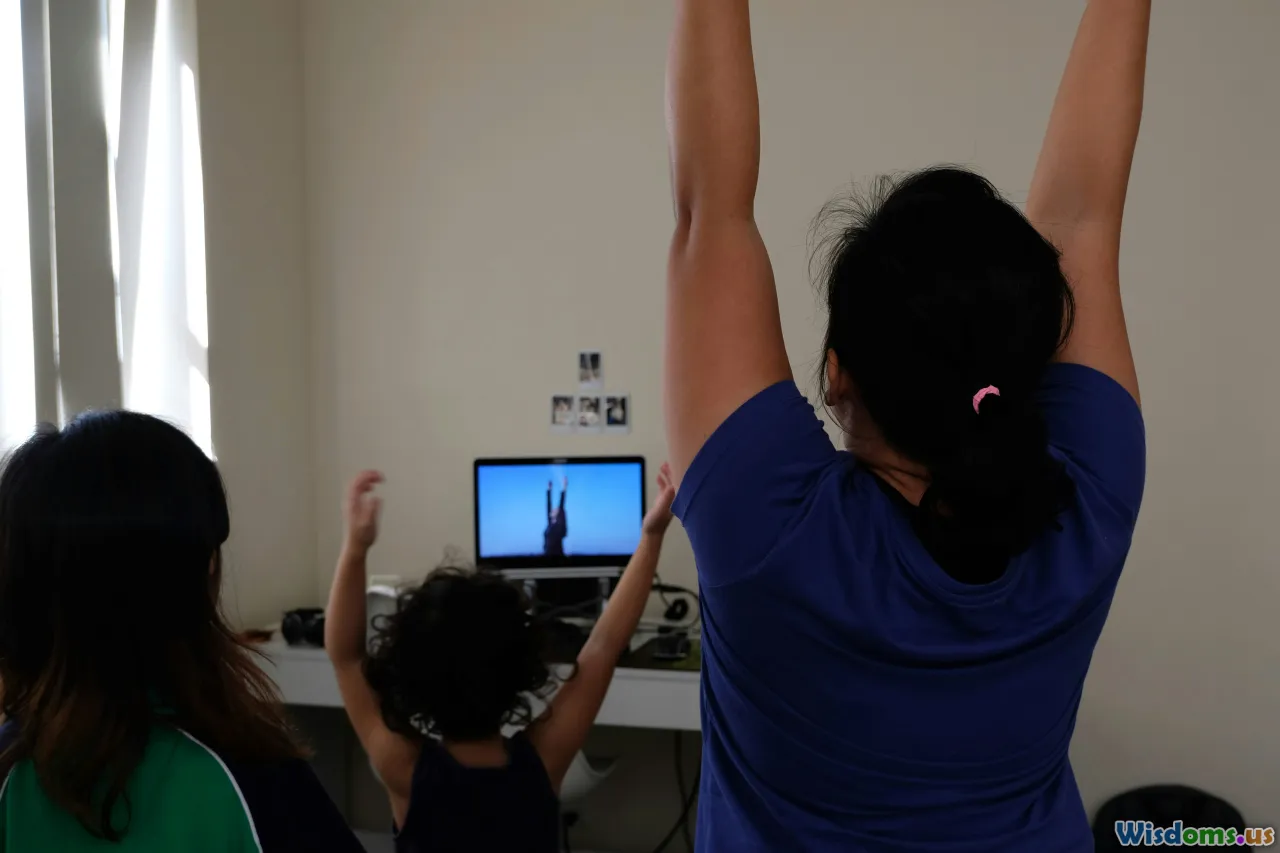
Whether synchronous or asynchronous, remote learning relies heavily on video conferencing. However, not all video platforms are equal in fostering engagement. Specialized education platforms like Zoom for Education, Microsoft Teams for Education, and Webex Education Connector offer far more than just meeting links.
Key engagement features:
- Breakout Rooms: Divide the call into smaller groups for discussion, peer editing, or project work.
- Polls and Quizzes: Instantly gauge student understanding and spark discussion.
- Virtual Hand Raising and Emoji Reactions: Facilitate nonverbal feedback and continuous participation.
- Live Transcription: Makes lessons more inclusive for English language learners and those with hearing impairments.
For example, teachers leveraging Zoom can assign students to rotating breakout rooms with a single click, ensuring everyone interacts with new peers. The polling feature allows for pop quizzes and temperature checks. Microsoft Teams further incorporates class materials, assignments, and chat threads—serving as a complete learning hub beyond simple lectures.
The result? Video calls that feel less like broadcast TV shows and more like interactive working groups, where everyone can actively contribute.
Learning Management Systems: Central Hubs of Interactivity

While static, content-driven learning management systems (LMS) are widespread, newer platforms like Canvas, Moodle, and Schoology are evolving to emphasize interactivity and social learning.
Interactive features wise educators deploy:
- Integrated discussion boards and peer feedback sections encourage persistent conversation outside live classes.
- Embedded quizzes, assignments, and multimedia for self-paced, diverse learning paths.
- Badges and completion awards for engaging elements of gamification.
- Analytics dashboards that help teachers proactively reach out to disengaged students based on participation data.
Canvas enables threaded discussions and group collaborations—some educators host "Ask Me Anything" forums or student-led Q&A sessions inside the LMS. With Moodle, built-in tools like Choice Activities poll student opinions, while interactive glossaries have students contribute new terminology relevant to their subjects.
By centralizing coursework, deadlines, feedback, and informal conversation, the modern LMS eliminates barriers to communication, making it easy for remote learners to stay engaged throughout their academic journey.
Social Learning Communities: Peer Engagement Beyond the Classroom

Learning doesn't end when the webcam is switched off. Digital community platforms such as Slack, Discord, and Piazza have become virtual common rooms—a place for peer assistance, collaboration, and support.
For secondary and post-secondary students, Discord servers act as round-the-clock study groups. Students swap ideas, share memes to lighten the mood, and collaborate on coding assignments with live screen sharing. Teachers can set up topic-specific channels—one for questions, another for tutorials, and even a channel just for social chit-chat. Research led by Stanford’s Graduate School of Education found that fostering these social spaces helps combat isolation and dramatically improves retention in remote programs.
Piazza is favored in higher education STEM courses for its anonymous Q&A format, encouraging students afraid of "silly questions" to seek help freely, often receiving answers from peers quicker than instructors could offer. Meanwhile, Slack’s integration with tools like Google Drive or Trello makes group project management straightforward and transparent.
Creating an open, friendly, and lively digital community is instrumental in keeping students invested in their studies and comfortable enough to seek help whenever needed.
Immersive Engagement with Augmented and Virtual Reality

Cutting-edge augmented reality (AR) and virtual reality (VR) technologies are rapidly transforming remote learning, making lessons truly interactive and memorable.
Platforms such as Nearpod VR, ClassVR, and Mozilla Hubs immerse students in 3D environments, tactile science experiments, or historical re-creations—all accessible from anywhere in the world. For instance, Nearpod VR allows a high school geography class to explore volcanoes up close or visit world heritage sites through virtual field trips. ClassVR integrates with teachers’ lesson plans, bringing 3D anatomy or chemical molecules to life.
Benefits and challenges:
- Deeper understanding: Simulations allow for safe, hands-on learning in dangerous or otherwise inaccessible situations (e.g., lab experiments or underwater exploration).
- Limitations: Hardware requirements can be a barrier, but many AR activities now run on smartphones, requiring just a headset or phone camera.
As these technologies become more accessible and affordable, they promise highly engaging, multisensory experiences to deepen comprehension and spark lifelong curiosity.
Integrating Interactive Simulations and Labs

Not all hands-on learning requires expensive equipment or physical classrooms. Virtual lab platforms and simulation tools are making science, engineering, and math interactive—even from students’ kitchen tables.
Solutions like PhET Interactive Simulations, Labster, and ExploreLearning Gizmos cover topics as varied as chemistry titrations, physics forces, and biology dissections. For example, Labster’s 3D simulations allow students to run experiments on cell division or DNA sequencing, complete with quizzes and responsive instructor feedback. PhET’s browser-based activities foster inquiry-based learning, letting students tweak variables to observe real-world effects; a chemistry teacher might ask students to change the temperature in a gas law simulation, then reason through the outcomes together over video chat.
Tips for educators:
- Assign simulations as pre-lab or follow-up activities to complement live experiments.
- Leverage built-in formative assessments to monitor progress.
- Encourage students to collaborate on analysis or submit lab reports through collaborative platforms.
These tools bring STEM concepts to life in ways that static textbooks or recorded lectures cannot, making learning experimental and experiential.
Creative Platforms for Visual and Audiovisual Expression

Expression is a cornerstone of engagement—and digital creativity tools offer limitless ways for students to demonstrate understanding, even remotely. Platforms like Padlet, Flip (formerly Flipgrid), and Canva for Education enable students to create visual presentations, video responses, infographics, and collaborative portfolios.
Padlet’s digital boards let students combine text, audio, links, and images into interactive timelines or idea collections, perfect for group history projects or literature reviews. Flip invites students to record short video messages or presentations, giving every learner—even the camera-shy—a comfortable stage to articulate their ideas in private before sharing.
Canva’s drag-and-drop templates make it easy to design posters and infographics or co-create class yearbooks. High school English classes have built multimedia book reports using Canva’s portfolio tools, while computer science students might use Flip for code explanations or tech demos.
Creative assignments foster authentic engagement by offering choice and cultivating real-world communication and design skills.
Accessibility and Inclusivity: Universal Engagement Strategies
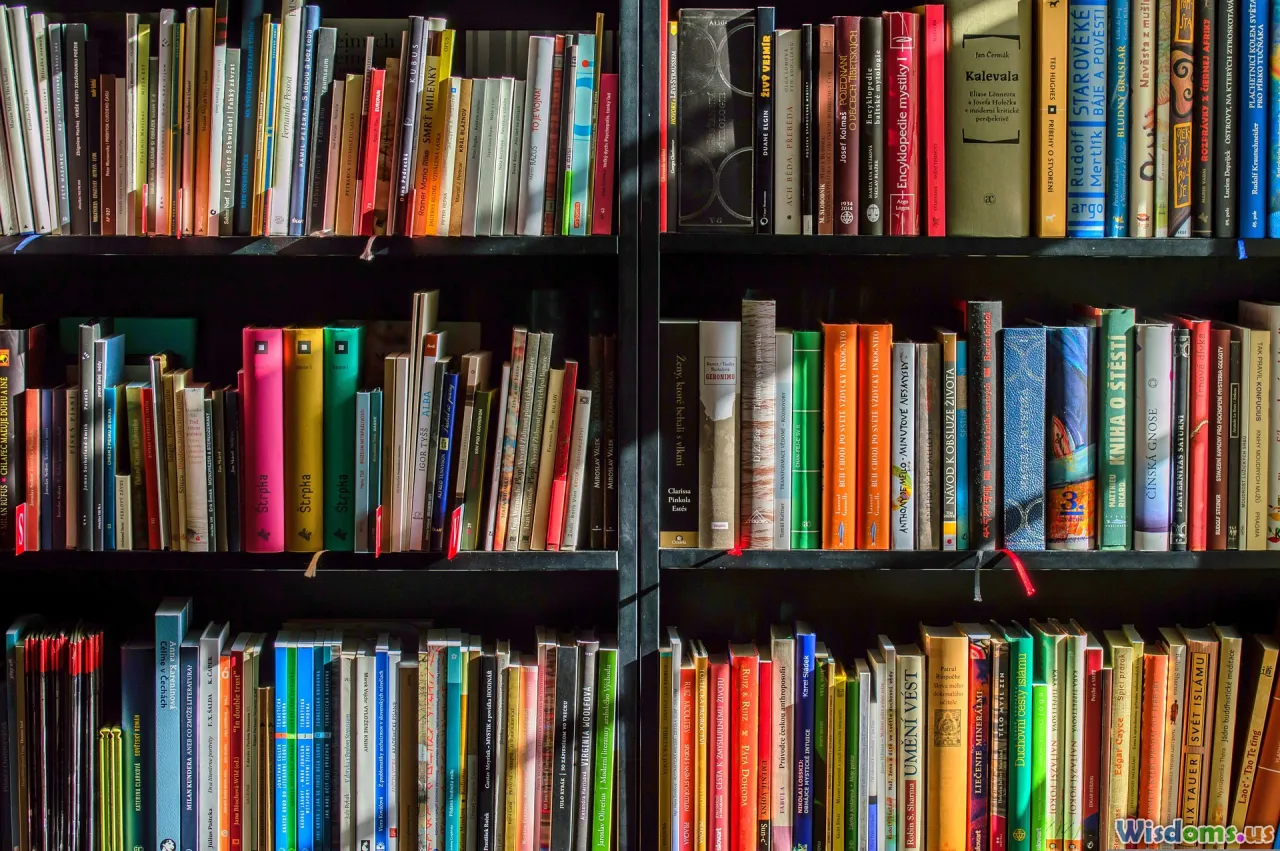
Remote learning’s promise lies in its ability to reach every learner. To foster true engagement, however, accessibility must be central. Modern interactive platforms increasingly build in features that break down barriers for students of diverse abilities.
Key features promoting inclusivity:
- Screen Readers and Text-to-Speech: Tools like VoiceThread and accessibility modes in Google Slides make content–even images–available to visually-impaired students.
- Live Captioning and Transcripts: Automated by Zoom or Google Meet, captions support Deaf or hard-of-hearing learners and those with processing difficulties.
- Flexible Submission Options: Permit verbal, written, or visual assignment submissions, lower performance anxiety, and accommodate students’ strengths.
- Customizable Font Sizes, Contrast, and Navigation: Platforms like Canvas or Microsoft Teams allow students to tailor interfaces, reducing cognitive overload.
By championing accessibility, educators promote equity and guarantee every student's voice can be heard and celebrated.
Best Practices for Integrating Interactive Platforms

Selecting the right platform is just the starting point. Making interactivity a cornerstone of remote learning may require new strategies and continuous refinement.
Actionable tips for educators:
- Blend synchronous and asynchronous interaction: Mix live discussions with ongoing forums or project work so students can participate when and how they learn best.
- Keep tools purposeful, not overwhelming: Choose platforms that complement lesson objectives rather than adding unnecessary complexity. Survey students to ensure platforms fit their needs and access levels.
- Model digital citizenship: Use interactive platforms as opportunities to teach collaboration, feedback etiquette, and online safety.
- Involve students in platform selection: Allowing students some choice fosters ownership and increases buy-in.
- Assess engagement with analytics: Monitor participation dashboards to identify students who may need personalized outreach or alternative engagement strategies.
Institutions like Fordham University and Open University UK recommend regular reviews and feedback cycles to keep digital classrooms agile and responsive.
The Future: A Connected, Participatory Classroom Anywhere

As remote and hybrid learning models mature, interactivity will remain their linchpin. The most effective online environments are not broadcast lectures but connected communities—spaces where students converse, create, experiment, and help each other.
By thoughtfully integrating interactive platforms tailored to the needs of each class, educators transform distance into opportunity. Students are not mere viewers, but lively contributors and creative collaborators. Remote engagement, once considered an oxymoron, is now not only possible but profoundly enriching.
Rate the Post
User Reviews
Other posts in Educational Technology Tools
Popular Posts