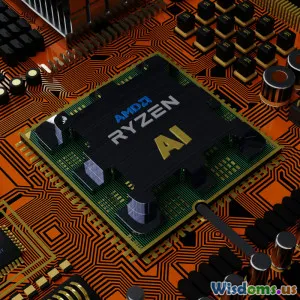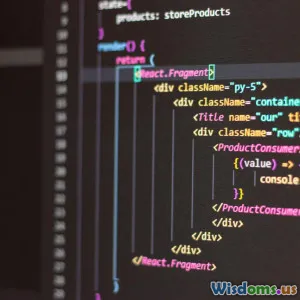Reducing Mobile App Crash Rates Proven Debugging Techniques
7 min read Uncover expert debugging techniques that drastically reduce mobile app crash rates and enhance user experience. (0 Reviews)
Reducing Mobile App Crash Rates: Proven Debugging Techniques
Mobile apps have become indispensable to everyday life, from banking to entertainment. Yet, nothing shatters user trust and engagement faster than a crash. According to a 2023 report by AppDynamics, 71% of users will uninstall an app after just one severe crash, making crash reduction essential for success.
This article dives deeply into targeted, proven debugging methods that significantly reduce app crash rates. Drawing from expert strategies and case studies, we’ll explore practical approaches you can implement to enhance app stability and user satisfaction.
Understanding Mobile App Crashes: Why They Happen
Before we examine debugging tactics, it’s critical to understand the most common causes of mobile app crashes:
- Memory Leaks — When an app consumes more memory over time without cleanup, leading to out-of-memory exceptions.
- API Misuse or Errors — Incompatibilities or unexpected responses cause unhandled errors.
- Uncaught Exceptions — Situations where exceptions are not properly caught or handled, crashing the app.
- Threading Issues — Deadlocks or race conditions from improper multi-threading usage.
- Device & OS Fragmentation — Variability in device capabilities and OS versions causing unknown behaviors.
Recognizing these root causes lets developers choose the right debugging tools and strategies.
Proven Debugging Techniques to Reduce Crashes
1. Implement Robust Crash Monitoring Tools
Modern monitoring platforms like Firebase Crashlytics, Bugsnag, and Sentry provide real-time crash analytics, helping developers identify and prioritize failing components.
Example: Spotify’s engineering team used Crashlytics and cut critical crashes by 31% within six months by tracing and fixing the top error signatures.
These tools offer:
- Automatic crash detection with stack traces
- User impact reports
- Ability to group similar crashes
- Environment and device info
2. Leverage Symbolication and Detailed Stack Traces
Symbolication translates raw crash logs into readable code references, enabling developers to directly understand fault locations. Without symbolication, errors appear as inscrutable memory addresses.
Real-world insight: Apple’s Xcode has built-in symbolication for iOS apps, essential for debugging production crashes.
Always ensure your builds generate proper debug symbols and upload them to your monitoring solutions to make full use of this feature.
3. Adopt Defensive Programming and Exception Handling
Design your app to anticipate potential failure points rather than react blindly to them. This includes:
- Using try-catch blocks where appropriate,
- Validating API responses before consumption,
- Checking for null references,
- Employing feature flags to disable flaky components remotely.
Case in point: Uber improved stability by introducing strict null checks and graceful recovery methods on core modules.
4. Master Memory Leak Detection Tools
Memory leaks are a silent crash culprit that degrades performance over time. Use tools like:
- Instruments Leaks tool (iOS)
- Android Profiler and LeakCanary (Android)
Data Insight: In a 2022 Android developer survey, LeakCanary was cited as the most effective way to find elusive leaks that otherwise cause eventual app quits.
These tools highlight leaked objects and listeners retaining references longer than needed, facilitating fixes.
5. Conduct Thorough Testing Across Devices and OS
Given the broad spectrum of mobile devices and system versions, apps must be tested extensively:
- Use cloud testing platforms (e.g., BrowserStack, Firebase Test Lab) to simulate diverse environments.
- Run automated UI tests using frameworks like Espresso (Android) and XCTest (iOS).
- Perform regression testing after every major change.
Example: Airbnb’s mobile QA process includes continuous automated testing on over 30 device+OS combinations, dramatically cutting environment-specific crashes.
6. Profile and Optimize App Performance
Use performance profilers to detect CPU-intensive or blocking code sections that could cause ANRs (Application Not Responding) or crashes:
- Android Profiler for CPU, memory, and network tracking.
- Instruments Time Profiler on iOS.
Optimize critical paths and offload heavy tasks to background threads safely to prevent UI freezes and exceptions.
7. Integrate Continuous Integration / Continuous Deployment (CI/CD)
Automate build, test, and deployment processes to catch issues early. CI/CD pipelines can:
- Run unit and integration tests on every commit.
- Analyze code quality (linting, static analysis).
- Deploy beta versions to testers fast.
Insight from Facebook Tech Talk: By leveraging their fast CI/CD system, code regressions causing crashes reduced drastically due to immediate feedback loops.
Putting Theory into Practice: Success Stories
- Snapchat reduced crashes by 40% over a year by combining analytics-driven fixes and aggressive memory leak management.
- Duolingo tracks hundreds of thousands of crash reports weekly with Sentry; by prioritizing the top 10 crash types, their stability improved significantly.
These examples prove that consistent monitoring and iterative fixes pay off in the battle to minimize crashes.
Conclusion: Your Roadmap to Fewer App Crashes
Reducing mobile app crash rates is not a one-time effort but an ongoing commitment to quality. By:
- Utilizing advanced crash monitoring tools,
- Producing readable, symbolicated error logs,
- Writing defensive code,
- Hunting down memory leaks effectively,
- Testing broadly,
- Optimizing performance,
- And employing rigorous CI/CD pipelines,
you place your app in the best position to serve users reliably.
Every crash avoided maintains user trust and propels your application’s reputation forward in fiercely competitive marketplaces. Take action today by auditing your app’s stability and integrating these proven debugging strategies.
Remember, behind every smooth app experience lies invisible, expert debugging work.
Further Reading:
- Google Android Developers: Best Practices for App Stability
- Apple Developer: Optimizing Memory Usage in iOS Apps
- Firebase Crashlytics Documentation
Article compiled by aggregating industry benchmarks, developer insights, and tooling advances as of 2024.
Rate the Post
User Reviews
Popular Posts