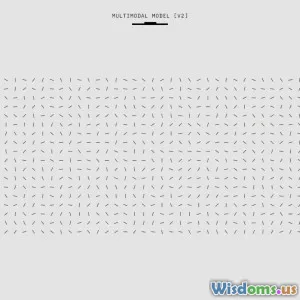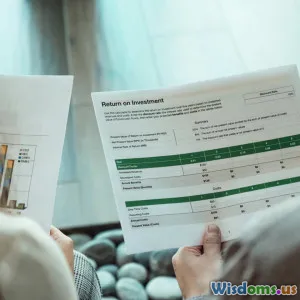Five Data Visualization Mistakes That Harm Your Analysis
13 min read Avoid common data visualization pitfalls that can mislead or obscure analysis. Learn five critical mistakes and how to ensure clarity and accuracy in your visuals. (0 Reviews)
Five Data Visualization Mistakes That Harm Your Analysis
Every great data story begins with clarity, and nothing muddles insight faster than a misstep in visualization. Today's data-driven decisions shape businesses, policies, and popular opinion. But what happens when poor charts distort discovery? In this article, we dissect five common—and costly—data visualization mistakes, offering practical guidance to ensure your insights are not just seen, but truly understood.
Cherry-Picking Data: Concealing the Truth

Perhaps the most egregious sin in data visualization is cherry-picking—intentionally or inadvertently presenting only a subset of data that tells a misleading story. This could involve selectively highlighting favorable time frames, omitting outliers that challenge a narrative, or focusing exclusively on metrics that support a preconceived conclusion.
Real-World Example
Consider a company’s sales growth chart showcasing only the months where revenue peaked, omitting periods of stagnation or decline. This selective viewpoint could convince stakeholders that growth is steady and uninterrupted, ignoring underlying volatility. Similarly, a controversial 2015 case saw a major news outlet graphically representing U.S. crime statistics by highlighting data from years of increase, obscuring longer-term trends of overall decline—a visualization choice that fueled public fear irrespective of reality.
How To Avoid Cherry-Picking
- Commit to context: Always display time-series data with adequate history to represent true patterns (e.g., 5-10 years instead of the most recent year alone).
- Show the full distribution: Outliers and anomalies might have essential stories.
- Be transparent: If you must focus, always explain your reasoning and provide access to comprehensive data in notes, appendices, or dashboards.
- Invite scrutiny: Peer review and sharing raw datasets help guard against accidental bias.
By adopting these practices, you fortify the integrity of your visuals and ensure insights rest upon the full bedrock of evidence, not just its most convenient stones.
Poor Choice of Chart Type: When Visualization Backfires

The journey from raw data to visual story depends critically on choosing the most appropriate chart type. Mismatched visuals can distort relationships or create confusion, sabotaging analysis even before insights emerge.
Common Blunders
- Pie Charts for Complex Data: Pie charts are designed for straightforward, proportional relationships among a few categories. When used with numerous slices (more than 5-6) or for data not strictly summing to 100%, interpretation suffers. For example, charting monthly expenses split across 15 categories in a pie chart defeats quick comprehension.
- Line Charts for Categorical Data: Line charts effectively emphasize trends over continuous intervals—not unrelated categories. Visualizing survey answers or department names as a line can misleadingly suggest progression or order.
- Dual-Axis Charts Gone Wild: These frequently combine disparate data types (sales volume vs. temperature, for instance) with separate Y-axes, risking misinterpretation through spurious correlations. A famous misrepresentation compared margarine consumption and divorce rates with a dual-axis plot—suggesting a linkage that did not, in reality, exist.
Actionable Advice
- Map your metrics to the clearest chart style: Use bar/column charts for comparisons, line charts for trends over time, scatterplots for correlations, and heatmaps for density.
- Test with colleagues: If they can’t quickly decode your visual, rethink the type.
- When in doubt, start simple: The famed Florence Nightingale rose diagram (polar area chart) was revolutionary only because it elegantly clarified a specific trend—don’t chase novelty if a bar chart will do!
The right chart not only clarifies but elevates your core finding. Treat chart selection as the foundation, not a last-minute embellishment.
Over-Embellishment: When Design Distracts from Data

In an age of dazzling graphics, it's easy to assume "flashier" means "better"—but embellishing data visuals with extraneous design elements, known as chartjunk, risks obscuring meaning. Superfluous 3D effects, unnecessary icons, decorative backgrounds, gradients, and gridlining each add noise, not knowledge.
Classic Offenders
- 3D Bar and Pie Charts: Office suite defaults often promote pseudo-3D charts. However, the addition of perspective can warp viewers' estimation of volume or proportion (known as the "foreshortening effect"). Reports from the Harvard Business Review note that viewers regularly underestimate or overestimate slices in 3D pie charts, especially those further from the front.
- Unrelated Decorative Imagery: Filling bars with icons or gradients may look engaging but introduces visual ambiguity and, as cognitive psychology studies show, increases viewers’ time to interpret actual values.
- Busy Legends and Labels: Overuse of legends, callouts, and category markers can result in clutter or contradiction, challenging your audience’s patience and attention.
Simplification Strategies
- Walk a mile in your reader’s shoes: Does each element sharpen their focus on the insight or distract from it?
- Embrace restraint: Edward Tufte’s minimalism—"Above all, show the data"—remains gold standard advice.
- Use color for function, not flair: Limit color palettes to reinforce meaning (e.g., highlight exceptions in a single accent color).
- Test in grayscale: If your charts still communicate the core message without color, you likely have clarity.
Leave the visual fireworks to the world of marketing banners. Let your data breathe with simplicity.
Misleading Scales and Axes: Subtle Sabotage

Axes are the scaffolding of every data chart; get their construction wrong, and the resulting visual structure is liable to misinform. The most frequent offenders along the axes:
The Tricks in Play
- Truncated Y-Axis: Cutting a Y-axis so that it starts above zero can exaggerate differences. In 2017, a major broadcaster was criticized for a bar chart comparing yearly immigration rates with a Y-axis spanning just a few thousand, visually overstating small changes that would appear minor if the axis began at zero.
- Nonlinear Scales: Logarithmic or irregular interval axes are occasionally justified, but failing to communicate this clearly causes viewers to miss or misread trends (such as COVID-19 case counts shown on a log scale without proper annotation).
- Swapped or Inverted Axes: Reversing axes, such as placing higher-performing categories to the left or using a downward Y-axis, breaks user expectations and leads to erroneous conclusions.
Practical, Honest Approaches
- Default to zero baseline for bar and area charts. Deviation from this baseline must always be highlighted, typically with a break mark or clear annotation.
- Label axes unambiguously: Make sure all units, intervals, and transformations (like log scales) are disclosed not just in fine print, but in the chart’s body.
- Test for user interpretation: Present your visualizations to someone unfamiliar with the topic and verify they accurately interpret magnitude and pattern.
It’s no exaggeration: A single truncated or ambiguous axis can turn honest reporting into visual propaganda. Keep your measures—and your ethical bar—set high.
Inappropriate Use of Color: When Palettes Undermine Clarity

Color, when used thoughtfully in data visualization, possesses the power to distill complexity and guide the eye. But when poorly executed, it is one of the quickest routes to confusion, exclusion, and error.
Frequent Pitfalls
- Inadequate Contrast: Low-contrast color pairings, especially pastels, can make critical lines or bars nearly invisible. Text overlaying similar-hued areas produces further confusion—often overlooked in sunny offices but immediately problematic in dimmer settings.
- Inaccessible Palettes: Approximately 1 in 12 men (and 1 in 200 women) are colorblind, most commonly with difficulty distinguishing red from green. Visualizations lacking sufficient shape encoding or alternative contrast leave significant portions of your audience in the dark. The infamous 2005 London transit map redesign exemplified the confusion caused by red-green reliance, leading to major accessibility complaints.
- Overuse of Color: Assigning a unique color per bar, slice, or line—without necessity—introduces cognitive overload. Instead of emphasizing difference or similarity, such palettes blur focus and delay comprehension.
Building Color-Rich, Accessible Visuals
- Select palettes validated for colorblind accessibility: Tools like ColorBrewer or Adobe Color provide curated palettes for data distinction.
- Reserve vibrant (saturated) colors for highlights or signals (e.g., an outlier trend), and restrict background colors to neutral/grayscale.
- Use patterns or direct labels in addition to color for easy differentiation (e.g., stripes for men, dots for women, classic in monochrome print).
- Always preview your visualization using colorblind simulators (e.g., Coblis) prior to deployment—especially for critical analyses or public-facing data.
Color should serve meaning, not merely style. By reinforcing, not replacing, core distinctions, you assure your visuals communicate to everyone, everywhere.
Data visualization remains both a science and an art—a balance of accurate representation and clear storytelling. By consciously avoiding these five pitfalls, your charts and infographics can unleash the true narrative behind your numbers, winning trust as much as attention. In an increasingly visual world, that might be the most important insight of all.
Rate the Post
User Reviews
Popular Posts