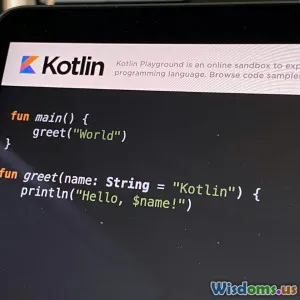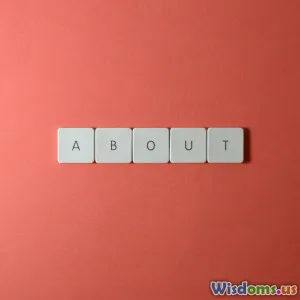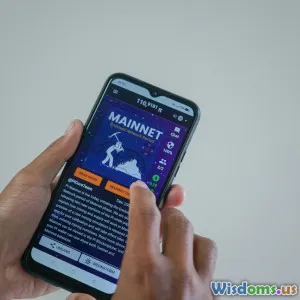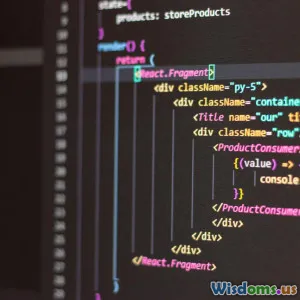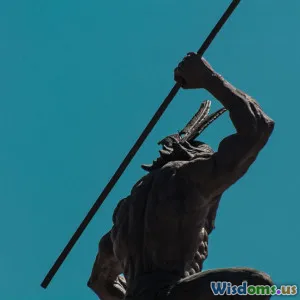
Solving Memory Leaks in React Native A Step by Step Guide
9 min read Master solving memory leaks in React Native with this detailed step-by-step guide packed with practical tips and examples. (0 Reviews)
Solving Memory Leaks in React Native: A Step-by-Step Guide
Memory leaks in mobile applications can silently degrade performance, causing crashes, slowdowns, or excessive battery consumption. In React Native, an increasingly popular cross-platform framework, memory leaks pose unique challenges due to the hybrid nature of JavaScript bridging native modules. This article provides a deep dive into identifying, diagnosing, and solving memory leaks in React Native apps — equipping developers with practical steps and real-world insights to keep their apps lean and robust.
Introduction: Why Memory Leaks Are Your App’s Silent Villains
Imagine a React Native app that runs well initially but begins to slow down and eventually crashes after extended use. The culprit often lies in unreleased memory - what we call a memory leak. With React Native powering millions of apps, understanding these leaks can significantly impact user satisfaction and app stability.
Memory leaks occur when an application retains memory it no longer needs, preventing the Garbage Collector (GC) from reclaiming it. Over time, leaks bloat memory usage, leading to degraded performance.
Unlike purely native iOS or Android apps that face leaks at the memory management level of Objective-C, Java, or Kotlin, React Native introduces JavaScript’s GC into the equation, alongside native modules, increasing complexity. That’s why solving leaks demands a comprehensive understanding of both React Native’s JS side and native integrations.
Understanding Memory Leaks in React Native
What Causes Memory Leaks?
Memory leaks can stem from the following common sources:
- Uncleared Event Listeners and Timers: Forgetting to remove event listeners or clear intervals/timers results in persistent references.
- Retained Component References: Holding references to React components or their props/state after unmounting prevents GC.
- Improper Native Module Management: Memory not released properly on native side, for example in native modules or bridges.
- Large Data Retained in State: Keeping outdated or bulky data unnecessarily in Redux or context.
Symptoms to Watch
- Gradual increase in memory usage observed via profiling tools.
- App slowdown or UI lag after prolonged use.
- Occasional crashes due to OutOfMemory errors.
Identifying symptoms early is crucial to avoid impacting real users.
Step 1: Profiling and Detecting Memory Leaks
Utilize Profiling Tools
Start by measuring your app's memory usage:
- Chrome DevTools: Use the React Native Debugger's memory tab to capture snapshots and analyze JS heap.
- Xcode Instruments (Leaks and Allocations): For iOS apps, Instruments can track native memory usage and spot leaks in native code.
- Android Studio Profiler: Check allocation and memory usage, tracking leaks in Java heap and native memory.
Take Heap Snapshots
In Chrome DevTools, take heap snapshots at different app states — initial load, after heavy user interaction, and post navigation — then compare. Look for unexpected retention of objects such as React components or event handlers.
Monitor Timers and Listeners
Log the number of active timers or listeners during app cycles. High or growing counts suggest unreleased hooks.
Step 2: Diagnosing the Problem Areas
Once profiling points to a leak, narrow down its source by reviewing recent feature additions or areas with complex state or asynchronous operations.
Example: Leaking Event Listeners
Consider this React Native component:
useEffect(() => {
const subscription = someEmitter.addListener('event', handler);
return () => {
// Intentionally missed cleanup
};
}, []);
Not removing the subscription causes the component to be referenced indefinitely. The fix is to clean up:
return () => subscription.remove();
Tracking Native Module Leaks
If your app uses native modules, verify that their lifecycle methods correctly release listeners, storage or references. For example, failing to unregister broadcast receivers on Android will cause leaks.
Step 3: Best Practices to Prevent and Fix Memory Leaks
Always Clean Up Side Effects
In React components, clean side effects like subscriptions, intervals, or async callbacks using useEffect cleanup functions or componentWillUnmount in class components.
Example with timers:
useEffect(() => {
const timer = setTimeout(() => { /* ... */ }, 1000);
return () => clearTimeout(timer);
}, []);
Manage Large Data Efficiently
Avoid keeping large objects in state or context. Instead, consider lazy loading, pagination, or clearing data when no longer needed.
Optimize State and Props
Overuse of state or passing down heavy props can prolong references. Prefer memoization with React.memo or useMemo to minimize re-renders and reduce memory retention.
Leverage Weak References and Caches Carefully
For advanced use cases, weak references avoid preventing GC of cached objects. JavaScript's WeakMap can be useful but requires careful usage.
Native Module Hygiene
Ensure proper implementation of native module lifecycle, unregister listeners, and dispose of resources explicitly. Consult platform-specific memory management guidelines.
Step 4: Debugging Memory Leaks in a Sample React Native App
Scenario
Suppose your app leaks memory when navigating between screens. Using React Navigation combined with APIs firing repeated events.
Diagnosis
- Profile using Instruments or Android Profiler.
- Noticed listeners stacked up after multiple navigations.
Solution
- On screen blur or unmount, remove event subscriptions.
- Validate asynchronous tasks are cancelled or ignored after unmount.
Example:
useEffect(() => {
const listener = myEventEmitter.addListener('data', callback);
return () => listener.remove();
}, []);
useEffect(() => {
let isMounted = true;
fetchData().then(data => {
if (isMounted) setData(data);
});
return () => {
isMounted = false;
};
}, []);
This prevents leaks by avoiding setting state on unmounted components.
Conclusion: Empower Your React Native Apps Against Memory Leaks
Memory leaks in React Native can quietly erode application performance, leading to frustrating user experiences and increased crash rates. However, through systematic profiling, precise diagnosis, and disciplined coding practices, developers can effectively tackle leaks.
Adopting the step-by-step approach:
- Detect leaks with reliable profiling tools.
- Diagnose root causes by examining code and native modules.
- Focus on cleaning side effects, managing state smartly, and proper native module lifecycle handling.
- Apply specific fixes validated by monitoring improvements.
Remember the wise words of software engineer Steve McConnell: “You can’t manage what you can’t measure.” Profiling and addressing memory leaks is no different — measurement fuels remediation and long-term app resilience.
By mastering these techniques, React Native developers not only elevate their app’s stability and performance but also deliver superior user experiences crucial for success in today’s competitive app market.
Happy coding and may your memory never leak!
Rate the Post
User Reviews
Popular Posts