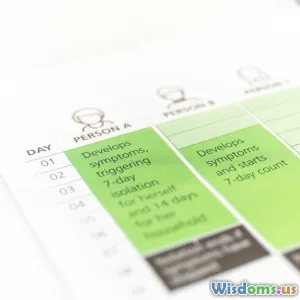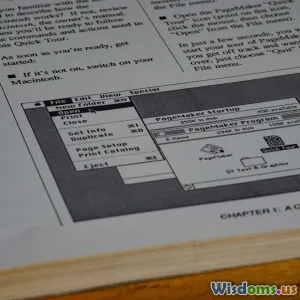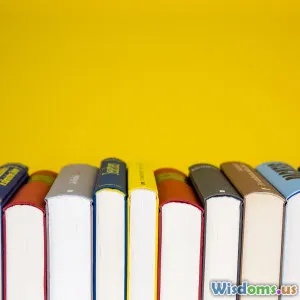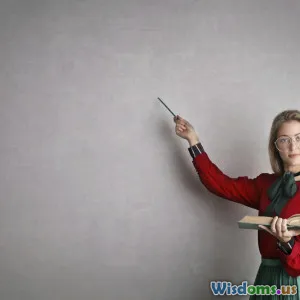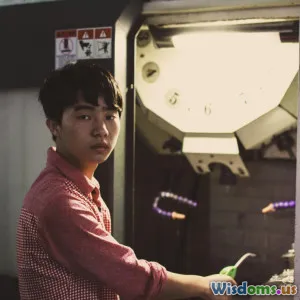
Step by Step Guide to Writing Clear Instructions for Complex Systems
8 min read Master crafting clear, step-by-step instructions for complex systems to enhance usability and reduce errors. (0 Reviews)
Step by Step Guide to Writing Clear Instructions for Complex Systems
Complex systems—whether they are sophisticated software platforms, industrial machines, or advanced electronics—require precise and understandable instructions to ensure proper use and maintenance. Writing instructions for such systems is a formidable challenge; if the instructions are unclear or incomplete, users can become frustrated, errors can multiply, and costly downtime or mistakes may occur.
This guide takes you through a practical, step-by-step process to craft clear, effective instructions for complex systems. By following these proven methods, you can turn intricate technical processes into comprehensible guidance that empowers users and reduces errors.
Why Writing Clear Instructions Matters
Clear instructions bridge the gap between technology and users. According to a 2021 study by the Nielsen Norman Group, well-designed instructions can reduce user errors by up to 50%, directly contributing to higher satisfaction and lower support costs. Poorly written instructions, on the other hand, often cause confusion, incorrect use, and safety hazards.
For instance, the 2010 Toyota vehicle recalls partially stemmed from unclear maintenance manuals that led to safety oversights. This example underscores the importance of clarity when dealing with complex systems.
Step 1: Understand Your Audience and Their Needs
Before you begin writing, deeply understand who your users are:
- Skill Level: Are they experts, novices, or somewhere in between?
- Background: What prior knowledge do they possess?
- Context: In what environment will they use the instructions?
For example, instructions aimed at factory technicians might include technical jargon and assume some domain knowledge. Conversely, consumer electronics instructions should avoid jargon and include more visuals.
Tip: Use personas and user interviews to map out user expectations.
Step 2: Break Down the System Into Manageable Components
Complex systems often contain multiple subsystems. Breaking instructions down into smaller, digestible parts helps users focus without being overwhelmed.
Example: A guide for setting up an industrial 3D printer might have sections like:
- Assembly and setup
- Software installation
- Printing operations
- Maintenance and troubleshooting
Each section should guide users stepwise through the process related to that component.
Step 3: Use a Logical, Sequential Structure
Instructional content should follow a clear and logical progression aligned with how users will interact with the system. Use numbered lists or bullet points to delineate steps clearly.
Example: Instead of writing "Install the power supply and connect cables," separate the steps:
- Install the power supply into the designated compartment.
- Connect the red cable to the power input port.
- Secure all cables using provided clips.
This stepwise breakdown reduces ambiguity and errors.
Step 4: Write Simple, Concise Language
Clarity demands simple, direct language:
- Use active voice: "Press the power button" rather than "The power button should be pressed."
- Avoid jargon or, if necessary, define terms in a glossary.
- Use short sentences.
Data back this: According to plain language experts, instructions written at an 8th-grade reading level achieve the widest comprehension. Complex systems often have complex concepts; it is essential to translate these into accessible language.
Step 5: Incorporate Visuals and Examples
A well-placed diagram, image, or flowchart can convey complex procedures far better than words alone. Visual aids improve recall and reduce errors.
Best practices:
- Use annotated screenshots for software instructions.
- Include diagrams showing component locations for hardware.
- Offer real-world scenarios or examples, e.g., "If the display shows error code 104, follow steps X to Y."
Research from the University of Illinois indicates that combining text with relevant visual elements can enhance user understanding by over 50%.
Step 6: Highlight Safety and Warnings Clearly
Complex systems may pose safety hazards if mishandled. Use consistent symbols and bold text to mark warnings.
Example: Use labels such as CAUTION, WARNING, and NOTE distinctively:
- WARNING: Risk of electric shock—ensure power is off before servicing.
- NOTE: Calibration must occur before initial use for accuracy.
Highlighting safety prevents accidents and liabilities.
Step 7: Test Instructions with Real Users
No matter how skilled the writer, instructions can have blind spots. Conduct usability testing by observing real users follow the instructions.
Collect feedback on:
- Clarity and completeness
- Ambiguity or missing information
- User confidence
Example: Microsoft uses iterative user testing to refine their software manuals. The feedback loop helps catch confusing instructions before finalization.
Step 8: Revise and Update Regularly
Systems evolve, and so should your instructions. Outdated or inaccurate manuals lead to errors and dissatisfaction.
Implement a continuous improvement process:
- Track common user issues
- Update instructions with product changes
- Maintain version control
Employing tools like MadCap Flare or Adobe FrameMaker can aid in maintaining robust, up-to-date documentation.
Conclusion: Empower Users Through Clarity
Writing clear instructions for complex systems is a blend of empathy, structure, simplicity, and validation. When done right, it transforms daunting technology into accessible, empowering tools. From identifying your audience to rigorous testing, each step ensures instructions guide users effectively, enhancing satisfaction and safety.
Remember the words of tech author Joel Spolsky: “The better your product instructions, the fewer people will call your support line, and the more people you will convert into power users.” Start your instruction-writing journey today and make complexity approachable.
Further Resources
- The Insider's Guide to Technical Writing by Krista Van Laan
- Nielsen Norman Group Articles on Usability and Documentation
- Plain Language Association International (PLAIN) guidelines
Empower your users with clear instructions — clarity is the cornerstone of effective complex system usage.
Rate the Post
User Reviews
Popular Posts