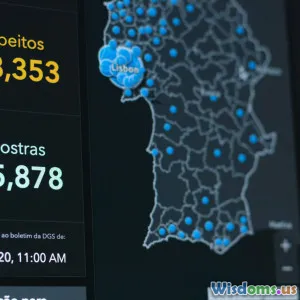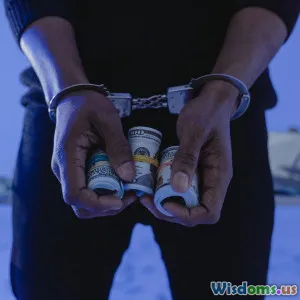Ten Digital Clues Every Fraud Investigator Should Never Overlook
13 min read Discover essential digital clues crucial for modern fraud investigations, ensuring no vital evidence is missed in the digital landscape. (0 Reviews)
Ten Digital Clues Every Fraud Investigator Should Never Overlook
In today's hyperconnected world, digital evidence is often at the heart of fraud detection. Whether it's a financial scam, internet-based identity theft, or traditional fraud with modern digital traces, investigators have more clues than ever—if they know where (and how) to look. But the sheer variety of digital evidence can overwhelm even seasoned professionals. So, which digital traces hold the most potent forensic value? Here are ten clues that should always command an investigator's attention, complete with real-world applications and actionable advice.
Unusual Login Patterns

Recognizing odd login activity is one of the fastest ways to spot digital fraud. Typically, users log in during standard hours from consistent locations and devices. When an account suddenly shows failed login attempts from countries with no connection to the user, or logins occur at strange hours, it throws up red flags.
Example: Many finance-sector breaches—such as the infamous 2014 JP Morgan Chase hack—were first detected by automated systems noting logins from regions not associated with employees. Similarly, credit card fraud often hinges on credentials accessed from unexpected geolocations.
Investigator Tips:
- Leverage access logs and SIEM tools to visualize location and time-outlier logins.
- Set alerts for rapid password changes or multi-region logins within limited windows (impossible travel).
- Compare user logins against baseline behavior profiles.
File Modification and Deletion Logs

Why would an employee modify or delete critical files late on a Sunday night? Data manipulation and unexplained deletions are classic digital fingerprints left behind by fraudsters, whether to cover embezzlement tracks or to exfiltrate sensitive data.
Case Study: In the 2018 "Chef King" payroll fraud, a cunning employee deleted and altered payroll entries on the eve of internal audits. Backend edits in databases, combined with system event logs proving timestamp manipulations, helped investigators trace the forgery to a specific user account.
How-to:
- Use file integrity monitoring to track changes to sensitive files and database entries.
- Regularly archive key logs so perpetrators can’t erase their tracks.
- Correlate user activity with IT workflow schedules for anomalous edits outside standard operating procedures.
Suspicious Email Patterns
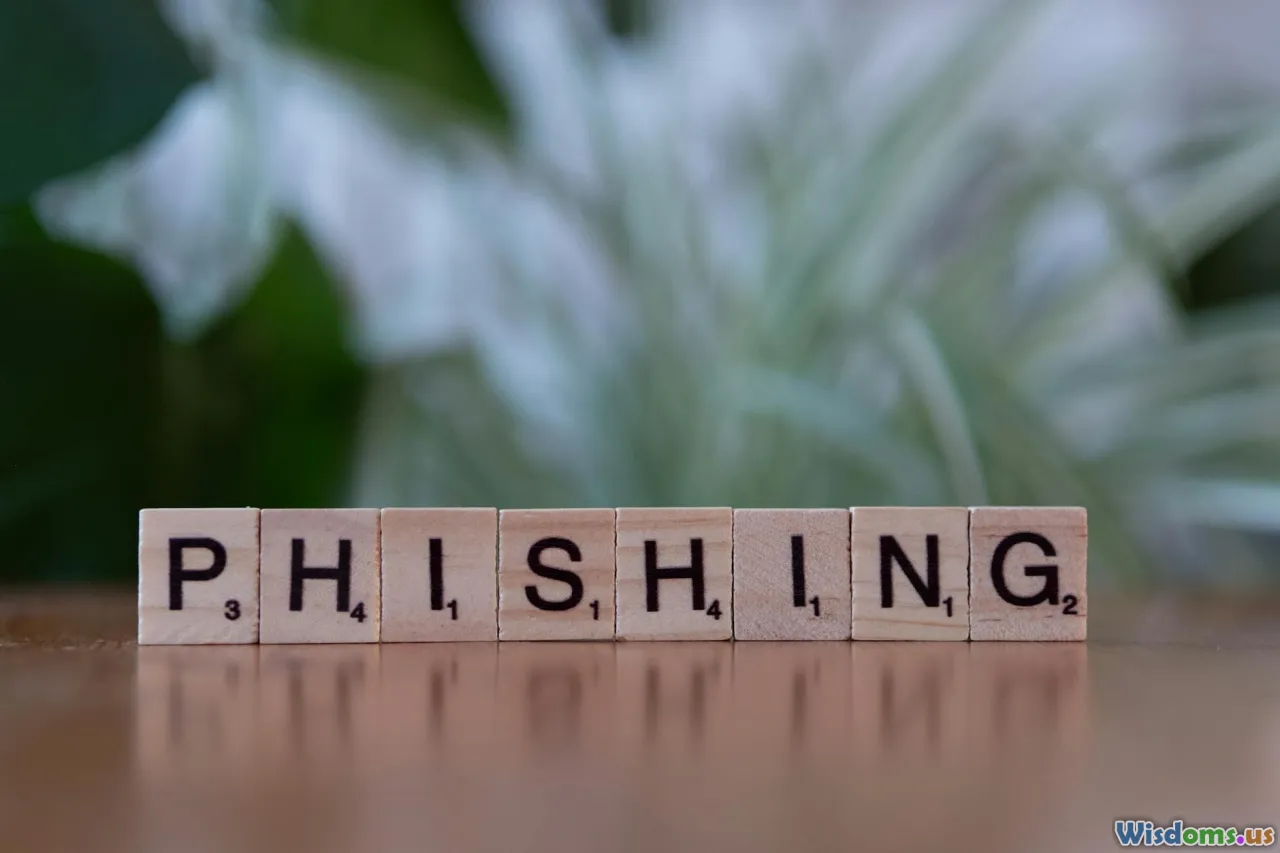
Emails are a fraudster’s favourite vector—used for phishing, credential theft, fake orders, or business email compromise (BEC). But patterns that differ from normal communication deserve special scrutiny.
Red Flags Include:
- Change in writing tone, urgency, or signature in emails purporting to come from C-level executives.
- Unusual frequency of emails to new external contacts or hidden recipients (BCC).
- Attachments containing macro-enabled files or obfuscated links.
Real-World Insight: When investigating a 2020 BEC scheme impacting a Japanese electronics firm, fraud investigators noticed attackers registering a lookalike domain one character different from the company’s main domain. Most employees missed the subtle difference, but the pattern was clear in outgoing logs for those who looked closely.
Best Practices:
- Employ email threat intelligence tools with domain-similarity detection.
- Review sender histories for anomalies in recipient lists or subjects.
- Use DMARC and SPF records to highlight spoofed senders.
Irregular Network Traffic and Exfiltration Attempts

One of the first places seasoned digital sleuths gaze is in the flow of network packets. Fraudsters frequently binge-download sensitive data just before quitting the company or make slow, steady extractions to external servers to evade suspicion.
Detection Tactics:
- Look for excessive file transfers to unfamiliar IPs or the creation of encrypted tunnels during odd hours.
- Use Data Loss Prevention (DLP) tools to monitor and block sensitive data leaving your network.
- Correlate network peaks with user actions; large up/downloads happening when nobody is expected to be online often signify subterfuge.
Real Example: The ransomware attack on the city of Atlanta in 2018 left traces of unusual network connections and large outbound packets, flagged only because a vigilant analyst investigated a previously unseen VPN endpoint.
Anomalous Financial Transactions

Sophisticated internal fraud almost always leaves traces in transaction records. Unusual payment patterns—whether splitting one large payment into several small transactions below review thresholds, or routing funds unexpectedly between accounts—should always warrant deeper review.
Indicators to Watch:
- Multiple micro-transactions just below approval limits (structuring).
- Round-number transactions sent to new recipient accounts.
- Changes to standing payment instructions or beneficiary details, especially following email requests.
Case Note: A 2021 European auto supplier detected invoice redirection fraud when daily monitoring discovered three identical payments to a vendor, but to an entirely new IBAN.
Practical Step: Establish robust review workflows for new beneficiary approvals and monitor for changes in payee information with automated checks.
Inconsistent Device or Browser Fingerprints

Device and browser fingerprinting—examining the unique tech attributes used by a user to log into sensitive systems—can reveal when fraudsters masquerade as authorized users. Sudden shifts in browser types, versions, device operating systems, or even screen resolutions may suggest account compromise.
Fact: Online retailers like Shopify flag customer accounts whenever they notice checkout logins from devices or browsers not previously associated with the account—a move that's stopped millions in payment fraud.
Advice for Investigators:
- Track user-agent string histories in application and server logs.
- Apply multi-factor authentication (MFA) challenges on unfamiliar device logins.
- Keep tabs on Tor nodes or anonymizing proxies appearing in traffic logs; these are favorite tools of fraudsters.
Social Media Breadcrumbs

While not official evidence in many situations, social media activity often provides a vital set of leads for fraud cases. Individuals engaged in fraudulent activity frequently slip up—by bragging, by posting from unlikely locations, or through unguarded connections with accomplices.
Example: Detectives on a 2022 insurance fraud case discovered the alleged victim—who claimed he'd lost access to his car for months after a staged theft—posting Instagram photos from the vehicle’s passenger seat at several intervening intervals.
Investigative Tactic:
- Use open-source intelligence (OSINT) tools to map timelines and digital footprints.
- Cross-check tagged locations and companions against official statements.
- Screenshots and web archives (e.g., the Wayback Machine) preserve evidence even if profiles change or disappear.
Unexplained Privilege Escalations

One subtle yet critical sign of internal fraud is an uptick in permission changes. Fraud often requires access to restricted files, payment controls, or administrative capabilities, but genuine business needs rarely compel sudden privilege increases outside planned role transitions.
Case Insight: A London brokerage uncovered employee fraud after noticing back-end logs showing an ordinary clerk granted themselves admin-level SAP permissions just before a sizable—and unauthorized—wire transfer. Chronological access change logs helped build a tight case post-incident.
Action Checkpoint:
- Employ automated alerts for out-of-policy privilege or group membership changes.
- Regularly audit AD or IAM systems for disproportionate escalations, especially out-of-hours or for employees on notice.
- Pair privilege change logs with contemporaneous actions for stronger evidentiary chains.
Account Creation Surges or Manipulation

Fraud often scales with sprees of fake account registrations. Spambots or determined actors set up dozens—or thousands—of new digital identities to claim sign-up bonuses, test stolen credit cards, or generate fake reviews.
Red Flags:
- Spikes in account creations from a single IP block or using disposable email addresses.
- Rapid-fire signups with unrealistically similar or randomized personal details.
- Mass profile updates or identically patterned first transactions.
Pro Tip: E-commerce leaders fought large-scale coupon fraud schemes by closely monitoring sign-up velocity; tools like CAPTCHA challenges and matched phone or payment methods further weeded out fraud rings.
Metadata Manipulation
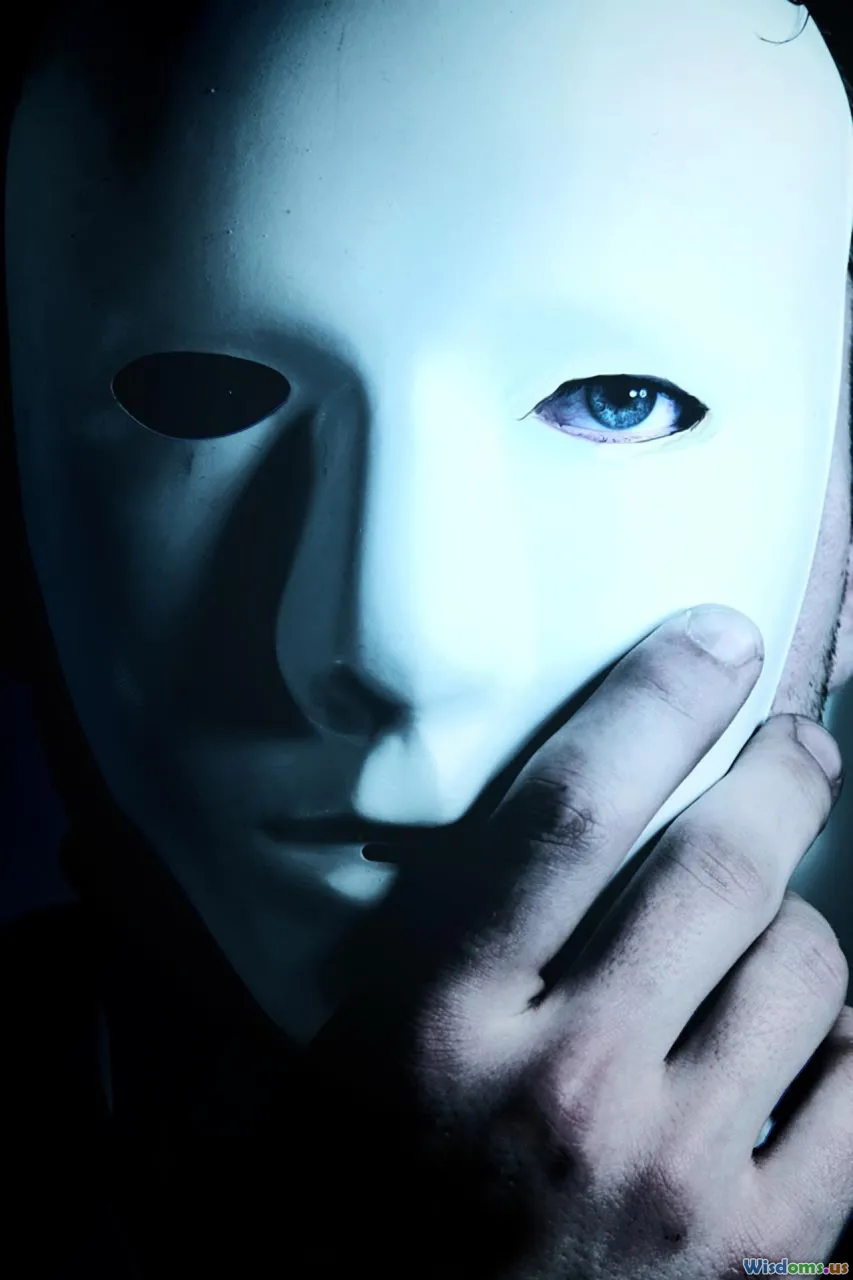
Most files—be they emails, images, PDFs, or log entries—contain metadata: behind-the-scenes records like creation times, software versions, or modification authors. Fraudsters sometimes neglect—or over-engineer—metadata, leaving either inconsistencies or blatant forgeries.
Case Study: In a 2017 procurement bribe case, altered PDF invoices traced back to corrupted metadata. File properties revealed documents claiming to be years old were, in fact, generated days before their submission for internal reimbursement. This trail helped prove document tampering and intent.
How-to Investigate:
- Always review file and image properties; tools like ExifTool or built-in document inspectors can illuminate hidden timelines or edit histories.
- Watch for evidence of converters or anonymizers that change document meta fingerprints.
- Correlate external claimed dates or approvals with internal system metadata.
Cyber fraud knows no borders or bounds. However, every digital footprint tells a story—whether broadcast through manipulated logs, insidious email campaigns, or hasty privilege escalations. By paying close attention to these ten digital clues, fraud investigators can stay one step ahead in the cat-and-mouse game of modern deception. Ultimately, success belongs to those relentless enough to pursue every subtle sign—no matter how fleeting or well-concealed—across today’s expanding digital landscape.
Rate the Post
User Reviews
Other posts in Cybercrime
Popular Posts