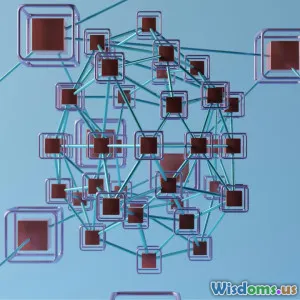Top 7 Ticketing Systems for Streamlined IT Help Desk Operations
10 min read Explore the top 7 ticketing systems designed to optimize IT help desk operations for faster, smoother service and enhanced user satisfaction. (0 Reviews)
Top 7 Ticketing Systems for Streamlined IT Help Desk Operations
Introduction
In today's fast-paced digital landscape, IT help desks are the unsung heroes, ensuring seamless operational flow by resolving technical issues swiftly and efficiently. A well-organized ticketing system acts as the backbone of these support operations, allowing teams to manage, prioritize, and resolve problems systematically. But with an abundance of solutions in the market, how do organizations select the ticketing system that truly streamlines their help desk workflow?
This article delves into the top 7 ticketing systems renowned for optimizing IT help desk operations. From intelligent automation and multi-channel support to robust reporting and seamless integration, we’ll analyze each solution's significant features, real-world applications, and distinct advantages. By the end, readers will possess greater clarity on choosing a ticketing platform tailored to meet their operational needs and deliver measurable improvements.
1. Zendesk

Zendesk is one of the market leaders in help desk ticketing, powering support operations for over 160,000 organizations worldwide from startups to Fortune 500 companies. Its intuitive interface and comprehensive feature set provide a robust foundation for service excellence.
Core Features
- Multi-channel ticketing from email, chat, phone, and social media with automatic ticket creation
- AI-powered answer bots that leverage machine learning to reduce manual ticket resolution
- Customizable workflows and macros to automate repetitive tasks
- Real-time analytics and dashboards to monitor team efficiency
Real-World Impact
AT&T reported a 30% reduction in ticket resolution times within six months of deploying Zendesk, attributing improvements to its AI functionalities and workflow automation. Zendesk’s API-first design also allows it to integrate with hundreds of third-party tools, from CRM platforms to remote monitoring software.
Limitations
While user-friendly, customization beyond the prebuilt templates can become complex without advanced technical skills. Additionally, cost can escalate as more features and licensed agents are added.
2. Freshdesk
Freshdesk is tightly focused on delivering ease of use and transparency, making it ideal for small to medium IT teams seeking quick setup without sacrificing scalability.
Highlighted Features
- Omnichannel help desk supporting phone, email, chat, and social media tickets
- AI assistant Freddy that provides suggested solutions and automates query categorization
- Gamification features promoting team engagement and productivity
- Extensive app marketplace enabling integration with popular tools like Slack, Jira, and Shopify
Case Study
Thinkful, an online education platform, leveraged Freshdesk’s automation and SLA management to enhance their ticket prioritization, bringing down their customer response times by 40%.
Considerations
Freshdesk offers a generous free tier, but higher tiers with advanced automation might require a steeper investment.
3. Jira Service Management
Developed by Atlassian, Jira Service Management is tailored to IT operations requiring tight DevOps collaboration and advanced problem management.
Key Attributes
- Seamless integration with Jira Software facilitates direct bug tracking alongside service requests
- Asset management and configuration management database (CMDB) help with ITIL-aligned processes
- Powerful queues and SLA tracking enable granular prioritization
- Automation powered by Jira Automation reduces manual steps in ticket processing
Industry Adoption
NASA’s Jet Propulsion Laboratory has utilized Jira Service Management to streamline cross-team communications while managing complex IT and engineering requests.
Potential Drawbacks
The system’s depth may necessitate dedicated training, particularly for non-technical support staff.
4. ServiceNow Service Desk
ServiceNow focuses on enterprise-level IT service management, blending ticketing with end-to-end workflow automation and AI capabilities.
Features That Shine
- AI-driven Virtual Agent delivers conversational self-service with natural language understanding
- Integration with IT asset, incident, problem, and change management in a single platform
- Performance analytics provide predictive insights for continuous improvement
Success Example
Caterpillar Inc. deployed ServiceNow to unify over 100 global IT service teams, reducing duplicate tickets by 50% and increasing user satisfaction from 70% to 90%.
Cost and Complexity
ServiceNow often suits large-scale organizations with extensive ITSM requirements; smaller teams may find implementation time and costs prohibitive.
5. SolarWinds Service Desk
Previously known as Samanage, SolarWinds Service Desk emphasizes simplicity and strong IT asset management integration.
Notable Highlights
- Intuitive interface with user-friendly ticket submission
- Built-in IT asset discovery and lifecycle management
- Automation and escalation rules that streamline ticket flow
- Robust SLA tracking and compliance reporting
Practical Example
Sage Intacct, a financial management software company, used SolarWinds Service Desk to improve visibility into IT asset usage and reduce help desk ticket backlog by 35%.
Caveats
Some users have reported the reporting interface could be enhanced with more customization flexibility.
6. Spiceworks Help Desk
Spiceworks offers a free, ad-supported help desk solution primarily designed for IT professionals managing small to midsize business environments.
Features Overview
- Email and web-based ticketing with easy installation
- Integration with Spiceworks Inventory for asset tracking
- In-app community support and marketplace
Real-World Usage
Many SMB IT departments use Spiceworks due to zero licensing cost while enjoying basic ticket management that covers most everyday help desk needs.
Limitations
Being free, it lacks some advanced automation and reporting features available in paid tools, and ads can be distracting.
7. Zoho Desk
Zoho Desk stands out for its contextual AI and multilevel automation, integrating tightly within the broader Zoho ecosystem.
Key Features
- AI assistant Zia recommends ticket responses and prioritizes based on urgency
- Context-aware ticket management allows agents to see customer history instantly
- Workflow automation tools ease ticket routing and escalations
- Robust mobile app for on-the-go support
Case in Point
Zimmer Biomet, a medical technology company, credited Zoho Desk with improving first response time by 25% and enabling faster resolution across global teams.
Considerations
Zoho Desk best complements users already invested in Zoho’s suite for CRM or project management but functions effectively standalone.
How to Choose the Right Ticketing System for Your IT Help Desk
Selecting the ideal ticketing solution isn’t a one-size-fits-all decision. Here are crucial factors to consider:
- Team Size & Skill: Smaller teams benefit from intuitive, easy-to-deploy platforms like Freshdesk or Spiceworks, while large enterprises may require ServiceNow or Jira for complex workflows.
- Integration Requirements: Evaluate compatibility with existing software like CRM, asset management, or DevOps tools.
- Automation Needs: Determine how much manual work can be replaced with AI and rules-based automation to improve efficiency.
- Budget Constraints: Free or affordable options might suffice initially; however, investing in scalable, feature-rich tools pays dividends long-term.
- User Experience: A clean interface improves agent productivity and reduces onboarding time.
Conclusion
Robust ticketing systems are vital to transforming IT help desks into proactive service centers. The featured top 7 platforms—Zendesk, Freshdesk, Jira Service Management, ServiceNow, SolarWinds Service Desk, Spiceworks, and Zoho Desk—each bring distinct strengths catering to various organizational demands.
By understanding the unique capabilities and real-world applications of these tools, organizations can intelligently select a platform that decreases resolution times, boosts employee morale, and most importantly, enhances end-user satisfaction. Remember, the right ticketing system doesn’t just track issues—it empowers IT teams to deliver smarter, faster, and more reliable support.
Embark on your journey to streamlined IT help desk operations today with the insights shared here and transform your service experience into a competitive advantage.
References
- Zendesk Customer Use Cases (zendesk.com/customers)
- Freshdesk Success Stories (freshworks.com/freshdesk/customers)
- Atlassian Jira Service Management Reviews and Case Studies (atlassian.com/software/jira/service-management)
- ServiceNow Enterprise ITSM (servicenow.com/solutions/itsm.html)
- SolarWinds IT Service Management Options (solarwinds.com/service-desk-software)
- Spiceworks Community and Product (spiceworks.com)
- Zoho Desk Enterprise Solutions (zoho.com/desk/customer-stories.html)
Rate the Post
User Reviews
Popular Posts