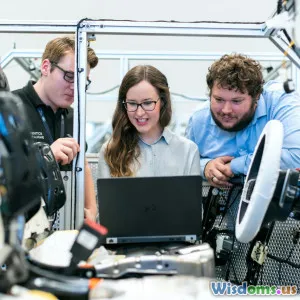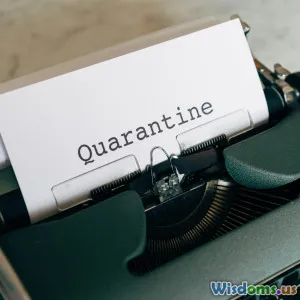What Is Selenium Really Good At? Debunking Automation Myths
8 min read Explore what Selenium excels at by debunking common automation myths, and learn how to leverage it effectively for modern test automation needs. (0 Reviews)
What Is Selenium Really Good At? Debunking Automation Myths
Automation testing is a cornerstone of modern software development, speeding up feedback loops and improving application reliability. Within this vast ecosystem, Selenium stands out—a long-time champion for browser automation. Yet, myths persist about where Selenium shines and where it falls short. This article dives deep into the real strengths of Selenium, debunks common misunderstandings, and provides actionable insights on how to leverage Selenium thoughtfully in your automation strategy.
Introduction: The Myth and Reality of Selenium's Capabilities
Since its introduction in 2004, Selenium has become synonymous with web browser automation. Many developers and testers immediately associate it with flawless cross-browser support and effortless test case execution. However, this reputation sometimes leads to overestimations or misconceptions about what Selenium is realistically capable of.
For example, popular myths include:
- Selenium perfectly handles every UI interaction without flaky tests.
- It’s ideal for all test automation needs, including mobile and API testing.
- Selenium requires no upfront technical skills or maintenance effort.
Understanding what Selenium truly excels at helps teams avoid costly pitfalls and tailor their test automation practices smartly.
1. Selenium’s Core Strength: Browser-Level UI Automation
The power of Selenium lies first and foremost in its ability to control web browsers programmatically. It enables automation scripts to mimic user behaviors such as clicking buttons, entering text, and navigating pages.
Cross-Browser Compatibility
A fundamental advantage is Selenium’s robust cross-browser support. Selenium WebDriver interfaces with browsers like Chrome, Firefox, Edge, Safari, and even older ones like Internet Explorer using native browser drivers. This means test suites written once can validate application behavior consistently across diverse environments.
Example: A global e-commerce site can run a single set of Selenium tests to ensure their checkout flow works seamlessly for users on Chrome, Safari, and Firefox.
Real User Interaction Simulation
Unlike purely headless or API-driven tests, Selenium interacts with the browser DOM the same way a real user would — from clicking DOM elements to triggering JavaScript events.
This makes it invaluable for:
- Verifying UI responsiveness
- Catching layout bugs
- Testing complex client-side logic-driven behaviors
Support for Popular Programming Languages
Selenium WebDriver supports languages including Java, C#, Python, Ruby, and JavaScript, making it accessible to a wide range of development teams. This versatility also allows integration with various CI/CD pipelines and test reporting tools.
2. What Selenium Is Not Good At: Addressing the Myths
While Selenium is a potent tool, it’s not a silver bullet. Understanding its limitations prevents frustration and failure.
Myth: Selenium Is a One-Stop Solution for All Automation
Reality: Selenium focuses exclusively on automating browsers. It doesn’t natively support mobile app automation, desktop app testing, or backend API validation.
For those areas, other tools are more suitable:
- Mobile: Appium (which extends Selenium’s protocol)
- Desktop apps: Microsoft's WinAppDriver or tools like AutoIt
- APIs: Postman, REST Assured
Trying to force Selenium into unsupported domains causes brittle, unreliable tests.
Myth: Selenium Eliminates Maintenance Headaches
Automated browser tests need ongoing maintenance due to dynamic web content and design changes. Tests can break from:
- Changes in UI elements or CSS selectors
- Slow network responses causing timeouts
- Asynchronous JavaScript requiring smart waiting
Building robust Selenium suites requires implementing page object models, explicit waits, and stable locators. This technical investment pays off but dispels simple “set and forget” expectations.
Myth: Selenium Handles All Types of Web Automation Smoothly
Certain advanced scenarios expose Selenium’s challenges:
- Handling CAPTCHA or bot detection scripts
- Testing file uploads/downloads consistently
- Automating drag-and-drop controls within canvas elements
Workarounds or complementary tools are often needed in these edge cases.
3. Real-World Success Stories Highlighting Selenium’s Strengths
Case Study: Expedia’s Transition to Selenium-based Automation
Expedia Group transitioned from manual testing to automated Selenium WebDriver tests successfully. They reported:
- 60% faster regression testing
- 30% reduction in test maintenance time due to well-structured page objects
- Increased confidence rolling out new UI features
Their approach carefully balanced Selenium’s UI automation power with solid test architecture, debunking myths about Selenium’s complexity.
Continuous Integration and Selenium
Teams often integrate Selenium tests into Jenkins, GitLab, or CircleCI pipelines, enabling:
- Automated nightly builds
- Immediate feedback for UI regressions
- Cross-platform compatibility testing
For example, Wikimedia runs comprehensive Selenium-based tests during every build to maintain its quality over 300 million weekly visitors.
4. Best Practices: Harnessing Selenium Without Getting Burned
To maximize Selenium’s benefits, follow these principles:
Employ Page Object Model Design
Isolating the code that interacts with page elements into objects reduces duplication and eases updates when UIs change.
Implement Explicit Waits
Control synchronization carefully. Instead of arbitrary sleeps, explicit waits for element states prevent flakiness.
Use Headless Execution for Speed
Running tests headless (e.g., Chrome in headless mode) accelerates CI runs without rendering overhead.
Combine Selenium with Other Tools
Pair Selenium with API testing frameworks and unit tests for comprehensive coverage. For mobile automation, use Appium which inherits Selenium’s WebDriver protocol.
Regularly Review and Refactor Tests
Allocate time to clean and update tests. Neglecting ongoing maintenance turns automation into a liability.
Conclusion: Using Selenium Effectively by Understanding Its Real Strengths
Selenium remains a powerful, versatile player in the QA automation space—especially when it comes to web UI testing. However, its true value emerges only when teams set realistic expectations and complement Selenium with proper design patterns and additional tools where necessary.
Avoid myths that Selenium can replace all manual testing or automate every need. Instead, recognize it as the quintessential tool for browser-centric functional testing. Adopt best practices, invest in robust test architecture, and leverage Selenium’s community and integrations.
By acknowledging what Selenium is really good at and where it falls short, organizations can drastically improve testing efficiency, reduce flaky tests, and deliver higher quality software faster.
Ready to rethink your automation approach? Harness Selenium’s real strengths now and let go of myths that slow you down.
Rate the Post
User Reviews
Popular Posts