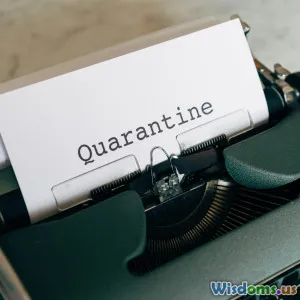Mastering Cloud APIs Through Real World Applications
18 min read Explore practical strategies and examples for mastering cloud APIs in real-world business and development contexts. (0 Reviews)
Mastering Cloud APIs Through Real World Applications
The digital landscape is rapidly evolving, with businesses demanding faster, more scalable, and more interoperable solutions. Cloud Application Programming Interfaces (APIs) are at the heart of this transformation, connecting disparate services seamlessly and enabling organizations to unlock new levels of automation and data-driven decision-making. Whether you are an aspiring developer or a seasoned IT architect, mastering cloud APIs is not just a technical requirement—it's a career-defining skill.
Let's explore how cloud APIs power real-world applications, examine practical use cases, and discover hands-on strategies for utilizing these robust tools to their fullest potential.
Understanding Cloud APIs: The Building Blocks of Modern Apps

Cloud APIs are interfaces provided by cloud service providers—like Amazon Web Services (AWS), Microsoft Azure, and Google Cloud Platform (GCP)—that allow developers to interact programmatically with the provider's services. Think of APIs as contracts that define how different software components should communicate. Unlike traditional APIs confined to local systems, cloud APIs are designed for scalability, statelessness, and security at a global scale.
Example: Netflix leverages AWS APIs to manage compute instances, configure scaling policies, and store massive amounts of streaming data with just a few lines of code, automating what would otherwise be a labor-intensive infrastructure management task.
Types of Cloud APIs
- Infrastructure APIs: Manage cloud resources—compute, networking, storage (e.g., AWS EC2 API, Azure Resource Manager API).
- Service APIs: Interact with higher-level managed services like databases or serverless functions (e.g., Google Cloud Functions API, Azure Cognitive Services API).
- Application APIs: Allow SaaS applications and integrations (e.g., Google Workspace APIs, Microsoft Graph API for Office 365).
Understanding which API suits your use case is your first step toward architecting robust cloud solutions.
Automating Everyday Tasks: Cloud APIs in DevOps

Automation sits at the core of DevOps practice. APIs are the glue enabling developers and operations teams to automate provisioning, configuration, deployment, and monitoring. For example, consider the continuous integration/continuous deployment (CI/CD) pipeline—a fundamental DevOps pattern.
Real-World Example: Spinning Up Test Environments
An ecommerce company needs fresh test environments for every developer branch. Using the AWS CloudFormation API, scripts can dynamically launch, configure, and tear down resources—EC2 instances, S3 buckets, IAM roles—whenever a new feature branch is created in GitHub. Pipelines communicate with the API to:
- Launch isolated environments 24/7
- Validate infrastructure-as-code (IaC) changes
- Save hours of manual setup, releasing features at a much faster pace
With similar workflows available via Azure Resource Manager or GCP Deployment Manager APIs, automation is no longer optional—it's a competitive differentiator.
Tips for Seamless API-Powered Automation
- Handle API Rate Limits: Most providers enforce throttling. Respect HTTP headers like
Retry-After, and implement exponential backoff strategies. - Use SDKs Appropriately: Provider SDKs (e.g.,
boto3for AWS) abstract much API complexity but understanding API fundamentals helps troubleshoot tricky integration bugs. - Secure Your Automation: Safeguard API credentials—use credential managers or short-lived tokens (e.g., AWS STS, Azure Managed Identity).
Data Integration and ETL: Moving Data Across the Cloud

Modern businesses harness data from myriad sources: IoT sensors, legacy databases, SaaS applications, and more. Cloud APIs are essential bridges that connect these data silos, orchestrating Extract, Transform, Load (ETL) workflows and powering advanced analytics and AI.
Use Case: Multi-Cloud Data Migration
A global retailer wishes to consolidate customer profiles scattered across on-premises databases and multiple cloud providers into a central, analytics-ready data warehouse. Cloud storage APIs—like AWS S3, Azure Blob Storage, Google Cloud Storage—enable programmatic ingestion, transformation, and export of data irrespective of its original format or source.
Workflow:
- Extraction: Use GCP's BigQuery API to query and extract relevant data.
- Transformation: Leverage Python scripts with pandas for data cleansing, supplemented by AWS Lambda APIs for serverless transformations.
- Loading: Utilize Azure Databricks REST APIs to load cleansed data into analytics clusters for reporting and machine learning.
By automating every stage via cloud APIs, the retailer achieves near real-time integration, improves data governance, and drives revenue with newfound customer insights.
Actionable Advice
- Look for batch and streaming API options (e.g., Google Pub/Sub API for real-time ingest).
- Process data in stages, piping results from one API endpoint to the next; this modular approach aids error troubleshooting and recovery.
- Monitor API SLAs—failure to respect throughput and usage limits can delay critical ETL jobs.
Secure Access and Auth: Managing Identity in the Cloud

Security is paramount when interacting with any cloud API. Cloud providers offer robust identity and access management APIs specifically designed to enforce least-privilege access and multi-factor authentication for both human and machine users.
Example: Fine-Grained Access with AWS IAM API
Companies with large teams can't grant blanket access credentials. They must manage users, policies, and programmatic keys securely. The AWS Identity and Access Management (IAM) API enables:
- Automated creation and revocation of encrypted user credentials
- Definition of granular permissions at the level of API operations, resources, and conditions
- Onboarding/offboarding users to services like Amazon RDS or S3 through automated scripts
Case Study: A fintech startup wants to allow data scientists access to specific datasets in S3 but restrict them from deleting objects. By employing the IAM API, the company crafts a policy attached to users or roles, automates assignment via Approval workflows, and audits access with the AWS CloudTrail API—all without manual console intervention.
Best Practices
- Rotate access keys using tools and APIs (e.g., Azure Key Vault REST API or GCP Secret Manager API).
- Apply the principle of least privilege: only grant permissions strictly necessary for each workflow.
- Leverage identity federation and SSO APIs for managing access across hybrid or multi-cloud landscapes.
Serverless & Event-Driven Architectures: Orchestrating Cloud Events with APIs
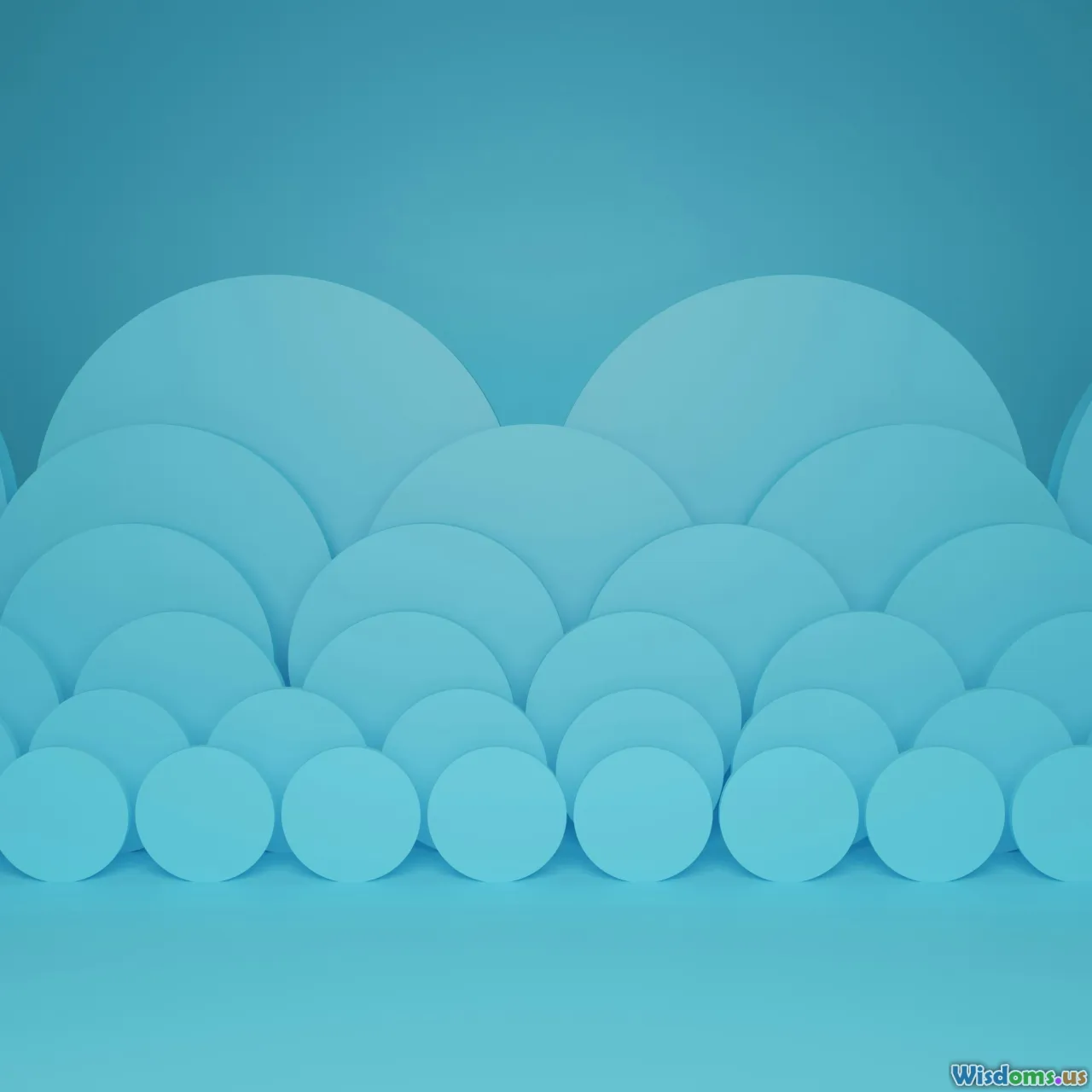
The rise of serverless and event-driven models has revolutionized how applications are built and scaled. Rather than managing servers directly, developers define code that responds to triggers or events—HTTP requests, file uploads, database changes—routed and invoked via cloud APIs.
Hands-On Example: Real-Time Image Processing
An online marketplace wants to automatically generate thumbnails whenever users upload images. Using AWS Lambda API, S3 API, and Amazon Simple Notification Service (SNS) API, it defines the following flow:
- User uploads image to S3 (triggering an event)
- S3 triggers Lambda function (via API call) to resize the image
- Processed thumbnail's location posted to SNS topic (using SNS API) for asynchronous notification
Such workflow orchestration can be equally achieved on Azure (using Blob Storage triggers and Azure Functions API) or GCP (Cloud Storage triggers and Cloud Functions API).
This not only surprises and delights end-users with instant results but also showcases how APIs enable responsive, scalable, and cost-efficient computing models in everyday applications.
Tips for Mastering Serverless APIs
- Make use of API SDKs for local development and debugging—you can deploy/test code remotely without writing raw HTTP requests.
- Take advantage of built-in monitoring endpoints (e.g., CloudWatch API for AWS Lambda) for audit trails and performance insights.
- Write idempotent, lightweight handler functions—APIs retry on errors or network blips, so resilience matters.
Monitoring, Logging & Observability: Gaining Full Stack Visibility

In the cloud, observability isn't a luxury—it's essential. Cloud APIs empower teams to gather logs and metrics across every layer of their stack: networking, storage, compute, applications, and even user interactions.
Comparison: Logs vs. Metrics APIs
- Logs APIs (e.g., Google Cloud Logging API, AWS CloudWatch Logs API): Designed for unstructured or semi-structured logs—application events, errors, debugging info.
- Metrics APIs (e.g., Azure Monitor Metrics API): For numeric measurements—response times, CPU usage, throughput—aggregated and visualized as trends.
Example Scenario: A SaaS provider wants to proactively spot slowdowns in customer-facing dashboards. The engineering team integrates the CloudWatch Logs Insights API to parse logs for anomalies, while leveraging the AWS CloudWatch Metrics API to automatically alert on traffic spikes or performance regressions. Dashboards and alerting are fully automated via API calls, minimizing manual monitoring.
Actionable Advice for Observability APIs
- Centralize logs from multi-cloud environments using APIs, creating a single pane of glass for troubleshooting (tools like Datadog, Splunk, or ELK stack provide integration APIs).
- Use API filtering and pagination to avoid overwhelming your systems with large datasets.
- Automate deployment of monitoring rules and notifications—API-first observability enables self-healing architectures and rapid incident response.
Business Process Automation & SaaS Integrations
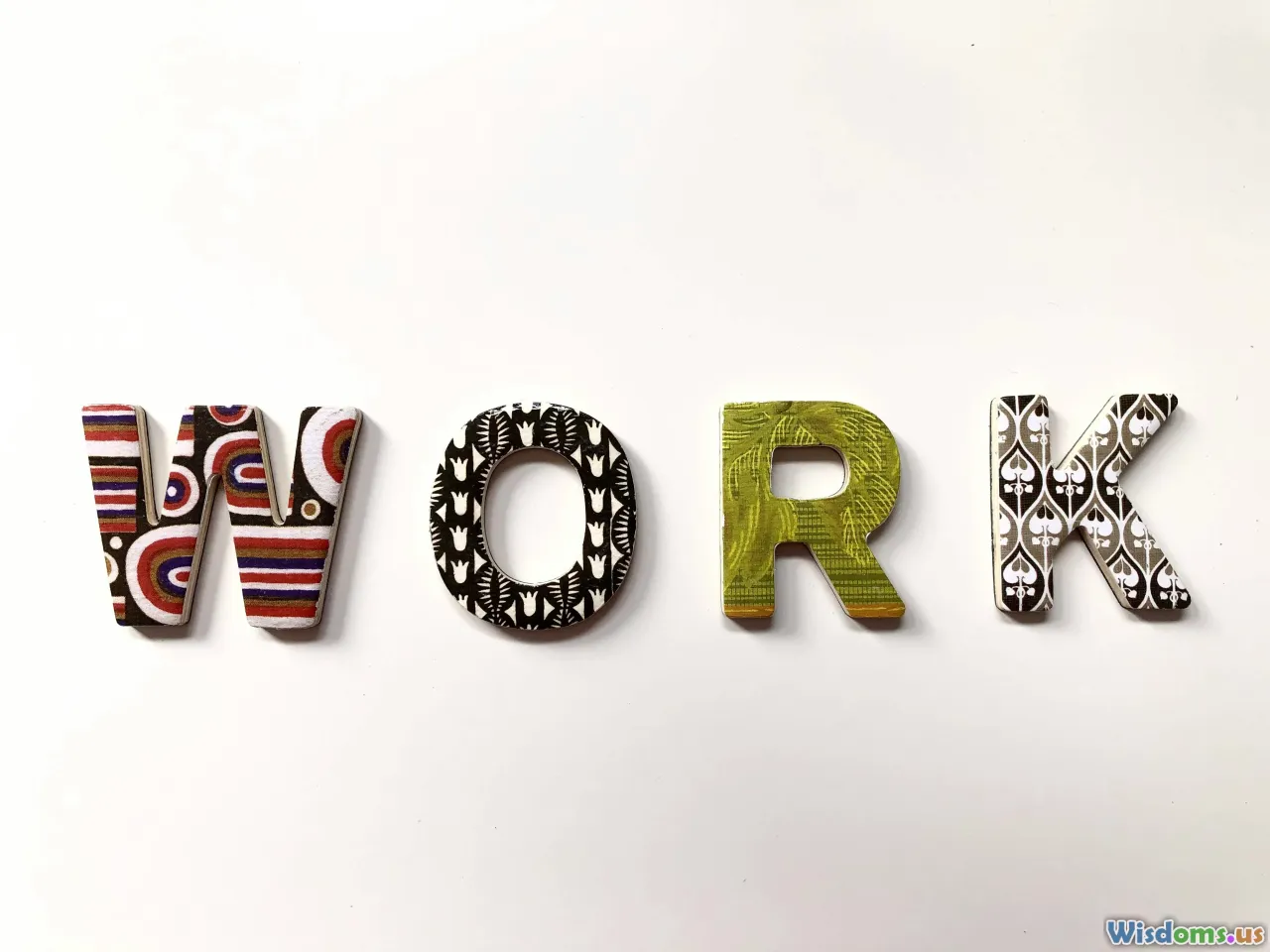
Today, most enterprise workflows span multiple software services: Salesforce, Slack, ServiceNow, Google Workspace, and countless others. Cloud APIs allow businesses to craft custom automations that glue these disparate tools together, boosting productivity and reducing operational costs.
Real-World Example: Automated Sales Workflows
A marketing agency integrates the Salesforce API, Google Calendar API, and Slack API to automate its sales processes:
- On new opportunity creation (Salesforce Webhook/API), a meeting invite is issued via Google Calendar API.
- Relevant stakeholders are notified instantly in a dedicated Slack channel (using the Slack API).
- Follow-up processes (proposal generation, contracts) trigger further downstream SaaS integrations.
Everything is orchestrated through API-driven workflows, decreasing turnaround times and eliminating manual entry errors.
Tips for Effective SaaS Integration
- Use an API gateway or workflow automation platform (e.g., Zapier, Microsoft Power Automate) for easier chaining of diverse APIs.
- Always handle authentication securely (OAuth 2.0 standards) and monitor access permissions across connected systems.
- Follow API versioning, deprecation, and backwards compatibility guidelines from each SaaS provider to ensure long-term reliability.
Overcoming Common Cloud API Challenges

While APIs unlock enormous flexibility, real-world integration often brings non-trivial hurdles. Recognizing and proactively addressing these challenges is key to smooth operations.
Common Pain Points
- Inconsistent API design: Varying conventions (naming, pagination, authentication) across providers can delay integration. Careful reading of official docs and normalizing data access layers pays off.
- Rate Limits and Throttling: Hitting request limits leads to errors or blacklisting. Understand per-API quotas, and code your tools to respect quota feedback.
- Latency and Timeouts: Especially for multi-cloud or long-running jobs, timeouts may prematurely cut off operations. Implement smart retries and logging.
- Evolving APIs: Providers add, deprecate, or change APIs often. Monitor changelogs and subscribe to provider notices—implement strong error-handling for unexpected failures.
Best Practices for Reliable API Consumption
- Develop custom adapters or façade layers to buffer your application from provider-specific quirks.
- Rigorously log API exceptions and handle graceful degradation in user-facing apps.
- Invest in systematic API testing suites (using tools like Postman, Pytest, or Insomnia) with coverage for edge cases.
- Regularly update libraries/SDKs and continuously audit API permissions for principle-of-least-privilege compliance.
Cultivating a Cloud API Mindset: Strategies for Lifelong Learning

Becoming truly proficient with cloud APIs goes beyond just learning a few request/response patterns. It requires a practice of curiosity, adaptability, and proactive learning.
How to Stay Ahead
- Explore the Documentation: No shortcut here. Dive deep into official docs, example code, and use the interactive consoles each provider offers.
- Build Side Projects: Attempt real use cases—pipeline an image-processing automation, sync data between two SaaS apps, deploy a serverless backend.
- Contribute to Open Source: Many cloud SDKs and integration tools are open source. Contributing patches or bug reports grows both mastery and reputation.
- Join Cloud Communities: Follow discussions on Stack Overflow, GitHub, Reddit, or provider-specific forums for insights on best practices and emerging trends.
- Stay Updated on New Releases: Cloud APIs evolve rapidly. Change logs may reveal critical deprecations, new features, or performance improvements relevant to your work.
In the interconnected world of cloud computing, APIs are the invisible airways powering automation, integration, and innovation. By embracing real-world applications, prioritizing best practices, and fostering a habit of continual experimentation, any technologist can make cloud APIs not just a tool, but a source of lasting competitive advantage. The best way forward is to choose a concrete challenge—process automation, data pipeline, serverless function—and start experimenting today. The cloud is your playground, and APIs are the keys to unlock its potential.
Rate the Post
User Reviews
Other posts in Cloud Computing
Popular Posts