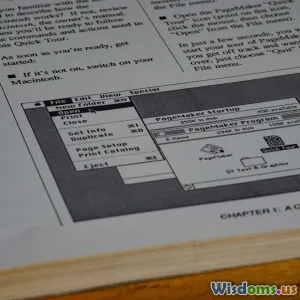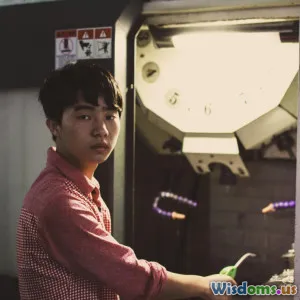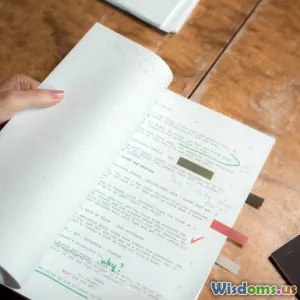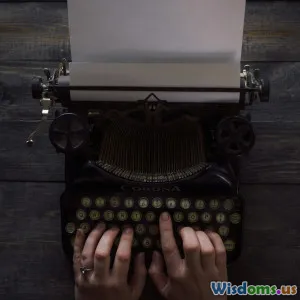Battle of Formats Comparing PDF and Web Based Technical Documentation
11 min read Explore the clash between PDF and web-based technical documentation to find which format delivers the best value in accessibility, usability, and maintenance. (0 Reviews)
Battle of Formats: Comparing PDF and Web-Based Technical Documentation
Technical documentation plays a pivotal role in educating users, troubleshooting products, and ensuring seamless use of complex systems. Yet, behind every crucial manual, guide, or specification lies a fundamental choice: what format should this documentation take? The age-old contenders standing tall are PDFs—revered for their permanence and professionalism—and web-based documentation, championing accessibility and dynamic content delivery. This article delves into this ongoing battle between PDFs and web-based technical documentation, revealing insightful contrasts that impact both creators and consumers alike.
Why Does Format Matter in Technical Documentation?
Before dissecting each format’s strengths and weaknesses, it’s essential to grasp why format shapes the user experience. Technical documents aren’t mere literature; they are lifelines that bridge user knowledge with practical usage. Poorly formatted documents lead to frustration, increased support tickets, or costly errors. Conversely, well-structured formats enable faster comprehension, reduce errors, and enhance customer satisfaction.
The choice between PDF or web-based docs affects:
- Accessibility: Can users find and consume information on any device or offline?
- Maintainability: How easily can updates and corrections be deployed?
- Usability: How intuitive is navigating the document?
- Integration: Does the format support rich media or interactive features?
Now, let’s dissect these two contenders.
The PDF Format: Stability, Portability, and Control
Strengths of PDFs
-
Universal Compatibility & Offline Access: PDFs are arguably the most widespread document format globally. Thanks to Adobe’s early standards and continued support, PDFs display consistently on virtually all devices—PCs, mobile phones, and tablets—without layout disruptions. Crucially, users can download and access PDFs even without an internet connection.
-
Precise Layout and Print-ready: PDFs preserve exact formatting, fonts, and graphics, regardless of device. For technical documentation requiring complex diagrams, tables, or multi-column layouts, PDFs ensure that the intended design reaches the user intact. Printability is another plus—users needing hard copies find PDFs the go-to choice because of their consistency.
-
Security and Control: PDFs support password protection, digital rights management (DRM), and annotations. Organizations can restrict copying or editing, safeguarding intellectual property.
-
Archival Stability: Standards such as PDF/A support long-term archiving, a key consideration in industries like aviation or healthcare where documentation must remain unchanged for decades.
Weaknesses of PDFs
-
Limited Interactivity: While recent PDF versions allow forms and multimedia, they cannot match the fluid interactivity of modern web technologies. Embedding dynamic tools or responsive elements is cumbersome.
-
Scalability Challenges: Unlike responsive web pages, PDFs don’t typically adapt well to various screen sizes. On small smartphone screens, users often resort to tedious zooming and panning.
-
Update Expenses: Publishing corrections or updates requires regenerating the PDF and often redistributing it—a time-consuming and error-prone process, especially if numerous versions circulate.
Real-World Example: Adobe’s Ecosystem
Adobe Systems, the steward of the PDF format, still regards PDFs as vital for documentation in many sectors. However, even Adobe advocates integrating PDFs with web resources for a balanced approach, leveraging offline reliability alongside interactive web guidance.
Web-Based Technical Documentation: Interactivity and Accessibility Redefined
Strengths of Web-Based Docs
-
Always Up-to-Date: Documentation hosted on a web platform can be updated instantly, ensuring users access the latest information without juggling version confusion. Companies like Atlassian, makers of Jira and Confluence, offer cloud-hosted docs that evolve in real time.
-
Enhanced User Experience: Web formats leverage HTML5, CSS3, and JavaScript to deliver highly interactive content: collapsible sections, embedded videos, search bars, tooltips, and intelligent navigation. Responsive design ensures readability across devices—from widescreens to smartphones.
-
Searchability and SEO: Web documentation benefits from full-text search and can be optimized for search engines. This amplifies discoverability and drives organic traffic.
-
Integration Capabilities: Web docs can connect seamlessly with live databases, APIs, and forums—creating ecosystems where interactive troubleshooting and AI-powered help assistants thrive.
Weaknesses of Web Docs
-
Dependence on Connectivity: The biggest Achilles' heel is needing an internet connection. While offline caches and progressive web apps mitigate this, users may struggle in low-connectivity environments.
-
Fragmentation Risks: Without strict version control, different users might see different document versions. Maintaining consistency can be challenging for organizations.
-
Security Considerations: Exposing documentation online can increase vulnerability to hacking or unauthorized alterations unless properly managed.
Real-World Example: Microsoft Docs
Microsoft transitioned its vast technical library into a web-based format hosted on docs.microsoft.com. The platform boasts community contributions, instant updates, and integration with developer tools. Feedback cycles have tightened dramatically, decreasing reliance on static PDF manuals.
Head-to-Head: Use Cases and Strategic Implications
| Feature | Web-Based Documentation | |
|---|---|---|
| Accessibility | Offline access, consistent layout | Instant updates, mobile-responsive |
| Interactivity | Static, limited multimedia | Highly interactive, multimedia rich |
| Update & Maintenance | Time-intensive; manual distribution | Real-time updates, version control |
| Security | Strong DRM options | Requires web security protocols |
| User Searchability | Basic in-document search | Advanced site-wide search |
Choosing Based on Audience and Context
-
Industrial and Regulatory Environments: Sectors requiring audited documentation, such as aviation or pharmaceuticals, favor PDFs for immutable records.
-
Software and Tech Products: Fast-changing software benefits from web-based docs enabling prompt error corrections and user feedback integration.
-
Field Use: PDFs are preferred where internet access is sporadic (e.g., remote field engineering).
Toward a Hybrid Strategy: The Best of Both Worlds?
Many enterprises recognize no single format suffices for all scenarios. Adobe itself promotes combining offline PDFs for archival purposes with online portals for updated knowledge bases. This layered approach helps cover offline access needs while retaining the agility of web technologies.
Emerging Trends
- Progressive Web Apps (PWA): Allow offline web-based documentation enhancing accessibility.
- Static Site Generators (e.g., Docusaurus, Jekyll): Produce web docs that can be versioned and archived more reliably.
- Single Source Publishing: Leveraging tools that generate PDF and web artifacts from one master source limits duplication errors.
Conclusion
The battle of formats—PDF versus web-based technical documentation—is far from a zero-sum game. Each format carries intrinsic strengths that cater to different needs and user preferences. PDF’s steadfastness, formatting fidelity, and offline accessibility remain critical in regulated industries and print scenarios. In contrast, web-based documentation’s adaptability, interactivity, immediate updates, and SEO advantages align neatly with the pace of digital transformation.
Technical communicators and organizations need to assess their audience, products, and operational context carefully. A hybrid, multi-format strategy, using the right tool for the right job, currently represents the most pragmatic solution. By embracing innovation while respecting legacy requirements, creators of technical documentation can achieve optimal clarity, usability, and longevity.
In the decisive arena of technical communication, format choice is less about victory and more about delivering enduring, accessible knowledge to empower users — wherever and however they need it.
Rate the Post
User Reviews
Popular Posts