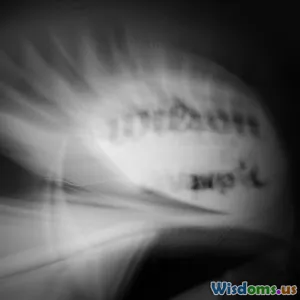From Messy to Meaningful A Beginner’s Journey with Data Cleaning
15 min read Explore data cleaning essentials for beginners, transforming messy datasets into valuable insights with practical tips, examples, and best practices. (0 Reviews)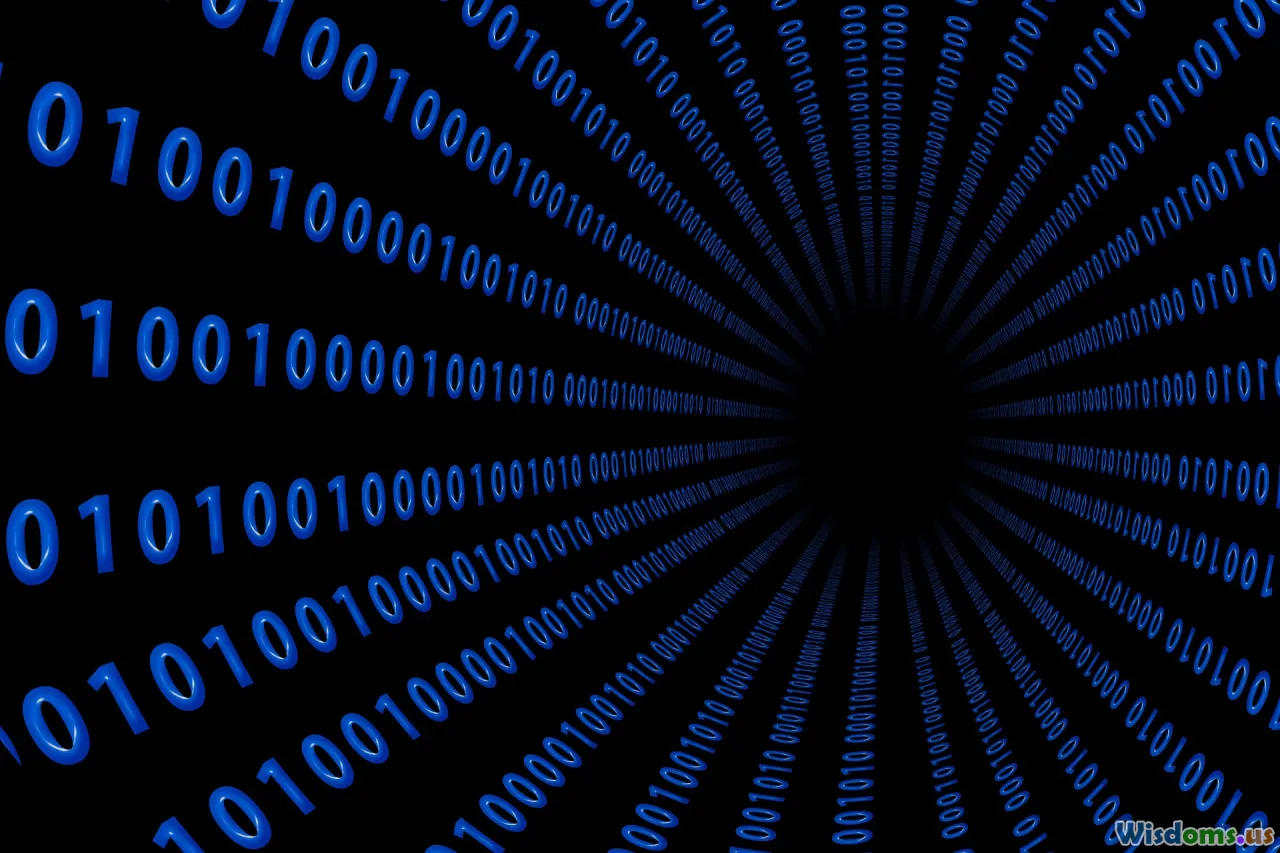
From Messy to Meaningful: A Beginner’s Journey with Data Cleaning
Every dataset tells a story—but not all stories are well-written. The first time you open a raw spreadsheet or a hastily exported CSV, it’s easy to feel lost in a jungle of missing values, inconsistent formats, and inexplicable errors. For beginners, this chaos isn't just confusing; it’s overwhelming. However, transforming chaos into clarity is what makes data cleaning one of the most rewarding parts of a data journey. Here’s how anyone new to the field can move from tangled, unreliable information to clean, meaningful insights.
Data Cleaning: Why It Matters

Imagine you’ve inherited a company’s sales records gathered over a decade. Each year, a different manager used their “preferred” way of logging transactions—some used full dates, others just months; names are sometimes fully capitalized, sometimes abbreviated, and customer IDs are missing in dozens of places. It’s tempting to jump into analysis immediately, but the reality is clear: dirty data means bad analysis.
In fact, industry experts estimate that data scientists spend up to 80% of their time cleaning and preparing data. Why? Because a single error, like mismatched currency symbols or omitted decimal places, can render insights meaningless or, worse, lead to faulty business decisions. IBM found that bad data cost U.S. businesses over $3.1 trillion annually due to inefficiencies and errors. Cleaning data isn’t busywork—it’s the foundation of trustworthy conclusions.
Getting Started: Assessing the Data Mess

So, where do you start? Take stock visually:
- Open the raw file in Excel, Google Sheets, or a tool like Pandas in Python, and scroll through. Are there empty rows or columns? Does the data have irregular structure—like headers halfway down the page, or multi-line entries?
- Check for weird characters (like ₩ or Ø) and odd cell formats (dates showing up as numbers).
- Look at sample values. Is there consistency, or does the same field look different row to row?
For example, in a dataset of customer transactions, you might see this column for dates:
| Date |
|---|
| 03/04/2023 |
| April 3, 2023 |
| 2023-04-03 |
| 03-04-23 |
Mixed formats like these can cause problems for analysis and even basic sorting. Simply scanning the data for these inconsistencies is a huge first step and helps you plan your attack.
The Art of Cleaning: Tools and Techniques

Not all data cleaning is tedious manual work. Modern tools speed the process—and adopting the right one depends on your comfort and data volume. For beginners dealing with manageable sizes, spreadsheets do the job. As data scales or complexity grows, Python libraries like Pandas or specialized platforms such as OpenRefine offer more muscle.
Common Cleaning Processes:
- Removing duplicates: Filter or use spreadsheet functions to delete repeat rows.
- Example in Excel: Use the "Remove Duplicates" feature under Data Tools.
- Handling missing values: Decide whether to fill, interpolate, or drop blanks based on the impact.
- Standardizing formats: Use functions to ensure dates, currency, and text entries are uniform.
- In Pandas:
df['Date'] = pd.to_datetime(df['Date'])brings all date formats to a standard datetime type.
- In Pandas:
- Correcting typos with find-and-replace: "NYC," "New York," and "N.Y." should all point to the same entity.
- Dealing with outliers: Visualize data distributions to spot obvious errors, like a $1,000,000 sale in a shop where typical transactions are under $500.
Each technique, whether in Excel or Python, adds a brushstroke toward a clear, analyzable dataset.
Navigating Common Challenges in Data Cleaning

Data cleaning is rarely linear. You’ll often face uncertainties:
1. Missing Data
Is a blank field the result of an entry error, or does it really mean zero? The solution might be different each time. For example, dropping all rows with missing birth dates in a medical study can drastically shrink the data—and introduce bias. Sometimes you’ll replace missing values with the median for the column, or input a default (like 'Unknown') if the data type is categorical.
2. Inconsistent Categorical Variables
Say you’re tracking product categories:
| Category |
|---|
| Electronics |
| electroncs |
| ELC |
| electronics |
Misspelling and abbreviations can splinter what should be one group. Tools like fuzzy matching (e.g., Python's fuzzywuzzy library or Excel's conditional formatting) help merge variants into unified categories.
3. Date and Time Headaches
Regional differences can scramble dates (is 03/04/2023 March 4 or April 3?), and time zones may be missing. Convert units and always clarify which format is being used for every entry.
4. Random Noise and Outliers
Not every odd datum is an error. An ultrahigh sale could be legit, but investigate by tracing data sources or visualizing with histograms to spot obvious mistakes versus genuinely unusual cases.
Practical Example: Cleaning a Small Sales Dataset in Excel

Let’s walk through a basic example with a hypothetical sales CSV file, riddled with issues:
| Name | Sale Date | Sales Amount | Region |
|---|---|---|---|
| John D | 1/2/21 | $200.50 | New York |
| johnd | 02-01-2021 | 200.5 | nyc |
| Jane D | 3rd Feb | 300.75 | New York |
| jack | . | $- | NewYork |
| Emily | Feb 5 | 400 | NYC |
To clean this pocket-sized mess in Excel:
- Standardize Dates: Use the
DATEVALUE()function or Power Query to bring all dates to a single format. - Normalize Names: Apply
PROPER()or match IDs when available to remove duplicates or variations (e.g., "John D" vs. "johnd"). - Sanitize Currency: Remove
$signs usingSUBSTITUTEand format cells as number. - Fix Regions: Use
VLOOKUP()or manual review to map all New York variants to one standard term.
After a round or two of systematic fixes, your sales report is not just cleaner—it’s finally telling a truthful business story.
Automation for Beginners: Python, Scripts, and Small Wins

You don’t have to be a programming wizard. Many beginners start with snippet-level automation:
- Loading data:
import pandas as pd df = pd.read_csv('sales.csv') - Detecting duplicates:
df.duplicated().sum() # Tells how many duplicates exist - Cleaning column names:
df.columns = df.columns.str.strip().str.lower().str.replace(' ', '_') - Handling missing data:
df['sales_amount'] = df['sales_amount'].fillna(df['sales_amount'].median())
Sites like Kaggle, DataCamp, and even StackOverflow have hundreds of recipe-like solutions, making script-based cleaning increasingly accessible for absolute beginners.
Data Profiling: Getting to Know Your Data Inside-Out

Data profiling is like running a background check before deep cleaning:
- Summary statistics: Use Excel’s
DESCRIPTIVE STATISTICSor Python’sdf.describe()to catch outliers or implausible min/max values. - Unique values scan: List unique values per categorical column. Are there typos or unexpected entries?
- Visual inspection: Histogram or scatter plots help expose strangeness in distributions or variables you might not spot instantly.
Profiling upfront helps prioritize cleaning—no more wasted time fixing things that don’t affect your goals.
Preventing Future Messes: Cleaning as a Habit
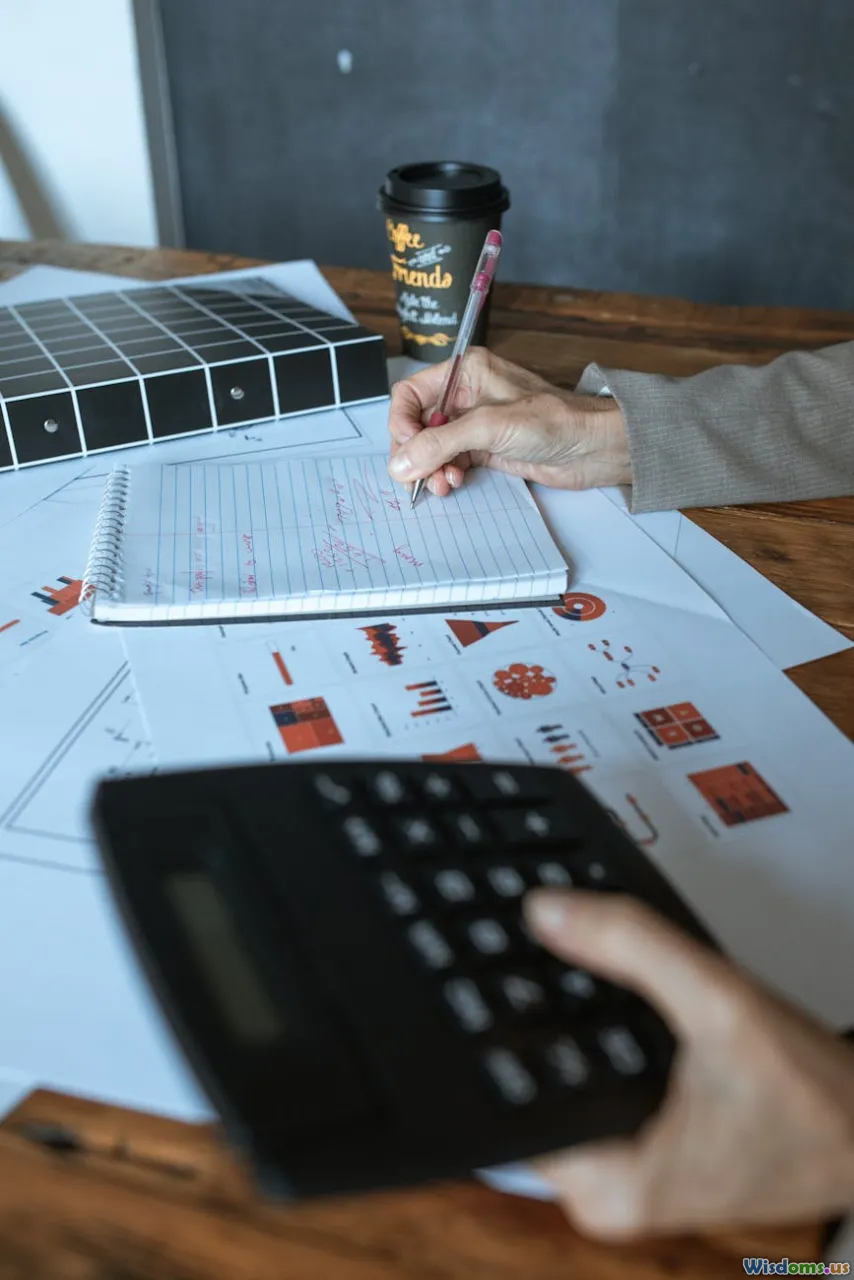
Data cleaning shouldn’t just be a heroic onetime rescue mission. Consider it an ongoing workflow best practice:
- Standardize data entry as much as possible. Use dropdowns, defined formats, or validation rules whenever pulling in new data.
- Document cleaning steps. Jot down everything you change—colleagues or your future self will thank you for a trail.
- Audit regularly. Monthly or quarterly spot checks prevent minor inconsistencies from growing into analytic crises.
- Educate stakeholders. Share the consequences of dirty data with sales, customer service, or IT teams. Organizational buy-in leads to cleaner incoming data and fewer correction headaches.
Organizations like Airbnb created data dictionaries and strict intake policies after realizing 60% of analytical questions were delayed due to repeated cleaning. The cleaner your data sources up front, the less cleaning you'll need later.
Learning Beyond Cleaning: From Maintenance to Mastery
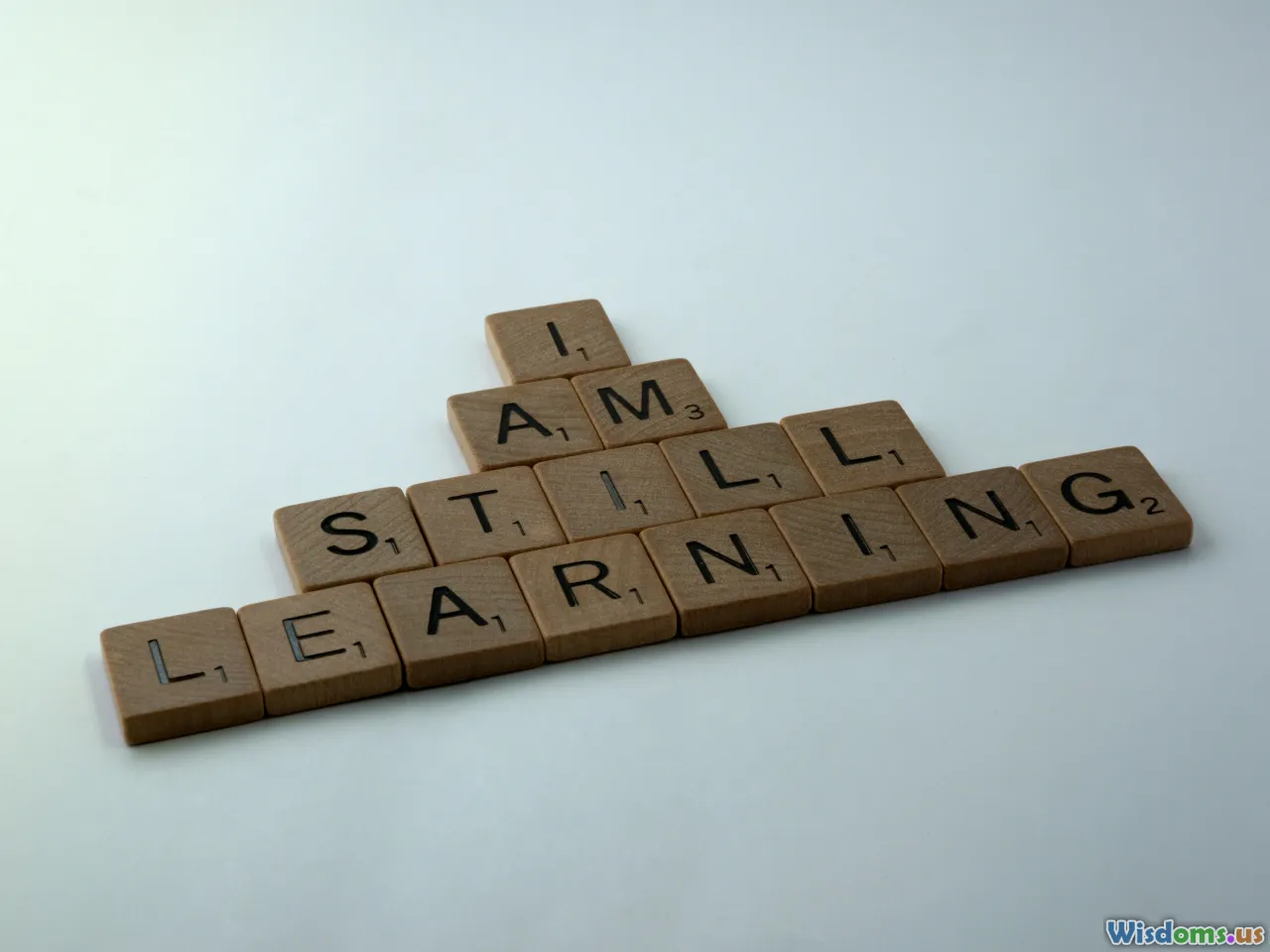
Your first adventures in data cleaning might feel repetitive, but each dataset hones new instincts:
- The ability to spot subtle format issues
- Confidence in choosing the right fill values or drop strategies
- Knowledge about scripting minor automations
As skills grow, you can explore advanced tools: SQL with built-in data cleansing, Python’s regex for flexible string matching, or even AI-powered data preparation platforms. Certifications in data quality or data governance help solidify why cleaning matters just as much as any headline-grabbing predictive model.
Communities like RStudio Forums, Stack Overflow, and local data meetups offer Qi-like wisdom from those who’ve cleaned data in every imaginable state. Posting about a tricky case often brings out solutions you’d never considered.
Data cleaning is less about scrubbing for hours than discovering the shape of meaningful truth beneath surface chaos. For every beginner, setbacks, and small triumphs along the way are steps toward valuing what it means for data to be not just correct—but genuinely useful. Embrace the mess; with patient hands (and the right tools), every dataset can reveal valuable stories waiting to be told.
Rate the Post
User Reviews
Popular Posts