
How to Manage Time Zones When Your Team Is Worldwide
14 min read Discover effective strategies for managing time zones in globally distributed teams for seamless collaboration. (0 Reviews)
How to Manage Time Zones When Your Team Is Worldwide
Working with a global team unlocks access to diverse skill sets and round-the-clock productivity, but it also introduces one of the thorniest modern business challenges: time zones. Misaligned schedules, unclear boundaries, and collaboration gaps can turn distributed work from an empowering advantage into a frustrating maze. Yet, with the right strategies and mindset, navigating time zones can lead to a more effective, harmonious, and resilient team.
Understanding the core issues and practical solutions—along with tried-and-tested examples—transforms chaos into cohesion. Here’s your guide to confidently managing time zones when your team spans continents, from initial planning to everyday teamwork.
Mapping Your Team's Time Zones

The first—and arguably most overlooked—step in distributed collaboration is gaining total visibility into where your people are working.
Imagine a team with members in New York (UTC-5), London (UTC+0), Dubai (UTC+4), and Singapore (UTC+8). If teams resort to sending emails with the note, "Let’s chat at noon!" it's almost guaranteed that someone wakes up early, stays up late, or misses the meeting altogether.
A best practice is to maintain a dynamic, visual world map or chart displaying all teammates' current cities, preferred working hours, and public holidays. Software tools like Time Zone Converter or plugins for platforms such as Slack and Microsoft Teams automatically render colleagues’ local times, reducing double-checking and confusion.
A real-world example: Global marketing agency BrightWave implemented a "timezone dashboard" in their project management portal, enabling everyone to see at-a-glance who’s working when. This simple change slashed repeated miscommunications and helped set healthy collaboration rhythms from the start.
Defining Overlapping Work Hours

Identifying and proactively planning around shared working windows strengthens real-time interaction and trust. With a global team, 24/7 connectivity isn’t expected—instead, prioritize high-value overlap.
To do this:
- Survey your team on core hours they’re available for synchronous collaboration.
- Use calendar heat maps (Google Calendar’s "Find a Time" or Outlook’s scheduling assistant) to visualize when several teammates are online together.
Suppose your team consists of members in San Francisco (UTC-8), Berlin (UTC+1), and Sydney (UTC+10). There may only be a one–two-hour daily overlap. In their book "Remote: Office Not Required," Jason Fried and David Heinemeier Hansson describe how their teams maximize these narrow windows for daily check-ins, brainstorming, and time-sensitive discussions—while shifting deeper work and less urgent communications to asynchronous methods outside the overlap.
Leveraging Asynchronous Communication

Asynchronous communication—messages, files, or updates that don’t require immediate responses—is crucial for distributed teams. It empowers people in different zones to contribute equally and avoid the burnout of always-on expectations.
Effective async relies on:
- Clear, complete messages: Provide enough detail so follow-ups are minimized.
- Documentation-first culture: Capture decisions, processes, and feedback in shared documents or wikis.
- Running agendas and asynchronous collaboration tools: Leverage tools like Notion, Confluence, or Google Docs for flexible, trackable communication.
For instance, Buffer’s globally distributed workforce holds almost all discussions in asynchronous Slack channels or comments on shared docs, electing a small number of synchronous meetings only when strictly necessary. This approach ensures team members in South America and Asia alike never miss the conversation—and no one’s day is dominated by inconvenient video calls.
Setting Clear Expectations Around Response Times

Had those pangs of guilt over responding to a teammate’s message late—or worse, feeling expected to reply round-the-clock yourself? Setting explicit response time policies is kind to both people and productivity.
Establish norms. Companies like Zapier (with 400+ employees across more than 30 countries) set clear default expectations: responses to Slack messages may take eight business hours or more. This clarity relieves the stress of "message anxiety,” and team members trust that nothing is truly urgent unless marked accordingly.
Communicate priorities. For urgent items, encourage marking communications as such (e.g., using an "@urgent" tag or color code). Meanwhile, encourage everyone to silence notifications outside their local working hours.
The key: respectful, reliable expectations prevent burnout and create an environment where both night owls and early risers can perform at their best.
Scheduling Meetings Thoughtfully

While asynchronous communication is powerful, the need for real-time meetings doesn’t vanish. Design meetings that respect team diversity and minimize inconvenience.
Rotate meeting times. If monthly team all-hands routinely take place at 9 a.m. New York time, teammates in New Delhi might be repeatedly forced to join at their midnight. Instead, rotate the session or alternate every month so that no region shoulders the inconvenience every time. GitLab, with workers in over 60 countries, rotates team meetings and records them, with written highlights distributed for anyone who can’t attend.
Embrace meeting-free days. Encourage windows fully free of meetings to accommodate focus, deep work, and timezone-related flexibility.
Opt for asynchronous standups. Many engineering teams now use text-based standup bots (e.g., Geekbot for Slack) so each person contributes on their own schedule, with a rolling log everyone can review.
Harnessing the Right Tools and Technology

Modern platforms streamline collaboration across time zones, reducing friction and manual tracking. Choosing the right stack is a crucial competitive advantage.
Key categories include:
- Time zone-aware calendars: Tools like WorldTimeBuddy and Google Calendar make scheduling seamless.
- Asynchronous collaboration apps: Trello, Monday.com, and Jira for work management.
- Cloud-based documentation: Confluence, Dropbox Paper, Notion.
- Global chat and video: Slack, Microsoft Teams, Zoom, with timezone indicators and scheduling automations.
A creative example: Software company Automattic (makers of WordPress.com), with employees in more than 70 countries, gathers all critical project work in P2 (their internal blogging tool), which combines visible project tickets, lengthy discussions, and real-time notifications—transcending most timezone challenges.
Tip: Audit your workflows quarterly to identify which tools save your team time versus creating additional complexity. Every reduction in friction pays dividends in productivity.
Respecting Local Holidays, Customs, and Wellbeing

Beyond just clock times, operating globally means understanding differing holiday schedules, cultural customs, and the risk of time zone-induced burnout.
For example, China’s Golden Week, Brazil’s Carnival, or Ramadan observances in MENA regions may not align with Western public holidays. Incorporate local holiday calendars into your planning processes to avoid inadvertently scheduling product launches or project milestones on key days off.
Small, actionable steps:
- Embed regional holidays into your shared work calendar.
- Regularly encourage team members to block out their PTO (Paid Time Off) dates publicly.
- Foster a culture where checking with team members about local customs or "off" days is both encouraged and appreciated (e.g., "I noticed it's Diwali—should we adjust our sprint review?").
Celebrating local holidays—such as sending customized e-cards or hosting optional virtual gatherings—reminds team members they’re valued, not just for their labor but also as individuals.
Training Leaders and Empowering Self-Management

Effectively managing across time zones is a leadership competency, not just a scheduling headache. Successful remote and global-ready managers are proactive, empathetic, and continuous learners.
Characteristics of effective timezone-aware leaders include:
- Modeling strong boundary-setting: Demonstrate respect for your own work hours—and don’t respond to messages during local off-hours.
- Providing timezone agility training: Run workshops on async communication, effective documentation, and inclusiveness across schedules.
- Delegating authority: Empower squad leads or project owners in all major regions to make decisions—ensuring velocity and local autonomy aren’t blocked waiting for permission from across the globe.
Dropbox, for example, introduced global leadership bootcamps and async mastery workshops for managers, resulting in lighter meeting loads and shorter project delivery cycles.
Solving and Preventing Common Pitfalls
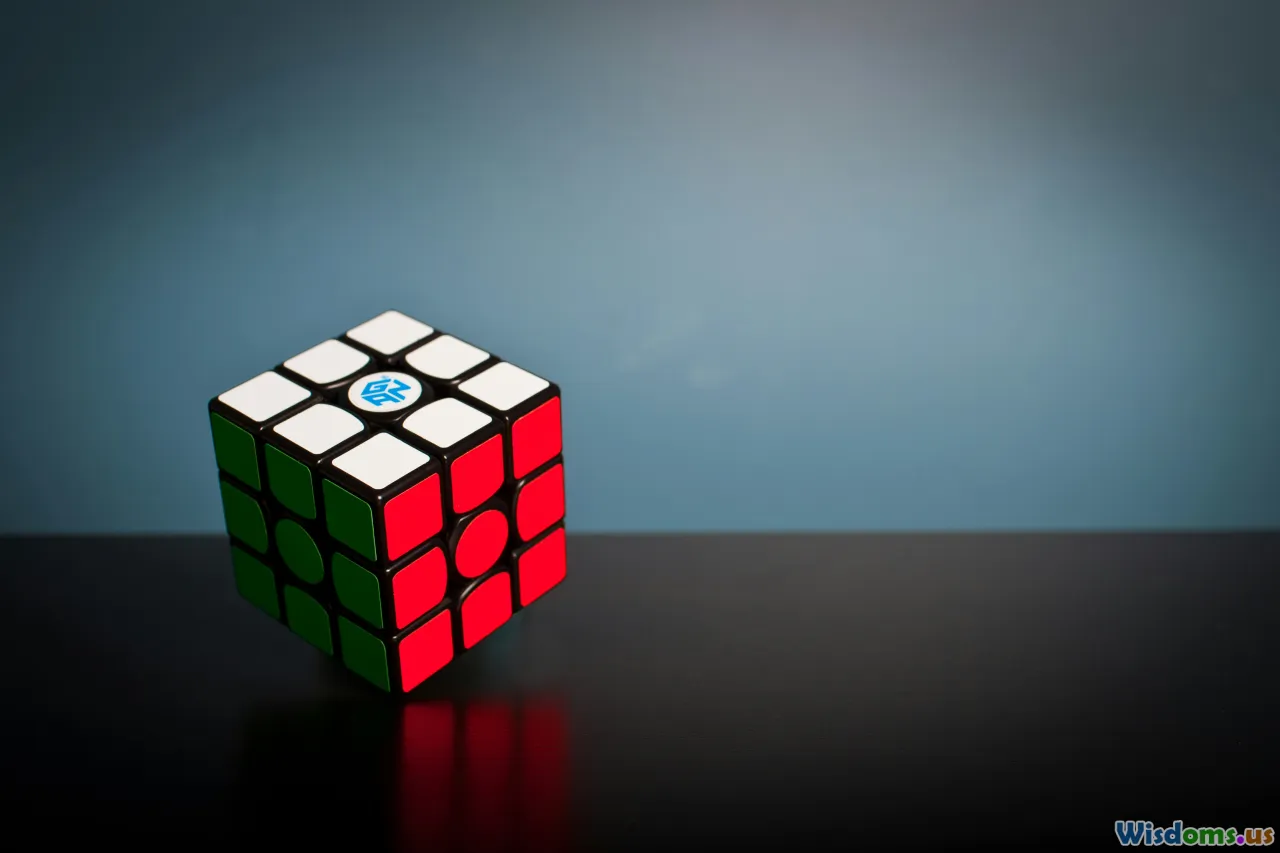
Even the best systems sometimes get messy. Common issues include misaligned deadlines, dropped communication threads, and misunderstanding of urgency or expectations.
Preventive solutions:
- Use “UTC as a lingua franca.” Always specify times in both local and UTC equivalents.
- Clarify at project kickoff: Who owns which deadlines? What time zones are deliverables tied to?
- Institute regular timezone audits—one-on-one check-ins where team members share obstacles or missed connections.
When issues arise: Don’t assign blame. Instead, use the opportunity as a coaching moment: identify root causes, adjust the system, and update team practices. For instance, when a Singapore-based developer repeatedly missed sprint retrospectives, her company realized they hadn’t clearly included her in rotation planning. The process was updated to include an optional async video or written submission for all team rituals.
Turning Time Zone Diversity into a Competitive Advantage
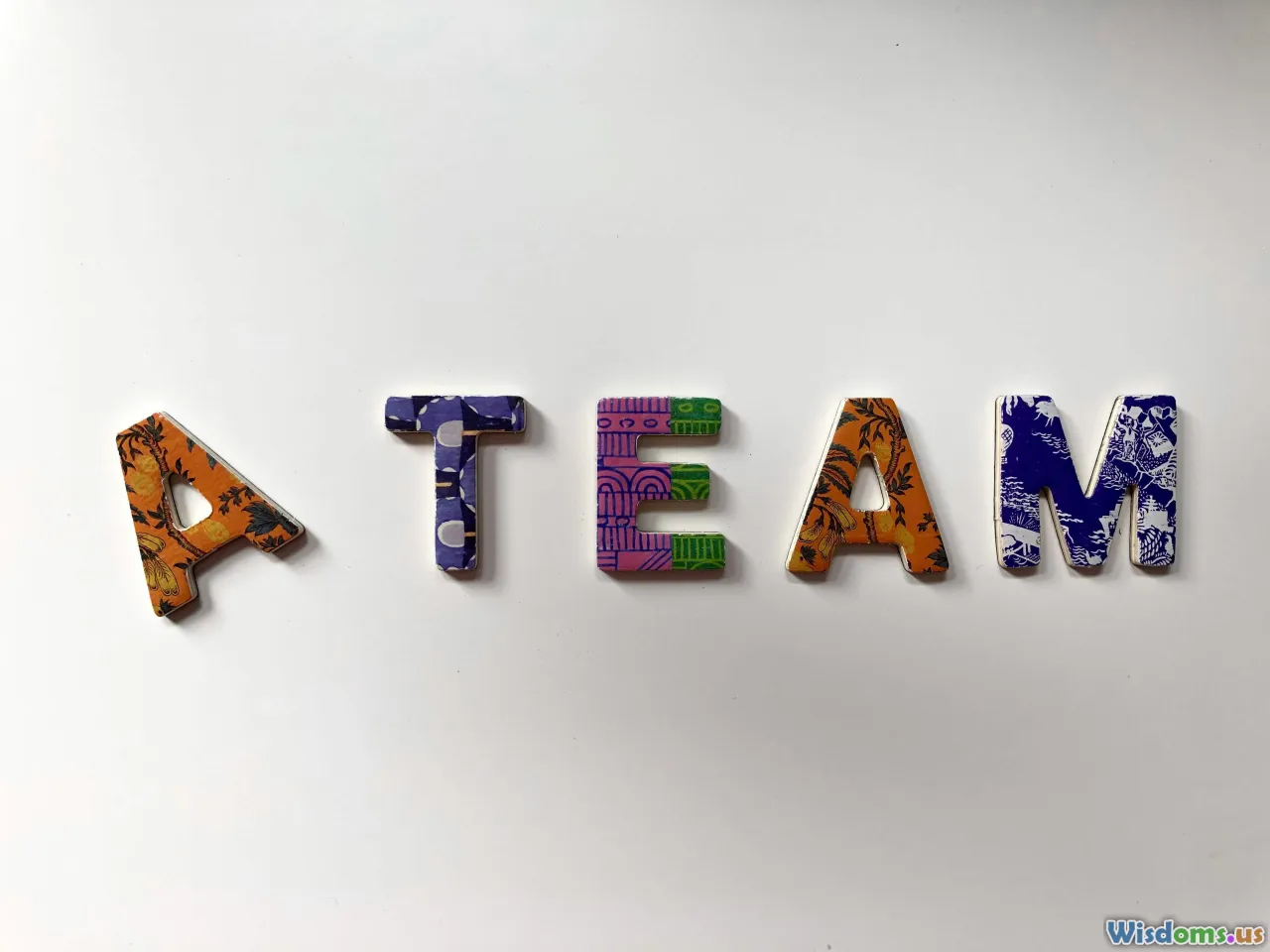
Far from being just a hurdle to clear, geographical and temporal diversity—when managed smartly—becomes a secret weapon. Companies such as Zapier, GitLab, and Automattic draw on 24/7 talent pools, broader cultural insight, and true "follow-the-sun" productivity.
When you approach distributed teamwork not as a concession (“I suppose we need to fudge the meeting times again!”) but as a design opportunity, everything changes:
- New product launches and incident responses can span three shifts rather than waiting for a single office to awaken.
- Global customer support is never far from someone’s lunchtime, not midnight.
- Diverse perspectives foster more creative solutions and prevent groupthink.
Managing time zones doesn’t need to feel like a compromise. Instead, with intentional structures, empowered culture, and thoughtful leadership, your team proves that work—well designed—crosses borders, clocks, and expectations, delivering more together than any single-location group ever could.
Rate the Post
User Reviews
Other posts in Digital Nomad Travel
Popular Posts















