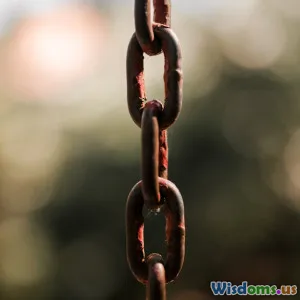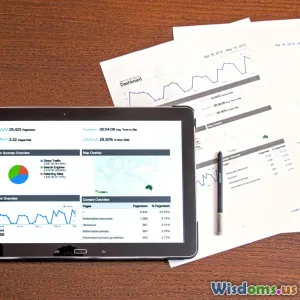How to Set Up a Secure PKI for Small Business
10 min read Learn how to establish a robust, secure PKI tailored for small businesses to safeguard digital communications and data. (0 Reviews)
How to Set Up a Secure PKI for Small Business
In today's digital-first environment, small businesses increasingly handle sensitive information and rely on online communications. While globalization and technology have unlocked exciting opportunities, they also expose enterprises to cyber risks previously reserved for larger organizations. Establishing a Public Key Infrastructure (PKI) is an essential bedrock for securing communications, authenticating users and devices, encrypting data, and establishing trust. Yet, many small businesses hesitate, thinking PKI is complex or costly.
This article breaks down how to set up a secure, manageable PKI for small businesses—exploring the components of PKI, detailing best practices from key generation to management, and providing real-world steps that empower even non-experts to enhance their organization's cybersecurity.
Introduction to PKI: The Backbone of Trust
What is PKI? At its core, PKI is a set of roles, policies, hardware, software, and procedures needed to create, manage, distribute, use, store, and revoke digital certificates. These certificates operate much like digital passports: they verify identities and establish encrypted communication channels.
For small businesses, a secure PKI enables:
- Authentication: Proving the identity of users, devices, or services.
- Encryption: Protecting sensitive information in transit or at rest.
- Data Integrity: Ensuring data has not been altered.
- Non-repudiation: Preventing denial of actions.
Despite sometimes seeming tailored for large enterprises, modern PKI solutions are scalable and cost-effective for small organizations. Recognizing this gap in adoption is the first insight toward safeguarding your digital environment.
Why Small Businesses Need a Secure PKI
Cyberattacks do not discriminate by company size. According to research by Verizon’s 2023 Data Breach Investigations Report (DBIR), 61% of targeted cyberattacks affect small and medium businesses (SMBs). Phishing, ransomware, and data breaches increasingly exploit weak authentication and management practices.
An effective PKI provides layers of defense and fulfills legal and compliance requirements where sensitive data is involved (e.g., GDPR, HIPAA). Moreover, it establishes trust with customers and partners, enhancing your business’s reputation and operational resilience.
Real-World Insight
A case study from a small law firm found that deploying PKI-based encryption on emails reduced confidential data leaks by 90%, a crucial factor as legal documents are highly sensitive by nature.
Core Components of a PKI System
Understanding core components helps in designing a sustainable PKI.
1. Certificate Authority (CA)
The CA is a trusted entity issuing digital certificates that bind identities to cryptographic keys. Selecting your CA determines your system's trustworthiness.
- Internal CA: Customized and controlled but needs adequate security expertise.
- Third-party CA Providers: Examples include DigiCert, Let's Encrypt, or Sectigo—offering managed services balancing cost and reliability.
2. Registration Authority (RA)
Acts as the verifier that validates users or devices before issuing certificates, implementing strong identity proofing to avoid impersonation.
3. Certificate Repository
A secure store for disseminating issued Certificate Revocation Lists (CRLs) and certificates, ensuring entities can verify status and validity.
4. Cryptographic Algorithms and Key Management
At the heart: asymmetric cryptography using algorithms like RSA, ECDSA. Keys must be generated using a secure process and stored safely, often in Hardware Security Modules (HSMs) or strong encrypted storage.
Step-by-Step Guide: Setting Up a Secure PKI for Your Small Business
Step 1: Define Your PKI Requirements
Begin by assessing the scope:
- What assets require protection? (Emails, client data, internal servers, web services)
- How many users/devices will interact?
- Are you required to comply with specific standards?
- Will you manage PKI internally or outsource?
Tip: Use clear documentation to avoid scope creep, which often complicates PKI deployments prematurely.
Step 2: Choose Your CA Model
- Internal CA offers control but requires expertise and security diligence.
- Commercial CA simplifies issuance but adds recurring costs.
- Hybrid model is often practical; a private CA for internal devices augmented by external CAs for public communication.
Mitigate risks by evaluating each option aligned with budget and skillsets.
Step 3: Establish Your Certificate Policy and Practices
Draft clear policies detailing:
- Types of certificates issued
- Validation procedures
- Renewal and revocation guidelines
- Key length and algorithm standards
- Incident response strategies
These parameters ensure consistency and regulatory compliance.
Step 4: Implement Key Generation and Storage
- Use reliable cryptographic libraries (e.g., OpenSSL, Microsoft CryptoAPI).
- Generate keys with strong entropy sources.
- Protect private keys with encrypted storage; consider HSMs if budget allows to prevent unauthorized access.
Example: Businesses using cloud services should avoid storing keys insecurely on user machines, preferring centralized stores.
Step 5: Deploy Certificate Issuance Infrastructure
Utilize tools such as Windows Server Certificate Services for Windows environments, or open-source options like EJBCA or OpenSSL for flexibility.
Ensure systems for certificate request submission, approval (RA role), and issuance are streamlined and user-friendly.
Step 6: Distribute and Manage Certificates
Use automation tools to deploy certificates to user devices and servers, reducing errors and support overhead. Tools such as Microsoft Group Policy, or specialized certificate management software can assist.
Step 7: Establish Certificate Revocation Procedures
Compromise or deprecation make revocation essential. Publish CRLs regularly and/or implement Online Certificate Status Protocol (OCSP) responders to provide real-time certificate status checks.
Best Practices and Common Pitfalls
Best Practices
- Start Small and Scale: Launch PKI with critical systems, expand gradually.
- Regular Audits: Conduct security assessments and compliance audits semi-annually.
- User Training: Educate staff on certificate usage and phishing risks.
- Backup and Disaster Recovery: Secure backups of CA private keys with offsite storage.
Common Pitfalls
- Weak Key Management: Unprotected keys invite compromise.
- Overcomplex Systems: Avoid overly intricate PKI architectures that lead to management errors.
- Ignoring Revocation: Expired or revoked certificates used unknowingly can breach security.
Case Study: Small Retail Chain Secures Customer Data with PKI
A small retail chain with 12 storefronts implemented an internal PKI to:
- Encrypt wireless networks used by employees
- Secure communication between POS terminals and central servers
- Validate firmware updates on IoT-enabled cash registers
After six months, they reported a 70% reduction in network intrusion attempts and gained customer trust, as demonstrated by positive feedback during audits and increased loyalty.
Resources and Tools for Small Businesses
- Let's Encrypt: Free CA providing SSL/TLS certificates.
- EJBCA: Open-source Certificate Authority software.
- EJBCA: Open-source Certificate Authority software.
- Smallstep: Simplifies PKI management for developers.
- Hardware Security Modules (HSMs): Thales, Yubico for securing keys.
- Certificate Management Software: Venafi, XCA.
Conclusion: Securing Your Small Business with PKI is Achievable
Implementing a secure PKI is no longer an enterprise-only luxury—it’s a vital layer of cybersecurity achievable with careful planning and practical execution. By understanding components, selecting the right tools, adhering to best practices, and scaling according to needs, small businesses can build trustworthy digital environments.
In a landscape where cyber threats evolve rapidly, PKI empowers small businesses to protect sensitive data, comply with regulations, and earn customer confidence. The key is getting started, investing in knowledge, and maintaining vigilance. Your business’s digital future depends on trust—and PKI is the infrastructure of that trust.
Ready to build your PKI? Start small, stay smart, and secure your business from the root up.
Rate the Post
User Reviews
Popular Posts