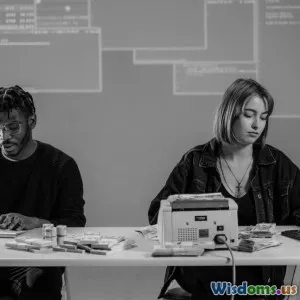Migrating to the Cloud: A Step by Step Guide
5 min read Discover how to seamlessly transition your business operations to the cloud with this comprehensive guide. (0 Reviews)
Migrating to the Cloud: A Step by Step Guide
Cloud computing has revolutionized the way businesses operate, offering flexibility, scalability, and cost-effectiveness. Whether you are looking to enhance your IT infrastructure, improve collaboration, or take advantage of advanced analytics, migrating to the cloud can be an effective solution. However, the process can be daunting without a clear plan. This article provides a detailed, step-by-step guide to ensure a successful migration to the cloud.
Step 1: Assess Your Business Needs
Before initiating the migration process, it’s crucial to assess your organization’s specific needs. Consider the following:
- Current Infrastructure: Evaluate your existing IT infrastructure and identify what needs to be migrated.
- Business Goals: Define the goals you aim to achieve through cloud migration, such as cost reduction, improved performance, or enhanced security.
- Compliance Requirements: Understand any regulatory requirements that may affect your cloud solution.
Step 2: Choose the Right Cloud Model
Selecting the appropriate cloud model is vital. The primary models include:
- Public Cloud: Services offered over the public internet and shared across organizations. Ideal for scalability and cost-effectiveness.
- Private Cloud: A dedicated cloud environment for a single organization, offering enhanced security and control.
- Hybrid Cloud: A combination of public and private clouds, allowing for greater flexibility and data deployment options.
Step 3: Develop a Migration Strategy
A well-defined migration strategy is essential for minimizing disruption. Key components include:
- Inventory of Applications: List all applications and data that need to be migrated.
- Prioritization: Determine which applications are critical and should be migrated first.
- Timeline: Establish a realistic timeline for the migration process.
- Budget: Prepare a budget that includes potential costs associated with migration, including software, training, and support.
Step 4: Prepare Your Team
Successful migration requires a skilled team. Ensure your team is equipped with the necessary skills by:
- Training: Provide training on cloud technologies and the tools you will be using.
- Assign Roles: Clearly define roles and responsibilities within the migration team to ensure accountability.
Step 5: Execute the Migration
With a solid plan in place, it’s time to execute the migration. Follow these steps:
- Data Backup: Before starting, back up all data to prevent losses during migration.
- Pilot Testing: Conduct a pilot migration with a non-critical application to identify potential issues.
- Full Migration: Once the pilot is successful, proceed with the full migration, monitoring progress closely.
Step 6: Optimize and Monitor
After migration, the work isn’t over. Optimize your cloud environment by:
- Performance Monitoring: Use cloud management tools to monitor application performance.
- Cost Management: Analyze cloud usage and adjust resources to avoid unnecessary costs.
- Continuous Improvement: Regularly review your cloud strategy and make adjustments based on performance metrics and business needs.
Conclusion
Migrating to the cloud can offer tremendous benefits, but it requires careful planning and execution. By following these steps, organizations can ensure a smooth transition that not only meets their current needs but also positions them for future growth. Embrace the cloud and unlock the full potential of your business today!
Rate the Post
User Reviews
Popular Posts