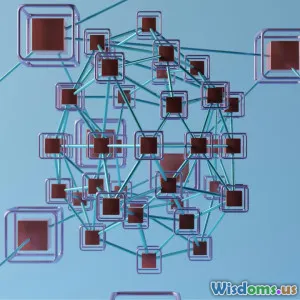Five Surprising Myths About Modern Bandwidth Management
12 min read Debunking common misconceptions, this article reveals the truth behind modern bandwidth management strategies for today’s fast-paced digital world. (0 Reviews)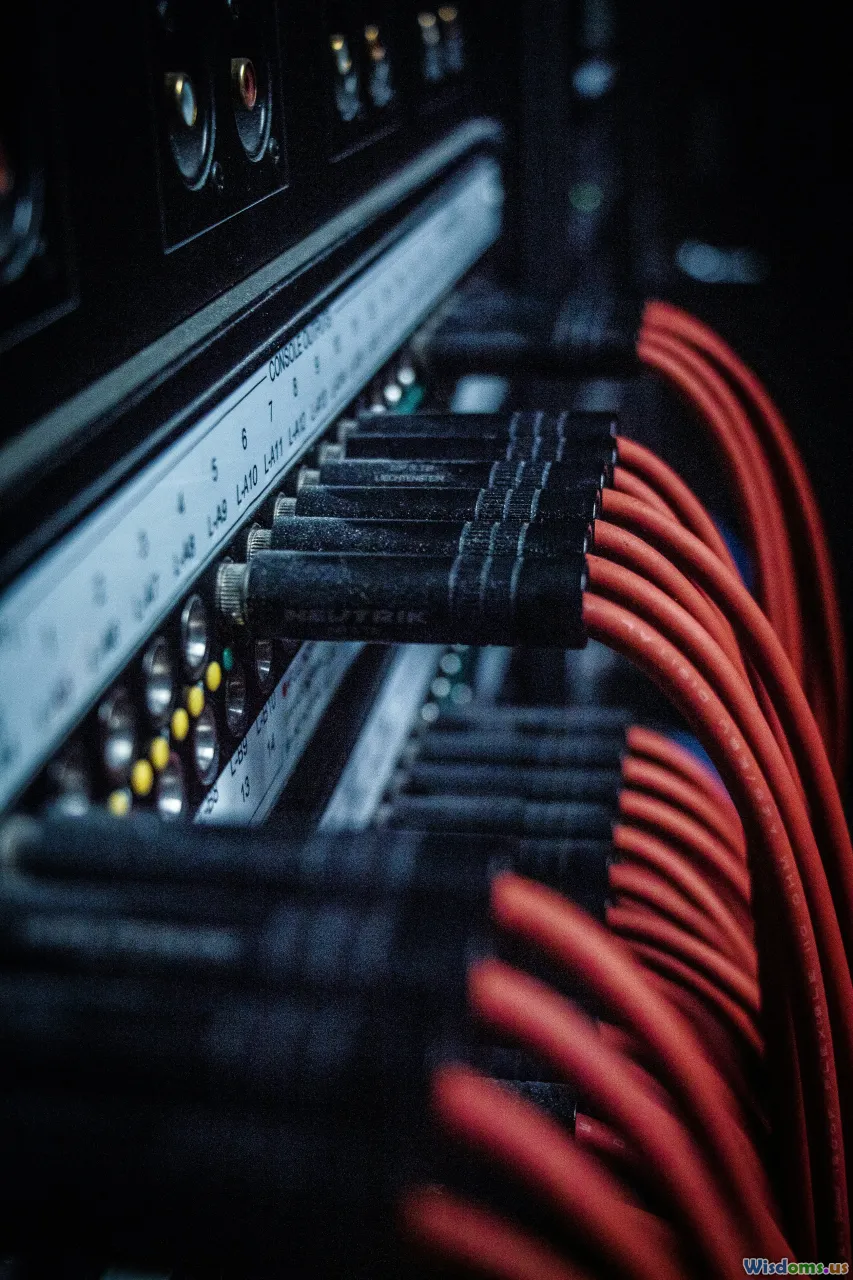
Five Surprising Myths About Modern Bandwidth Management
In today’s digital-driven world, it’s easy to think that managing business network bandwidth is all about having more and faster connections. While bandwidth discussions often revolve around speed, the realities of effective network management are loaded with misconceptions. These myths can lead decision-makers astray, resulting in underperforming systems, wasted budgets, or even security gaps. Let’s unravel five of the most persistent—yet surprising—myths about modern bandwidth management, and reveal the important truths every IT leader should know.
Myth 1: "More Bandwidth Automatically Means Better Performance"

For years, the prevailing wisdom has been that simply buying more bandwidth will magically resolve all network performance issues. Fast lanes equal fast results, right? It's a logical leap, but not always an accurate one.
Why This Myth Persists
The tendency to directly equate speed (measured in Mbps or Gbps) with performance is reinforced by marketing materials, speed tests, and even user anecdotes. Corporate upgrades to gigabit fiber or enhanced broadband often promise smoother video conferences, faster downloads, and happier users.
The Reality
Performance bottlenecks are frequently unrelated to raw bandwidth. Issues such as network congestion, inefficient routing, outdated hardware, poorly optimized applications, and even security device overheads can sabotage the user experience regardless of your bandwidth cap. A classic example arose in a multi-site legal firm in Toronto. Despite upgrading to 1 Gbps circuits, the company’s video calls still stuttered. The culprit? Misconfigured Quality of Service (QoS) rules and a laggy VPN—problems that couldn’t be fixed with more Mbps, but rather with smarter management of existing resources.
Actionable Advice:
- Monitor actual usage with modern bandwidth monitoring tools before upgrading your service contract.
- Analyze performance holistically—supplement bandwidth with infrastructure upgrades, application optimization, and proper traffic prioritization.
Myth 2: "Bandwidth Management Is All About Throttling Users"

Bandwidth management often conjures up images of strict IT gatekeepers, limiting streaming, gaming, or video traffic to maintain business productivity. While there are scenarios where throttling is necessary, the scope of bandwidth management is much more nuanced and proactive than simply restricting users.
Misconceptions About Throttling
A decade ago, ISPs and some businesses openly throttled heavy users. Today, however, IT teams can use precise tools to prioritize critical business applications while allowing fair, flexible access for everyone else. Throttling is just one arrow in the quiver—it’s not the whole management strategy.
Modern Bandwidth Management Looks Like This:
- Traffic Shaping: Ensures time-sensitive traffic (like VoIP or Zoom) gets preference over downloads or background updates. For example, a global development firm uses traffic shaping so software builds do not overpower video meetings for remote teams.
- Expiry Policies: Temporarily limiting bandwidth only during peak times or for non-mission-critical traffic.
- Application Visibility: Modern tools like NetFlow analyzers and SD-WAN dashboards allow IT teams to spot unusual patterns, enabling targeted interventions instead of blanket restrictions.
Bandwidth management in 2024 is as much about enabling productivity as it is about controlling misuse.
Myth 3: "Cloud Services Solve Bandwidth Challenges"

As more organizations move services to the cloud—from CRM software to file storage and even core business apps—there’s a notion that once you’re in the cloud, bandwidth headaches vanish. But cloud adoption has actually changed the nature of bandwidth management, not eliminated it.
Where This Myth Falls Down
Cloud services shift resources out of on-premise data centers to remote, often multi-tenant environments. Users need reliable, high-speed, and consistent connectivity—not only to internal sites but to a diverse mix of cloud services hosted globally. Consider a company using Google Workspace, Salesforce, and Azure-hosted business logic. Every single workflow depends on a strong network link.
New Bandwidth Demands
- Internet-Heavy Traffic: All file transfers, real-time collaboration, and cloud app access stress the WAN and internet links. Peer-to-peer LAN traffic becomes cloud-to-user WAN traffic.
- Security Implications: More internet traffic requires advanced monitoring, firewalls, and scrutiny—firewall inspection can also become a bandwidth bottleneck.
- Latency Sensitivity: Cloud services depend heavily on low-latency connections. Even with high available bandwidth, latency spikes or dropped packets can cripple productivity.
Insight:
- Moving all data to the cloud without reviewing and redesigning your network—possibly augmenting with SD-WAN, redundant circuits, or edge appliances—can make things worse. The smartest organizations combine cloud-first strategies with robust bandwidth management at every layer.
Myth 4: "SD-WAN and AI Will Make Bandwidth Management Obsolete"
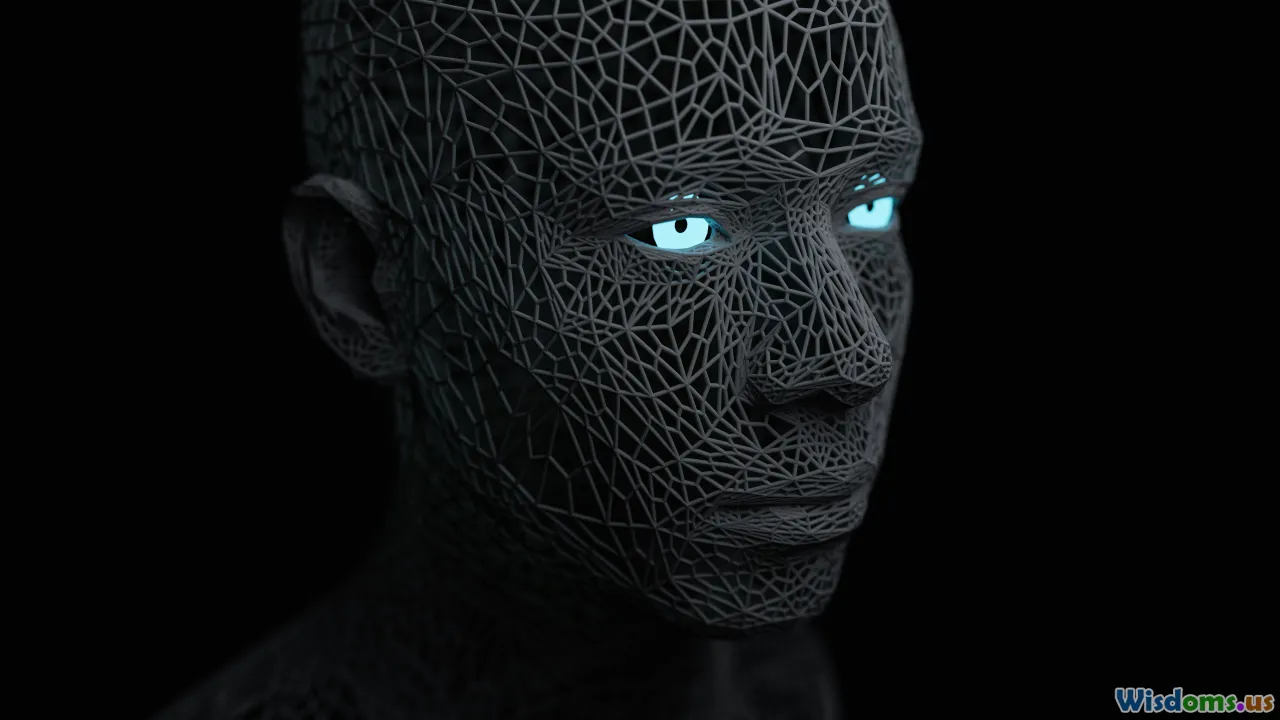
Software-defined WAN (SD-WAN) solutions and promises of AI-driven networking have swept through the industry over the past five years. These technologies have changed the rules, but not eliminated the imperative for savvy, proactive management.
SD-WAN's Capabilities—and Limits
SD-WAN offers dynamic path selection, seamless failover, application recognition, and central management. When a primary MPLS link fails, an SD-WAN can switch to a secondary broadband or LTE link automatically. AI-infused solutions can recognize traffic spikes, predict trends, and automate certain optimizations. An Australian fintech firm, for instance, balanced encrypted trading app traffic versus user web browsing with SD-WAN’s policy-based controls.
However, SD-WAN algorithms are only as smart as the data and policies behind them. They require initial tuning, clear business objectives, and ongoing maintenance. Deploying AI-based automation without understanding traffic patterns or strategic business needs—"set it and forget it"—can risk unintended downtime, security gaps, or degraded critical workflows.
Actionable Tips:
- Deploy with Care: Pilot automation projects before organization-wide deployment to catch context-specific issues.
- Policy Design First: SD-WAN tools enhance, not replace, human insight. Design clear, prioritized application policies—refine them based on ongoing analytics.
- Continue Training: Network analysts should keep up with the pace of change in AI, ML, and SD-WAN so they can challenge, tweak, and audit automations effectively.
Myth 5: "End-User Experience Can't Be Measured—or Managed—Directly"

A stubborn legacy belief is that network engineers can’t truly "see" end-user experience—only abstract metrics like throughput or packet loss. Modern tools upend this notion, offering granular visibility into actual experience at the edge.
Measuring What Matters Most
Modern bandwidth and performance management goes further than infrastructure stats to include real-time end-user quality metrics:
- Application Response Time Tracking: Platforms like ThousandEyes and AppNeta report real user app experience across cloud and hybrid networks, pinpointing source of delays—whether it's the ISP backbone, the app server, or the user device.
- Digital Experience Monitoring (DEM): Advanced DEM solutions measure dozens of metrics straight from endpoint devices, such as webpage rendering times, frame drops in video calls, login latency, and dropped VoIP packets.
As more businesses adopt hybrid work, knowing exactly how employees experience mission-critical applications—even from home networks—drives transformative decisions. For instance, a Pittsburgh hospital group used DEM data to justify network investments and reassign VPN resources from remote doctors reporting the worst video call quality, improving patient care coordination during telehealth conferences.
Analysis:
- Today, IT teams can and should directly connect bandwidth management analytics with reported end-user pain points.
- Automated reports and dashboards speed up troubleshooting, shorten Mean Time to Resolution (MTTR), and empower both technical and business stakeholders with actionable insight.
Navigating Reality: Smarter Bandwidth Management for Growth

It’s clear: the evolving demands on bandwidth require fresh thinking and dismissing outdated assumptions. Modern solutions—from cloud-based analytics to SD-WAN and AI-enable automation—don’t absolve operations of responsibility, but rather, open new opportunities for strategic optimization. Understanding these myths can shift thinking from a purely technical mindset to one that values a holistic, business-driven approach.
Organizations that act on these truths don’t just avoid costly mistakes; they gain competitive advantages in reliability, agility, and user satisfaction. Bandwidth management, far from being a behind-the-scenes job, is now a direct driver of operational excellence, digital experience, and enterprise growth.
Rate the Post
User Reviews
Popular Posts