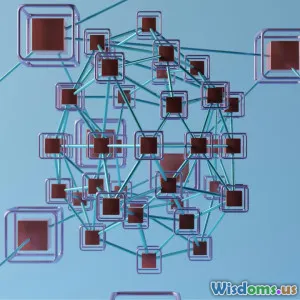Can You Really Outsmart Common Signal Interference at Home
9 min read Discover effective strategies to outsmart common signal interference at home for seamless connectivity and improved device performance. (0 Reviews)
Can You Really Outsmart Common Signal Interference at Home?
In an increasingly connected world, our homes have become technology hubs filled with a range of devices relying on wireless signals. From Wi-Fi routers powering our internet to smart home gadgets communicating via Bluetooth or Zigbee, the invisible waves carrying these signals are crucial. But what happens when something gets in the way? Signal interference—an invisible, silent disruptor—can slow down your internet, cause dropped video calls, or make home automation glitchy. The million-dollar question: can you really outsmart this pervasive problem? In this comprehensive guide, we unpack what causes common home signal interference and reveal actionable steps you can take to secure crystal-clear wireless communication.
Understanding Signal Interference: The Basics
Signal interference occurs when unwanted signals disrupt the transmission or reception of another signal. It’s like trying to have a conversation in a noisy room—you struggle to hear because other sounds interfere.
Wireless signals at home primarily include Wi-Fi (2.4 GHz and 5 GHz bands), Bluetooth, Zigbee, and even some radio-frequency transmissions from devices like cordless phones. Each of these signals propagates through the air, vulnerable to obstruction or disturbance from various factors.
Common Types of Interference
-
Radio Frequency Interference (RFI): This comes from devices emitting electromagnetic waves within or near your wireless frequency range. Examples include microwave ovens, baby monitors, cordless phones, and even fluorescent lighting.
-
Physical Obstructions: Walls, especially those made with metal or dense materials, block or reflect signals, causing attenuation or multipath interference.
-
Co-Channel and Adjacent Channel Interference: Occurs when multiple devices use overlapping wireless channels, competing for bandwidth and causing signal degradation.
-
Electromagnetic Interference (EMI): Caused by electrical devices and motors emitting unwanted electromagnetic noise—think of fans or poorly shielded appliances.
Real-World Insight:
In a 2020 survey by a leading wireless router manufacturer, over 68% of respondents reported degraded Wi-Fi performance linked to interference from common household devices.
Diagnosing Interference Issues at Home
Before outsmarting interference, pinpoint what’s causing it.
Step 1: Monitor Symptoms
- Slow internet speeds, buffering during streaming
- Frequent disconnections on wireless devices
- Odd noises or hearable buzzing on analog streams
- Reduced performance in smart home devices
Step 2: Use Diagnostic Tools
- Wi-Fi Analyzers: Apps like NetSpot or WiFi Analyzer scan your network and detect nearby wireless signals, showing crowded channels and signal strength.
- Spectrum Analyzers: More advanced devices can detect interference across frequency bands.
Step 3: Identify Culprits
Correlate device operation with interference spikes. For instance, running the microwave oven causing Wi-Fi lag points to microwave interference.
Effective Strategies to Outsmart Home Signal Interference
Outsmarting interference isn’t about magic but a blend of good practices, smart hardware usage, and sometimes, creative adjustments.
1. Optimal Router Placement
Your router's position dramatically affects signal quality. Place it:
- Centrally located to evenly distribute the signal
- Away from thick walls or metal objects
- Elevated from the floor
Avoid placing routers near potential interference sources like microwaves or cordless phones.
2. Channel Management
Wi-Fi routers operate on multiple channels. Using channels with less congestion avoids co-channel interference.
- Use Wi-Fi analyzer tools to identify the least utilized channel
- Switch to 5 GHz band routers which tend to be less crowded and less prone to interference
3. Upgrade Equipment
Modern routers come with technologies like MU-MIMO (Multi-User, Multiple Input, Multiple Output) and Beamforming that improve signal directivity and capacity, helping mitigate interference impacts.
Example: A 2019 study published in IEEE Communications Letters showed Beamforming reduces co-channel interference in home networks by up to 30%.
4. Manage Non-Wi-Fi Interference
- Microwave ovens: Operate at 2.45 GHz, overlapping with 2.4 GHz Wi-Fi bands. Limit router placement near kitchens and use 5 GHz Wi-Fi where possible.
- Bluetooth devices: Use 5 GHz Wi-Fi to reduce overlap; Bluetooth’s adaptive frequency hopping helps minimize interference.
- Cordless phones and baby monitors: Upgrade to DECT phones operating at different frequencies (1.9 GHz) away from Wi-Fi.
5. Use Wired Connections When Possible
Ethernet cables bypass radio interference completely. Connecting stationary devices like desktop PCs, smart TVs, or gaming consoles via Ethernet ensures stable, high-speed connections.
6. Increase Signal Strength and Coverage
- Wi-Fi extenders and mesh networks: These enhance coverage and reduce dead zones influenced by obstructions.
- Powerline adapters: Use home electrical wiring to extend network signals
7. Shielding and Environmental Adjustments
For EMI caused by electrical appliances:
- Use ferrite cores on power cables
- Rearrange devices to avoid antenna proximity to electrical noise sources
8. Firmware and Software Updates
Regular updates improve router performance and may include interference mitigation algorithms.
Case Studies: Real Home Interference Solutions
Case Study 1: Suburban Home with Microwave Interference
A family experienced Wi-Fi drops exclusively when the microwave ran. Changing their Wi-Fi to the 5 GHz band eliminated this interference, as microwave interference only affected 2.4 GHz channels.
Case Study 2: Dense Apartment with Co-Channel Congestion
In a high-rise complex, 2.4 GHz Wi-Fi was crowded due to multiple neighboring routers. The family switched to a tri-band mesh router, optimized channels automatically, and radically improved performance.
Case Study 3: Smart Home Automation Hiccups
Smart lights operated erratically in a home filled with fluorescent lighting and motors. Repositioning the Zigbee coordinator remotely and adding powered USB hubs (for noise filtering) solved interference and boosted reliability.
Emerging Technologies Helping Fight Interference
- Wi-Fi 6 & 6E: Uses OFDMA and operates also on 6 GHz, drastically reducing interference.
- AI-Driven Network Optimization: Routers can analyze and automatically adjust channels and power levels to adapt to interference dynamically.
- New radio-frequency standards: Such as Li-Fi (light-based communication) eliminating RF interference entirely.
Conclusion: Yes, You Can Outsmart Common Signal Interference
Signal interference at home is a real, measurable problem but not insurmountable. By understanding the sources of interference, applying sound placement and configuration practices, and leveraging modern technology, you can substantially improve wireless performance.
Every home is unique; what works for one may need tweaking in another. The key lies in continuous diagnosis and smart adaptation.
Your home wireless environment doesn’t have to be a battlefield. With strategic adjustments, interference bumps transform into smooth, reliable connections empowering your digital lifestyle. It's not just about hard science—it’s about outsmarting and reclaiming your home's connectivity harmony.
Sources & Further Reading:
- IEEE Communications Letters, 2019: Beamforming Effectiveness Study
- Consumer Reports: Wireless Router Buying Guide
- FCC Consumer Information on Wireless Interference
- NetSpot Wi-Fi Analysis Tool Documentation
- Association for Consumer Technology Trends Study 2020
Rate the Post
User Reviews
Popular Posts