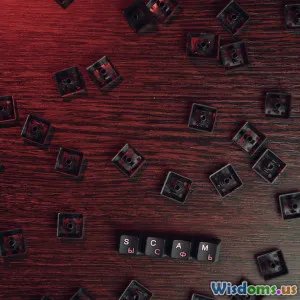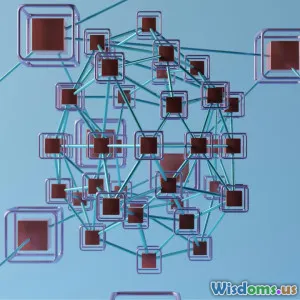StepByStep Guide Setting Up a VPN for Small Business Networks
17 min read Learn to set up a secure VPN for your small business network in this practical step-by-step guide. (0 Reviews)
StepByStep Guide: Setting Up a VPN for Small Business Networks
Virtual Private Networks (VPNs) have become essential tools for small businesses striving to secure their data, cut down on cyber risks, and foster remote productivity. As more teams operate from remote or hybrid environments, a properly-configured VPN bridges your office and remote employees, encrypts sensitive information, and keeps business operations intact—even when your staff is working across continents. If you're considering setting up a VPN for your small business, you might wonder where to start. This step-by-step guide provides everything you need, from understanding VPN fundamentals to advanced deployment strategies, complete with tips drawn from real-world small business use cases.
Why Invest in a VPN for Your Small Business

Business networks are lucrative targets for cybercriminals, and the average cost of a data breach for small businesses now hovers around $25,000—enough to cripple many startups and SMEs. VPNs work by building a secure, encrypted "tunnel" between user devices and central business resources, making it exponentially harder for hackers to intercept confidential files, client records, or emails.
For small businesses, a VPN offers crucial advantages:
- Data Security: Encryption thwarts eavesdroppers attempting to steal logins, trade secrets, or intellectual property.
- Remote Accessibility: Employees can safely access the network from home, cafes, or during business trips as if they were plugged in at headquarters.
- Network Segmentation: VPNs help segregate sensitive business assets from guest Wi-Fi and public networks, reducing the risk of internal leaks.
Example: Acme Design Studios, a 10-person branding agency, saw phishing attempts reduce by over 80% after rolling out a VPN, thanks to secure remote file access and encrypted communication for all team members.
Key Considerations Before Deployment
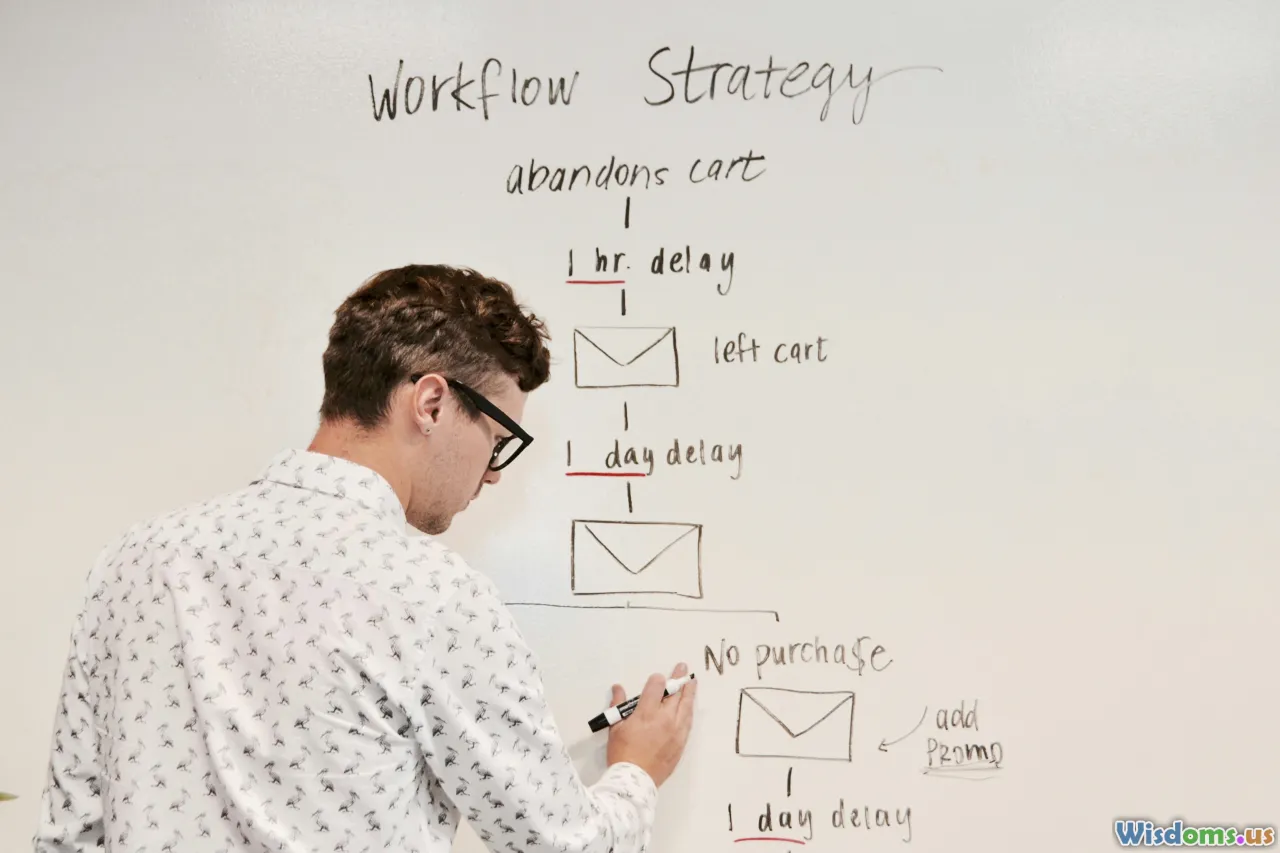
Before jumping to solutions, you need to weigh:
- Number of Users: Are you supporting just the core office team, or a wider pool of freelancers and outsourced consultants?
- Device Diversity: Does your staff use a mix of laptops, tablets, mobile phones, and desktop computers?
- Compliance Needs: Do you handle HIPAA, PCI-DSS, or GDPR data? Some industries require specific encryption standards.
- Existing Infrastructure: Do you have an on-site server, cloud-based tools, or a traditional office network?
Tip: Build an inventory of all networked devices. For startups, this exercise often exposes weak spots, like out-of-date operating systems or employees using personal laptops without antivirus protection.
Choosing the Right VPN Solution

The VPN market offers two primary routes:
1. Self-Hosted (On-Premises) VPN:
- Pros: Full control over data; customizable for unique needs.
- Cons: Requires IT expertise; greater responsibility for upkeep and troubleshooting;
- Best for: Tech-savvy teams, companies handling highly sensitive data, or those with existing server infrastructure.
Popular solutions: OpenVPN (open source), WireGuard, SoftEther.
2. Cloud-based/Managed VPN:
- Pros: Vendor manages updates and maintenance; user-friendly setup; scalable by subscription.
- Cons: Less visibility into internal operations; ongoing fee.
- Best for: Small teams without dedicated IT resources, founders who want minimal overhead, startups already using cloud-first platforms.
Examples: NordLayer (business version), Perimeter 81, Cisco Meraki VPN, TunnelBear Teams.
Analysis: Gartner’s 2023 review found that managed business VPNs cut installation and training times by 60% compared to on-premise options for companies under 50 employees. However, for organizations with custom compliance or legacy systems, self-hosted VPNs offered more tailored solutions.
Collect Essential Pre-Setup Information

Preparation is half the battle. Assemble this data to breeze through the configuration:
- ISP Details: Note down public IP addresses, router make/model, and any firewall configurations.
- User List: Names, required access levels (admin, regular, contractor), and device types.
- Critical Resource Inventory: List file servers, printers, CRM systems, or remote desktop services employees must access remotely.
- Operating System Mix: Tally Windows, Mac, iOS, Android, and Linux users to avoid late-stage surprises.
Case Insight: When PoshAssist, a virtual assistant agency, created a full user-resource map, they uncovered duplicate accounts and unused software licenses—saving $120 monthly even before implementing their VPN!
Step-by-Step: Setting Up a Self-Hosted (On-Premises) VPN

Step 1: Select the VPN Server Software
OpenVPN is a reliable, open-source choice with robust documentation and a large support community. You can install it on a dedicated server or a virtual machine running Windows or Linux.
Example Stack: Ubuntu 22.04 LTS, OpenVPN Community Edition, 8GB RAM, 2 CPU cores (suitable for up to 50 users).
Step 2: Prepare Your Server
- Update the operating system (
sudo apt update && sudo apt upgradefor Ubuntu). - Harden server security: enable firewalls (UFW or Windows Firewall), disable unnecessary ports/services.
- Set a strong, unique admin password and enable multi-factor authentication (MFA) for server access.
Step 3: Install and Configure VPN Software
- Download OpenVPN:
sudo apt install openvpn easy-rsa - Set up your Certificate Authority (CA): OpenVPN walks you through creating secure certificates for both the server and all client devices.
- Configure the server to allow only specific protocols (most secure: UDP over port 1194 as default, or change as desired).
Tip: Run a free port scan tool to ensure the chosen VPN port is accessible but not being used by insecure legacy apps.
Step 4: Configure Routing and Firewall Rules
- Enable IP forwarding on the server so remote VPN users can access the internal business network.
- Set up firewall rules to limit access to specific resources (file shares, databases) only through the VPN tunnel.
- Test with a dummy account: connect from an outside network (e.g., a smartphone tethered to mobile data) to check correct routing and DNS handling.
Step 5: Roll Out VPN Client Profiles
- Export unique .ovpn config files per user (never reuse—this curbs lateral movement if a profile is compromised).
- Provide client users with download links for VPN software on their OS.
- Run a group training session to help staff install, launch, and connect to the VPN from their home setups.
Support Tip: Prepare FAQ sheets for common errors ("TLS handshake failed," "Cannot reach internal drive," "Why can't I access network printers?").
Step-by-Step: Setting Up a Managed Business VPN Solution
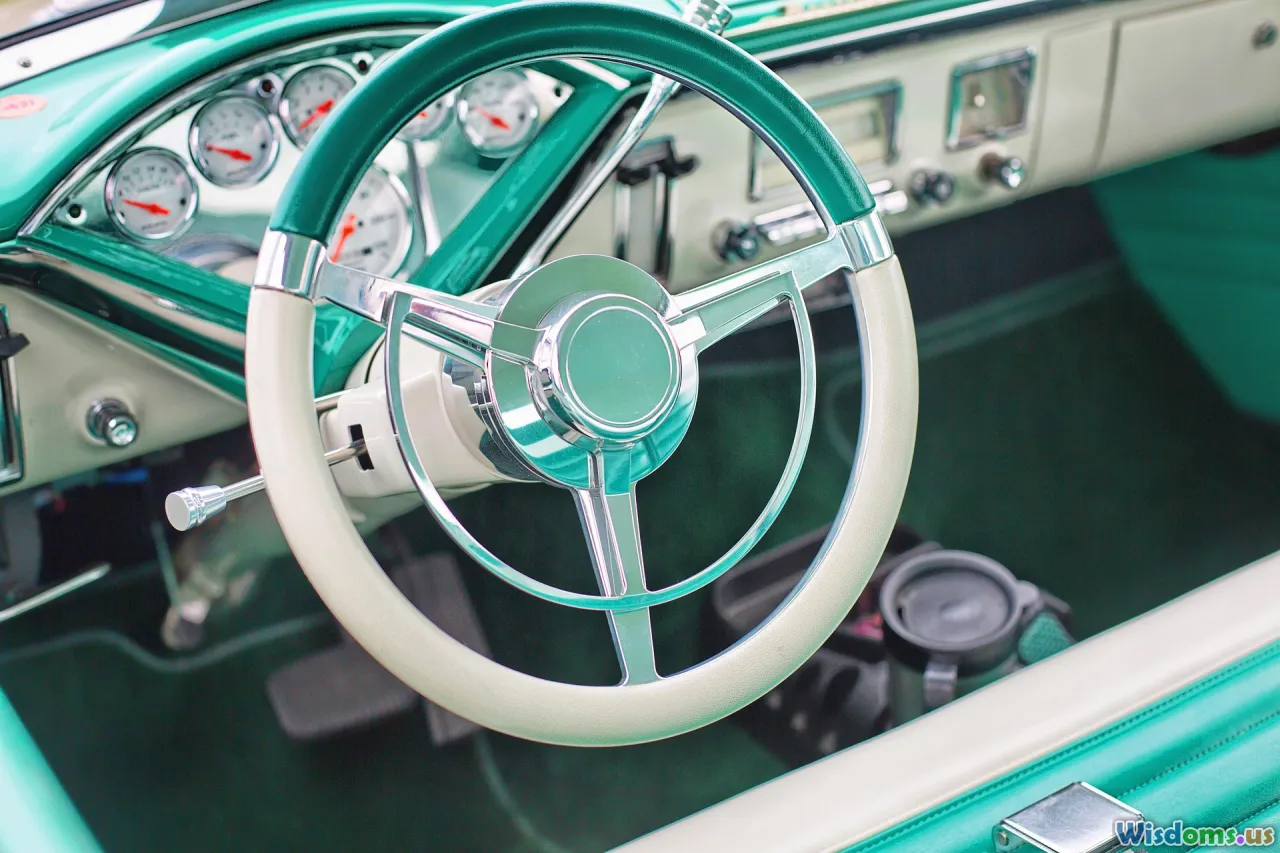
Managed solutions streamline VPN setup with cloud-based dashboards, guided wizards, and 24/7 support. Ideal if you want robust security without spending hours in the terminal.
Step 1: Choose Your Provider and Plan
Decide on priority features:
- Centralized user management
- Integration with Google Workspace or Microsoft 365
- Split-tunneling (allowing some traffic outside VPN)
- Compliance certifications (SOC2, ISO 27001)
Popular Picks: NordLayer excels in ease-of-use and cross-platform compatibility; Perimeter 81 is favored for granular network segmentation; Cisco Meraki is preferred by those already using Cisco gear.
Step 2: Setup and Onboarding
- Sign up and create your business workspace/account.
- Define your company domains and user groups (example: "Sales," "Marketing," "Admin").
- Invite team members via email—each receives their own secure login and guided setup steps.
Step 3: Define Network Policies and Access Control
- Use the provider’s admin console to assign users to specific virtual networks.
- Only grant access to resources necessary for each role; this follows the principle of least privilege (PoLP).
- Enable multi-factor authentication (MFA) for all users via built-in or third-party tools.
Real Example: After activating network segmentation for client data vs. internal files on Meraki VPN, a tax consultancy blocked a rogue attempt to reach sensitive data through a low-privilege marketing account—in less than 30 minutes procedurally.
Step 4: Deploy VPN Clients and Devices
- Circulate official download links and auto-updating installers to staff.
- Set up auto-connect on boot for company devices to prevent accidental unprotected sessions.
- Validate connections regularly: monitor which devices, accounts, and networks are active. Most managed VPNs provide real-time dashboards.
Step 5: Ongoing Management and Updates
- Regularly audit access logs for anomalies or unauthorized usage patterns.
- Rotate user access credentials for departing employees immediately.
- Schedule quarterly policy reviews to adjust permissions and incorporate feedback from team surveys.
VPN Security Best Practices Every Small Business Should Follow

Security isn't a one-and-done switch—it's ongoing. To further tighten VPN defenses:
- Enforce Strong Authentication: Combine complex passwords, password managers, and MFA to block attacks from compromised credentials.
- Update Promptly: Always apply security patches to VPN software, routers, and endpoint devices.
- Educate Your Team: Hold short (15–30 min) sessions quarterly about phishing, identifying scams, and responding to breach alerts.
- Log and Monitor Activity: Regularly review who has accessed your VPN, from where, and when. Many managed solutions supply alerts for login anomalies.
- Revoke Unused Accounts: Remove access for ex-employees or outdated contractors within 1 day of departure.
- Segment Privileges: Differentiate between normal users, admins, and external partners; restrict resource access to the lowest level needed.
Illustration: In spring 2023, a regional retailer's worker left without deactivating their VPN profile. Routine monitoring flagged excessive attempts from overseas, preventing a potential payroll breach.
Troubleshooting Common Small Business VPN Issues

Setting up a VPN rarely goes perfectly on the first try. Here’s a quick reference for common hurdles:
1. Users Can't Connect Remotely
- Double-check VPN client settings—ensure exported profiles are current and match server configurations.
- Look for firewall or NAT issues—sometimes routers block VPN protocols (especially on home setups); port-forward as needed.
2. Connection Is Slow or Drops Frequently
- Reduce encryption levels for non-sensitive traffic, or balance speed/security in client settings.
- Test alternative protocol (try switching from UDP to TCP port, or vice versa).
- Confirm your server/network isn’t overloaded or suffering bandwidth bottlenecks.
3. Unable to Access Specific Business Resources
- Review access policies, group settings, and ensure routes to specific subnets/fileshares are correctly defined.
- Validate DNS: some VPNs don’t handle internal DNS out-of-the-box. Consider deploying an internal DNS server or setting specific DNS addresses in client configs.
Quick Win: Keep a basic onboarding playbook—many problems recur (expired certificates, wrong authentication factors), so standardizing your fixes saves extensive support time.
Scaling Up: Tips for Future-Proofing Your Business VPN Deployment
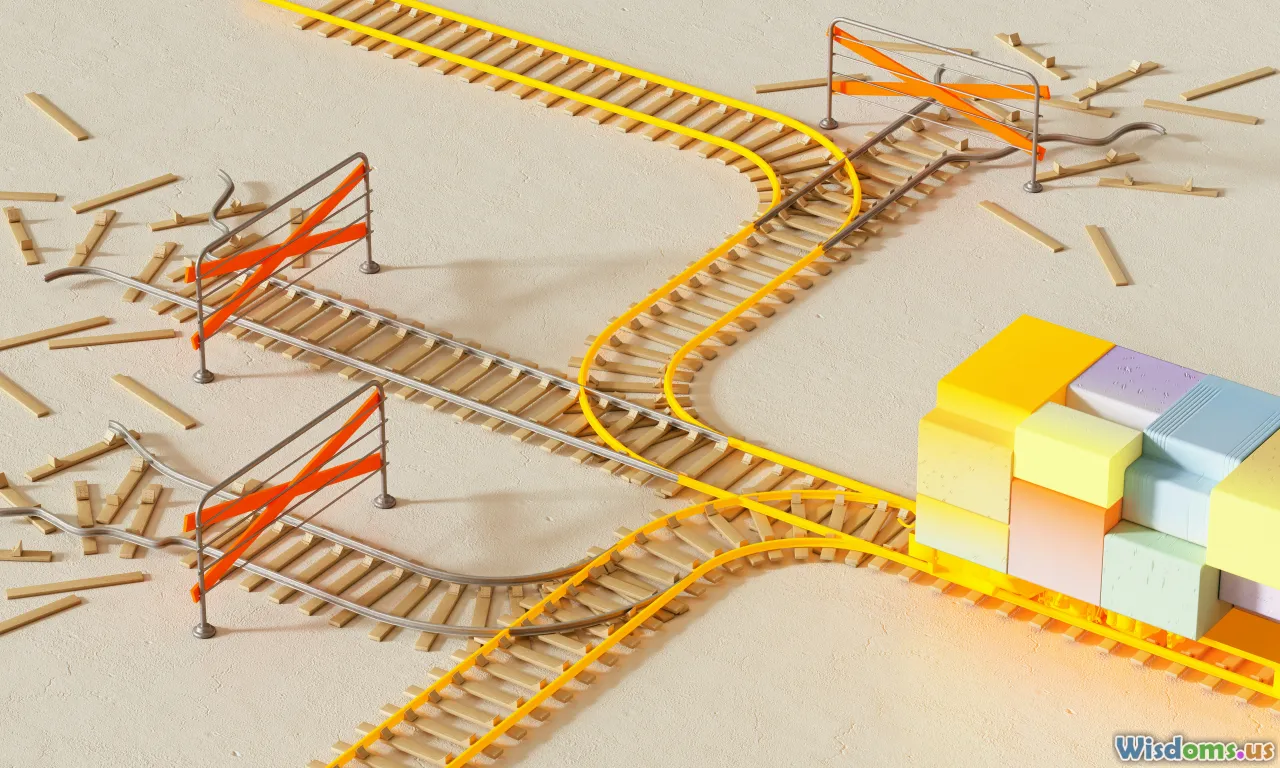
Your business may start with 5–10 team members, but growth can be rapid. Build with these tactics in mind:
- Automate User Provisioning: Sync with tools like Azure Active Directory or Google Workspace for seamless user updates and deprovisioning.
- Integrate with Mobile Device Management (MDM): Platforms like Jamf or Intune keep VPN client versions current and enforce security on all devices.
- Document Everything: Keep diagrams, playbooks, and setup notes in an internal wiki for business continuity.
- Test Disaster Recovery: Regularly simulate server or config failures—practice rolling back and restoring settings.
- Plan for Redundancy: For critical uptime, consider deploying standby VPN servers or failover endpoints.
Forward-Looking Example: A SaaS company, BucketLabs, scheduled annual penetration tests alongside quarterly staff VPN drills. They discovered a rarely-used app was exposing private network IPs to the web. The early catch protected their scaling userbase from future attacks—and made their insurance provider lower premiums!
When executed thoughtfully, a VPN solution is more than a safety net—it's the backbone of secure, productive, and future-proof operations for any growing small business. With cyber threats and work environments evolving rapidly, a well-structured VPN will make your enterprise resilient, attract quality partners, and demonstrate to clients that you take data seriously.
Rate the Post
User Reviews
Popular Posts