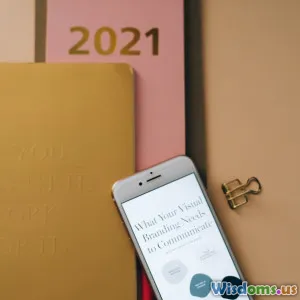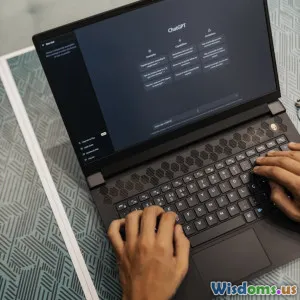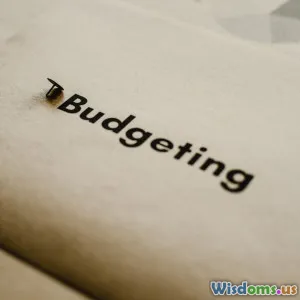Time Management Trends in the Digital Age
16 min read Explore cutting-edge trends in time management shaped by digital tools, automation, and remote work practices. (0 Reviews)
Time Management Trends in the Digital Age
In the bustling rhythm of modern life, mastering time has become both more challenging and more essential. With technology seamlessly woven into work, learning, and leisure, digital tools influence the very fabric of how we plan, prioritize, and perform.
What once revolved around paper planners and analog routines has transitioned into an era of smart assistants, artificial intelligence, and on-demand automation. This transformation is rewriting the norms of productivity, efficiency, and even well-being. Let's explore the latest trends shaping time management in the digital age—equipping you to seize your hours with confidence and clarity.
The Rise of Smart Time Management Tools

Digital time management tools are no longer simple trackers; they've become proactive partners improving both productivity and well-being. Personal and professional efficiency now depend heavily on platforms like Google Calendar, Trello, Notion, and Todoist. These tools sync across devices, automate reminders, and leverage cloud connectivity, ensuring that no plan is left behind.
For instance, Todoist analyzes your productivity patterns and suggests optimal times for tasks, integrating seamlessly with smartwatches for real-time nudges. Innovative apps like Timeular let users track time naturally by physically rotating a multi-sided device assigned to different activities. This tangible approach, coupled with digital analytics, bridges physical and virtual planning in a way never before possible.
Case Study: Leading digital agencies now design entire workflows around Kanban boards, integrating them with Slack for automated updates and Zoom for scheduled meetings—demonstrating a complete move from isolated tools to interconnected productivity ecosystems.
Key Trends:
- Cloud integration for always-accessible schedules
- Automation for recurring meetings and reminders
- AI-suggested time slots based on previous habits
AI Assistants and the Personalized Productivity Boom

Artificial intelligence (AI) has transcended novelty and become a core pillar of structured time management. AI-driven systems learn user behaviors, anticipate needs, and minimize cognitive overhead—turning multitasking headaches into streamlined agendas.
Prominent examples include Google Assistant and Siri, which can manage calendars, set reminders, and even suggest when to leave for a meeting by calculating real-time traffic. Emerging platforms like Clockwise use AI to analyze meeting habits and propose "focus time blocks," rescheduling non-urgent meetings to preserve deep work intervals.
One striking development is the smart sorting and prioritization of tasks: Microsoft's Outlook, powered by Cortana, automatically sorts emails, flags urgent messages, and suggests follow-up actions—minimizing digital clutter and supporting better time allocation.
Practical Takeaways:
- Use AI assistants to reserve undisturbed creative "focus sprints."
- Automate appointment booking via tools like Calendly.
- Let smart suggestions free cognitive space for strategic tasks, rather than repetitive logistics.
Tackling Digital Distraction: Mindful Strategies for Modern Schedules

With a deluge of notifications, apps, and endless feeds, digital distraction has become the new epidemic undermining productivity. Studies from Stanford University reveal that digital multitasking can drop efficiency by up to 40%. As a result, the art of "digital decluttering" has emerged as a foundational aspect of contemporary time management.
Techniques gaining traction include:
The Pomodoro Method—Optimized Digitally
Modern timers like Focus Booster implement the Pomodoro Technique (25-minute focused sprints followed by 5-minute breaks) on all devices, paired with screen or app blockers to prevent drift into social media or email.
Notification Management
Tools such as Freedom or RescueTime allow users to blacklist distracting sites and set the exact times when notifications can come through. Apple and Android have now built native "Focus Modes," helping users batch notifications and access only essential apps during work intervals.
Intentional Task Design
Instead of overwhelming to-do lists, productivity experts advise curating a "Daily Big 3"—three priority tasks. Evernote's integration with voice assistants allows voice-to-note task entry, quickly populating daily goals for clarity and action.
Adopt best practices:
- Set uninterrupted windows using app blockers.
- Employ daily task triage for smart prioritization.
- Use offline or monochrome modes to minimize temptation, especially before deep work.
Remote Work and the Boundaryless Schedule

The digital age has redefined the boundaries of where—and when—we work. According to Gartner, 82% of company leaders plan to allow remote work some of the time post-pandemic. While this flexibility promises autonomy, it brings unique time management challenges: merging home and work demands, combating "Zoom fatigue," and avoiding burnout from always-on culture.
Key adaptive strategies include:
Dynamic Scheduling
Flexible scheduling platforms like Clockify or Timely let remote teams document actual hours (not just nine-to-five’s grid), while visual dashboards highlight areas of over- or underutilization in the day.
Time Zone Coordination
Distributed teams use World Time Buddy or integrated Slack apps to overlap "core hours" that maximize cross-time zone collaboration—crucial in global software, consulting, or digital marketing sectors. For example, international marketing teams often rely on digital platforms to map out and protect key collaboration windows, minimizing unnecessary late-night calls or stalled projects.
Rituals and Routines
Leading firms are championing digital check-ins (such as asynchronous daily standups in tools like Geekbot) and "virtual commutes"—short rituals that signal the start and finish of the workday to maintain psychological boundaries.
Tips for remote workers:
- Build rituals to bookend the virtual workday.
- Transparently communicate availability via shared calendars.
- Use shared time tools to streamline global projects.
The Era of Data-Driven Self-Optimization

Data is now a self-management asset, not just a business resource. "Quantified self" enthusiasts use wearable devices and analytic platforms to optimize not just health, but work patterns too. Tools such as RescueTime generate weekly reports on digital activity, revealing app usage hours, focus trends, and time lost to distraction.
Even basic data review yields actionable insights. For instance, a project manager may discover that email consumes 40% of the workweek. By implementing batch email checking and automating routine responses, they reclaim hours for strategic leadership.
Wearables add another dimension: The Oura Ring or Apple Watch monitor sleep cycles and chronotype (natural productivity rhythms), guiding users to schedule demanding work during naturally high-focus periods. A report by Harvard’s T.H. Chan School of Public Health suggests that understanding individual biological clocks can boost both output quality and well-being.
Make it actionable:
- Regularly review digital data dashboards to identify bottlenecks.
- Set personal time budgets by task type—admin, creative, collaborative.
- Experiment with adjusting schedules according to natural energy cycles for maximum impact.
Collaboration in the Cloud: Synchronous and Asynchronous Workflows
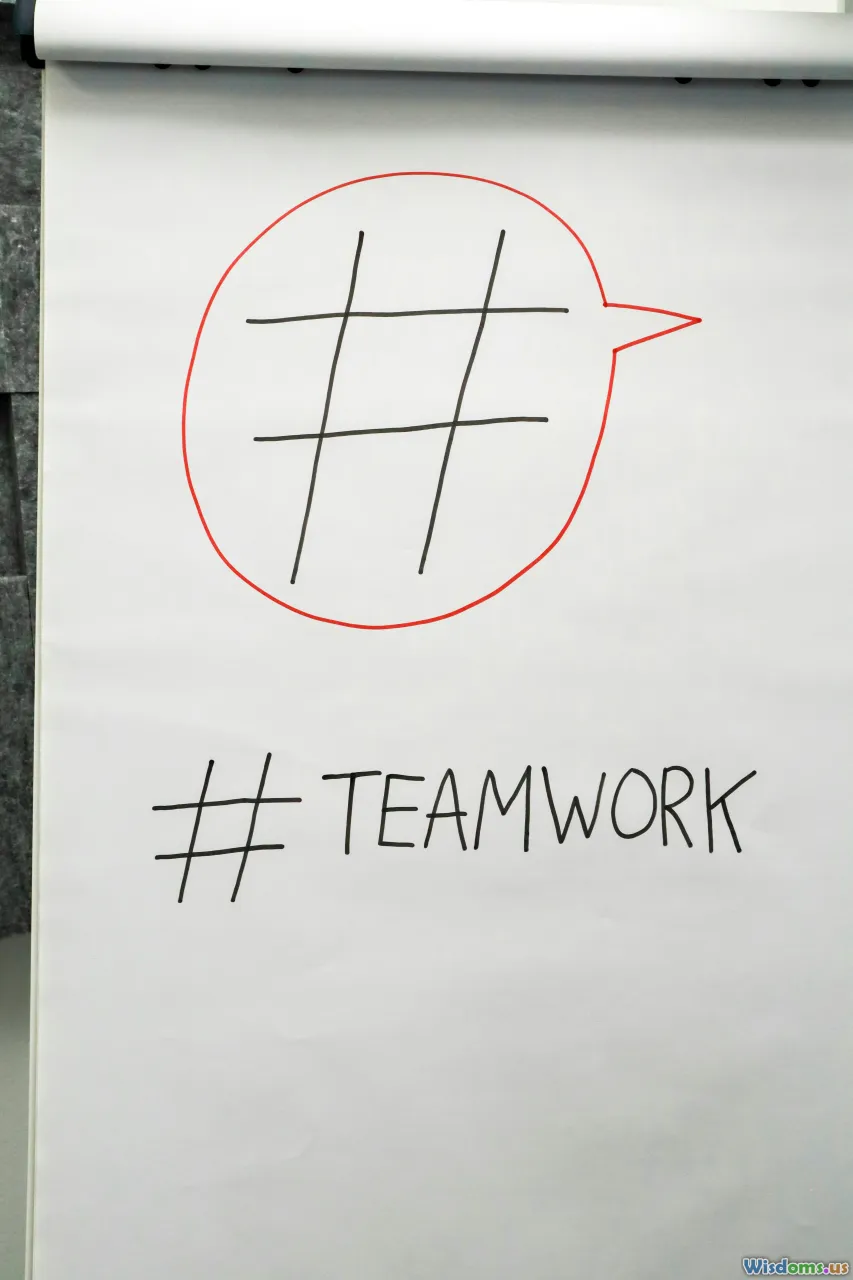
The workplace is now both global and borderless. Real-time (synchronous) and delayed (asynchronous) workflows shape modern time management, accommodating different time zones while catering to varying work styles.
Synchronous Collaboration
Tools like Microsoft Teams and Zoom enable live meetings, brainstorm sessions, and quick feedback loops. However, "Zoom fatigue" is genuine: A Stanford study found that excessive video conferencing increases cognitive load and stress. Smart organizations therefore use synchronous time selectively—keeping meetings short with predefined agendas, reserving face-to-face for high-impact discussions.
Asynchronous Collaboration
Platforms like Slack, Confluence, and Trello enable contributors to log updates, deliver work, and provide feedback across time zones. Asynchronous work allows for deep focus and thoughtfully timed responses—placing the onus on clear communication but freeing up schedules for undisturbed productive time.
Comparison Example:
- A global marketing team uses Slack for quick pulse updates and Notion for detailed strategy docs, with weekly synchronous check-ins. This hybrid model leverages the best of both worlds and ensures team members in London, San Francisco, and Sydney collaborate seamlessly without excessive overlap.
Best practices:
- Set clear expectations on communication channels and response windows.
- Maintain a "single source of truth" for documentation in the cloud.
- Alternate synchronous and asynchronous touchpoints for balanced productivity.
Digital Minimalism: Doing More by Doing Less

Digital time management is not about cramming ever more into finite hours, but about refining what matters. The concept of digital minimalism, popularized by author Cal Newport, advocates using only essential technology to promote creativity, concentration, and well-being.
Steps towards digital minimalism:
- Audit Digital Tools: Catalog every app and platform in use. Remove redundant or distracting ones. Corporate teams often find they’re duplicating project tracking across two platforms—a quick audit can reclaim order and synergy.
- Intentional Tech Adoption: Select project management, communication, and scheduling tools for their scalability and feature-fit, not hype. Law firms, for instance, adopt bespoke case management software purpose-built for compliance and confidentiality, rather than using generic, multi-purpose tools that lead to bloat.
- Scheduled Tech-Free Windows: Build "deep work" hours free of screens and devices. Some creative agencies now have "No Tech Tuesdays," where the team works offline except for essential communications, fueling novel ideas and preventing digital overload.
Example in Action: Michael Hyatt, productivity author and entrepreneur, reduced his app usage by 60% in one quarter while boosting business performance by focusing on core platforms and disciplined routines.
Practical takeaways:
- Prune and converge redundant tools and notifications.
- Schedule tech-free breaks and creative offline rituals.
- Encourage teams to periodically reassess technology stacks for fit and focus.
The Next Step: Adaptive, Inclusive Time Management for All

Digital time management is evolving to meet the needs of diverse workforces—whether teams span continents or include members with differing abilities. Adaptive technologies and inclusive platform design are shaping a future where efficient time use is accessible to everyone.
Trends to embrace:
- Accessibility Overlays: Tools such as Zoom and Microsoft Teams have introduced robust live transcription, voice commands, and easy keyboard navigation for users with hearing, vision, or mobility challenges.
- Customizable Interfaces: Apps like Notion now let users completely tailor dashboards, fonts, and color palettes to personal preferences, minimizing friction and maximizing comfort.
- Flexible Notifications: Adaptive alert systems that respect do-not-disturb and fatigue safeguards are built in to platforms, helping prevent cognitive overload or anxiety triggered by over-notification.
Example: Tech giants like Apple place accessibility at their core, achieving seamless integration with voice-over, zoom functionality, and haptic alerts—ensuring that time management isn’t limited by physical barriers.
To foster inclusive productivity:
- Choose platforms known for leading accessibility features.
- In multicultural and global teams, prefer tools that localize content and schedules.
- Develop guidelines ensuring everyone can partake equally in time-bound processes.
In the digital age, time management has transformed far beyond hours logged or tasks checked off. The latest trends emphasize proactive technology, mindful boundaries, inclusive design, and actionable data. Whether you’re a remote professional, creative, or organizational leader, leveraging these insights can help you carve out more impactful hours, regain inspiration, and craft the daily rhythms that drive long-term success. As digital landscapes evolve, the greatest competitive advantage will belong to those who not only manage their time, but do so with purpose, perspective, and adaptability.
Rate the Post
User Reviews
Popular Posts