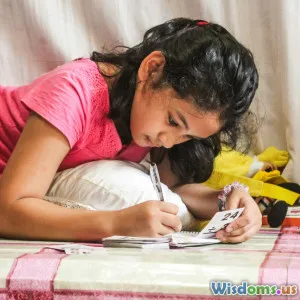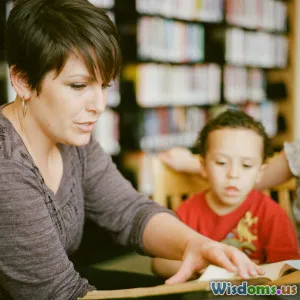Top Five Apps to Safely Monitor Kids Online Activities
15 min read Discover the top five apps for safely monitoring your child's online activities and protecting them from digital dangers. (0 Reviews)
Top Five Apps to Safely Monitor Kids' Online Activities
In the digital world, children face a multitude of risks—from inappropriate content to online predators, cyberbullying, and excessive screen time. Parents today seek an effective balance: fostering digital literacy while ensuring safety. The right parental control apps can offer peace of mind and empower families to guide kids towards healthy online habits. In this article, we dive deep into the top five apps for safe and sensible oversight of kids' online activities—highlighting how each stands out, practical guidance on implementation, and the real-world value they offer.
Qustodio: Comprehensive Control for Modern Families

Qustodio stands tall as an industry-leading parental control app, known for its depth and usability. Acting as a digital guardian, Qustodio provides real-time monitoring, content filtering, and the ability to set nuanced screen-time rules for multiple devices—including smartphones, tablets, and computers.
Key Features and Practical Use
- Detailed Activity Reports: Qustodio’s dashboard visualizes each child’s digital footprint, logging visited websites, apps, and daily screen time. For parents with kids using several devices, reports unify all activity in one clean interface.
- Web Filtering & App Blocking: Customize which websites and app categories (like games, social networks, or video streaming) are allowed. Its vast database (with 29 filters by default) ensures even new websites are vetted for safety.
- Location Tracking: Know your child’s whereabouts with real-time location updates and alerts when they enter or exit set geographic zones (geo-fencing).
Scenario in Action
Imagine your child, age twelve, gets their first smartphone. With Qustodio installed, parents can block access to explicit sites, set a total online usage cap, and receive instant alerts if bullying-related search terms are detected. Many reviewers credit Qustodio with starting vital conversations about online risks, making it both a technological and educational ally.
Bark: Proactive Social Media Monitoring

Social platforms, from TikTok to Instagram, teeter between fun connection and real threats. Bark is uniquely built to monitor over 30+ social media services, email, and messaging apps—looking not just for bad websites, but for inappropriate interactions, risky content, cyberbullying, predators, and signs of mental health struggles.
What Sets Bark Apart
- AI-Powered Detection: Bark scans text, images, and videos in connected accounts for worrisome signals. Instead of bombarding parents with every detail, it surfaces only real issues (like mentions of self-harm, drug references, or sexual messages), explaining context and giving recommended steps.
- Text and Email Oversight: Coverage extends to SMS messages, so those secret group chats are not beyond reach.
- Flexible Alerts & Insights: Parents receive actionable summaries—suggestions for conversations or interventions, not just logs of bad behavior.
Real-World Example
Parents of teens appreciate that Bark is unobtrusive, emphasizing privacy until a red flag arises. For example, if an older sibling faces harassment in a group DM, Bark detects and discreetly informs parents, who can then address the specific situation instead of endlessly scrolling through messages. Many schools and therapists endorse Bark for its proactive, compassionate approach.
Norton Family: Safe Browsing with Academic Focus

Known for its cybersecurity pedigree, Norton Family brings award-winning web safety technology to parental controls. Norton Family is ideal for families particularly concerned with safe surfing, digital study environments, and multi-platform protection (especially on PCs and Android devices).
In-Depth Overview
- Customized Web Supervision: Categories and restrictions adapt for age-appropriateness, blocking adult and potentially risky content without impeding legitimate research or homework.
- Time Supervision & Scheduling: Establish daily routines—set learning and recreation blocks, prohibit device access during school hours, and enable Productivity Mode.
- Academic Monitoring: Parents see which educational sites kids visit, helping spot distractions or cheating attempts while supporting positive digital learning.
Applied to Everyday Parenting
Consider children attending virtual school. Norton Family empowers parents to ensure class time is spent focused, not wandering into endless YouTube rabbit holes. Real-time alerts highlight attempts to override settings. Additionally, children get gentle pop-ups—encouraging self-regulation and digital mindfulness.
Net Nanny: Instant Content Filtering with Family Feed

A long-respected name in digital parenting, Net Nanny excels at adaptive content filtering and intuitive reporting. Its dynamic filters analyze new sites and content instantaneously, going beyond static blacklist setups.
Feature Set and Usability
- Real-Time Content Monitoring: Instead of simply blocking categories of websites, Net Nanny reads and filters inappropriate language, images, and videos—even on news and blog pages—protecting against newly emerging risks.
- Family Feed: The Family Feed operates like a social network for parents, streaming each child’s web/app activity as it happens, so you’re always in the loop.
- App Management & Screen Time: Parents can allow or block specific apps, set total device use, or even pause the internet remotely when unplugged moments are needed.
Concrete Experience
One parent shared using Net Nanny when their preteen searched for diet tips and ran into pro-anorexia forums. The app’s smart filter not only blocked access but also notified the guardian instantly—who could then gently spark a much-needed discussion about health and online influences.
FamilyTime: Engaging Kids in Their Digital Wellbeing

FamilyTime invites families to treat digital safety as a shared responsibility. Tailored for both younger kids and teens, it combines robust control features with tools that help children make better choices themselves.
Distinctive Aspects
- Digital Contracts: Creating shared agreements (such as device-free mealtimes or screen curfews) involves kids in their tech use, fostering self-management and mutual respect.
- SOS and PickMeUp: Safety goes beyond digital—children can send instant SOS alerts with their exact location or request a ride with one tap if feeling unsafe.
- Smart Schedules: FamilyTime lets parents orchestrate bedtime, homework, and playtime, ensuring both structure and flexibility. Temporary unblocking options make it easy to allow special-time content (like movies on weekends) without redoing settings.
Example in Use
In one household, a ten-year-old negotiates nightly app limits with her parents through FamilyTime’s shared interface, reinforcing her sense of autonomy while adhering to healthy routines. In emergencies—a forgotten pickup or getting lost—PickMeUp brings immediate help, beyond just digital management.
Choosing the Right App: Tailoring Supervision to Your Family

While all five apps offer high-quality protection, the ideal choice hinges on your family’s unique needs, digital habits, and values. Here’s a comparison framework to guide your decision:
| Feature | Qustodio | Bark | Norton Family | Net Nanny | FamilyTime |
|---|---|---|---|---|---|
| Web Filtering | ✔️ | Limited | ✔️ | ✔️ | ✔️ |
| Social Media Monitoring | SMS + Apps | 30+ Platforms | Website only | Some Apps | Minimal |
| Location Tracking | ✔️ | ✔️ | ✔️ | ✔️ | ✔️ |
| Screen Time Scheduling | ✔️ | Basic | ✔️ | ✔️ | ✔️ |
| Emergency Features | - | - | - | - | SOS, PickMeUp |
| Child Engagement | ✦ | - | - | - | ✦ |
Tips for Effective Implementation:
- Open Communication: Frame monitoring tools as support, not surveillance—help your child see them as a partnership for safety, not punishment.
- Customize Settings: Review default filters and app rules, adapting as children grow and their needs shift.
- Review Regularly: Technology evolves rapidly; check for added features, updated platforms monitored, and adjust controls at least twice a year.
- Start with Transparency: Involve children in setup so they understand which protections are in place, why, and how to maintain their digital trust.
The Future of Digital Parenting

With kids spending more hours online, digital parenting will only grow in relevance and complexity. New platforms, immersive experiences (like VR), and the blurring of education and entertainment mean proactive monitoring must continually innovate.
The best parental control apps do more than restrict: they open safe spaces, foster digital literacy, and invite families into vital conversations. Whether you choose Qustodio for its clarity, Bark for sensitive social scanning, Norton Family for academic focus, Net Nanny for adaptive filtering, or FamilyTime for collaborative contracts—embrace these tools as partners in your journey toward raising confident, caring digital citizens.
Protecting children online is no longer an optional add-on; it is a core part of nurturing. With the right approach, apps, and communicative spirit, families can navigate technology’s challenges—and opportunities—safely, together.
Rate the Post
User Reviews
Popular Posts